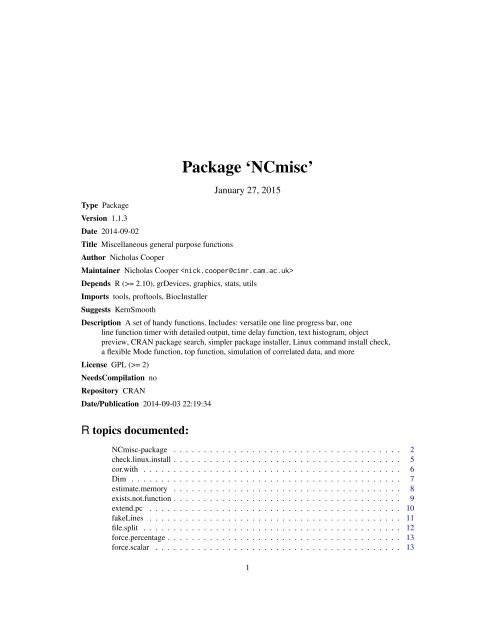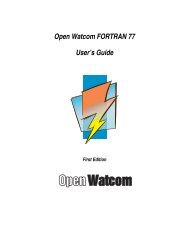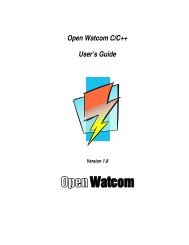Package 'NCmisc' - HEAnet Mirror Service
Package 'NCmisc' - HEAnet Mirror Service
Package 'NCmisc' - HEAnet Mirror Service
Create successful ePaper yourself
Turn your PDF publications into a flip-book with our unique Google optimized e-Paper software.
Type <strong>Package</strong>Version 1.1.3Date 2014-09-02Title Miscellaneous general purpose functionsAuthor Nicholas Cooper<strong>Package</strong> ‘NCmisc’January 27, 2015Maintainer Nicholas Cooper Depends R (>= 2.10), grDevices, graphics, stats, utilsImports tools, proftools, BiocInstallerSuggests KernSmoothDescription A set of handy functions. Includes: versatile one line progress bar, oneline function timer with detailed output, time delay function, text histogram, objectpreview, CRAN package search, simpler package installer, Linux command install check,a flexible Mode function, top function, simulation of correlated data, and moreLicense GPL (>= 2)NeedsCompilation noRepository CRANDate/Publication 2014-09-03 22:19:34R topics documented:NCmisc-package . . . . . . . . . . . . . . . . . . . . . . . . . . . . . . . . . . . . . . 2check.linux.install . . . . . . . . . . . . . . . . . . . . . . . . . . . . . . . . . . . . . . 5cor.with . . . . . . . . . . . . . . . . . . . . . . . . . . . . . . . . . . . . . . . . . . . 6Dim . . . . . . . . . . . . . . . . . . . . . . . . . . . . . . . . . . . . . . . . . . . . . 7estimate.memory . . . . . . . . . . . . . . . . . . . . . . . . . . . . . . . . . . . . . . 8exists.not.function . . . . . . . . . . . . . . . . . . . . . . . . . . . . . . . . . . . . . . 9extend.pc . . . . . . . . . . . . . . . . . . . . . . . . . . . . . . . . . . . . . . . . . . 10fakeLines . . . . . . . . . . . . . . . . . . . . . . . . . . . . . . . . . . . . . . . . . . 11file.split . . . . . . . . . . . . . . . . . . . . . . . . . . . . . . . . . . . . . . . . . . . 12force.percentage . . . . . . . . . . . . . . . . . . . . . . . . . . . . . . . . . . . . . . . 13force.scalar . . . . . . . . . . . . . . . . . . . . . . . . . . . . . . . . . . . . . . . . . 131
NCmisc-package 3<strong>Package</strong>: NCmiscType: <strong>Package</strong>Version: 1.1.3Date: 2014-09-02License: GPL (>= 2)A package of general purpose functions that might save time or help tidy up code. Some of thesefunctions are similar to existing functions but are simpler to use or have more features (e.g, timeitand loop.tracker reduce an initialisation, ’during’ and close three-line call structure, to a singlefunction call. Also, some of these functions are useful for building packages and pipelines, forinstance: Header(), to provide strong visual deliniation between procedures in console output, by anascii bordered heading; loop.tracker() to track the progress of loops (called with only 1 line of code),with the option to periodically backup a key object during the loop; estimate.memory() to determinewhether the object may exceed some threshold before creating it, timeit(), a one line wrapper forproftools which gives a detailed breakdown of time taken, and time within each function calledduring a procedure; and check.linux.install() to verify installation status of terminal commandsbefore using system(), top() to examine current memory and CPU usage [using the system ’top’command]. prv() is useful for debugging as it allows a detailed preview of objects, and is as easyas placing print statements within loops/functions but gives more information, and gives compactoutput for large objects. For testing sim.cor() provides a simple way to simulate a correlated datamatrix, as often this is more realistic than completely random data. Otherwise summarise.r.datasetsgives a list of all available datasets and their structure and dimensionality.List of key functions:• check.linux.install Check whether a given system command is installed (e.g, bash)• cor.with simulate a variable with a specified correlation to an existing variable• Dim same as dim() function but works for more objects, including vectors• estimate.memory Estimate the memory required for an object• exists.not.function same as exists() function but ignores functions• extend.pc Extend an interval by percentage• fakeLines Create randomized lines of text for testing• force.percentage Force argument to be a decimal percentage• force.scalar Force argument to be a scalar• get.distinct.cols Return up to 22 distinct colours• getRepositories Return list of available repositories• headl A good way to preview large lists• Header Print heading text with a border• list.to.env Inserts new variables in current environment from a named list• loess.scatter Draw a scatterplot with a fit line• loop.tracker Creates a progess bar within a loop with only 1 line• Mode Find the mode(s) of a vector• must.use.package Do everything possible to load an R package
4 NCmisc-packageAuthor(s)See Also• narm Return an object with missing values removed• out.of Simplify outputting fractions/percentages• packages.loaded quietly test whether packages are loaded without using require• pad.left Print a vector with appropriate padding so each has equal char length• pctile Find data thresholds corresponding to percentiles• preview same as prv, but enter arguments as strings• prv.large tidy representation for large matrices/data.frames• prv compact preview of objects (more complete than ’print’)• Rfile.index Create an index file for an R function file• rmv.spc Remove leading and trailing spaces (or other character)• search.cran Search all CRAN packages for those containing keyword(s)• sim.cor simulate a correlated dataset• simple.date generate a string with compact summary of date/time• spc Print a character a specified number of times• standardize Convert a numeric vector to Z-scores• Substitute multivariable version of substitute (base)• summarise.r.datasets show and summarise all available example datasets• textogram Make an ascii histogram in the console• timeit Times an expression, with breakdown of time spent in functions• toheader Return a string with each first letter of each word in upper case• top report on CPU and memory usage, overall or by process• Unlist Unlist a list, starting only from a set depth• wait Wait for a period of timeNicholas CooperMaintainer: Nicholas Cooper reader ~~Examples#text histogram suited to working from a console without GUI graphicstextogram(rnorm(10000),range=c(-3,3))# wait 0.2 secondswait(0.2,silent=FALSE)# see whether a system command is installedcheck.linux.install("sed")# a nice progress barmax
check.linux.install 5# nice headerHeader(c("SPACE","The final frontier"))# memory reqd for proposed or actual objectestimate.memory(matrix(rnorm(100),nrow=10))# a mode function (there isnt one included as part of base)Mode(c(1,2,3,3,4,4,4))# search for packages containing text, eg, miscsearch.cran("misc",repos="http://cran.ma.imperial.ac.uk/")# breakdown of processing time using proftools# not run: timeit(wait(2,"s") ,total.time=TRUE)# simulate a correlated datasetcorDat
6 cor.withcor.withSimulate a correlated variableDescriptionSimulate a variable correlated at level ’r’ with cector x (of the same length). Can either ’preserve’ themean and standard-deviation, leave standardizeed, or select new mean ’mn’ and standard deviation’st’.Usagecor.with(x, r = 0.5, preserve = FALSE, mn = NA, st = NA)Argumentsxrpreservemnstexisting variable, to which you want to simulate a new correlated variablethe ’expected’ correlation you want to target (randomness will mean that theactual correlation will vary around this value)logical, whether to preserve the same mean and standard deviation(SD) as x, forthe new variableoptional, set the mean for the new simulated variable [must also set st if usingthis]optional, set the SD for the new simulated variable [must also set mn if usingthis]Valuereturn the new variable with an expected correlation of ’r’ with xAuthor(s)Nicholas CooperReferenceshttp://www.uvm.edu/~dhowell/StatPages/More_Stuff/CorrGen.htmlSee Alsosim.cor
Dim 7ExamplesX
8 estimate.memoryestimate.memoryEstimate the memory required for an object.DescriptionCan enter an existing object or just the dimensions or total length of a proposed object. The estimateis based on the object being of numeric type. Integers use half the space of numeric, raw() use 1/8thof the space. Factors and characters can vary, although factors will always use less than numeric,and character variables may easily use up to twice as much depending on the length [nchar()] ofeach element.Usageestimate.memory(dat, integer = FALSE, raw = FALSE, unit = c("gb", "mb","kb", "b"), add.unit = FALSE)Argumentsdatintegerrawunitadd.uniteither a vector/matrix/dataframe object, or else up to 10 dimensions of such anobject, or a potential object, i.e; c(nrow,ncol). If entering an object directly, youcan leave out the ’integer’ and ’raw’ arguments as these will be detected fromthe object type. Any set of dimensions >10 will be assumed to be a vector, so ifyou have such an object, better to submit the total product [base::prod()].if the object or potential object is integer or logical type, set this argument toTRUE, if this is TRUE, the parameter ’RAW’ will be ignored; integer and logicaltypes use 1/2 of the memory of numeric typesif the object or potential object is of ’raw’ type, set this argument to TRUE, notethat if ’integer’ is TRUE, this parameter ’RAW’ will be ignored; raw types use1/8 of the memory of numeric typesthe storage units to use for the result, ie, "gb", "mb","kb", "b" for gigabytes,megabytes, kilobytes, or bytes respectively.logical, whether to append the unit being used to the result, making the resultcharacter type instead of numeric.Valuereturns the minimum memory requirement to store and object of the specified size, as a numericscalar, in gigabytes (default) or else using the units specified by ’unit’, and if add.unit = TRUE, thenthe result will be character type instead of numeric, with the units appended.Author(s)Nicholas Cooper
exists.not.function 9ExamplesmyMatrix
10 extend.pcExamplesx
fakeLines 11Examplesextend.pc(c(2,10),0.25) # extend X symmetricallyextend.pc(c(2:10),0.25) # extend the range of X# the following 3 examples extend X by 1% only in the positive directionextend.pc(c(25000,55000),.01,neg=FALSE) # standard positive extensionextend.pc(c(55000,25000),.01,neg=FALSE) # ranges in reverse order, not swappedextend.pc(c(55000,25000),.01,neg=FALSE,swap=TRUE) # ranges in reverse order, swappedfakeLinesCreate fake text for testing purposesDescriptionReturns randomized input as if reading lines from a file, like ’readLines()’ Can be used to test i/ofunctions, robustness.UsagefakeLines(max.lines = 10, max.chars = 100, pc.space = 0.35, delim = " ",can.null = TRUE)Argumentsmax.linesmax.charspc.spacedelimcan.nullmaxmimum number of fake lines to readmaximum number of characters per linepercentage of randomly generated characters that should be a delimiterwhat should the simulated delimiter be, e.g, a space, comma etc. If you wish notto include such either set the delimiter as "", or set pc.space=0.whether with probability 1/max.lines to return NULL instead of any lines oftext, which simulates an empty file, which for testing purposes you may want tobe able to handleValuea vector of character entries up ’max.chars’ long, or sometimes only NULL if can.null=TRUEAuthor(s)Nicholas CooperExamplesfakeLines() # should produce between zero and ten lines of random text, 35% of which are spaces
12 file.splitfile.splitSplit a text file into multiple partsDescriptionWrapper for the bash command ’split’ that can separate a text file into multiple roughly equal sizedparts. This function removes the need to remember syntax and suffixes of the bash commandUsagefile.split(fn, size = 50000, same.dir = FALSE, verbose = TRUE,suf = "part")Argumentsfnsizesame.dirverbosesufcharacter, file name of the text file to split, if the file is an imcompatible formatthe linux command should return an error message to the consoleinteger, the maximum number of lines for the split parts of the file producedlogical, whether the resulting files should be moved to the same directory as theoriginal file, or simply left in the working directory [getwd()]logical, whether to report the resulting file names to the consolecharacter, suffix for the split files, default is ’part’, the original file extension willbe appended after this suffixValuereturns the list of file names produced (including path)Author(s)Nicholas CooperExamplesorig.dir
force.percentage 13force.percentageForce argument to be a percentage with length oneDescriptionUsageSometimes it is nice to be able to take a percentage as an argument and not have to specify whetherit should be entered as a number between 0 and 100, e.g, 50 = 50 than 1 and less than 100 will bedivided by 100. Anything outside 0,100 will be set to 0,100 respectively.force.percentage(x, default = 0.5)Argumentsxdefaultthe object to ensure is a oercentagethe value to revert to if the format of x is illegalValuethe object x if already legal, first element if a vector, the min or max value if x is outside the specifiedbounds, or the value of default otherwiseSee Alsoforce.scalarExamples# create variables of different types to show output styles #force.percentage(45)force.percentage(450)force.percentage(.45)force.percentage(-45)force.percentage("twenty")force.percentage(NA,default=0.25)force.scalarForce argument to be a numeric type with length oneDescriptionSometimes arguments must be numeric, scalar and within a certain range. Rather than using manyif statements, this will do everything possible to coerce input to a scalar, failing that will replacewith a default value. Can also provide a maximum and minimum range that the result must liewithin.
14 get.distinct.colsUsageforce.scalar(x, default = 1, min = -10^10, max = 10^10)Argumentsxdefaultminmaxthe object to ensure is a scalarthe value to revert to if the format of x is illegala lower bound for the output, anything below this is set to minan upper bound for the output, anything above this is set to maxValuethe object x if already legal, first element if a vector, the min or max value if x is outside the specifiedbounds, or the value of default otherwiseSee Alsoforce.percentageExamplesforce.scalar(1.5)force.scalar(NULL,default=.5)force.scalar(NA,default=.4,min=5,max=10) # default is outside range!force.scalar(rnorm(1000))force.scalar(101,max=50)force.scalar(list(0.4,1,2,3,4,"test"))force.scalar(data.frame(test=c(1,2,3),name=c("test","me","few")))force.scalar(Inf)get.distinct.colsReturn up to 22 distinct colours.DescriptionUseful if you want to colour 22 autosomes, etc, because most R colour palettes only provide 12or fewer colours, or else provide, a gradient which is not distinguishable for discrete categories.Manually curated so the most similar colours aren’t side by side.Usageget.distinct.cols(n = 22)Argumentsnnumber of unique colours to return
getRepositories 15Valuereturns vector of n coloursAuthor(s)Nicholas Cooper Examplesget.distinct.cols(10)plot(1:22,pch=19,col=get.distinct.cols(22))getRepositoriesDetect all available R repositories.DescriptionIn addition to the default CRAN repository, there are other repositories such as R-Forge, Omegahat,and bioConductor (which is split in to software, annotation, experiments and extras). This functionallows you to retrieve which are available. This function complements (and takes code from)utils::setRepositories(), which will just set, not return which are available, but see there for moreinformation about how this works. Detecting the available repositories can be useful to precede acall to setRepositories, and allows you to utilise these repositories without calling setRepositories(which is hard to reverse). This function can be used to expand the search space of the functionsearch.cran() to include bioconductor packages.UsagegetRepositories(ind = NULL, table = FALSE)Argumentsindtableindex, same as for ’setRepositories’, if NULL this function returns all availablerepositories, or if an index, returns a subset.logical, if TRUE, return a table of information, else just return the URLs, whichare the required input for the ’repos’ argument for relevant functions, e.g, available.packages()or search.cran()Valuelist of repositories with URLS, note that it is the URL that works best for use for passing a value for’repos’ to various functions.Author(s)Nicholas Cooper
16 HeaderExamplesrepos
headl 17headlA good way to preview large lists.DescriptionAn alternative to head(list) which allows limiting of large list components in the console displayUsageheadl(x, n = 6, skip = 20, skip2 = 10, ind = "", ind2 = " ")Argumentsxnskipskip2indind2a list to previewThe number of values to display for the deepest nodes of the listnumber of first level elements to display before skipping the remaindernumber of subsequent level elements to display before skipping the remainderindent character for first level elementsindent character for subsequent level elementsValueprints truncated preview of a large listAuthor(s)Nicholas Cooper Examplessub1
18 loess.scatterlist.to.envCreate variables from a listDescriptionPlaces named objects in a list into the working environment as individual variables. Can be particularlyhelpful when you want to call a function that produces a list of multiple return variables; thisgives a way to access them all at once in the environment from which the function was called.Usagelist.to.env(list)Argumentslistlist, with named objects, each element will become a named variable in thecurrent environmentValueNew variables will be added to the current environment. Any already existing with the same namewill be overwritten.Exampleslist.to.env(list(myChar="a string", myNum=1234, myList=list("list within a list",c(1,2,3))))print(myChar)print(myNum)print(myList)two.arg.return
loess.scatter 19Usageloess.scatter(x, y, file = NULL, loess = TRUE, span = 0.75,scatter = plot, ..., ylim = NULL, return.vectors = FALSE,fit.col = "red", fit.lwd = 2, fit.lty = "solid", fit.leg = TRUE,fit.r2 = TRUE)ArgumentsxyValuefileloessspanscatterylimdata for the horizontal axis (independent variable)data for the vertical axis (dependent variable)file name for pdf export, leave as NULL if simply plotting to the GUI. Fileextension will be added automatically if missinglogical, if TRUE, fit using loess(), else use a polynomial fitnumeric scalar, argument passed to the ’span’ parameter of loess(), see ?loessfor detailsfunction, by default is graphics::plot(), but any scatter-plot function of the formF(x,y,...) can be used, for example graphics::smoothScatter().numeric range for y axis, argument passed to plot(), see ?plot.return.vectors logical, if TRUE, do not plot anything, just return the x and y coordinates of thefit line as a list of vectors, x and y.fit.colfit.lwdfit.ltyfit.legfit.r2colour of the fit linewidth of the fit linetype of the fit linewhether to include an automatic legend for the fit line (will alter the y-limits tofit)logical, whether to display r squared of the fit in the fit legend... further arguments to the plot function specified by ’scatter’, e.g, ’main’, ’xlab’,etcif file is a character argument, plots data x,y to a file, else will generate a plot to the current plottingenvironment/GUI. The display of the x,y points defaults to ’plot’, but alternate scatter plot functionscan be specified, such as graphics::smoothScatter() which used density smoothing, for example.Also, another option is to set return.vectors=TRUE, and then the coordinates of the fit line will bereturned, and no plot will be produced.Exampleslibrary(NCmisc)require(KernSmooth)DD
20 loop.trackerloop.trackerCreates a progess bar within a loopDescriptionUsageOnly requires a single line within a loop to run, in contrast with the built-in tracker which requiresa line to initialise, and a line to close. Also has option to backup objects during long loops. Idealfor a loop with a counter such as a for loop. Tracks progress as either percentage of time remainingor by intermittently displaying the estimated number of minutes to goloop.tracker(cc, max, st.time = NULL, sav.obj = NULL, sav.fn = NA,sav.freq = 10, unit = c("m", "s", "h")[1])Argumentsccmaxst.timesav.objsav.fnsav.frequnitinteger, current value of the loop counterinteger, final value of the loop counter’start time’ when using ’time to go’ mode, taken from a call to proc.time()optionally an object to backup during the course of a very long loop, to restorein the event of a crash.the file name to save ’save.obj’how often to update ’sav.obj’ to file, in terms of percentage of run-timetime units h/m/s if using ’time to go’ modeValuereturns nothing, simply prints progress to the consoleAuthor(s)Nicholas Cooper Examples# simple example with a for-loopmax
memory.summary 21if(cc==29) { warning("faked a crash at iteration 29!"); rm(sums); break }}cat("\nloaded latest backup from iteration 28:",paste(load("temp.rda")),"\n")print(sav.obj); unlink("temp.rda")memory.summarySummary of RAM footprint for all R objects in the current session.Not my function, but taken from an R-Help response by Elizabeth Purdom,at Berkeley. Simply applies the function ’object.size’ to the objectsin ls(). Also very similar to an example in the ’Help’ for theutils::object.size() function.DescriptionSummary of RAM footprint for all R objects in the current session. Not my function, but taken froman R-Help response by Elizabeth Purdom, at Berkeley. Simply applies the function ’object.size’ tothe objects in ls(). Also very similar to an example in the ’Help’ for the utils::object.size() function.Usagememory.summary(unit = c("kb", "mb", "gb", "b"))Argumentsunitdefault is to display "kb", but you can also choose "b"=bytes, "mb"= megabyte,or "gb" = gigabytes. Only the first letter is used, and is not case sensitive, soenter units how you like.Valuea list of object names with memory usage in bytesExamplesmemory.summary() # shows memory used by all objects in the current session in kbmemory.summary("mb") # change units to megabytes
22 ModeModeFind the mode of a vector.DescriptionThe mode is the most common value in a series. This function can return multiple values if thereare equally most frequent values, and can also work with non-numeric types.UsageMode(x, multi = FALSE, warn = FALSE)ArgumentsxmultiwarnThe data to take the mode from. Dimensions and NA’s are removed if possible,strings, factors, numeric all permittedLogical, whether to return multiple modes if values have equal frequencyLogical, whether to give warnings when multiple values are found (if multi=FALSE)ValueThe most frequent value, or sorted set of most frequent values if multi==TRUE and there are morethan one. Numeric if x is numeric, else as stringsAuthor(s)Nicholas Cooper ExamplesMode(c(1,2,3,3,4,4)) # 2 values are most common, as multi=FALSE,# selects the last value (after sort)Mode(c(1,2,3,3,4,4),multi=TRUE) # same test with multi=T,# returns both most frequentMode(matrix(1:16,ncol=4),warn=TRUE) # takes mode of the entire# matrix treating as a vector, but all values occur onceMode(c("Tom","Dick","Harry"),multi=FALSE,warn=TRUE) # selects last# sorted value, but warns there are multiple modesMode(c("Tom","Dick","Harry"),multi=TRUE,warn=TRUE) # multi==TRUE so# warning is negated
must.use.package 23must.use.packageDo everything possible to load an R package.DescriptionLike ’require()’ except it will attempt to install a package if necessary, and will also deal automaticallywith bioconductor packages too. Useful if you wish to share code with people who may nothave the same libraries as you, you can include a call to this function which will simply load thelibrary if present, or else install, then load, if they do not have it.Usagemust.use.package(pcknms, bioC = FALSE, ask = FALSE, reload = FALSE,avail = FALSE, quietly = FALSE)ArgumentspcknmsbioCreloadavailaskquietlylist of packages to load/install, shouldn’t mix bioconductor/CRAN in one callwhether the listed packages are from bioconductorindicates to reload the package even if loadedwhen bioC=FALSE, see whether pcknms are in the list of available CRAN packageswhether to get the user’s permission to install a required package, or just goahead and do itpassed to library/require, display installation text or notValuenothing, simply loads the packages specified if possibleAuthor(s)Nicholas Cooper Examples# not run : run if you are ok to install/already have these packages# must.use.package(c("MASS","nlme","lme4"),ask=FALSE)# must.use.package("limma",bioC=TRUE)# search() # show packages have loaded, then detach them again:# sapply(paste("package",c("limma","MASS","nlme","lme4"),sep=":"),detach,character.only=TRUE)
24 out.ofnarmReturn an object with missing values removed.DescriptionConvenience function, removes NAs from most standard objects. Uses function na.exclude formatrices and dataframes. Main difference to na.exlude is that it simply performs the transformation,without adding attributes For unknown types, leaves unchanged with a warning.Usagenarm(X)ArgumentsXThe object to remove NAs, any vector, matrix or data.frameValueVector minus NA’s, or the matrix/data.frame minus NA rows. If it’s a character vector then valuesof "NA" will also be excluded in addition to values = NA, so be careful if "NA" is a valid value ofyour character vector. Note that "NA" values occur when ’paste(...,NA,...)’ is applied to a vector ofany type, whereas ’as.character(...,NA,...)’ avoids this.Author(s)Nicholas Cooper Examplesnarm(c(1,2,4,NA,5))DF
packages.loaded 25Usageout.of(n, N = 100, digits = 2, pc = TRUE, oo = TRUE, use.sci = FALSE)ArgumentsnNdigits,pc,oo,use.sci,numeric, the count for the subset of N (the numerator)numeric, the total size of the full set (the denominator)integer, the number of digits to display in the percentagelogical, whether to display the percentage of N that n compriseslogical, whether to display n/N as a fractionlogical, whether to allow scientific notation for small/large percentages.ValueA string showing the fraction n/N and percentage (or just one of these)Examplesout.of(345,12144)out.of(345,12144,pc=FALSE)out.of(3,10^6,digits=6,oo=FALSE)out.of(3,10^6,digits=6,oo=FALSE,use.sci=TRUE)packages.loadedCheck whether a set of packages has been loadedDescriptionUsageReturns TRUE if the whole set of packages entered has been loaded, or FALSE otherwise. Thiscan be useful when developing a package where there is optional functionality depending if anotherpackage is in use (but the other package is not part of ’depends’ because it is not essential). Because’require’ cannot be used within functions submitted as part of a CRAN package.packages.loaded(pcks = "", ..., cran.check = TRUE,repos = getRepositories())Argumentspckscharacter, a package name, or vector of names, if left blank will return all loaded... further package names as character (same as entering via pcks, but avoids needfor c() in pcks)cran.checklogical, in the case at least one package is not found, whether to search CRANand see whether the package(s) even exist on CRAN.
26 pad.leftreposrepository to use if package is not loaded and cran.check=TRUE, if NULL, willattempt to use the repository in getOptions("repos") or will default to the imperial.ac.ukmirror. Otherwise the default is to use all available repositories fromgetRepositories()Valuelogical TRUE or FALSE whether the whole list of packages are availableAuthor(s)Nicholas CooperExamplespackages.loaded("NCmisc","reader")packages.loaded(c("bigpca","nonsenseFailTxt")) # both not found, as second not realpackages.loaded(c("bigpca","nonsenseFailTxt"),cran.check=FALSE) # hide warningpackages.loaded() # no argument means all loaded packages are listedpackages.loaded("snpStats",repos=getRepositories(1)) # doesnt find the bioconductor package on CRANpackages.loaded("snpStats",repos=getRepositories()) # now it can find it by using all repositoriespad.leftPrint a vector with appropriate padding so each has equal char length.DescriptionPrint a vector with appropriate padding so each has equal char length.Usagepad.left(X, char = " ", numdigits = NA)ArgumentsXcharnumdigitsvector of data to pad to equal lengthcharacter to pad with, space is default, but zero might be a desirable choice forpadding numbersif using numeric data, the number of digits to keepValuereturns the vector in character format with equal nchar()Author(s)Nicholas Cooper
pctile 27Examplespad.left(1:10)phone.numbers
28 previewpreviewOutput variable states within functions during testing/debuggingDescriptionA versatile function to compactly display most common R objects. Will return the object name,type, dimension, and a compact representation of object contents, for instance using prv.large()to display matrices, so as to not overload the console for large objects. Useful for debugging,can be placed inside loops and functions to track values, dimensions, and data types. Particularlywhen debugging complex code, the automatic display of the variable name prevents confusionversus using regular print statements. By listing variables to track as character(), provides ’cat()’output of compact and informative variable state information, e.g, variable name, value, datatypeand dimension. Can also specify array or list elements, or custom labels. prv() is the same aspreview() except it can take objects without using double quotes and has no ’labels’ command (anddoesn’t need one).Usagepreview(varlist, labels = NULL, counts = NULL, assume.char = FALSE,prv.call = FALSE)Argumentsvarlistlabels,countsassume.charprv.callcharacter vector, the list of variable(s) to report, which will trigger automaticlabelling of the variable name, otherwise if entered as the variable value (ie.without quotes, then will by default be displayed as ’unknown variable’)will label ’unknown variables’ (see above) if entered as variables without quotesa list of array index values; so if calling during a counting loop, the value canbe reported each iteration, also printing the count index; if the list is named thename will also appear, e.g, variable[count=1]. This list must be the same lengthas varlist (and labels if not NULL), and each element [[i]] must contain as manyvalues as the original corresponding varlist[i] has dimensions. The dimensionsmust result in a 1x1 scalarusually ’varlist’ is a character vector of variable names, but in the case that it isactually a character variable, using assume.char=TRUE will ensure that it willbe assumed the character variable is the object to preview, rather than a list ofvariable names. So long as none of the values are found to be variable names inthe global environment. preview() can also find variables in local environments,and if this is where the target variable lies, it is best to use assume.char=FALSE,otherwise the search for alternative environments might not happen. Note thatin most cases the automatic detection of the input should understand what youwant, regardless of the value of assume.char.It is recommended to always leave this argument as FALSE when calling preview()directly. If set to TRUE, it will first search 2 generations back for theparent frame, instead of one, as it will assume that the variable(s) to previeware not directly called by preview(), but through a wrapper for preview, such asprv().
prv 29See AlsoDimExamples# create variables of different types to show output styles #testvar1
30 prv.largeArguments... series of variable(s) to report, separated by commas, which will trigger automaticlabelling of the variable namecountsSee AlsoDimExamplesa list of array index values; so if calling during a counting loop, the value canbe reported each iteration, also printing the count index; if the list is named thename will also appear, e.g, variable[count=1]. This list must be the same lengthas the variable list ... , and each element [[i]] must contain as many values as theoriginal corresponding variable list[i] has dimensions# create variables of different types to show output styles #testvar1
Rfile.index 31rLrlabclabrownumsretwarnrow label to describe the row names/numbers, e.g, row number, ID, etclabel to describe the data rowslabel to describe the data columnslogical, whether to display rownumbers or ignore themlogical, whether to return the result as a formatted object, or just print to consolelogical, whether to warn if the object type is not supportedExamplesmat
32 rmv.spcExamples# not run: rfile
search.cran 33search.cranSearch all CRAN packages for those containing keyword(s).DescriptionUsageCan be useful for trying to find new packages for a particular purpose. No need for these packagesto be installed or loaded. Further searching can be done using utils::RSiteSearch()search.cran(txt, repos = "", all.repos = FALSE)Argumentstxtreposall.repostext to search for, a character vector, not case-sensitiverepository(s) (CRAN mirror) to use, "" defaults to getOption("repos")logical, if TRUE, then use all available repositories from getRepositories()Valuelist of hits for each keyword (txt)Author(s)Nicholas Cooper Examplesrepos
34 simple.dateUsagevariables; this is repeated until columns are full up. ’mix.order’ then randomizes the column orderdestroying the relationship between column number and correlation structure, although in somecases, such relationships might be desired as representative of some real life datasets.sim.cor(nrow = 100, ncol = 100, genx = rnorm, genr = runif, k = 3,mix.order = TRUE)Argumentsnrowncolgenxgenrkmix.orderinteger, number of rows to simulateinteger, number of columns to simulatethe generating function for data, e.g rnorm(), runif(), etcthe generating function for desired correlation, e.g, runif()number of steps generating from the same seed before choosing a new seedwhether to randomize the column order after simulatingAuthor(s)See AlsoNicholas Coopercor.withExamplescorDat
spc 35ArgumentsValuesep character, separator to use for the date/time, eg, underscore or " ".longtimelogical, whether to display a longer version of the date and time, or just a simpleversionlogical, whether to include the time, or just the dateA string containing the date: MMMDD and optionally time HRam/pm. Or if long=TRUE, a longerrepresentation: DAY MM DD HH.MM.SS YYYY.Examplessimple.date()simple.date(" ",long=TRUE)simple.date(time=FALSE)spcPrint a character a specified number of times.DescriptionReturns ’char’ X_i number of times for each element i of X. Useful for padding for alignmentpurposes.Usagespc(X, char = " ")ArgumentsXcharnumeric vector of number of repeatsThe character to repeat (longer will be shortened)Valuereturns vectors of strings of char, lengths XAuthor(s)Nicholas Cooper See Alsormv.spc
36 SubstituteExamplescat(paste(spc(9),"123\n"))cat(paste(spc(8),"1234\n"))spc(c(1:5),".")standardizeConvert a numeric vector to Z-scores.DescriptionTransform a vector to z scores by subtracting its mean and dividing by its standard deviationUsagestandardize(X)ArgumentsXnumeric vector to standardizeValuevector of the same length in standardised formAuthor(s)Nicholas Cooper Examplesx1
summarise.r.datasets 37UsageSubstitute(x = NULL, ...)Argumentsxcompulsory, simply the first object in the list, no difference to any further objects... any further objects to return string names for.Valuecharacter list of x,... object namesAuthor(s)Nicholas CooperSee Alsoprv, previewExamplesmyvar
38 textogramUsagesummarise.r.datasets(filter = FALSE, types = c("data.frame", "matrix"),all = FALSE, ...)Argumentsfilter logical, whether to filter datasets by ’types’typesif filter=TRUE, which data types to include in the resultalllogical, if all=TRUE, look for datasets in all available packages, else just base... if all is false, further arguments to the data() function to search datasetsAuthor(s)Nicholas CooperExamplessummarise.r.datasets()summarise.r.datasets(filter=TRUE,"matrix")textogramMake an ascii histogram in the console.DescriptionUses a call to base::hist(...) and uses the densities to make a a text histogram in the console Particularlyuseful when working in the terminal without graphics.Usagetextogram(X, range = NA, ...)ArgumentsXnumeric vector of datarangeoptional sub-range of X to test; c(low,high)... additional arguments passed to base::hist()Valueoutputs an ascii histogram to the consoleAuthor(s)Nicholas Cooper
timeit 39Examplestextogram(runif(100000))textogram(rnorm(10000),range=c(-3,3))timeitTimes an expression, with breakdown of time spent in each functionDescriptionA wrapper for the proftools package Rprof() function. It is to Rprof() as system.time() is toproc.time() (base) Useful for identifying which functions are taking the most time. This procedurewill return an error unless expr takes more than ~0.1 seconds to evaluate. I could not see anysimple way to avoid this limitation. Occassionally other errors are produced for no apparent reasonwhich are due to issues within the proftools package that are out of my control.Usagetimeit(expr, suppressResult = F, total.time = TRUE)Argumentsexpran expression, must take at least 1 second (roughly)suppressResult logical, if true, will return timing information rather than the result of exprtotal.time to sort by total.time, else by self.timeValuereturns matrix where rows are function names, and columns are self.time and total.time. total.timeis total time spent in that function, including function calls made by that function. self.time doesn’tcount other functions within a functionAuthor(s)Nicholas Cooper Examples# this function writes and removes a temporary file# run only if ok to do this in your temporary directory#not run# timeit(wait(0.1,"s") ,total.time=TRUE)#not run# timeit(wait(0.1,"s") ,total.time=FALSE)
40 toptoheaderReturn a string with each first letter of each word in upper case.DescriptionReturn a string with each first letter of each word in upper case.Usagetoheader(txt, strict = FALSE)Argumentstxtstricta character stringwhether to force non-leading letters to lowercaseValueVector minus NA’s, or the matrix/data.frame minus NA rowsAuthor(s)via R CoreExamplestoheader(c("using AIC for model selection"))toheader(c("using AIC", "for MODEL selection"), strict=TRUE)topMonitor CPU, RAM and ProcessesDescriptionThis function runs the unix ’top’ command and returns the overall CPU and RAM usage, andoptionally the table of processes and resource use for each. Works only with unix-based systemssuch as Mac OS X and Linux, where ’top’ is installed. Default is to return CPU and RAM overallstats, to get detailed stats instead, set Table=TRUE.Usagetop(CPU = !Table, RAM = !Table, Table = FALSE, procs = 20,mem.key = NULL, cpu.key = NULL)
Unlist 41ArgumentsCPURAMTableprocsmem.keycpu.keylogical, whether to return overall CPU usage informationlogical, whether to return overall RAM usage informationlogical, whether to return system information for separate processes. This isreturned as table with all of the same columns as a command line ’top’ command.If ’Table=TRUE’ is set, then the default becomes not to return the overallCPU/RAM usage stats. The dataframe returned will have been sorted by descendingmemory usage.integer, if Table=TRUE, then the maximum number of processes to return (default20)character, default for Linux is ’mem’ and for Mac OS X, ’physmem’, but if the’top’ command on your system displays memory usage using a different label,then enter it here (case insensitive) to override defaults.character, default for Linux and Mac OS X is ’cpu’, but if the top command onyour system displays CPU usage using a different label, then enter it here.Valuea list containing CPU and RAM usage, or with alternate parameters can return stats for each processAuthor(s)Nicholas CooperExamples# not run # top()# not run # top(Table=TRUE,proc=5)UnlistUnlist a list, starting only from a set depth.DescriptionUsageAllows unlisting preserving the top levels of a list. Can specify the number of list depth levels toskip before running unlist()Unlist(obj, depth = 1)Argumentsobjdepththe list to unlistskip to what layer of the list before unlisting; eg. the base unlist() function wouldcorrespond to depth=0
42 waitValuereturns vectors of strings of char, lengths XAuthor(s)Nicholas Cooper Examplescomplex.list = list-depth, no differenceunlist(complex.list,recursive=FALSE) # not the same as any of the abovewaitWait for a period of time.DescriptionWaits a number of hours minutes or seconds (doing nothing). Note that this ’waiting’ will use 100Usagewait(dur, unit = "s", silent = TRUE)Argumentsdurunitsilentwaiting timetime units h/m/s, seconds are the defaultprint text showing that waiting is in progressValueno return valueAuthor(s)Nicholas Cooper Exampleswait(.25,silent=FALSE) # wait 0.25 secondswait(0.005, "m")wait(0.0001, "Hours", silent=FALSE)
Index∗Topic colorNCmisc-package, 2∗Topic iterationNCmisc-package, 2∗Topic packageNCmisc-package, 2∗Topic utilitiesNCmisc-package, 2check.linux.install, 5cor.with, 6, 34Dim, 7, 29, 30estimate.memory, 8exists.not.function, 9extend.pc, 10fakeLines, 11file.split, 12force.percentage, 13, 14force.scalar, 13, 13get.distinct.cols, 14getRepositories, 15Header, 16headl, 17packages.loaded, 25pad.left, 26pctile, 27preview, 7, 28, 37prv, 7, 29, 37prv.large, 30reader, 4Rfile.index, 31rmv.spc, 32, 35search.cran, 33sim.cor, 6, 33simple.date, 34spc, 32, 35standardize, 36Substitute, 36summarise.r.datasets, 37textogram, 38timeit, 39toheader, 40top, 40Unlist, 41wait, 42list.to.env, 18loess.scatter, 18loop.tracker, 20memory.summary, 21Mode, 22must.use.package, 23narm, 24NCmisc (NCmisc-package), 2NCmisc-package, 2out.of, 2443