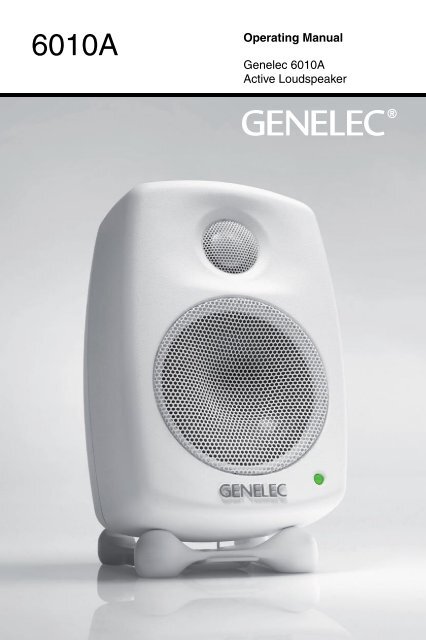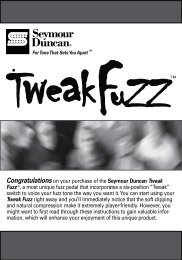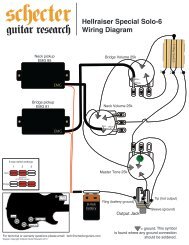Genelec 6010A Active Loudspeaker Operating ... - Univers-sons.com
Genelec 6010A Active Loudspeaker Operating ... - Univers-sons.com
Genelec 6010A Active Loudspeaker Operating ... - Univers-sons.com
Create successful ePaper yourself
Turn your PDF publications into a flip-book with our unique Google optimized e-Paper software.
<strong>6010A</strong><strong>Operating</strong> Manual<strong>Genelec</strong> <strong>6010A</strong><strong>Active</strong> <strong>Loudspeaker</strong>
<strong>6010A</strong> <strong>Active</strong> <strong>Loudspeaker</strong>General descriptionThe bi-amplified <strong>Genelec</strong> <strong>6010A</strong> is an extremely<strong>com</strong>pact two way active loudspeakerdesigned for home theaters and professionalmultimedia applications. As an active loudspeaker,it contains drivers, power amplifiers,active crossover filters and protectioncircuitry. The MDE (Minimum DiffractionEnclosure) loudspeaker enclosure is madeof die-cast aluminium and shaped to reduceedge diffraction. Combined with the advancedDirectivity Control Waveguide TM (DCW TM ), thisdesign provides excellent frequency balancein difficult acoustic environments. If necessary,the bass response of the <strong>6010A</strong>’s canbe extended with a <strong>Genelec</strong> 5040A subwoofer.Packing contentsEach <strong>6010A</strong> is supplied with a wall bracket, amains cable, a 3.5 mm Jack to 2 x RCA signalcable, an RCA to RCA signal cable, thisoperating manual and a quick setup guide.After unpacking, place the loudspeaker in itsrequired listening position.Mounting considerationsAlign the loudspeakers correctlyAlways place the loudspeakers so that theiracoustic axes converge at ear height at thelistening position (see Figures 1 and 2). Onlyvertical placement of loudspeakers is preferred,as it minimises acoustical cancellationproblems around the crossover frequency.Maintain symmetryCheck that the loudspeakers are placedsymmetrically and at an equal distancefrom the listening position. If possible,place the system so that the listeningposition is on the centerline of theroom and the loudspeakers are placedat an equal distance from the centerline.
Figure 1: Location of the acoustic axis.Figure 2: Correct alignment of theloudspeakers in a 5-channel system.Figure 3: Control and connector layout on the rear panel of the <strong>6010A</strong>.Minimise reflectionsAcoustic reflections from objects close tothe loudspeakers like desks, cabinets, <strong>com</strong>putermonitors etc. can cause unwantedcolouration and blurring of the sound image.These reflections can be minimisedby placing the loudspeaker clear of suchsurfaces.Minimum clearancesSufficient cooling for the amplifier and functioningof the reflex port must be ensured ifthe loudspeaker is installed in a restrictedspace such as a cabinet or integrated intoa wall structure. The surroundings of theloudspeaker must always be open to thelistening room with a minimum clearance of
Loudpeaker Mounting Position Desktop Bass TiltFlat anechoic response OFF OFFFree standing in a damped room OFF OFFFree standing in a reverberant room OFF -2 dBNear to a wall OFF -6 dBNear field on a reflective surface ON (-4 dB @ 200 Hz) -2 dBIn a corner or a cabinet OFF -6 dBTable 1: Suggested tone control settings for differing acoustical environments2.5 centimeters (1”) behind, above and onboth sides of the loudspeaker. The spaceadjacent to the amplifier must either be ventilatedor sufficiently large to dissipate heatso that the ambient temperature does notrise above 35 degrees Celsius (95°F)ConnectionsConnect the loudspeaker to a mains connectionwith the supplied mains cable. Checkthat the loudspeaker and the signal sourceare powered off.The <strong>6010A</strong> has an unbalanced RCA10 kOhm audio input connector. The signalcables provided with the loudspeaker allow itto be connected to a line level audio sourcewith either 3.5 mm Jack or RCA type audioconnectors. Suitable audio sources arepreamplifiers, <strong>com</strong>puter sound cards, portableaudio players, “PRE OUT” connectorson a Home Theater receiver etc.As an active loudspeaker, the <strong>6010A</strong>contains its own amplifiers, no separatepower amplifier is needed. Never connectthe <strong>6010A</strong> to the loudspeaker outputs of apower amplifier or an integrated amplifier orreceiver. Once the connections have beenmade, the loudspeakers are ready to beswitched on.ControlsThe input sensitivity of the <strong>6010A</strong> can bematched to the output of the audio source byadjusting the “LEVEL” trim on the rear panelwith a screwdriver.The frequency response of the <strong>Genelec</strong><strong>6010A</strong> can be adjusted to match the acousticenvironment by setting the tone controlswitches on the rear panel. The controls are“Bass Tilt” and “Desktop Control”. Table 1shows some examples of typical settings invarious situations. Figure 4 shows the effectof the controls on the anechoic response.The factory setting for all tone controls is“OFF” to give a flat anechoic response. Alwaysstart adjustment by setting all switchesto “OFF” position. Measure or listen systematicallythrough the different <strong>com</strong>binations ofsettings to find the best frequency balance.Bass TiltThe Bass Tilt control offers three attenuationlevels for the bass response of theloudspeaker, usually necessary when theloudspeakers are placed near a wall or otherroom boundaries. The attenuation levels are-2 dB (switch 1 “ON”), -4 dB (switch 2 “ON”)and -6 dB (both switches “ON”).
Desktop ControlThe desktop low frequency control (switch3) attenuates the bass frequencies around200 Hz by 4 dB. This feature is designed to<strong>com</strong>pensate for the boost often occurring inthis frequency range when there is a tableor similar horizontal surface between the listenerand the loudspeaker.Mounting optionsThe <strong>6010A</strong> offers several mounting options:The Iso-Pod (Isolation Positioner/Decoupler)vibration insulating table stand allowstilting the loudspeaker for correct alignmentof the acoustic axis. A rigid wall bracket providedwith the <strong>6010A</strong> allows suspending theloudspeaker on a wall in two different angles.On the rear of the loudspeaker is a 3/8”UNC threaded hole <strong>com</strong>patible with standardmicrophone stands and a wide rangeof <strong>Genelec</strong> accessories. On the rear thereare also three pairs of threaded holes <strong>com</strong>patiblewith Omnimount ® , VESA and Sanusbrackets. For a full list of available options,please consult <strong>Genelec</strong>’s accessories catalogueat www.genelec.<strong>com</strong> or contact your<strong>Genelec</strong> dealer.MaintenanceNo user serviceable parts are to be foundwithin the amplifier unit. Any maintenance orrepair of the <strong>6010A</strong> unit should only be undertakenby qualified service personnel.Safety considerationsAlthough the <strong>6010A</strong> has been designed inaccordance with international safety standards,the following warnings and cautionsshould be observed to ensure safe operationand to maintain the loudspeaker under safeoperating conditions:• Servicing and adjustment must only beperformed by qualified service personnel.The loudspeaker must not be opened.• Do not expose the loudspeaker to wateror moisture. Do not place any objectsfilled with liquid, such as vases on theloudspeaker or near it.• This loudspeaker is capable of producingsound pressure levels in excess of 85 dB,which may cause permanent hearingdamage.• Free flow of air behind the loudspeaker isnecessary to maintain sufficient cooling.Do not obstruct airflow around theloudspeaker.• Note that the amplifier is not <strong>com</strong>pletelydisconnected from the AC mains serviceunless the mains power cord is removedfrom the amplifier or the mains outlet.GuaranteeThis product is guaranteed for a period oftwo years against faults in materials or workmanship.Refer to supplier for full sales andguarantee terms.EC Declaration of ConformityThis is to certify that the <strong>Genelec</strong> <strong>Active</strong> <strong>Loudspeaker</strong><strong>6010A</strong> conforms to the following standards:Safety:EN 60065: 2002 + A1:2006 / IEC 60065:2001 7thEdition + A1: 2005EMC:EN 55020 : 2002 + A1 : 2003EN 55013: (2001)+ A1 : 2003EN 61000-3-2 (2000)EN 61000-3-3 (1995)The product herewith <strong>com</strong>plies with the requirementsof The Low Voltage Directive 2006/95/EC and EMCDirective 2004/108/ECSigned:Position:Date:Ilpo MartikainenChairman of the Board15-May-2008
Figure 4. The curves above show the effect of the “Bass Tilt” and“Desktop” controls on the free field response of the <strong>6010A</strong>.Figure 5. The upper curve group shows the horizontal directivitycharacteristics of the <strong>6010A</strong> measured at 1 m. The lower curveshows the system's power response.
system specificationscrossover SectionLower cut-off frequency, –3 dB:Upper cut-off frequency, –3 dB:< 73 Hz> 21 kHzSignal input connector:RCA female, unbalanced10 kOhm, pin +, sleeve -Free field frequency response of system:74 Hz – 18 kHz (± 2.5 dB)Maximum short term sine wave acoustic output on axisin half space, averaged from 100 Hz to 3 kHz:@ 1 m > 93 dB SPL@ 0.5 m > 99 dB SPLMaximum long term RMS acoustic output in sameconditions with IEC weighted noise (limited by driverunit protection circuit): @ 1 m > 91 dB SPLMaximum peak acoustic output per pair in half space@ 1 m with music material:> 102 dBSelf generated noise level in free field @ 1 m on axis:< 5 dB (A-weighted)Input level for 90 dB SPL output at 1 m:-6 dBu at level control maxLevel control range:Crossover frequency, Bass/Treble:-12 dB relative to maximumoutput3.0 kHzDesktop Control operating range:0 to –4 dB @ 200 HzBass Tilt control operating range in –2 dB steps:0 to –6 dB @ 100 HzThe ‘CAL’ position is with all tone controls set to ‘off’and the input sensitivity control to maximum (fullyclockwise).Harmonic distortion at 85 dB SPL @ 1 m on axis:Frequency: 70…400 Hz < 3 %> 400 Hz < 0.5 %Drivers: Bass 76 mm (3") coneTreble 19 mm ( 3 / 4") metal domeWeight:1.4 kg (3.1 lb)Dimensions: Height 195 mm (7 11 / 16”)(including Iso-Pod table stand)Height 181 mm (7 1 / 8”)(without Iso-Pod table stand)Width 121 mm (4 3 / 4")Depth 114 mm (4 1 / 2”)Amplifier SectionBass amplifier output power with an 8 Ohm load: 12 WTreble amplifier output power with an 8 Ohm load: 12 WLong term output power is limited by driver unitprotection circuitry.Amplifier system distortion at nominal output:THD + N < 0.08 %Mains voltage:100, 120, 220 or 230 Vaccording to regionVoltage operating range: ±10 %Power consumption: Idle 5 VAFull output 35 VA
<strong>6010A</strong> <strong>Operating</strong> Manual<strong>Genelec</strong> Document D0074R001a Nova 750-6010 Copyright <strong>Genelec</strong> Oy 5.2008. All data subject to change without prior notice.www.genelec.<strong>com</strong>International enquiries:In Sweden please contact:In the U.S. please contact:In China please contact:<strong>Genelec</strong><strong>Genelec</strong> Sverige<strong>Genelec</strong> Inc.Beijing <strong>Genelec</strong> Audio Co. Ltd.Olvitie 5Ellipsvägen 10B7 Tech CircleJianwai SOHO, Tower 12, Room 3304FIN-74100, Iisalmi, FinlandP.O. Box 5521, S-141 05 HuddingeNatick, MA 01760, USA39 East 3rd Ring Road, Chaoyang DistrictPhone +358 17 83881Phone +46 8 449 5220Phone +1 508 652 0900Beijing 100022, ChinaFax +358 17 812 267Fax +46 8 708 7071Fax +1 508 652 0909Phone +86 10 5869 7915Email genelec@genelec.<strong>com</strong>Email info@genelec.<strong>com</strong>Email genelec.usa@genelec.<strong>com</strong>Fax +86 10 5869 7914