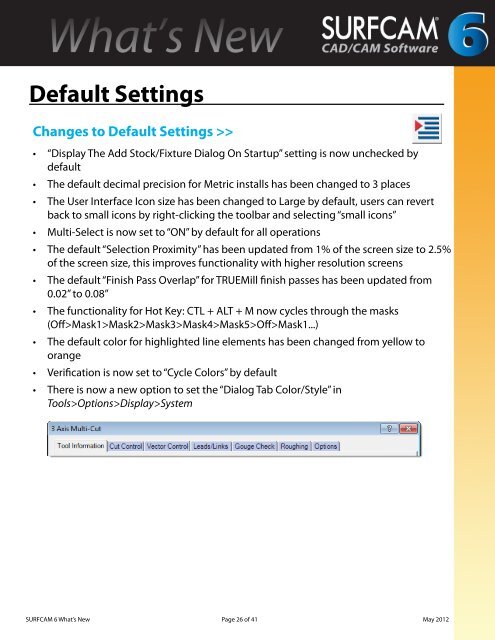SURFCAM 6 What's New - Cim Solutions and Networking
SURFCAM 6 What's New - Cim Solutions and Networking
SURFCAM 6 What's New - Cim Solutions and Networking
Create successful ePaper yourself
Turn your PDF publications into a flip-book with our unique Google optimized e-Paper software.
Default SettingsChanges to Default Settings >>• “Display The Add Stock/Fixture Dialog On Startup” setting is now unchecked bydefault• The default decimal precision for Metric installs has been changed to 3 places• The User Interface Icon size has been changed to Large by default, users can revertback to small icons by right-clicking the toolbar <strong>and</strong> selecting “small icons”• Multi-Select is now set to “ON” by default for all operations• The default “Selection Proximity” has been updated from 1% of the screen size to 2.5%of the screen size, this improves functionality with higher resolution screens• The default “Finish Pass Overlap” for TRUEMill finish passes has been updated from0.02” to 0.08”• The functionality for Hot Key: CTL + ALT + M now cycles through the masks(Off>Mask1>Mask2>Mask3>Mask4>Mask5>Off>Mask1...)• The default color for highlighted line elements has been changed from yellow toorange• Verification is now set to “Cycle Colors” by default• There is now a new option to set the “Dialog Tab Color/Style” inTools>Options>Display>System<strong>SURFCAM</strong> 6 What’s <strong>New</strong> Page 26 of 41 May 2012