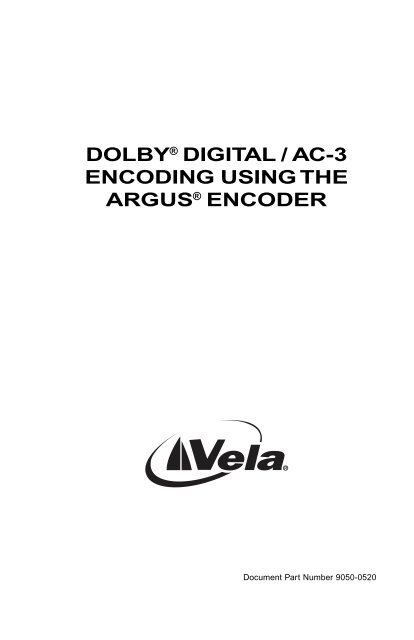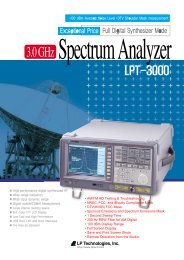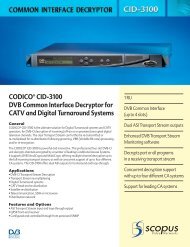dolby® digital / ac-3 encoding using the argus ... - TBC Integration
dolby® digital / ac-3 encoding using the argus ... - TBC Integration
dolby® digital / ac-3 encoding using the argus ... - TBC Integration
Create successful ePaper yourself
Turn your PDF publications into a flip-book with our unique Google optimized e-Paper software.
DOLBY ® DIGITAL / AC-3ENCODING USING THEARGUS ® ENCODERDocument Part Number 9050-0520
Contents (Con’t)Bandwidth Low-pass Filter ............................................................................ 11LFE Low-pass Filter ...................................................................................... 1290-Degree Phase Shift .................................................................................. 123 dB Attenuation ............................................................................................ 12Figure 3. Preprocessing Property Page ................................................................ 12Compression Char<strong>ac</strong>teristic.......................................................................... 13RF Overmodulation Protection ..................................................................... 13Input/Output Property Page ..................................................................... 13Input Channel Assignments .......................................................................... 13Figure 4. Input/Output Property Page .................................................................... 13Output Mode .................................................................................................. 14Stream Number ............................................................................................. 14Time Codes ................................................................................................... 14Audio Output .................................................................................................. 14File Format .................................................................................................... 14Playb<strong>ac</strong>k Clock Source ................................................................................. 14Block Diagram ........................................................................................... 14Typical Installation .................................................................................... 14Figure 5. AC-3 Encoder Block Diagram ................................................................. 15Figure 6. Typical Installation Layout ....................................................................... 15Copyright 2002, Vela LPRev. 0, Feb 2002
Dolby Digital / AC-3Encoding Using <strong>the</strong>Argus EncoderIntroductionThe ability to encode an Dolby ® Digital/AC-3 stream in addition to <strong>the</strong>standard MPEG audio and video streams is an optional feature availablewith Vela’s Argus ® software release 2.6.1 and later.The Momentum-designed “Opus” encoder board, which <strong>the</strong> Argus usesfor Dolby Digital/AC-3 <strong>encoding</strong>, is a 24-bit multi-channel <strong>digital</strong> audioprocessor for <strong>the</strong> PCI bus. Among its features are <strong>the</strong> following:• Four stereo <strong>digital</strong> (AES) inputs• One stereo <strong>digital</strong> audio output• SMPTE time code input• 80 MHz, 24-bit <strong>digital</strong> signal processors (DSPs)• High-speed PCI bus• Standard Dolby Digital 5.1 encode program• AES/EBU or S/PDIF <strong>digital</strong> audio I/O formats• RS-422 interf<strong>ac</strong>e• Included audio input/output cableA comprehensive software application <strong>ac</strong>companies <strong>the</strong> encoder boardto complete <strong>the</strong> Dolby Digital/AC-3 <strong>encoding</strong> solution for <strong>the</strong> Argus.A block diagram of <strong>the</strong> system can be found in Figure 5. A drawing thatshows <strong>the</strong> Momentum board in a typical Argus encoder configuration iscan be found in Figure 6.Getting StartedIn order to maximize your use of <strong>the</strong> Dolby Digital/AC-3 <strong>encoding</strong>solution for <strong>the</strong> Argus, you must first:• Install <strong>the</strong> Momentum encoder board in an unused PCI slot.Argus is a registered trademark of Vela LP. Dolby is a trademark of Dolby Laboratories.All o<strong>the</strong>r trademarks, brand names, or product names appearing in this publication areregistered to <strong>the</strong> respective companies or organizations that own <strong>the</strong> names or trademarks.
6Dolby Digital / AC-3 Encoding Using <strong>the</strong> Argus Encoder• Connect <strong>the</strong> supplied input/output cable to <strong>the</strong> board’s D-connector.• Install <strong>the</strong> software for <strong>the</strong> Momentum Dolby Digital/AC-3encoder, making sure that <strong>the</strong> Momentum microcode is located in<strong>the</strong> directory from which <strong>the</strong> FMTestApp (or EDL Editor) applicationis run. The Momentum microcode is comprised of three files:enc13.cld, enc23.cld, and enc33.cld.• Before starting <strong>the</strong> application, make certain that <strong>the</strong> registry keyHKEY_CURRENT_USER\Software\Vela Research\BroadcastArgus\EncoderConfig\AC3Installed is set to 1.• Before cueing for an encode, use <strong>the</strong> Dolby ® Parameter ControlApplication to <strong>ac</strong>tivate Dolby Digital/AC-3 <strong>encoding</strong> and to set allof <strong>the</strong> Dolby-related parameters.Dolby Parameter Control ApplicationMost of <strong>the</strong> parameters related to Dolby Digital/AC-3 <strong>encoding</strong> can beset <strong>using</strong> <strong>the</strong> Dolby Parameter Control Application. The one notable exceptionto this rule is <strong>the</strong> setting of <strong>the</strong> PID when <strong>the</strong> Dolby Digital/AC-3 stream is to be included in a transport stream. The Dolby PID is set<strong>using</strong> <strong>the</strong> Mux property page of RegCtrlPnl.The Dolby Parameter Control Application has four property pages:Configuration Control, Bitstream Info, Preprocessing, and Input/Output.Configuration Control Property PageIt is from <strong>the</strong> Configuration Control property page (Figure 1) that youturn Dolby Digital/AC-3 <strong>encoding</strong> on or off and that you set <strong>the</strong> bit rateand sample rate of <strong>the</strong> AC-3 stream. The following properties are representedon <strong>the</strong> Configuration Control page:Dolby EnabledCheck this checkbox if and only if you wish to include a Dolby Digital/AC-3 stream in <strong>the</strong> next encoded file.Time Code StartCheck this checkbox if and only if you wish to use <strong>the</strong> mark-in and mark-outof <strong>the</strong> VTR component to control <strong>the</strong> start and stop of <strong>the</strong> next Dolby Digital/AC-3 encode. Several requirements must be met in order to use this option:1. VTR control must be enabled. Use <strong>the</strong> VTR Control page on <strong>the</strong> EDLEditor or <strong>the</strong> VTR property page on RegCtrlPnl to enable VTR control.
Dolby Digital / AC-3 Encoding Using <strong>the</strong> Argus Encoder 7Figure 1. Configuration Control Property Page2. The Momentum board must be supplied with a time-code input signal.For example, <strong>the</strong> time-code-out of <strong>the</strong> tape deck might be connectedto <strong>the</strong> time-code-in cable supplied with <strong>the</strong> Momentum encoder.3. The mark-in and mark-out supplied through <strong>the</strong> EDL Editor or throughRegCtrlPnl must be valid time codes that will be provided to <strong>the</strong>Momentum encoder by <strong>the</strong> time-code generator.4. Prior to <strong>the</strong> encode, <strong>the</strong> tape must be pre-rolled to a point well ahead of<strong>the</strong> mark-in.Start DelayThe numeric value in this field specifies <strong>the</strong> number of milliseconds that<strong>the</strong> Argus encoder will wait after starting <strong>the</strong> Momentum encoder beforestarting <strong>the</strong> IBM audio and video encoders. The default value is 75 msec.A negative value may be provided. If <strong>the</strong> value is negative, <strong>the</strong> IBM audioand video encoders will be started before <strong>the</strong> Momentumencoder is started. This value can be adjusted to guarantee propersynchronization of <strong>the</strong> video and Dolby Digital/AC-3 content.Data RateThis field specifies <strong>the</strong> speed in kilobits per second at which <strong>the</strong> Dolby
Dolby Digital / AC-3 Encoding Using <strong>the</strong> Argus Encoder 9Dialog NormalizationThis parameter allows for uniform reproduction of spoken dialog whendecoding any AC-3 bit stream. Its value indicates how far <strong>the</strong> subjectivedialog level of <strong>the</strong> encoded program falls below <strong>digital</strong> 100% full scale(0 dBFS). The setting (between -1 and -31 dB) is not used directly by <strong>the</strong>Dolby Digital/AC-3 decoder, but is used by a section of <strong>the</strong> sound reproductionsystem to set <strong>the</strong> audio reproduction volume.Dialog Normalization Channel 2This parameter serves <strong>the</strong> same purpose as <strong>the</strong> Dialog Normalizationsetting, described above; however, it applies to <strong>the</strong> second channel of adual-mono bit. It is ignored if <strong>the</strong> audio coding mode is not 1+1.Enable Low-Frequency EffectsThis setting enables or disables <strong>the</strong> optional low-frequency effects channel.This LFE channel of limited bandwidth (
10Dolby Digital / AC-3 Encoding Using <strong>the</strong> Argus EncoderFigure 2. Bitstream Info Property PageDolby Surround ModeThis setting specifies whe<strong>the</strong>r or not a two-channel Dolby <strong>digital</strong> bit streamis conveying a Dolby Surround encoded program. This parameterappears in <strong>the</strong> bit stream only when <strong>the</strong> audio coding mode is set to 2/0.Copyright BitThe setting of this checkbox indicates whe<strong>the</strong>r or not <strong>the</strong> included audiocontent is protected by copyright.Original Bit StreamThe setting of this checkbox specifies whe<strong>the</strong>r <strong>the</strong> AC-3 content is anoriginal bit stream (checked) or just a copy of <strong>the</strong> original (unchecked).Info ExistsThis setting specifies whe<strong>the</strong>r or not audio production information(mixing level and room type) exist within <strong>the</strong> AC-3 bit stream.Mix LevelActive only when <strong>the</strong> Info Exists checkbox is checked, this setting indicates<strong>the</strong> absolute <strong>ac</strong>oustic Sound Pressure Level (SPL) of an individualchannel (usually <strong>the</strong> center channel dialog level) during <strong>the</strong> final audio
Dolby Digital / AC-3 Encoding Using <strong>the</strong> Argus Encoder 11mixing session. The peak mixing level, ranging from 80 to 111 dB SPL,is <strong>the</strong> <strong>ac</strong>oustic level of a sine wave in a single channel whose peak re<strong>ac</strong>hes<strong>digital</strong> 100% full scale (0 dBFS) in <strong>the</strong> PCM representation. The absoluteSPL is typically measured <strong>using</strong> pink noise at -20 or -30 dB RMS withrespect to <strong>the</strong> peak RMS sine wave level. The Mix Level value is notnormally used within <strong>the</strong> Dolby Digital decoder, but may be used byo<strong>the</strong>r elements in an audio system. This setting appears in <strong>the</strong> streamonly when <strong>the</strong> Info Exists checkbox is checked.Room TypeThis setting indicates <strong>the</strong> type and calibration of <strong>the</strong> room used for <strong>the</strong> finalaudio mixing session. It is not normally used within <strong>the</strong> Dolby Digitaldecoder, but may be used by o<strong>the</strong>r elements in an audio system. This settingappears in <strong>the</strong> stream only when <strong>the</strong> Info Exists checkbox is checked.Channel 2 Info Exists, Channel 2 Mix Level, Channel 2 Room TypeThese settings all apply to <strong>the</strong> second channel in a dual-mono bit streamwhen <strong>the</strong> audio coding mode is set to 1+1. They are ignored if <strong>the</strong> audiocoding mode is not 1+1. Please refer to <strong>the</strong> descriptions of Info Exists,Mix Level, and Room Type, above, for a complete description of e<strong>ac</strong>h of<strong>the</strong>se parameters.Preprocessing Property PageThe settings on <strong>the</strong> Preprocessing property page (Figure 3) control <strong>the</strong>manner in which <strong>the</strong> incoming PCM data is processed before being sentto <strong>the</strong> <strong>encoding</strong> algorithm.Digital De-emphasisWhen an incoming PCM signal has been <strong>digital</strong>ly emphasized, it isusually advisable to de-emphasize that signal before <strong>encoding</strong> it. If youcheck <strong>the</strong> Auto checkbox, <strong>the</strong> AC-3 encoder will decide, based on <strong>the</strong>incoming audio, whe<strong>the</strong>r or not to apply de-emphasis.DC High-pass FilterThis checkbox ei<strong>the</strong>r enables (checked) or disables a DC filter for allinput channels.Bandwidth Low-pass FilterThis checkbox ei<strong>the</strong>r enables (checked) or disables a low-pass filter forall input channels.
12Dolby Digital / AC-3 Encoding Using <strong>the</strong> Argus EncoderFigure 3. Preprocessing Property PageLFE Low-pass FilterThis setting is used to <strong>ac</strong>tivate a 120 Hz low-pass filter applied to <strong>the</strong> LFEinput channel. If <strong>the</strong> <strong>digital</strong> signal fed to <strong>the</strong> LFE input does not containinformation above 120 Hz, you may disable this filter.90-Degree Phase ShiftThis feature is used to generate multichannel AC-3 bit streams that maybe down-mixed in an external two-channel decoder to create an outputthat is truly compatible with Dolby Surround.3 dB AttenuationThis setting applies a 3 dB cut to <strong>the</strong> Surround channels of a multichannelfilm sound tr<strong>ac</strong>k when it is being transferred onto a formatfor consumer home <strong>the</strong>ater playb<strong>ac</strong>k. This feature is available becausecinema sound tr<strong>ac</strong>k Surround channels are mixed 3 dB “hot” relativeto <strong>the</strong> front channels in order to <strong>ac</strong>count for cinema amplifier gains.Home <strong>the</strong>ater Surround gains are calibrated differently, thusrequiring a -3 dB adjustment to <strong>the</strong> Surround tr<strong>ac</strong>ks.
Dolby Digital / AC-3 Encoding Using <strong>the</strong> Argus Encoder 13Compression Char<strong>ac</strong>teristicThis setting specifies <strong>the</strong> char<strong>ac</strong>teristic curve of <strong>the</strong> Dynamic RangeCompression algorithm. If <strong>the</strong> compression char<strong>ac</strong>teristic setting is enabledduring <strong>the</strong> encode, a Dolby decoder will refer to this setting to reduce <strong>the</strong>audio program's dynamic range. Available selections for this parameterinclude Film Standard, Film Light, Music Standard, Music Light, and Speech.RF Overmodulation ProtectionThis setting determines whe<strong>the</strong>r or not a RF preemphasis filter is used toprevent RF over-modulation in set-top-box decoders.Input/Output Property PageThe Input/Output property page allows you to control parameters directlyrelated to <strong>the</strong> incoming and outgoing <strong>digital</strong> signals. See Figure 4.Input Channel AssignmentsThe six controls in <strong>the</strong> left-most column (labeled “Input Channel Assignments”)allow you to associate e<strong>ac</strong>h of <strong>the</strong> six input channels with a specificchannel of <strong>the</strong> source audio (left, right, center, left Surround, right Surround,and LFE). If <strong>the</strong> audio coding mode does not identify <strong>the</strong> channel as an <strong>ac</strong>tiveinput, <strong>the</strong>n <strong>the</strong> channel assignment is ignored.Figure 4. Input/Output Property Page
14Dolby Digital / AC-3 Encoding Using <strong>the</strong> Argus EncoderOutput ModeThe data signal sent by <strong>the</strong> encoder has an information field specifyingwhat format <strong>the</strong> data is in. The options are: (1) Consumer-Professional32-bit, (2) Professional 16-bit channel 1, and (3) Professional 16-bitchannel 2. A Dolby Digital/AC-3 decoder will use this value in a vendorspecificmanner.Stream NumberThis setting specifies <strong>the</strong> data stream number to be inserted into <strong>the</strong>preamble of <strong>the</strong> IEC958 AC-3 output data. The valid range for thisparameter is 0 through 7, with a default value of 0.Time CodesThis settings specifies whe<strong>the</strong>r or not SMPTE time code p<strong>ac</strong>kets are to beincluded in <strong>the</strong> encoder output.Audio OutputThis parameter determines <strong>the</strong> value of bit 1 (<strong>the</strong> audio/non-audio bit) of<strong>the</strong> channel status information contained in <strong>the</strong> IEC958 output. Annex Bof ATSC A/52 recommends setting this bit to 1 (non-audio data) inprofessional mode to indicate <strong>the</strong> presence of AC-3 data within <strong>the</strong> IEC958 interf<strong>ac</strong>e. The bit must be set to 1 in <strong>the</strong> consumer mode.File FormatThis parameter is used in determining <strong>the</strong> format of recorded disk files.Playb<strong>ac</strong>k Clock SourceThis parameter determines <strong>the</strong> source of <strong>the</strong> master audio clock duringplayb<strong>ac</strong>k from a disk file. When this parameter is set to Internal Synchronization(0), <strong>the</strong> encoder will use one of <strong>the</strong> on-board oscillators,matching <strong>the</strong> detected sampling frequency of <strong>the</strong> disk file. When <strong>the</strong> clocksource parameter is set to External Synchronization (1), <strong>the</strong> encoder uses<strong>the</strong> recovered clock from <strong>the</strong> <strong>digital</strong> input signal.Block DiagramThe illustration in Figure 5 shows system flow within <strong>the</strong> Dolby Digital/AC-3 encoder, <strong>the</strong> system PCI bus, and <strong>the</strong> Vela Argus encoder.Typical InstallationFigure 6 shows <strong>the</strong> Momentum “Opus” Dolby Digital/AC-3 encoder boardas typically installed in a Vela Argus r<strong>ac</strong>k-mount encoder system.
Dolby Digital / AC-3 Encoding Using <strong>the</strong> Argus Encoder 15Figure 5. AC-3 Encoder Block DiagramFigure 6. Typical Installation Layout
OEM Products Division5733 Myerlake CircleClearwater, FL 33760727-507-5300Broadcast Products Division404 West Ironwood DriveSalt Lake City, UT 84115801-464-1600www.vela.com