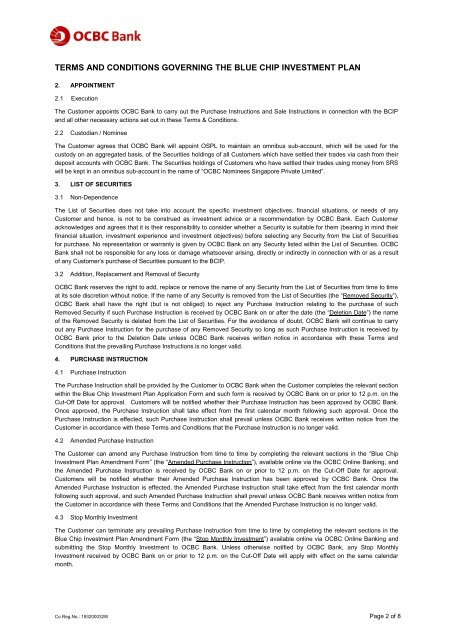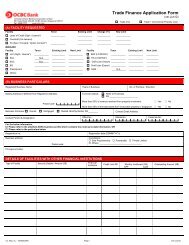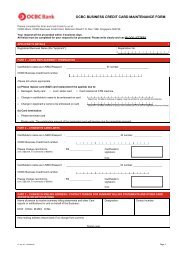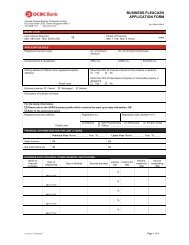BCIP terms and conditions - OCBC Bank
BCIP terms and conditions - OCBC Bank
BCIP terms and conditions - OCBC Bank
- No tags were found...
Create successful ePaper yourself
Turn your PDF publications into a flip-book with our unique Google optimized e-Paper software.
TERMS AND CONDITIONS GOVERNING THE BLUE CHIP INVESTMENT PLAN2. APPOINTMENT2.1 ExecutionThe Customer appoints <strong>OCBC</strong> <strong>Bank</strong> to carry out the Purchase Instructions <strong>and</strong> Sale Instructions in connection with the <strong>BCIP</strong><strong>and</strong> all other necessary actions set out in these Terms & Conditions.2.2 Custodian / NomineeThe Customer agrees that <strong>OCBC</strong> <strong>Bank</strong> will appoint OSPL to maintain an omnibus sub-account, which will be used for thecustody on an aggregated basis, of the Securities holdings of all Customers which have settled their trades via cash from theirdeposit accounts with <strong>OCBC</strong> <strong>Bank</strong>. The Securities holdings of Customers who have settled their trades using money from SRSwill be kept in an omnibus sub-account in the name of “<strong>OCBC</strong> Nominees Singapore Private Limited”.3. LIST OF SECURITIES3.1 Non-DependenceThe List of Securities does not take into account the specific investment objectives, financial situations, or needs of anyCustomer <strong>and</strong> hence, is not to be construed as investment advice or a recommendation by <strong>OCBC</strong> <strong>Bank</strong>. Each Customeracknowledges <strong>and</strong> agrees that it is their responsibility to consider whether a Security is suitable for them (bearing in mind theirfinancial situation, investment experience <strong>and</strong> investment objectives) before selecting any Security from the List of Securitiesfor purchase. No representation or warranty is given by <strong>OCBC</strong> <strong>Bank</strong> on any Security listed within the List of Securities. <strong>OCBC</strong><strong>Bank</strong> shall not be responsible for any loss or damage whatsoever arising, directly or indirectly in connection with or as a resultof any Customer’s purchase of Securities pursuant to the <strong>BCIP</strong>.3.2 Addition, Replacement <strong>and</strong> Removal of Security<strong>OCBC</strong> <strong>Bank</strong> reserves the right to add, replace or remove the name of any Security from the List of Securities from time to timeat its sole discretion without notice. If the name of any Security is removed from the List of Securities (the “Removed Security”),<strong>OCBC</strong> <strong>Bank</strong> shall have the right (but is not obliged) to reject any Purchase Instruction relating to the purchase of suchRemoved Security if such Purchase Instruction is received by <strong>OCBC</strong> <strong>Bank</strong> on or after the date (the “Deletion Date”) the nameof the Removed Security is deleted from the List of Securities. For the avoidance of doubt, <strong>OCBC</strong> <strong>Bank</strong> will continue to carryout any Purchase Instruction for the purchase of any Removed Security so long as such Purchase Instruction is received by<strong>OCBC</strong> <strong>Bank</strong> prior to the Deletion Date unless <strong>OCBC</strong> <strong>Bank</strong> receives written notice in accordance with these Terms <strong>and</strong>Conditions that the prevailing Purchase Instructions is no longer valid.4. PURCHASE INSTRUCTION4.1 Purchase InstructionThe Purchase Instruction shall be provided by the Customer to <strong>OCBC</strong> <strong>Bank</strong> when the Customer completes the relevant sectionwithin the Blue Chip Investment Plan Application Form <strong>and</strong> such form is received by <strong>OCBC</strong> <strong>Bank</strong> on or prior to 12 p.m. on theCut-Off Date for approval. Customers will be notified whether their Purchase Instruction has been approved by <strong>OCBC</strong> <strong>Bank</strong>.Once approved, the Purchase Instruction shall take effect from the first calendar month following such approval. Once thePurchase Instruction is effected, such Purchase Instruction shall prevail unless <strong>OCBC</strong> <strong>Bank</strong> receives written notice from theCustomer in accordance with these Terms <strong>and</strong> Conditions that the Purchase Instruction is no longer valid.4.2 Amended Purchase InstructionThe Customer can amend any Purchase Instruction from time to time by completing the relevant sections in the “Blue ChipInvestment Plan Amendment Form” (the “Amended Purchase Instruction”), available online via the <strong>OCBC</strong> Online <strong>Bank</strong>ing, <strong>and</strong>the Amended Purchase Instruction is received by <strong>OCBC</strong> <strong>Bank</strong> on or prior to 12 p.m. on the Cut-Off Date for approval.Customers will be notified whether their Amended Purchase Instruction has been approved by <strong>OCBC</strong> <strong>Bank</strong>. Once theAmended Purchase Instruction is effected, the Amended Purchase Instruction shall take effect from the first calendar monthfollowing such approval, <strong>and</strong> such Amended Purchase Instruction shall prevail unless <strong>OCBC</strong> <strong>Bank</strong> receives written notice fromthe Customer in accordance with these Terms <strong>and</strong> Conditions that the Amended Purchase Instruction is no longer valid.4.3 Stop Monthly InvestmentThe Customer can terminate any prevailing Purchase Instruction from time to time by completing the relevant sections in theBlue Chip Investment Plan Amendment Form (the “Stop Monthly Investment”) available online via <strong>OCBC</strong> Online <strong>Bank</strong>ing <strong>and</strong>submitting the Stop Monthly Investment to <strong>OCBC</strong> <strong>Bank</strong>. Unless otherwise notified by <strong>OCBC</strong> <strong>Bank</strong>, any Stop MonthlyInvestment received by <strong>OCBC</strong> <strong>Bank</strong> on or prior to 12 p.m. on the Cut-Off Date will apply with effect on the same calendarmonth.Co.Reg.No.: 193200032W Page 2 of 8