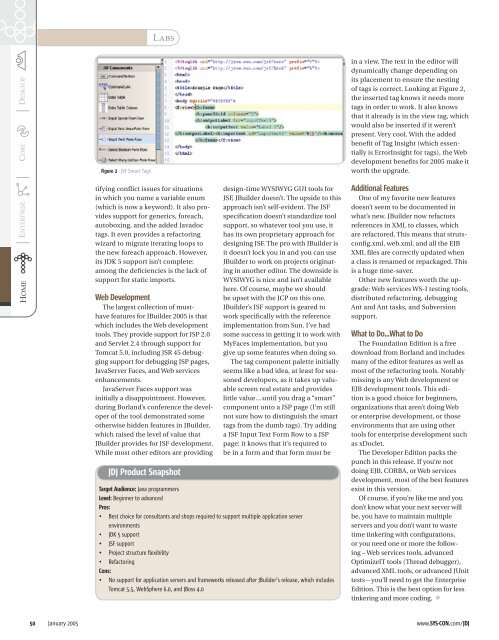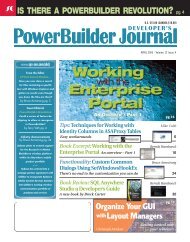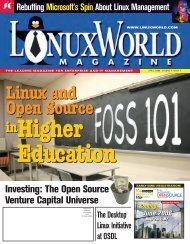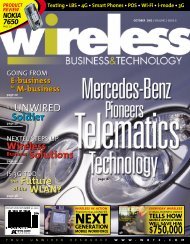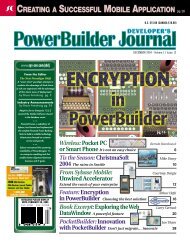JDJ 10-1.indd - sys-con.com's archive of magazines - SYS-CON Media
JDJ 10-1.indd - sys-con.com's archive of magazines - SYS-CON Media
JDJ 10-1.indd - sys-con.com's archive of magazines - SYS-CON Media
- No tags were found...
Create successful ePaper yourself
Turn your PDF publications into a flip-book with our unique Google optimized e-Paper software.
LabsFigure 2 JSF Smart Tagstifying <strong>con</strong>flict issues for situationsin which you name a variable enum(which is now a keyword). It also providessupport for generics, foreach,autoboxing, and the added Javadoctags. It even provides a refactoringwizard to migrate iterating loops tothe new foreach approach. However,its JDK 5 support isn’t complete:among the deficiencies is the lack <strong>of</strong>support for static imports.Web DevelopmentThe largest collection <strong>of</strong> musthavefeatures for JBuilder 2005 is thatwhich includes the Web developmenttools. They provide support for JSP 2.0and Servlet 2.4 through support forTomcat 5.0, including JSR 45 debuggingsupport for debugging JSP pages,JavaServer Faces, and Web servicesenhancements.JavaServer Faces support wasinitially a disappointment. However,during Borland’s <strong>con</strong>ference the developer<strong>of</strong> the tool demonstrated someotherwise hidden features in JBuilder,which raised the level <strong>of</strong> value thatJBuilder provides for JSF development.While most other editors are providing<strong>JDJ</strong> Product Snapshotdesign-time WYSIWYG GUI tools forJSF, JBuilder doesn’t. The upside to thisapproach isn’t self-evident. The JSFspecification doesn’t standardize toolsupport, so whatever tool you use, ithas its own proprietary approach fordesigning JSF. The pro with JBuilder isit doesn’t lock you in and you can useJBuilder to work on projects originatingin another editor. The downside isWYSIWYG is nice and isn’t availablehere. Of course, maybe we shouldbe upset with the JCP on this one.JBuilder’s JSF support is geared towork specifically with the referenceimplementation from Sun. I’ve hadsome success in getting it to work withMyFaces implementation, but yougive up some features when doing so.The tag component palette initiallyseems like a bad idea, at least for seasoneddevelopers, as it takes up valuablescreen real estate and provideslittle value…until you drag a “smart”component onto a JSP page (I’m stillnot sure how to distinguish the smarttags from the dumb tags). Try addinga JSF Input Text Form Row to a JSPpage; it knows that it’s required tobe in a form and that form must beTarget Audience: Java programmersLevel: Beginner to advancedPros:• Best choice for <strong>con</strong>sultants and shops required to support multiple application serverenvironments• JDK 5 support• JSF support• Project structure flexibility• RefactoringCons:• No support for application servers and frameworks released after JBuilder’s release, which includesTomcat 5.5, WebSphere 6.0, and JBoss 4.0in a view. The text in the editor willdynamically change depending onits placement to ensure the nesting<strong>of</strong> tags is correct. Looking at Figure 2,the inserted tag knows it needs moretags in order to work. It also knowsthat it already is in the view tag, whichwould also be inserted if it weren’tpresent. Very cool. With the addedbenefit <strong>of</strong> Tag Insight (which essentiallyis ErrorInsight for tags), the Webdevelopment benefits for 2005 make itworth the upgrade.Additional FeaturesOne <strong>of</strong> my favorite new featuresdoesn’t seem to be documented inwhat’s new. JBuilder now refactorsreferences in XML to classes, whichare refactored. This means that struts<strong>con</strong>fig.xml,web.xml, and all the EJBXML files are correctly updated whena class is renamed or repackaged. Thisis a huge time-saver.Other new features worth the upgrade:Web services WS-I testing tools,distributed refactoring, debuggingAnt and Ant tasks, and Subversionsupport.What to Do…What to DoThe Foundation Edition is a freedownload from Borland and includesmany <strong>of</strong> the editor features as well asmost <strong>of</strong> the refactoring tools. Notablymissing is any Web development orEJB development tools. This editionis a good choice for beginners,organizations that aren’t doing Webor enterprise development, or thoseenvironments that are using othertools for enterprise development suchas xDoclet.The Developer Edition packs thepunch in this release. If you’re notdoing EJB, CORBA, or Web servicesdevelopment, most <strong>of</strong> the best featuresexist in this version.Of course, if you’re like me and youdon’t know what your next server willbe, you have to maintain multipleservers and you don’t want to wastetime tinkering with <strong>con</strong>figurations,or you need one or more the following– Web services tools, advancedOptimizeIT tools (Thread debugger),advanced XML tools, or advanced JUnittests – you’ll need to get the EnterpriseEdition. This is the best option for lesstinkering and more coding.50 January 2005www.<strong>SYS</strong>-<strong>CON</strong>.com/<strong>JDJ</strong>