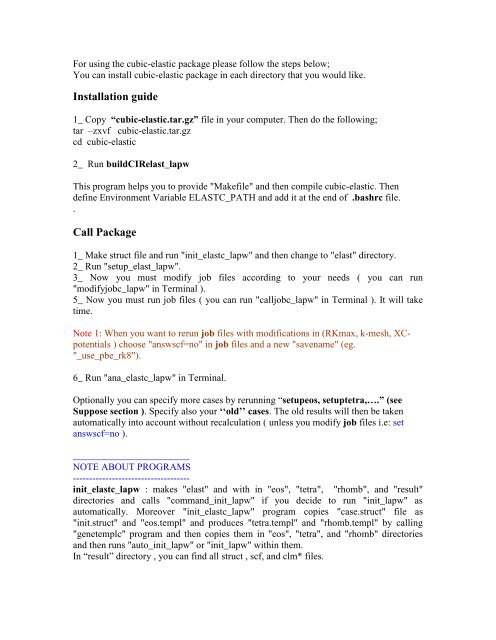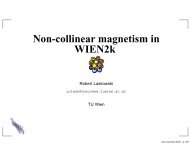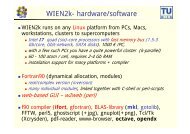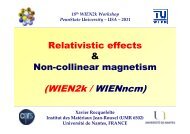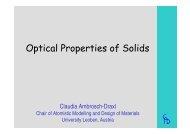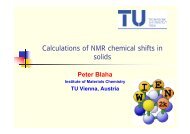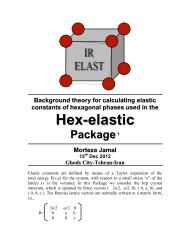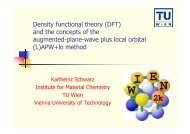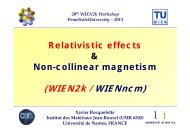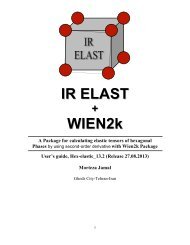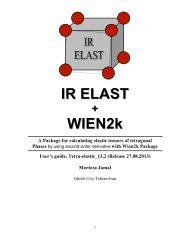A Package for calculating elastic tensors of cubic - WIEN 2k
A Package for calculating elastic tensors of cubic - WIEN 2k
A Package for calculating elastic tensors of cubic - WIEN 2k
- No tags were found...
Create successful ePaper yourself
Turn your PDF publications into a flip-book with our unique Google optimized e-Paper software.
For using the <strong>cubic</strong>-<strong>elastic</strong> package please follow the steps below;You can install <strong>cubic</strong>-<strong>elastic</strong> package in each directory that you would like.Installation guide1_ Copy “<strong>cubic</strong>-<strong>elastic</strong>.tar.gz” file in your computer. Then do the following;tar –zxvf <strong>cubic</strong>-<strong>elastic</strong>.tar.gzcd <strong>cubic</strong>-<strong>elastic</strong>2_ Run buildCIRelast_lapwThis program helps you to provide "Makefile" and then compile <strong>cubic</strong>-<strong>elastic</strong>. Thendefine Environment Variable ELASTC_PATH and add it at the end <strong>of</strong> .bashrc file..Call <strong>Package</strong>1_ Make struct file and run "init_elastc_lapw" and then change to "elast" directory.2_ Run "setup_elast_lapw".3_ Now you must modify job files according to your needs ( you can run"modifyjobc_lapw" in Terminal ).5_ Now you must run job files ( you can run "calljobc_lapw" in Terminal ). It will taketime.Note 1: When you want to rerun job files with modifications in (RKmax, k-mesh, XCpotentials) choose "answscf=no" in job files and a new "savename" (eg."_use_pbe_rk8").6_ Run "ana_elastc_lapw" in Terminal.Optionally you can specify more cases by rerunning “setupeos, setuptetra,….” (seeSuppose section ). Specify also your ‘‘old’’ cases. The old results will then be takenautomatically into account without recalculation ( unless you modify job files i.e: setanswscf=no ).________________________NOTE ABOUT PROGRAMS------------------------------------init_elastc_lapw : makes "elast" and with in "eos", "tetra", "rhomb", and "result"directories and calls "command_init_lapw" if you decide to run "init_lapw" asautomatically. Moreover "init_elastc_lapw" program copies "case.struct" file as"init.struct" and "eos.templ" and produces "tetra.templ" and "rhomb.templ" by calling"genetemplc" program and then copies them in "eos", "tetra", and "rhomb" directoriesand then runs "auto_init_lapw" or "init_lapw" within them.In “result” directory , you can find all struct , scf, and clm* files.