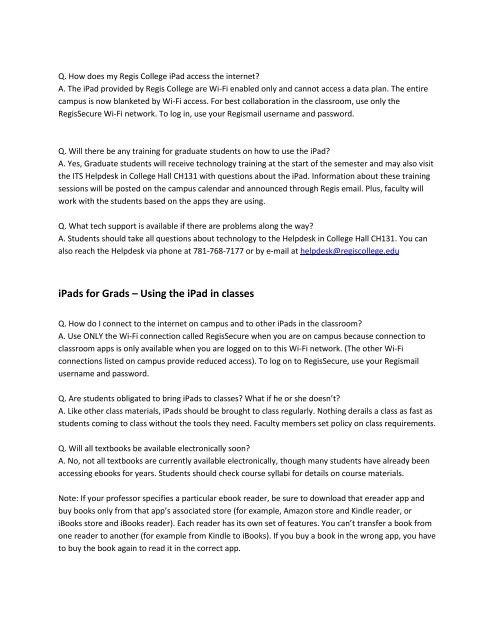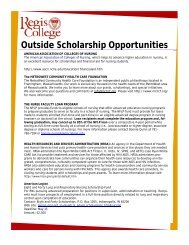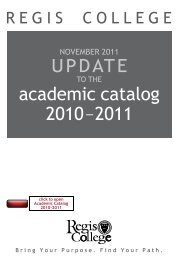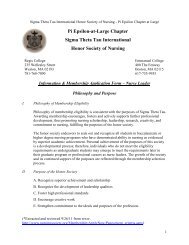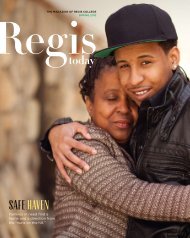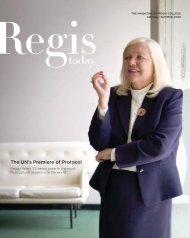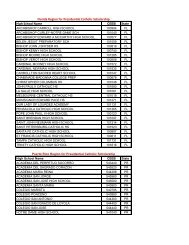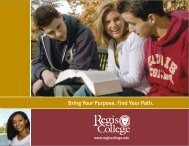Why an iPads for Grads initiative? iPads for Grads ... - Regis College
Why an iPads for Grads initiative? iPads for Grads ... - Regis College
Why an iPads for Grads initiative? iPads for Grads ... - Regis College
- No tags were found...
You also want an ePaper? Increase the reach of your titles
YUMPU automatically turns print PDFs into web optimized ePapers that Google loves.
Q. How does my <strong>Regis</strong> <strong>College</strong> iPad access the internet?A. The iPad provided by <strong>Regis</strong> <strong>College</strong> are Wi-Fi enabled only <strong>an</strong>d c<strong>an</strong>not access a data pl<strong>an</strong>. The entirecampus is now bl<strong>an</strong>keted by Wi-Fi access. For best collaboration in the classroom, use only the<strong>Regis</strong>Secure Wi-Fi network. To log in, use your <strong>Regis</strong>mail username <strong>an</strong>d password.Q. Will there be <strong>an</strong>y training <strong>for</strong> graduate students on how to use the iPad?A. Yes, Graduate students will receive technology training at the start of the semester <strong>an</strong>d may also visitthe ITS Helpdesk in <strong>College</strong> Hall CH131 with questions about the iPad. In<strong>for</strong>mation about these trainingsessions will be posted on the campus calendar <strong>an</strong>d <strong>an</strong>nounced through <strong>Regis</strong> email. Plus, faculty willwork with the students based on the apps they are using.Q. What tech support is available if there are problems along the way?A. Students should take all questions about technology to the Helpdesk in <strong>College</strong> Hall CH131. You c<strong>an</strong>also reach the Helpdesk via phone at 781-768-7177 or by e-mail at helpdesk@regiscollege.edu<strong>iPads</strong> <strong>for</strong> <strong>Grads</strong> – Using the iPad in classesQ. How do I connect to the internet on campus <strong>an</strong>d to other <strong>iPads</strong> in the classroom?A. Use ONLY the Wi-Fi connection called <strong>Regis</strong>Secure when you are on campus because connection toclassroom apps is only available when you are logged on to this Wi-Fi network. (The other Wi-Ficonnections listed on campus provide reduced access). To log on to <strong>Regis</strong>Secure, use your <strong>Regis</strong>mailusername <strong>an</strong>d password.Q. Are students obligated to bring <strong>iPads</strong> to classes? What if he or she doesn’t?A. Like other class materials, <strong>iPads</strong> should be brought to class regularly. Nothing derails a class as fast asstudents coming to class without the tools they need. Faculty members set policy on class requirements.Q. Will all textbooks be available electronically soon?A. No, not all textbooks are currently available electronically, though m<strong>an</strong>y students have already beenaccessing ebooks <strong>for</strong> years. Students should check course syllabi <strong>for</strong> details on course materials.Note: If your professor specifies a particular ebook reader, be sure to download that ereader app <strong>an</strong>dbuy books only from that app’s associated store (<strong>for</strong> example, Amazon store <strong>an</strong>d Kindle reader, oriBooks store <strong>an</strong>d iBooks reader). Each reader has its own set of features. You c<strong>an</strong>’t tr<strong>an</strong>sfer a book fromone reader to <strong>an</strong>other (<strong>for</strong> example from Kindle to iBooks). If you buy a book in the wrong app, you haveto buy the book again to read it in the correct app.