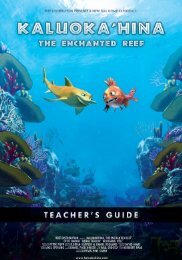EARTH, MOON & SUN - Peoria Riverfront Museum
EARTH, MOON & SUN - Peoria Riverfront Museum
EARTH, MOON & SUN - Peoria Riverfront Museum
You also want an ePaper? Increase the reach of your titles
YUMPU automatically turns print PDFs into web optimized ePapers that Google loves.
<strong>EARTH</strong>, <strong>MOON</strong> & <strong>SUN</strong>of the NASA website called the “Picture Dictionary”to gather information.4. Pass out the “Looking Up” worksheets. Mentionto the students that they heard all of thewords they see on the worksheet in the Earth,Moon & Sun planetarium show.5. Read the list of words aloud to your students,so that they associate the correct pronunciationwith the spelling of each word.6. Ask the students to circle three words on theworksheet about which they would like to learnmore. Students should write the three wordsthey select in the appropriate spaces on theirworksheets.7. Once students have selected their words, directthem toward the computers. If completingthis activity with younger students, a teacheror teacher’s aide should sit with the studentsas they conduct their research. Explain thestructure of the “Picture Dictionary” website.(Words are listed alphabetically. Students caneither scroll down the page or use the hyperlinkedletters at the top of the page to jump tothe appropriate sections.)8. page of the dictionary, instruct them to click onthe pictures associated with their words. They from the web page or in their own words) ontheir worksheets and read the example sentencesfor comprehension. Make sure studentsknow how to use the “back” button on the webbrowser to return to the main page of the “PictureDictionary.” Students should repeat this9. ryusing all three of their words correctly. Eachstory can be as short as two or three sentences,or it can be longer, depending upon the age andwriting level of your students. With youngerstudents, you may ask them to select just oneor two of their chosen words to include in astory, or you may skip this step of the activity.10. Students can write their stories on the backof their worksheets. A ruled back page to photocopyis included for this purpose (p. 17). Alternatively,this may be an occasion when youwant students to develop their word-processingskills by composing their stories on the computersthey used for their vocabulary investigations.The back of the worksheet can also beleft open for brainstorming and outlining priorto composition.LESSON EXTENSIONSExplore the vocabulary. Talk together aboutthe words the students chose and why theywere interested in those words. What were themost surprising or interesting things your studentsdiscovered as they researched? You canmake a simple graph on the board showing themost and least popular words.Share the stories. Ask students who chose towrite about one or more of the same words toread their work aloud, so that everyone can hearhow the words were used by different writers.Find out who used words that no one else in theclass used, and ask those students to read theirwork aloud. Be certain that every student whowould like to has the opportunity to read aloudand to receive praise for her or his writing.Look up other words. Have your studentscomplete the “Looking Up” activity more thanonce, but select different words from the worksheeteach time. You can also ask your studentsto select words that they are interested in thatappear in the “Picture Dictionary” but do notappear on the worksheet. PLANETS, Morehead Planetarium and Science Center, University of North Carolina at Chapel Hill, NC 27599© 2010, 2011 by Morehead Planetarium and Science Center 15