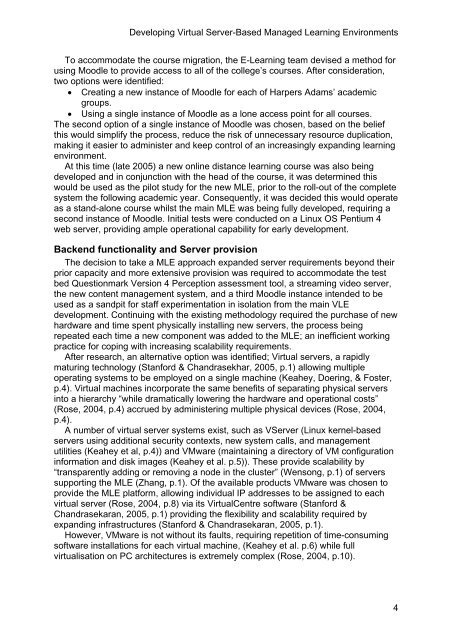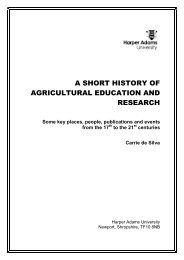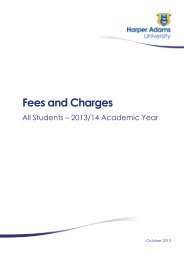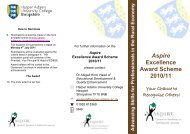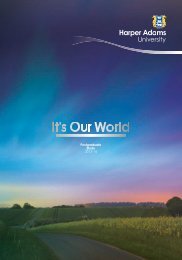Developing Virtual Server-Based Managed Learning Environments
Developing Virtual Server-Based Managed Learning Environments
Developing Virtual Server-Based Managed Learning Environments
Create successful ePaper yourself
Turn your PDF publications into a flip-book with our unique Google optimized e-Paper software.
<strong>Developing</strong> <strong>Virtual</strong> <strong>Server</strong>-<strong>Based</strong> <strong>Managed</strong> <strong>Learning</strong> <strong>Environments</strong>To accommodate the course migration, the E-<strong>Learning</strong> team devised a method forusing Moodle to provide access to all of the college’s courses. After consideration,two options were identified:• Creating a new instance of Moodle for each of Harpers Adams’ academicgroups.• Using a single instance of Moodle as a lone access point for all courses.The second option of a single instance of Moodle was chosen, based on the beliefthis would simplify the process, reduce the risk of unnecessary resource duplication,making it easier to administer and keep control of an increasingly expanding learningenvironment.At this time (late 2005) a new online distance learning course was also beingdeveloped and in conjunction with the head of the course, it was determined thiswould be used as the pilot study for the new MLE, prior to the roll-out of the completesystem the following academic year. Consequently, it was decided this would operateas a stand-alone course whilst the main MLE was being fully developed, requiring asecond instance of Moodle. Initial tests were conducted on a Linux OS Pentium 4web server, providing ample operational capability for early development.Backend functionality and <strong>Server</strong> provisionThe decision to take a MLE approach expanded server requirements beyond theirprior capacity and more extensive provision was required to accommodate the testbed Questionmark Version 4 Perception assessment tool, a streaming video server,the new content management system, and a third Moodle instance intended to beused as a sandpit for staff experimentation in isolation from the main VLEdevelopment. Continuing with the existing methodology required the purchase of newhardware and time spent physically installing new servers, the process beingrepeated each time a new component was added to the MLE; an inefficient workingpractice for coping with increasing scalability requirements.After research, an alternative option was identified; <strong>Virtual</strong> servers, a rapidlymaturing technology (Stanford & Chandrasekhar, 2005, p.1) allowing multipleoperating systems to be employed on a single machine (Keahey, Doering, & Foster,p.4). <strong>Virtual</strong> machines incorporate the same benefits of separating physical serversinto a hierarchy “while dramatically lowering the hardware and operational costs”(Rose, 2004, p.4) accrued by administering multiple physical devices (Rose, 2004,p.4).A number of virtual server systems exist, such as V<strong>Server</strong> (Linux kernel-basedservers using additional security contexts, new system calls, and managementutilities (Keahey et al, p.4)) and VMware (maintaining a directory of VM configurationinformation and disk images (Keahey et al. p.5)). These provide scalability by“transparently adding or removing a node in the cluster” (Wensong, p.1) of serverssupporting the MLE (Zhang, p.1). Of the available products VMware was chosen toprovide the MLE platform, allowing individual IP addresses to be assigned to eachvirtual server (Rose, 2004, p.8) via its <strong>Virtual</strong>Centre software (Stanford &Chandrasekaran, 2005, p.1) providing the flexibility and scalability required byexpanding infrastructures (Stanford & Chandrasekaran, 2005, p.1).However, VMware is not without its faults, requiring repetition of time-consumingsoftware installations for each virtual machine, (Keahey et al. p.6) while fullvirtualisation on PC architectures is extremely complex (Rose, 2004, p.10).4