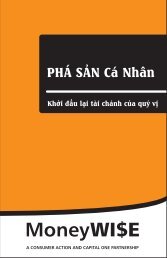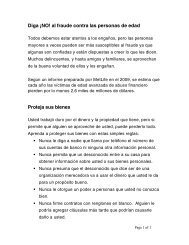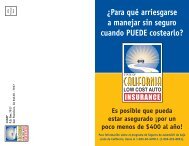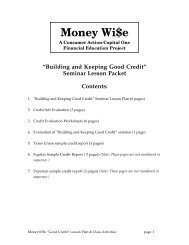Using Credit Wisely Seminar - Consumer Action
Using Credit Wisely Seminar - Consumer Action
Using Credit Wisely Seminar - Consumer Action
- No tags were found...
Create successful ePaper yourself
Turn your PDF publications into a flip-book with our unique Google optimized e-Paper software.
Session OneInstructor’s Note: Before conducting the training, familiarize yourself with the Staying on Trackwith <strong>Credit</strong> brochure, the credit training manual (Q&A About Obtaining and Managing <strong>Credit</strong>), andthe PowerPoint presentation. The PowerPoint presentation contains notes for each slide. Thesenotes offer talking points, and detailed information about the items appearing on the slide. Thislesson plan indicates which slides correspond to which parts of the lesson, and when to move to thenext slide.➡SLIDE #1 (onscreen as participants arrive)Have participants pick up packets on their way in, or place them on seats/tables before class. Directparticipants who arrive early to begin reading the Staying on Track with <strong>Credit</strong> brochure.Welcome (10 minutes)Welcome participants. Introduce yourself and review the purpose of the seminar and the day’sagenda.You can hand out packets at this point if you have not already done so.Review the contents of participants' packets. Ask the class to take a look inside their packets andmake sure they have all the materials needed.Ask participants to introduce themselves and tell you what they hope to get out of the seminar. Onyour whiteboard or easel pad, jot down some of the topics participants want to learn about.(This activity is designed to serve as a brief icebreaker. It will also give you an idea of whatparticipants’ expectations and needs are.)Briefly go over the schedule for the day.Advantages of <strong>Credit</strong> (15 minutes)Introduction: <strong>Credit</strong> can be an important financial tool.Ask the class, “What are the advantages of having credit?”TIP: This can be done informally, with participants calling out answers. If you like, you can writedown their responses on the easel pad or whiteboard.After a moment or two of brainstorming, reveal the following slide.➡SLIDE #2Per slide notes, present each item in the list.© 2009 <strong>Consumer</strong> <strong>Action</strong> Page 4 of 20


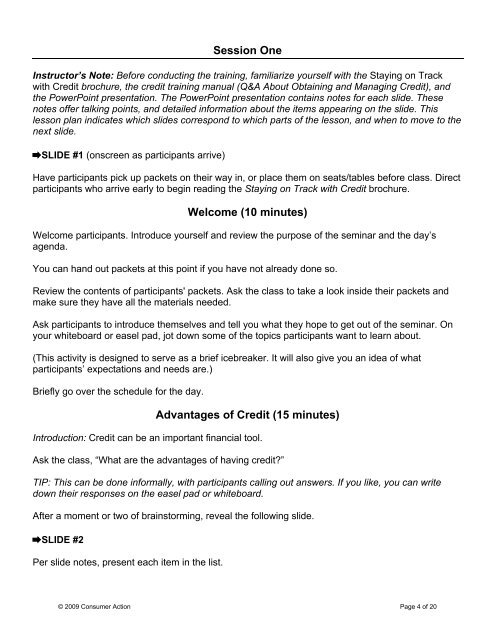
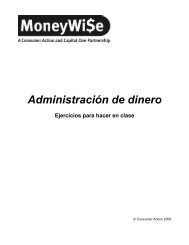




![Debt Collection Issue [Winter 2007-2008] - Consumer Action](https://img.yumpu.com/43405069/1/169x260/debt-collection-issue-winter-2007-2008-consumer-action.jpg?quality=85)