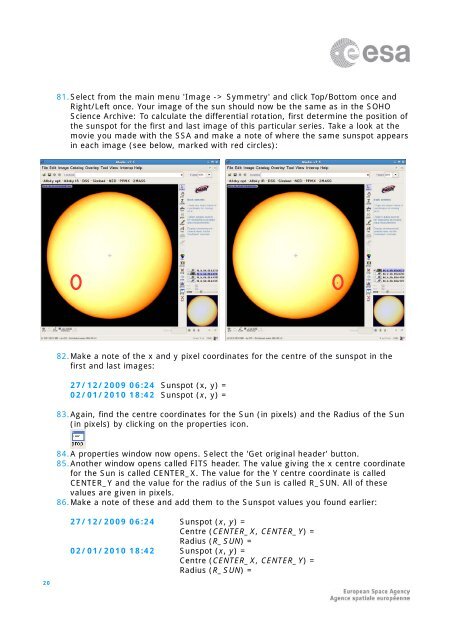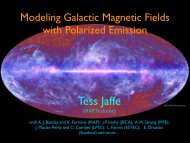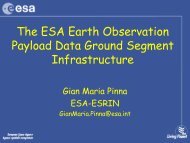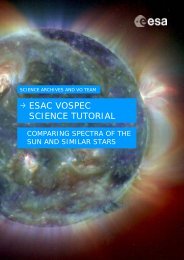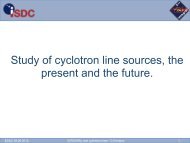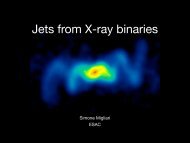You also want an ePaper? Increase the reach of your titles
YUMPU automatically turns print PDFs into web optimized ePapers that Google loves.
81. Select from the main menu 'Image -> Symmetry' and click Top/Bottom once andRight/Left once. Your image of the sun should now be the same as in the <strong>SOHO</strong><strong>Science</strong> <strong>Archive</strong>: To calculate the differential rotation, first determine the position ofthe sunspot for the first and last image of this particular series. Take a look at themovie you made with the SSA and make a note of where the same sunspot appearsin each image (see below, marked with red circles):82. Make a note of the x and y pixel coordinates for the centre of the sunspot in thefirst and last images:27/12/2009 06:24 Sunspot (x, y) =02/01/2010 18:42 Sunspot (x, y) =83. Again, find the centre coordinates for the Sun (in pixels) and the Radius of the Sun(in pixels) by clicking on the properties icon.84. A properties window now opens. Select the 'Get original header' button.85. Another window opens called FITS header. The value giving the x centre coordinatefor the Sun is called CENTER_X. The value for the Y centre coordinate is calledCENTER_Y and the value for the radius of the Sun is called R_SUN. All of thesevalues are given in pixels.86. Make a note of these and add them to the Sunspot values you found earlier:27/12/2009 06:24 Sunspot (x, y) =Centre (CENTER_X, CENTER_Y) =Radius (R_SUN) =02/01/2010 18:42 Sunspot (x, y) =Centre (CENTER_X, CENTER_Y) =Radius (R_SUN) =20