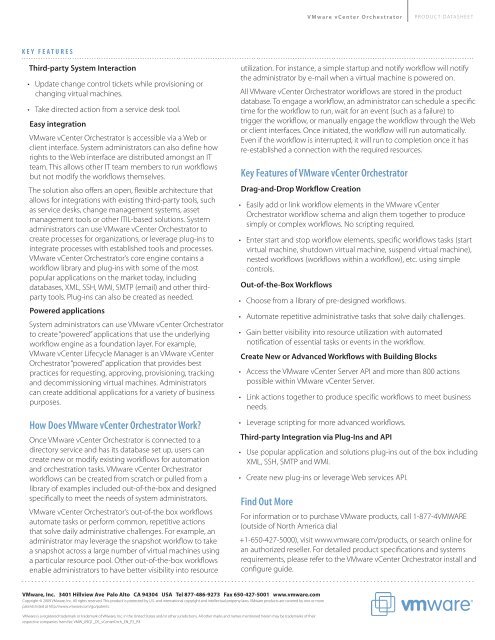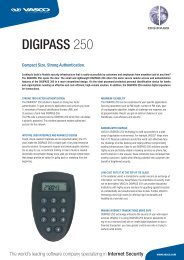VMware vcenter™ Orchestrator - Kinetic Solutions
VMware vcenter™ Orchestrator - Kinetic Solutions
VMware vcenter™ Orchestrator - Kinetic Solutions
Create successful ePaper yourself
Turn your PDF publications into a flip-book with our unique Google optimized e-Paper software.
<strong>VMware</strong> vCenter <strong>Orchestrator</strong> PRODUCT DATASHEETKEY FEATURESThird-party System Interaction• Update change control tickets while provisioning orchanging virtual machines.• Take directed action from a service desk tool.Easy integration<strong>VMware</strong> vCenter <strong>Orchestrator</strong> is accessible via a Web orclient interface. System administrators can also define howrights to the Web interface are distributed amongst an ITteam. This allows other IT team members to run workflowsbut not modify the workflows themselves.The solution also offers an open, flexible architecture thatallows for integrations with existing third-party tools, suchas service desks, change management systems, assetmanagement tools or other ITIL-based solutions. Systemadministrators can use <strong>VMware</strong> vCenter <strong>Orchestrator</strong> tocreate processes for organizations, or leverage plug-ins tointegrate processes with established tools and processes.<strong>VMware</strong> vCenter <strong>Orchestrator</strong>’s core engine contains aworkflow library and plug-ins with some of the mostpopular applications on the market today, includingdatabases, XML, SSH, WMI, SMTP (email) and other thirdpartytools. Plug-ins can also be created as needed.Powered applicationsSystem administrators can use <strong>VMware</strong> vCenter <strong>Orchestrator</strong>to create “powered” applications that use the underlyingworkflow engine as a foundation layer. For example,<strong>VMware</strong> vCenter Lifecycle Manager is an <strong>VMware</strong> vCenter<strong>Orchestrator</strong> “powered” application that provides bestpractices for requesting, approving, provisioning, trackingand decommissioning virtual machines. Administratorscan create additional applications for a variety of businesspurposes.How Does <strong>VMware</strong> vCenter <strong>Orchestrator</strong> Work?Once <strong>VMware</strong> vCenter <strong>Orchestrator</strong> is connected to adirectory service and has its database set up, users cancreate new or modify existing workflows for automationand orchestration tasks. <strong>VMware</strong> vCenter <strong>Orchestrator</strong>workflows can be created from scratch or pulled from alibrary of examples included out-of-the-box and designedspecifically to meet the needs of system administrators.<strong>VMware</strong> vCenter <strong>Orchestrator</strong>’s out-of-the box workflowsautomate tasks or perform common, repetitive actionsthat solve daily administrative challenges. For example, anadministrator may leverage the snapshot workflow to takea snapshot across a large number of virtual machines usinga particular resource pool. Other out-of-the-box workflowsenable administrators to have better visibility into resourceutilization. For instance, a simple startup and notify workflow will notifythe administrator by e-mail when a virtual machine is powered on.All <strong>VMware</strong> vCenter <strong>Orchestrator</strong> workflows are stored in the productdatabase. To engage a workflow, an administrator can schedule a specifictime for the workflow to run, wait for an event (such as a failure) totrigger the workflow, or manually engage the workflow through the Webor client interfaces. Once initiated, the workflow will run automatically.Even if the workflow is interrupted, it will run to completion once it hasre-established a connection with the required resources.Key Features of <strong>VMware</strong> vCenter <strong>Orchestrator</strong>Drag-and-Drop Workflow Creation• Easily add or link workflow elements in the <strong>VMware</strong> vCenter<strong>Orchestrator</strong> workflow schema and align them together to producesimply or complex workflows. No scripting required.• Enter start and stop workflow elements, specific workflows tasks (startvirtual machine, shutdown virtual machine, suspend virtual machine),nested workflows (workflows within a workflow), etc. using simplecontrols.Out-of-the-Box Workflows• Choose from a library of pre-designed workflows.• Automate repetitive administrative tasks that solve daily challenges.• Gain better visibility into resource utilization with automatednotification of essential tasks or events in the workflow.Create New or Advanced Workflows with Building Blocks• Access the <strong>VMware</strong> vCenter Server API and more than 800 actionspossible within <strong>VMware</strong> vCenter Server.• Link actions together to produce specific workflows to meet businessneeds.• Leverage scripting for more advanced workflows.Third-party Integration via Plug-Ins and API• Use popular application and solutions plug-ins out of the box includingXML, SSH, SMTP and WMI.• Create new plug-ins or leverage Web services API.Find Out MoreFor information or to purchase <strong>VMware</strong> products, call 1-877-4VMWARE(outside of North America dial+1-650-427-5000), visit www.vmware.com/products, or search online foran authorized reseller. For detailed product specifications and systemsrequirements, please refer to the <strong>VMware</strong> vCenter <strong>Orchestrator</strong> install andconfigure guide.<strong>VMware</strong>, Inc. 3401 Hillview Ave Palo Alto CA 94304 USA Tel 877-486-9273 Fax 650-427-5001 www.vmware.comCopyright © 2009 <strong>VMware</strong>, Inc. All rights reserved. This product is protected by U.S. and international copyright and intellectual property laws. <strong>VMware</strong> products are covered by one or morepatents listed at http://www.vmware.com/go/patents.<strong>VMware</strong> is a registered trademark or trademark of <strong>VMware</strong>, Inc. in the United States and/or other jurisdictions. All other marks and names mentioned herein may be trademarks of theirrespective companies. Item No: VMW_09Q1_DS_vCenterOrch_EN_P2_R3