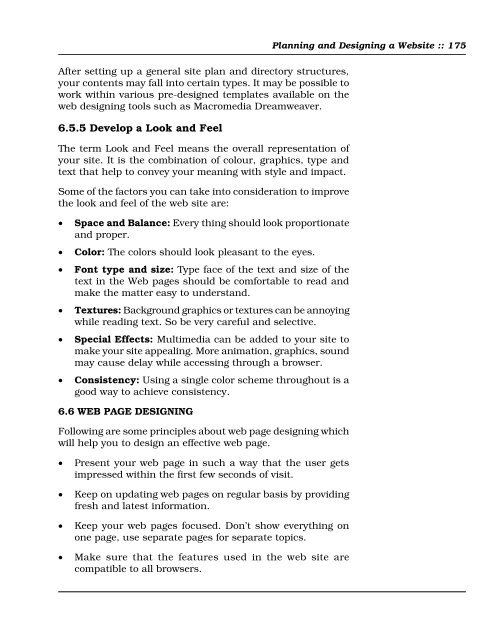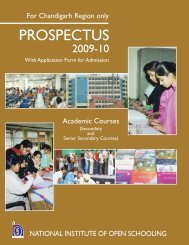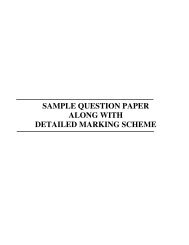PLANNING AND DESIGNING A WEBSITE
PLANNING AND DESIGNING A WEBSITE
PLANNING AND DESIGNING A WEBSITE
Create successful ePaper yourself
Turn your PDF publications into a flip-book with our unique Google optimized e-Paper software.
Planning and Designing a Website :: 175After setting up a general site plan and directory structures,your contents may fall into certain types. It may be possible towork within various pre-designed templates available on theweb designing tools such as Macromedia Dreamweaver.6.5.5 Develop a Look and FeelThe term Look and Feel means the overall representation ofyour site. It is the combination of colour, graphics, type andtext that help to convey your meaning with style and impact.Some of the factors you can take into consideration to improvethe look and feel of the web site are:Space and Balance: Every thing should look proportionateand proper.Color: The colors should look pleasant to the eyes.Font type and size: Type face of the text and size of thetext in the Web pages should be comfortable to read andmake the matter easy to understand.Textures: Background graphics or textures can be annoyingwhile reading text. So be very careful and selective.Special Effects: Multimedia can be added to your site tomake your site appealing. More animation, graphics, soundmay cause delay while accessing through a browser.Consistency: Using a single color scheme throughout is agood way to achieve consistency.6.6 WEB PAGE <strong>DESIGNING</strong>Following are some principles about web page designing whichwill help you to design an effective web page.Present your web page in such a way that the user getsimpressed within the first few seconds of visit.Keep on updating web pages on regular basis by providingfresh and latest information.Keep your web pages focused. Don’t show everything onone page, use separate pages for separate topics.Make sure that the features used in the web site arecompatible to all browsers.