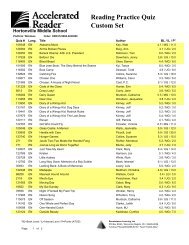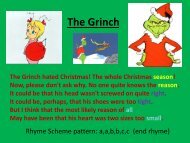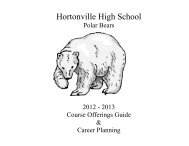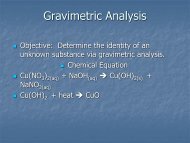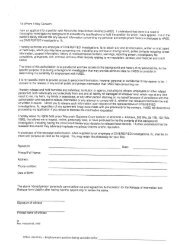Which Sport Drink will you drink for your "elect" for your lite?
Which Sport Drink will you drink for your "elect" for your lite?
Which Sport Drink will you drink for your "elect" for your lite?
Create successful ePaper yourself
Turn your PDF publications into a flip-book with our unique Google optimized e-Paper software.
12. Now, line up the different <strong>drink</strong>s in a row so <strong>you</strong> can quickly clean the probe and put it into the lastone.13. On the conductivity probe cord, there is a put that has a notch on them. Make sure it is on themiddle so it is pointing to/ next to the 0-200 range.14. On the bottom left hand corner, there is a play button. Push that button. It should start recording.15. Rinse the probe off with distilled water but make sure that the metal stick if FULLY rinsed off.16. Put the Probe in one of the <strong>drink</strong>s and count it <strong>for</strong> 30 seconds. Make sure the metal stick isFULLY in the <strong>drink</strong> that <strong>you</strong> are doing. Then, swirl it and let it sit.17. Take it out and rinse it out with the distilled water. Make sure the little metal stick in the tester isrinsed fully.18. Dip the stick in the rest of the <strong>drink</strong>s but make sure to FULLY clean the stick with distilled waterbe<strong>for</strong>e doing the next <strong>drink</strong>.19.When <strong>you</strong> are finished, click the red square in the bottom left hand corner.20. Now, plug in <strong>you</strong>r flash drive in on the top of the Labquest. The plug in is called DIG 1.21.Now, push file on the top left hand corner of <strong>you</strong>r Labquest screen.22. Then, push save.23. Now, there is a picture of a Flash Drive on the top. Click on that.24. You can now name it whatever <strong>you</strong> want by clicking the text box that hasuntitled.25. When <strong>you</strong> are finished naming it, press save in the bottom right hand corner.Now, <strong>you</strong> can go onto the computer and edit the graph by opening it on <strong>you</strong>r flash drive.Instructions made by: Alli