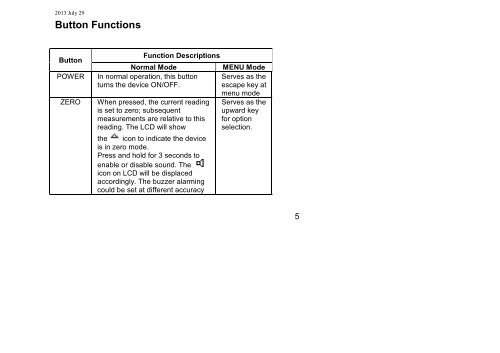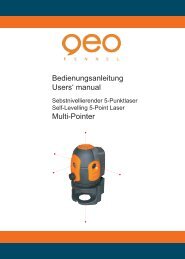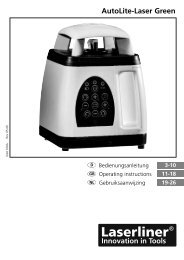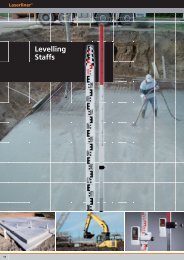DXL360/S V2 Digital Protractor User Guide - Spot-on.net
DXL360/S V2 Digital Protractor User Guide - Spot-on.net
DXL360/S V2 Digital Protractor User Guide - Spot-on.net
Create successful ePaper yourself
Turn your PDF publications into a flip-book with our unique Google optimized e-Paper software.
2013 July 29Butt<strong>on</strong> Functi<strong>on</strong>sButt<strong>on</strong>POWERZEROFuncti<strong>on</strong> Descripti<strong>on</strong>sNormal ModeIn normal operati<strong>on</strong>, this butt<strong>on</strong>turns the device ON/OFF.When pressed, the current readingis set to zero; subsequentmeasurements are relative to thisreading. The LCD will showthe ic<strong>on</strong> to indicate the deviceis in zero mode.Press and hold for 3 sec<strong>on</strong>ds toenable or disable sound. Theic<strong>on</strong> <strong>on</strong> LCD will be displacedaccordingly. The buzzer alarmingcould be set at different accuracyMENU ModeServes as theescape key atmenu modeServes as theupward keyfor opti<strong>on</strong>selecti<strong>on</strong>.5