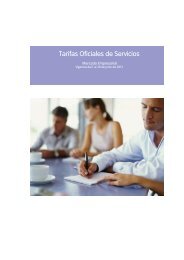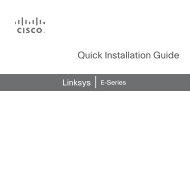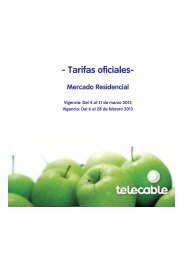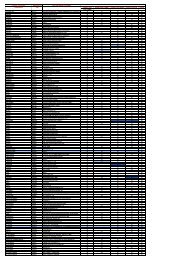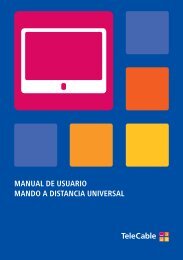Cisco Model DPC3925 8x4 DOCSIS 3.0 Wireless ... - Telecable
Cisco Model DPC3925 8x4 DOCSIS 3.0 Wireless ... - Telecable
Cisco Model DPC3925 8x4 DOCSIS 3.0 Wireless ... - Telecable
You also want an ePaper? Increase the reach of your titles
YUMPU automatically turns print PDFs into web optimized ePapers that Google loves.
Data SheetFigure 2.<strong>Cisco</strong> <strong>Model</strong> <strong>DPC3925</strong> Front Panel (image may vary from actual product and specification)Table 1.FeatureIndicatorsColorBrandingFront Panel FeaturesDescriptionPower, DS, US, Online, Ethernet, USB, <strong>Wireless</strong> Link, <strong>Wireless</strong> Setup, TEL1, TEL2Black housing, black lens, silver text<strong>Cisco</strong> logo and model numberFigure 3.<strong>Cisco</strong> <strong>Model</strong> <strong>DPC3925</strong> Back Panel (image may vary from actual product and specification)Table 2.FeatureBack Panel FeaturesDescriptionPOWERConnector Color: BlackTELEPHONE 1 and 2Color: GrayUSBColor: BlueETHERNET (1 – 4)Connector Color: YellowCABLEConnector Color: WhiteRESETWIRELESS SETUPANTENNA (internal)Connects the wireless home gateway to the DC output of the AC power adapterRJ-11 telephone ports connect to home telephone wiring and to conventional telephones or faxmachinesType A USB 2.0 host port(USB port is a factory-installed option that may not be included in all versions of the product.)Four RJ-45 Ethernet ports connect to the Ethernet port on your PC or home networkF-connector connects to an active cable signal from the service providerResets the cable modemActivates WPS, which allows you to add wireless devices to the wireless network of theresidential gateway(2) internal antennas provide a communication connection for the built-in 802.11n wirelessPage 3 of 12