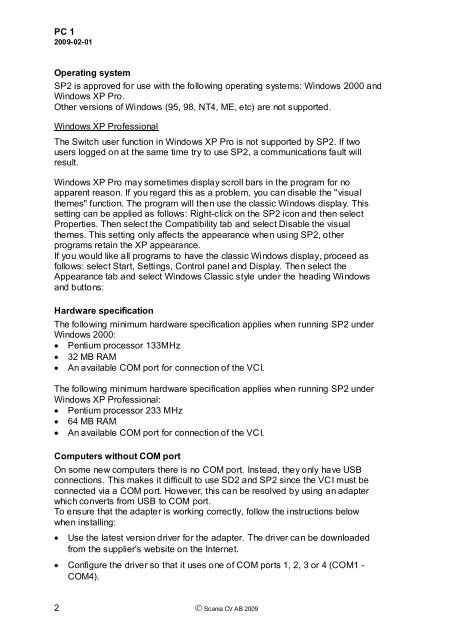Release notes for Scania Programmer 2
Release notes for Scania Programmer 2
Release notes for Scania Programmer 2
Create successful ePaper yourself
Turn your PDF publications into a flip-book with our unique Google optimized e-Paper software.
PC 12009-02-01Operating systemSP2 is approved <strong>for</strong> use with the following operating systems: Windows 2000 andWindows XP Pro.Other versions of Windows (95, 98, NT4, ME, etc) are not supported.Windows XP ProfessionalThe Switch user function in Windows XP Pro is not supported by SP2. If twousers logged on at the same time try to use SP2, a communications fault willresult.Windows XP Pro may sometimes display scroll bars in the program <strong>for</strong> noapparent reason. If you regard this as a problem, you can disable the "visualthemes" function. The program will then use the classic Windows display. Thissetting can be applied as follows: Right-click on the SP2 icon and then selectProperties. Then select the Compatibility tab and select Disable the visualthemes. This setting only affects the appearance when using SP2, otherprograms retain the XP appearance.If you would like all programs to have the classic Windows display, proceed asfollows: select Start, Settings, Control panel and Display. Then select theAppearance tab and select Windows Classic style under the heading Windowsand buttons:Hardware specificationThe following minimum hardware specification applies when running SP2 underWindows 2000: Pentium processor 133MHz 32 MB RAM An available COM port <strong>for</strong> connection of the VCI.The following minimum hardware specification applies when running SP2 underWindows XP Professional: Pentium processor 233 MHz 64 MB RAM An available COM port <strong>for</strong> connection of the VCI.Computers without COM portOn some new computers there is no COM port. Instead, they only have USBconnections. This makes it difficult to use SD2 and SP2 since the VCI must beconnected via a COM port. However, this can be resolved by using an adapterwhich converts from USB to COM port.To ensure that the adapter is working correctly, follow the instructions belowwhen installing:Use the latest version driver <strong>for</strong> the adapter. The driver can be downloadedfrom the supplier's website on the Internet. Configure the driver so that it uses one of COM ports 1, 2, 3 or 4 (COM1 -COM4).2 <strong>Scania</strong> CV AB 2009