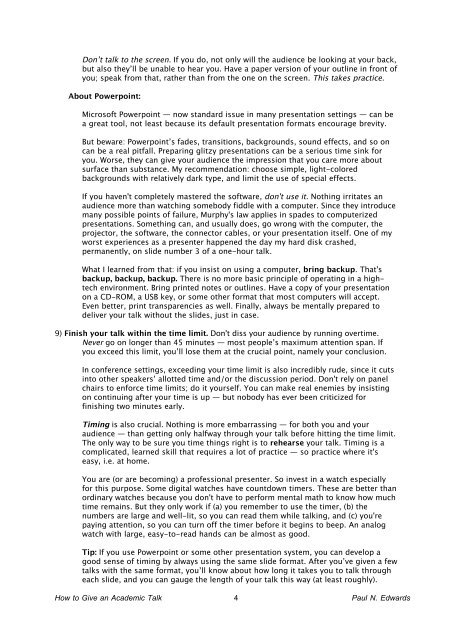How to Give an Academic Talk - Society for the History of Technology
How to Give an Academic Talk - Society for the History of Technology
How to Give an Academic Talk - Society for the History of Technology
You also want an ePaper? Increase the reach of your titles
YUMPU automatically turns print PDFs into web optimized ePapers that Google loves.
Don’t talk <strong>to</strong> <strong>the</strong> screen. If you do, not only will <strong>the</strong> audience be looking at your back,<br />
but also <strong>the</strong>y’ll be unable <strong>to</strong> hear you. Have a paper version <strong>of</strong> your outline in front <strong>of</strong><br />
you; speak from that, ra<strong>the</strong>r th<strong>an</strong> from <strong>the</strong> one on <strong>the</strong> screen. This takes practice.<br />
About Powerpoint:<br />
Micros<strong>of</strong>t Powerpoint — now st<strong>an</strong>dard issue in m<strong>an</strong>y presentation settings — c<strong>an</strong> be<br />
a great <strong>to</strong>ol, not least because its default presentation <strong>for</strong>mats encourage brevity.<br />
But beware: Powerpoint’s fades, tr<strong>an</strong>sitions, backgrounds, sound effects, <strong>an</strong>d so on<br />
c<strong>an</strong> be a real pitfall. Preparing glitzy presentations c<strong>an</strong> be a serious time sink <strong>for</strong><br />
you. Worse, <strong>the</strong>y c<strong>an</strong> give your audience <strong>the</strong> impression that you care more about<br />
surface th<strong>an</strong> subst<strong>an</strong>ce. My recommendation: choose simple, light-colored<br />
backgrounds with relatively dark type, <strong>an</strong>d limit <strong>the</strong> use <strong>of</strong> special effects.<br />
If you haven't completely mastered <strong>the</strong> s<strong>of</strong>tware, don't use it. Nothing irritates <strong>an</strong><br />
audience more th<strong>an</strong> watching somebody fiddle with a computer. Since <strong>the</strong>y introduce<br />
m<strong>an</strong>y possible points <strong>of</strong> failure, Murphy's law applies in spades <strong>to</strong> computerized<br />
presentations. Something c<strong>an</strong>, <strong>an</strong>d usually does, go wrong with <strong>the</strong> computer, <strong>the</strong><br />
projec<strong>to</strong>r, <strong>the</strong> s<strong>of</strong>tware, <strong>the</strong> connec<strong>to</strong>r cables, or your presentation itself. One <strong>of</strong> my<br />
worst experiences as a presenter happened <strong>the</strong> day my hard disk crashed,<br />
perm<strong>an</strong>ently, on slide number 3 <strong>of</strong> a one-hour talk.<br />
What I learned from that: if you insist on using a computer, bring backup. That's<br />
backup, backup, backup. There is no more basic principle <strong>of</strong> operating in a hightech<br />
environment. Bring printed notes or outlines. Have a copy <strong>of</strong> your presentation<br />
on a CD-ROM, a USB key, or some o<strong>the</strong>r <strong>for</strong>mat that most computers will accept.<br />
Even better, print tr<strong>an</strong>sparencies as well. Finally, always be mentally prepared <strong>to</strong><br />
deliver your talk without <strong>the</strong> slides, just in case.<br />
9) Finish your talk within <strong>the</strong> time limit. Don't diss your audience by running overtime.<br />
Never go on longer th<strong>an</strong> 45 minutes — most people’s maximum attention sp<strong>an</strong>. If<br />
you exceed this limit, you’ll lose <strong>the</strong>m at <strong>the</strong> crucial point, namely your conclusion.<br />
In conference settings, exceeding your time limit is also incredibly rude, since it cuts<br />
in<strong>to</strong> o<strong>the</strong>r speakers’ allotted time <strong>an</strong>d/or <strong>the</strong> discussion period. Don't rely on p<strong>an</strong>el<br />
chairs <strong>to</strong> en<strong>for</strong>ce time limits; do it yourself. You c<strong>an</strong> make real enemies by insisting<br />
on continuing after your time is up — but nobody has ever been criticized <strong>for</strong><br />
finishing two minutes early.<br />
Timing is also crucial. Nothing is more embarrassing — <strong>for</strong> both you <strong>an</strong>d your<br />
audience — th<strong>an</strong> getting only halfway through your talk be<strong>for</strong>e hitting <strong>the</strong> time limit.<br />
The only way <strong>to</strong> be sure you time things right is <strong>to</strong> rehearse your talk. Timing is a<br />
complicated, learned skill that requires a lot <strong>of</strong> practice — so practice where it's<br />
easy, i.e. at home.<br />
You are (or are becoming) a pr<strong>of</strong>essional presenter. So invest in a watch especially<br />
<strong>for</strong> this purpose. Some digital watches have countdown timers. These are better th<strong>an</strong><br />
ordinary watches because you don't have <strong>to</strong> per<strong>for</strong>m mental math <strong>to</strong> know how much<br />
time remains. But <strong>the</strong>y only work if (a) you remember <strong>to</strong> use <strong>the</strong> timer, (b) <strong>the</strong><br />
numbers are large <strong>an</strong>d well-lit, so you c<strong>an</strong> read <strong>the</strong>m while talking, <strong>an</strong>d (c) you're<br />
paying attention, so you c<strong>an</strong> turn <strong>of</strong>f <strong>the</strong> timer be<strong>for</strong>e it begins <strong>to</strong> beep. An <strong>an</strong>alog<br />
watch with large, easy-<strong>to</strong>-read h<strong>an</strong>ds c<strong>an</strong> be almost as good.<br />
Tip: If you use Powerpoint or some o<strong>the</strong>r presentation system, you c<strong>an</strong> develop a<br />
good sense <strong>of</strong> timing by always using <strong>the</strong> same slide <strong>for</strong>mat. After you’ve given a few<br />
talks with <strong>the</strong> same <strong>for</strong>mat, you’ll know about how long it takes you <strong>to</strong> talk through<br />
each slide, <strong>an</strong>d you c<strong>an</strong> gauge <strong>the</strong> length <strong>of</strong> your talk this way (at least roughly).<br />
<strong>How</strong> <strong>to</strong> <strong>Give</strong> <strong>an</strong> <strong>Academic</strong> <strong>Talk</strong> 4<br />
Paul N. Edwards