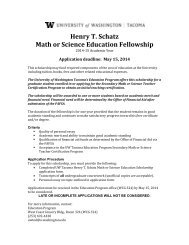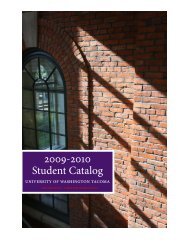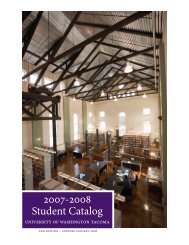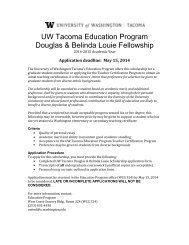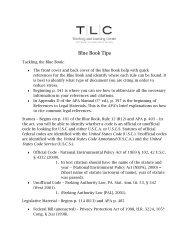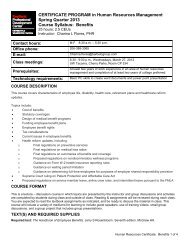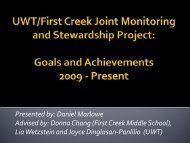1 Using Voxelization and Ray-Tracing to Identify Wall Thinness of ...
1 Using Voxelization and Ray-Tracing to Identify Wall Thinness of ...
1 Using Voxelization and Ray-Tracing to Identify Wall Thinness of ...
Create successful ePaper yourself
Turn your PDF publications into a flip-book with our unique Google optimized e-Paper software.
Figures 21 <strong>and</strong> 22 demonstrate the limitations <strong>of</strong> highlighting distance-1 unsafe voxels.Any time a relatively narrow curve is introduced, the likelihood <strong>of</strong> a fully 'safe' voxel decreases.Since they only border safe-by-proxy voxels, the voxels in the red columns are flagged asdistance-1 unsafe voxels, <strong>and</strong> the user is presented with a confusing set <strong>of</strong> unsafe voxels.Floating Point ProblemsAnother problematic issue occurs during ray-casting. What if the ray should intersect atriangle, but misses? An instance <strong>of</strong> this is shown in Figure 23.35Figure 23: Mysterious column <strong>of</strong> distance-1 unsafe voxelsWhen the voxels are analyzed, it is apparent that this column <strong>of</strong> unsafe voxels borders asafe column. Specifically, there is a safe <strong>of</strong> solid material which in the image is <strong>to</strong> the upper righ<strong>to</strong>f the red column. Since the voxels in the red column border this safe area, the column shouldactually be categorized as Safe-by-proxy rather than distance-1 unsafe. What is going on here? Alook at the mesh geometry instead <strong>of</strong> the shaded geometry provides a clue.Figure 24 is an image <strong>of</strong> the unshaded mesh geometry, in which the triangles <strong>of</strong> thepolygonal object are visible. To help the viewer make sense <strong>of</strong> the image, Figure 25 adds anoverlay <strong>of</strong> the voxelization on <strong>to</strong>p.