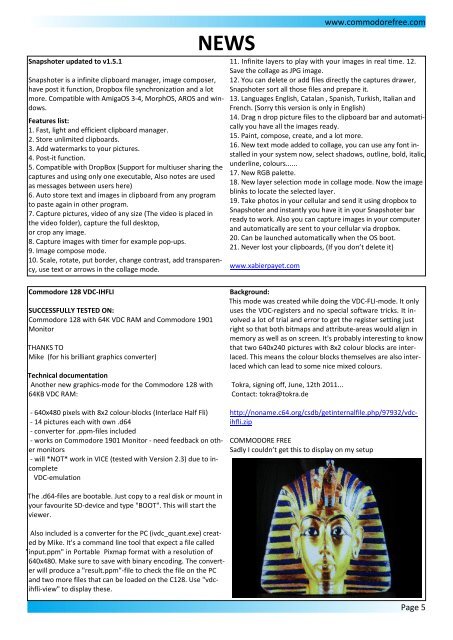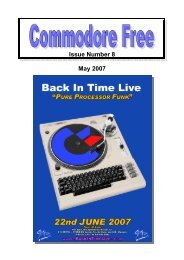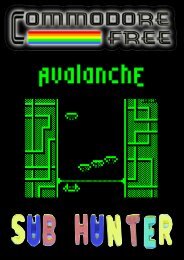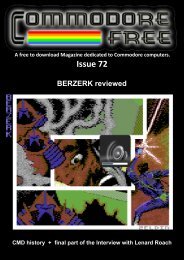You also want an ePaper? Increase the reach of your titles
YUMPU automatically turns print PDFs into web optimized ePapers that Google loves.
Snapshoter updated to v1.5.1Snapshoter is a infinite clipboard manager, image composer,have post it function, Dropbox file synchronization and a lotmore. Compatible with AmigaOS 3-4, MorphOS, AROS and windows.Features list:1. Fast, light and efficient clipboard manager.2. Store unlimited clipboards.3. Add watermarks to your pictures.4. Post-it function.5. Compatible with DropBox (Support for multiuser sharing thecaptures and using only one executable, Also notes are usedas messages between users here)6. Auto store text and images in clipboard from any programto paste again in other program.7. Capture pictures, video of any size (The video is placed inthe video folder), capture the full desktop,or crop any image.8. Capture images with timer for example pop-ups.9. Image compose mode.10. Scale, rotate, put border, change contrast, add transparency,use text or arrows in the collage mode.NEWSwww.commodorefree.com11. Infinite layers to play with your images in real time. 12.Save the collage as JPG image.12. You can delete or add files directly the captures drawer,Snapshoter sort all those files and prepare it.13. Languages English, Catalan , Spanish, Turkish, Italian andFrench. (Sorry this version is only in English)14. Drag n drop picture files to the clipboard bar and automaticallyyou have all the images ready.15. Paint, compose, create, and a lot more.16. New text mode added to collage, you can use any font installedin your system now, select shadows, outline, bold, italic,underline, colours......17. New RGB palette.18. New layer selection mode in collage mode. Now the imageblinks to locate the selected layer.19. Take photos in your cellular and send it using dropbox toSnapshoter and instantly you have it in your Snapshoter barready to work. Also you can capture images in your computerand automatically are sent to your cellular via dropbox.20. Can be launched automatically when the OS boot.21. Never lost your clipboards, (If you don’t delete it)www.xabierpayet.com<strong>Commodore</strong> 128 VDC-IHFLISUCCESSFULLY TESTED ON:<strong>Commodore</strong> 128 with 64K VDC RAM and <strong>Commodore</strong> 1901MonitorTHANKS TOMike (for his brilliant graphics converter)Technical documentationAnother new graphics-mode for the <strong>Commodore</strong> 128 with64KB VDC RAM:- 640x480 pixels with 8x2 colour-blocks (Interlace Half Fli)- 14 pictures each with own .d64- converter for .ppm-files included- works on <strong>Commodore</strong> 1901 Monitor - need feedback on othermonitors- will *NOT* work in VICE (tested with Version 2.3) due to incompleteVDC-emulationBackground:This mode was created while doing the VDC-FLI-mode. It onlyuses the VDC-registers and no special software tricks. It involveda lot of trial and error to get the register setting justright so that both bitmaps and attribute-areas would align inmemory as well as on screen. It's probably interesting to knowthat two 640x240 pictures with 8x2 colour blocks are interlaced.This means the colour blocks themselves are also interlacedwhich can lead to some nice mixed colours.Tokra, signing off, June, 12th 2011...Contact: tokra@tokra.dehttp://noname.c64.org/csdb/getinternalfile.php/97932/vdcihfli.zipCOMMODORE FREESadly I couldn’t get this to display on my setupThe .d64-files are bootable. Just copy to a real disk or mount inyour favourite SD-device and type "BOOT". This will start theviewer.Also included is a converter for the PC (ivdc_quant.exe) createdby Mike. It's a command line tool that expect a file called"input.ppm" in Portable Pixmap format with a resolution of640x480. Make sure to save with binary encoding. The converterwill produce a "result.ppm"-file to check the file on the PCand two more files that can be loaded on the C128. Use "vdcihfli-view"to display these.Page 5