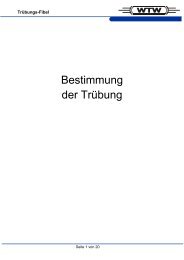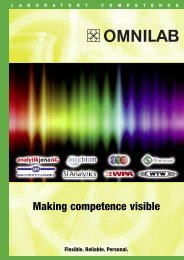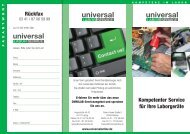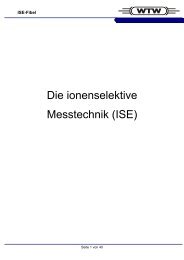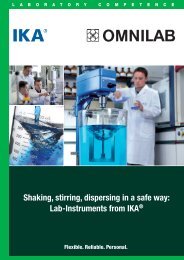Download PDF approx. 0,6 MB - Omnilab
Download PDF approx. 0,6 MB - Omnilab
Download PDF approx. 0,6 MB - Omnilab
Create successful ePaper yourself
Turn your PDF publications into a flip-book with our unique Google optimized e-Paper software.
Operating the BalanceLevelling the BalanceOnly a level balance can deliver reliable results.• Adjust the feet until the level indicator shows that the balance is level;operate the balance only in this position. The air bubble must be within(ideally: in the middle) of the circle on the indicator.• After levelling the balance, perform calibration/adjustment (see below).Calibration, AdjustmentDetermine, evaluate and reduce deviationsPlacing a Sample on the BalanceReliable results: a ‘central’ topic• Center the sample as precisely as possible. If the load is not in themiddle of the weighing pan (off-center or eccentric loading), the weightreadout might be slightly skewed (off-center loading error).Weighing ProcedureA smooth, steady pace improves accuracy• Deviations in sensitivity/span should be determined at regular intervals(e.g., once a day) using a calibration weight. Calibration = determinationof the difference between nominal and actual values.• If tolerance limits are exceeded, the span accuracy must be adjusted.Adjustment = minimise or eliminate the difference determined in calibration.• Calibration is additionally required any time the ambient conditions (temperature,humidity or air pressure) change or the balance has been levelled.When the ‘isoCAL’ feature is active, the balance performs calibrationautomatically for greater accuracy. This also helps to reduce long-termeffects.IMPORTANT NOTE:It is essential that you observe the tolerance limits of the weights used forcalibration. For example, due to the permissible tolerance limits for a200-g class E2 calibration weight, the readout may differ from the actualweight by up to ±0.30 mg.• Always close the draft shield before reading the result.• Press the tare key to zero the display.• After positioning the sample/calibration weight on the pan, wait until‘g / mg’ (stability indicator) is displayed.• Note the weighing results at identical intervals (e.g., every 3 s); ifnecessary, set the stability parameter in the operating menu to meetyour requirements.• If more than 15 minutes have elapsed since the last individualweighing operation in a series, load the weighing pan briefly, unloadit again, and then tare the balance before continuing weighingoperations.Samples and ContainersDetermine the sample weight; reduce influencing factors• Use the smallest possible sample containerto reduce the effect of flow forces.• Plastic materials can cause static electricity (atvery low humidity, you may encounter the sameproblem with glass containers).• Never touch samples or sample containers withyour bare fingers (avoid leaving fingerprints).Wear gloves or use long anti-magnetic forceps.• Condition the sample container and sample tothe ambient temperature before weighing.• Avoid fluctuations in temperature; changes intemperature can cause an unstable readout. Ifthe objects weighed (sample/container) are toowarm, the value displayed will be too low; if toocold, then the value will be too high. (See alsothe installation and operating instructions.)Warmer = lighterColder = heavierCare of the BalanceCleanliness reduces disturbances• Keep the weighing pan and weighing chamber clean at all times.• Use a fine brush or hand-held vacuum cleaner to remove sampleresidues; if necessary, remove weighing pan and shield ring forcleaning.• Use an absorbent cloth to remove liquids.