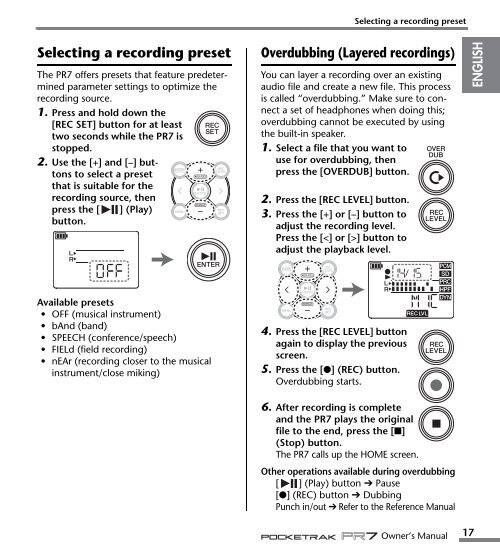POCKETRAK PR7 Owner's Manual - Yamaha Downloads
POCKETRAK PR7 Owner's Manual - Yamaha Downloads
POCKETRAK PR7 Owner's Manual - Yamaha Downloads
You also want an ePaper? Increase the reach of your titles
YUMPU automatically turns print PDFs into web optimized ePapers that Google loves.
Selecting a recording presetSelecting a recording presetThe <strong>PR7</strong> offers presets that feature predeterminedparameter settings to optimize therecording source.1. Press and hold down the[REC SET] button for at leasttwo seconds while the <strong>PR7</strong> isstopped.2. Use the [+] and [–] buttonsto select a presetthat is suitable for therecording source, thenpress the [ ] (Play)button.Overdubbing (Layered recordings)You can layer a recording over an existingaudio file and create a new file. This processis called “overdubbing.” Make sure to connecta set of headphones when doing this;overdubbing cannot be executed by usingthe built-in speaker.1. Select a file that you want touse for overdubbing, thenpress the [OVERDUB] button.2. Press the [REC LEVEL] button.3. Press the [+] or [–] button toadjust the recording level.Press the [] button toadjust the playback level.Available presets• OFF (musical instrument)• bAnd (band)• SPEECH (conference/speech)• FIELd (field recording)• nEAr (recording closer to the musicalinstrument/close miking)4. Press the [REC LEVEL] buttonagain to display the previousscreen.5. Press the [●] (REC) button.Overdubbing starts.6. After recording is completeand the <strong>PR7</strong> plays the originalfile to the end, press the [■](Stop) button.The <strong>PR7</strong> calls up the HOME screen.Other operations available during overdubbing[ ] (Play) button ➔ Pause[●] (REC) button ➔ DubbingPunch in/out ➔ Refer to the Reference <strong>Manual</strong>Owner’s <strong>Manual</strong> 17