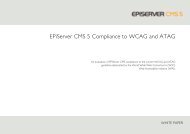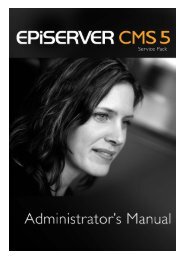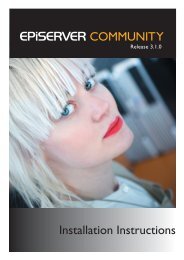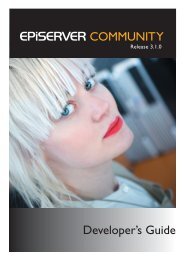EPiServer Operator's Guide - EPiServer World
EPiServer Operator's Guide - EPiServer World
EPiServer Operator's Guide - EPiServer World
Create successful ePaper yourself
Turn your PDF publications into a flip-book with our unique Google optimized e-Paper software.
<strong>EPiServer</strong> Configuration | 7Note that, for security reasons, <strong>EPiServer</strong> will never save settings that have been encrypted once as decrypted.That is to say that if you have encrypted settings once, you can only view them in plain text in web.config byediting the file by hand and entering the required values.If you encrypt information in web.config, it will only be available in plain text via <strong>EPiServer</strong>'s configuration objectand not via ASP.NET's built-in configuration object. We recommend that developers always use the built-in objectin <strong>EPiServer</strong>.Cache<strong>EPiServer</strong> has several built-in cache functions, some of which are activated as standard and others, which mustbe activated manually. A correctly setup cache is extremely important for good performance.Page CachePages and page listings are cached internally, so that an API call from a dynamic page will not result inunnecessary database calls. If access to a page does not take place during a 12-hour time period, the page willbe removed from the cache. At the next access, it will be read from the database again.The length of this time period can be changed in web.config via the EpnPageCacheTimeout setting. If this valueis changed to "0", the cache will be turned off. This may be useful when searching for errors, but is notrecommended for operation. The performance is considerably affected if this cache is turned off.Locking ManagementIf several users request the same page information at the same time, and this information is not already in thepage cache, there may be several parallel reads from the database whilst the cache is being populated. This cannegatively affect performance, if there are a lot of pages to be read, e.g. listings and tree structures. Parts or all ofthe cache are repopulated when changes occur, or if the application has just started.To avoid this happening, <strong>EPiServer</strong> uses optimistic locking management. This means that if a page is alreadybeing read to the cache, the next request for the same page will wait for the previous read to be completed. Twoconfigurable parameters in web.config are used for the wait function: EPnCacheSpinlockCount andEPnCacheSpinlockTimeout. If nothing is stated in web.config, SpinlockCount will be 10 andSpinlockTimeout 1000 — timeout is stated in milliseconds — which is optimal in most cases.An indication that these parameters may need trimming is if you listen to the traffic to the database server and seea large amount of calls to stored procedures netPageDataLoad and/or netPageListLoad with exactly thesame ID parameters. Note that this may also be a sign that the cache is turned off. If this is not the case, tryincreasing SpinlockCount and decreasing SpinlockTimeout. Make sure that SpinlockCount *SpinlockTimeout is not more than 10 seconds, as the product of this is the maximum time for reading to thecache to be completed.Output Cache (HTML Cache)A dynamic page can be cached as a static HTML file on the server. These functions in <strong>EPiServer</strong> are built aroundthe output caching concept in ASP.NET. Output caching is only suitable for Web sites with many anonymousvisitors, and is not standard for this reason. <strong>EPiServer</strong> has its own functions that ensure that output cache is notactivated for users that are logged on, as different users see different content depending on access rights andpersonalized information. Output cache is only activated by <strong>EPiServer</strong> for common page requests of type "GET",and not for postings ("POST").A page is normally built up with information from several other pages in <strong>EPiServer</strong>, e.g. news listings and treestructures. All changes (publications) from Edit mode will, for that reason, delete all the information that <strong>EPiServer</strong>Copyright © ElektroPost Stockholm AB - www.episerver.com