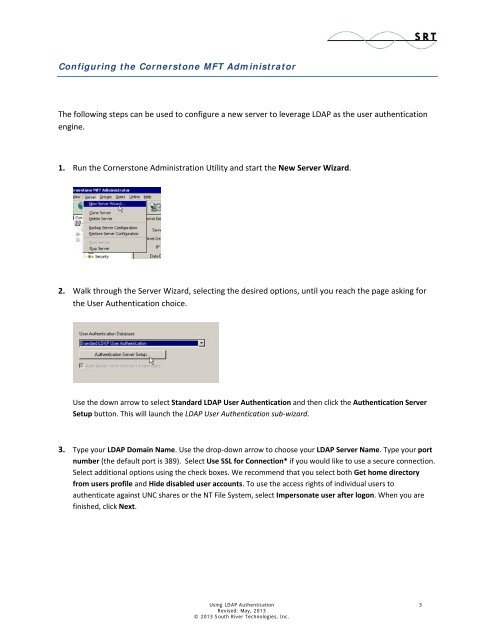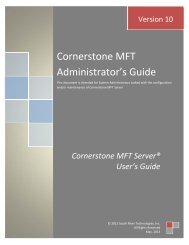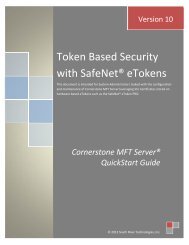Using LDAP User Authentication in Cornerstone - South River ...
Using LDAP User Authentication in Cornerstone - South River ...
Using LDAP User Authentication in Cornerstone - South River ...
You also want an ePaper? Increase the reach of your titles
YUMPU automatically turns print PDFs into web optimized ePapers that Google loves.
Configur<strong>in</strong>g the <strong>Cornerstone</strong> MFT Adm<strong>in</strong>istratorThe follow<strong>in</strong>g steps can be used to configure a new server to leverage <strong>LDAP</strong> as the user authenticationeng<strong>in</strong>e.1. Run the <strong>Cornerstone</strong> Adm<strong>in</strong>istration Utility and start the New Server Wizard.2. Walk through the Server Wizard, select<strong>in</strong>g the desired options, until you reach the page ask<strong>in</strong>g forthe <strong>User</strong> <strong>Authentication</strong> choice.Use the down arrow to select Standard <strong>LDAP</strong> <strong>User</strong> <strong>Authentication</strong> and then click the <strong>Authentication</strong> ServerSetup button. This will launch the <strong>LDAP</strong> <strong>User</strong> <strong>Authentication</strong> sub‐wizard.3. Type your <strong>LDAP</strong> Doma<strong>in</strong> Name. Use the drop‐down arrow to choose your <strong>LDAP</strong> Server Name. Type your portnumber (the default port is 389). Select Use SSL for Connection* if you would like to use a secure connection.Select additional options us<strong>in</strong>g the check boxes. We recommend that you select both Get home directoryfrom users profile and Hide disabled user accounts. To use the access rights of <strong>in</strong>dividual users toauthenticate aga<strong>in</strong>st UNC shares or the NT File System, select Impersonate user after logon. When you aref<strong>in</strong>ished, click Next.<strong>Us<strong>in</strong>g</strong> <strong>LDAP</strong> <strong>Authentication</strong>Revised: May, 2013© 2013 <strong>South</strong> <strong>River</strong> Technologies, Inc.3