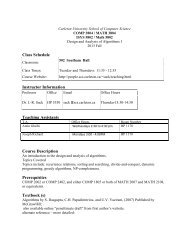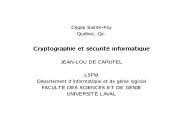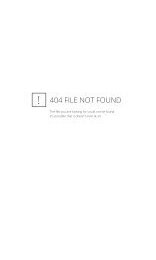method is easy to implement for real-time performance on a live video stream. Though our technique is an extensionto a previous method [Wellner 1993], we increase robustness to strong illumination changes. In addition, we presenta clear and tidy solution without increasing <strong>the</strong> complexity of <strong>the</strong> implementation. Our technique is also similar to<strong>the</strong> thresholding method of White and Rohrer for optical character recognition [White and Rohrer 1983], howeverwe present an implementation designed for real-time video. The motivation for this work is finding fiducials inaugmented reality applications. Pintaric also presents an adaptive thresholding algorithm specifically for augmentedreality markers [Pintaric 2003], however his method requires that a fiducial has been located in a previous frame inorder for <strong>the</strong> technique to threshold correctly. Our algorithm makes no assumptions and is more general, suitable foruse in any application. The source code is available online at <strong>the</strong> address listed at <strong>the</strong> end of this paper.2 Background2.1 Real-Time <strong>Adaptive</strong> <strong>Thresholding</strong>In this paper we focus on adaptively thresholding images from a live video stream. In order to maintain real-timeperformance, <strong>the</strong> thresholding algorithm must be limited to a small constant number of iterations through eachimage. <strong>Thresholding</strong> is often a sub-task that makes up part of a larger process. For instance in augmented reality,input images must be segmented to locate known markers in <strong>the</strong> scene that are used to dynamically establish <strong>the</strong>pose of <strong>the</strong> camera. A simple and fast adaptive thresholding technique is <strong>the</strong>refore an important tool.2.2 <strong>Integral</strong> <strong>Image</strong>sAn integral image (also known as a summed-area table) is a tool that can be used whenever we have a functionfrom pixels to real numbers f (x,y) (for instance, pixel intensity), and we wish to compute <strong>the</strong> sum of this functionover a rectangular region of <strong>the</strong> image. Examples of where integral images have been applied include texturemapping [Crow 1984], face detection in images [Viola and Jones 2004], and stereo correspondence [Veksler 2003].Without an integral image, <strong>the</strong> sum can be computed in linear time per rectangle by calculating <strong>the</strong> value of <strong>the</strong>function for each pixel individually. However, if we need to compute <strong>the</strong> sum over multiple overlapping rectangularwindows, we can use an integral image and achieve a constant number of operations per rectangle with only a linearamount of preprocessing.To compute <strong>the</strong> integral image, we store at each location, I(x,y), <strong>the</strong> sum of all f (x,y) terms to <strong>the</strong> left and above<strong>the</strong> pixel (x,y). This is accomplished in linear time using <strong>the</strong> following equation for each pixel (taking into account<strong>the</strong> border cases),I(x,y) = f (x,y) + I(x − 1,y) + I(x,y − 1) − I(x − 1,y − 1). (1)Figure 2 (left and center) illustrates <strong>the</strong> computation of an integral image. Once we have <strong>the</strong> integral image, <strong>the</strong> sumof <strong>the</strong> function for any rectangle with upper left corner (x 1 ,y 1 ), and lower right corner (x 2 ,y 2 ) can be computed inconstant time using <strong>the</strong> following equation,x 2 y 2∑x=x 1∑y=y 1f (x,y) = I(x 2 ,y 2 ) − I(x 2 ,y 1 − 1) − I(x 1 − 1,y 2 ) + I(x 1 − 1,y 1 − 1). (2)Figure 2 (right) illustrates that computing <strong>the</strong> sum of f (x,y) over <strong>the</strong> rectangle D using Equation 2 is equivalent tocomputing <strong>the</strong> sums over <strong>the</strong> rectangles (A+B+C+D)-(A+B)-(A+C)+A.
Figure 2: The integral image. Left: A simple input of image values. Center: The computed integral image. Right:<strong>Using</strong> <strong>the</strong> integral image to calculate <strong>the</strong> sum over rectangle D.3 The TechniqueOur adaptive thresholding technique is a simple extension of Wellner’s method [Wellner 1993]. The main ideain Wellner’s algorithm is that each pixel is compared to an average of <strong>the</strong> surrounding pixels. Specifically, anapproximate moving average of <strong>the</strong> last s pixels seen is calculated while traversing <strong>the</strong> image. If <strong>the</strong> value of <strong>the</strong>current pixel is t percent lower than <strong>the</strong> average <strong>the</strong>n it is set to black, o<strong>the</strong>rwise it is set to white. This method worksbecause comparing a pixel to <strong>the</strong> average of nearby pixels will preserve hard contrast lines and ignore soft gradientchanges. The advantage of this method is that only a single pass through <strong>the</strong> image is required. Wellner uses 1/8thof <strong>the</strong> image width for <strong>the</strong> value of s and 15 for <strong>the</strong> value of t. However, a problem with this method is that it isdependent on <strong>the</strong> scanning order of <strong>the</strong> pixels. In addition, <strong>the</strong> moving average is not a good representation of <strong>the</strong>surrounding pixels at each step because <strong>the</strong> neighbourhood samples are not evenly distributed in all directions. Byusing <strong>the</strong> integral image (and sacrificing one additional iteration through <strong>the</strong> image), we present a solution that doesnot suffer from <strong>the</strong>se problems. Our technique is clean, straightforward, easy to code, and produces <strong>the</strong> same outputindependently of how <strong>the</strong> image is processed. Instead of computing a running average of <strong>the</strong> last s pixels seen, wecompute <strong>the</strong> average of an s x s window of pixels centered around each pixel. This is a better average for comparisonsince it considers neighbouring pixels on all sides. The average computation is accomplished in linear time by using<strong>the</strong> integral image. We calculate <strong>the</strong> integral image in <strong>the</strong> first pass through <strong>the</strong> input image. In a second pass, wecompute <strong>the</strong> s x s average using <strong>the</strong> integral image for each pixel in constant time and <strong>the</strong>n perform <strong>the</strong> comparison.If <strong>the</strong> value of <strong>the</strong> current pixel is t percent less than this average <strong>the</strong>n it is set to black, o<strong>the</strong>rwise it is set to white.The following pseudocode demonstrates our technique for input image in, output binary image out, image width wand image height h.procedure <strong>Adaptive</strong>T hreshold(in,out,w,h)1: for i = 0 to w do2: sum ← 03: for j = 0 to h do4: sum ← sum + in[i, j]5: if i = 0 <strong>the</strong>n6: intImg[i, j] ← sum7: else8: intImg[i, j] ← intImg[i − 1, j] + sum9: end if10: end for11: end for