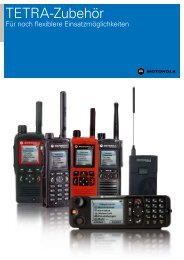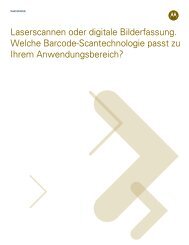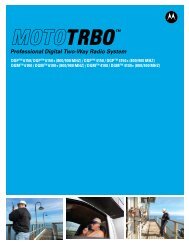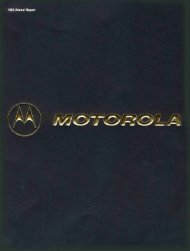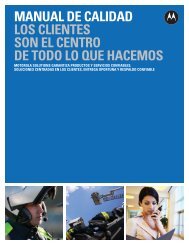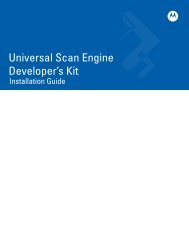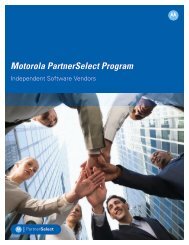IntroductionIf a quick Google search is any indication, then security and cost are the <strong>to</strong>pconcerns regarding wireless <strong>LAN</strong> purchases, and reliability is an afterthought.Searching “<strong>Wireless</strong> network” and “security” garners 4,740,000 hits. “<strong>Wireless</strong>network” and “cost” – 4,150,000 hits. But Googling “wireless network” and“reliability” results in a comparatively paltry 931,000 hits – approximately 80%fewer.! This would seem <strong>to</strong> indicate that while IT managers are considering<strong>Wireless</strong> <strong>LAN</strong>s as a feasible alternative networking option, unfortunately, manydon’t sesem <strong>to</strong> be considering the reliability of this networkYes, network security is extremely important, as evidenced by myriad headlinesabout hackers stealing credit card numbers. And yes, of course the priceof network equipment should be of vital concern, especially in the currenteconomy. But nothing is more important than making sure the network actuallyruns! And so when a company is considering a new wireless network, the firstquestion should be, “Is it reliable?” and the second question should be, “Howcan I make sure it’s ALWAYS reliable?”Every professional IT manager is familiar with the goal of “five nines,” referring<strong>to</strong> a network that is up, running and available 99.999% of the time. It’s a loftybut worthwhile goal, as the closer you come <strong>to</strong> meeting it, the more money youwill save. Network downtime is not just frustrating; it’s quantifiably expensive.A recent study of 80 large corporations, from Infonetics Research, showed thatcompanies experience an average of 501 hours of network downtime annually,including both outages and service degradations. The average cost of thisdowntime equaled a whopping 3.6 percent of a company’s annual revenue, thestudy found. And these days, when IT managers talk about network downtime,they’re often referring <strong>to</strong> a company’s wireless <strong>LAN</strong>As few as ten years ago, IT managers relegated their network uptime concerns<strong>to</strong> the wired network. <strong>Wireless</strong> <strong>LAN</strong>s were viewed largely as ancillaryluxuries, and if the wireless network went awry, well, so be it. With employeeproductivity tightly tied <strong>to</strong> employee mobility, most companies rely on theirwireless networks for core business operations. Today’s network users considerthem less a luxury and more a necessity.It should be noted that in a wireless world, network downtime affects not onlythe office, but also all the mobile devices connected <strong>to</strong> the network – from thewireless scanners on the manufacturing floor <strong>to</strong> the networked infusion pumpsin a hospital’s emergency room <strong>to</strong> that dual-mode smartphone that is becomingkey <strong>to</strong> user productivity.In the nascent days of Wi-Fi, a corporate wireless <strong>LAN</strong> comprised a series ofau<strong>to</strong>nomous access points, scattered throughout the office and even branchoffices around the globe. Garnering an effective radio signal was a matter of trialand error, and because there was no central management, the administra<strong>to</strong>rwouldn’t know there was a problem until someone inevitably complained.Today’s Wi-Fi networks, managed from a central switch, can be even morereliable than a wired Ethernet network – but only if IT direc<strong>to</strong>rs take thenecessary steps <strong>to</strong> ensure reliability and promise superior quality of service inevery aspect of the network.
<strong>Ensuring</strong> reliability meansplanning for expected challengesIt should go without saying that a reliable wireless<strong>LAN</strong> depends on smart planning and preemptivetroubleshooting on the part of the IT manager – i.e.designing the network based on the specific needsof the company. Implementing a W<strong>LAN</strong> withoutconducting a thorough site survey, only <strong>to</strong> find thatit does not reliably serve your employees, makesabout as much sense as purchasing a VolkswagenBug on a whim, only <strong>to</strong> find that it does not reliablytransport a family of eight. Such an approach createscoverage, bandwidth and other reliability issues.Before investing in any wireless <strong>LAN</strong> hardware, itbehooves a company <strong>to</strong> invest in wireless <strong>LAN</strong>planning software that helps IT managers <strong>to</strong>plan a new network as they answer the followingquestions:Who will be using the network, and when willthey be using it? Obviously 2,000 employeesrequire a more robust network than 20 employees.But beyond that, it’s important <strong>to</strong> note whetherthere are certain times of day when a network – oreven a single access point – is likely <strong>to</strong> experiencea sudden flood of traffic. For example, is there aMonday morning meeting in which 60 employeesand their individual mobile computers squeeze in<strong>to</strong>a single conference room?What applications will the network serve?For example, will employees be using the networkmainly for wireless e-mail and Internet access, orwill the network also be used for video and voiceapplications? The latter two likely will requiremore access points. Video transfers require morebandwidth than other applications. And wirelessvoice calls are especially unforgiving when itcomes <strong>to</strong> network glitches such as latency (alag in data transfer time) and jitter (an unplannedfluctuation in signal transmission.)Which workspaces require wireless <strong>LAN</strong>coverage? Are the company’s wireless needsrelegated <strong>to</strong> the so-called “carpeted” areas ofthe office, or will employees need the networkin hallways, manufacturing floors, or the outdoorspaces on large campuses? And are there areason the corporate campus that require the company<strong>to</strong> restrict network access <strong>to</strong> certain employees forsecurity reasons?Are there any obstacles that might interferewith Wi-Fi radio signals? Most businesses andbuildings are rife with possible interferences,including:*Microwave ovens: Unfortunately, microwavescan interfere with the 2.4GHZ 802.11b/g Wi-Fisignals. An access point placed <strong>to</strong>o close <strong>to</strong>a microwave oven could experiencedegradation in performance every time Bobfrom Accounting makes a bag of popcorn.Older cordless phones and Blue<strong>to</strong>oth devicesalso interfere with wireless <strong>LAN</strong>s,.*Metal: Many types of metal, especially steeland lead, can block Wi-Fi signals or at leastcause multipath interference, in which radiosignals are unintentionally split in<strong>to</strong> multiplepaths. File cabinets, sculptures, benches, largechairs, and steel doors are obvious problems,but IT managers also must be mindful ofhidden obstacles -- such as metal studs inplaster walls, wire mesh in windows, andsteel beams in ceilings -- and place accesspoints accordingly.*Concrete: Concrete floors and walls tend <strong>to</strong>block Wi-Fi signals. This is a boon in terms ofblocking signals from neighboring businesses,but a detriment when it comes <strong>to</strong> blockingsignals from your own network.*Nature: Especially with regard <strong>to</strong> networksthat span between two buildings, IT managersmust plan for interference from trees, bodiesof water, and other gifts of nature that mostlikely existed before Wi-Fi ever did.*Someone else’s Wi-Fi network: Just asmicrowave signals can interfere with your Wi-Fisignals, so can the Wi-Fi signals fromneighboring networks – especially if they are operating on the same or neighboring channels.Who will be running the network? Willwireless network operations be under the chargeof one or two IT employees in a single location,or will there be network opera<strong>to</strong>rs in remotelocations who oversee subsidiary wireless <strong>LAN</strong>sof their own?What are the likely security challenges?Obviously, security breaches can lead <strong>to</strong> networkdowntime, not <strong>to</strong> mention s<strong>to</strong>len data. Does thebuilding’s location make it especially susceptible3 WHITE PAPER: A <strong>Guide</strong> <strong>to</strong> <strong>Ensuring</strong> <strong>Wireless</strong> <strong>LAN</strong> <strong>Reliability</strong>