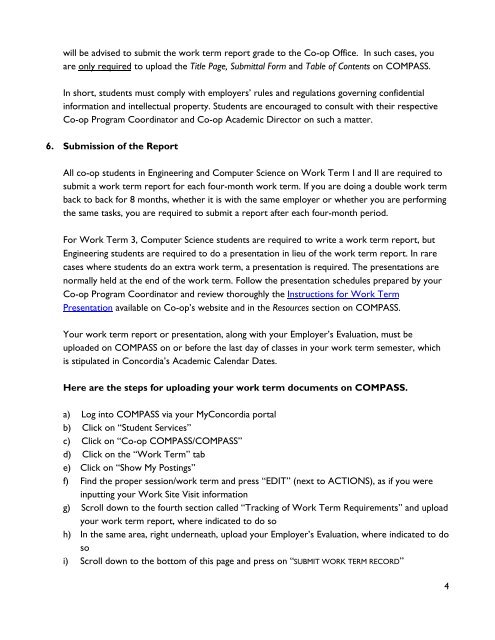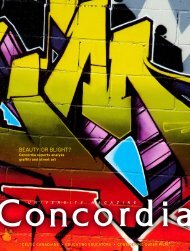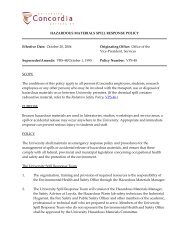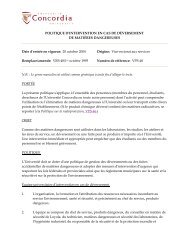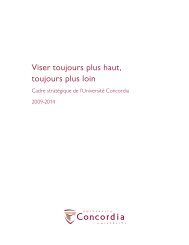How to Write a Work Term Report - Concordia University
How to Write a Work Term Report - Concordia University
How to Write a Work Term Report - Concordia University
Create successful ePaper yourself
Turn your PDF publications into a flip-book with our unique Google optimized e-Paper software.
will be advised <strong>to</strong> submit the work term report grade <strong>to</strong> the Co-op Office. In such cases, youare only required <strong>to</strong> upload the Title Page, Submittal Form and Table of Contents on COMPASS.In short, students must comply with employers’ rules and regulations governing confidentialinformation and intellectual property. Students are encouraged <strong>to</strong> consult with their respectiveCo-op Program Coordina<strong>to</strong>r and Co-op Academic Direc<strong>to</strong>r on such a matter.6. Submission of the <strong>Report</strong>All co-op students in Engineering and Computer Science on <strong>Work</strong> <strong>Term</strong> I and II are required <strong>to</strong>submit a work term report for each four-month work term. If you are doing a double work termback <strong>to</strong> back for 8 months, whether it is with the same employer or whether you are performingthe same tasks, you are required <strong>to</strong> submit a report after each four-month period.For <strong>Work</strong> <strong>Term</strong> 3, Computer Science students are required <strong>to</strong> write a work term report, butEngineering students are required <strong>to</strong> do a presentation in lieu of the work term report. In rarecases where students do an extra work term, a presentation is required. The presentations arenormally held at the end of the work term. Follow the presentation schedules prepared by yourCo-op Program Coordina<strong>to</strong>r and review thoroughly the Instructions for <strong>Work</strong> <strong>Term</strong>Presentation available on Co-op’s website and in the Resources section on COMPASS.Your work term report or presentation, along with your Employer’s Evaluation, must beuploaded on COMPASS on or before the last day of classes in your work term semester, whichis stipulated in <strong>Concordia</strong>’s Academic Calendar Dates.Here are the steps for uploading your work term documents on COMPASS.a) Log in<strong>to</strong> COMPASS via your My<strong>Concordia</strong> portalb) Click on “Student Services”c) Click on “Co-op COMPASS/COMPASS”d) Click on the “<strong>Work</strong> <strong>Term</strong>” tabe) Click on “Show My Postings”f) Find the proper session/work term and press “EDIT” (next <strong>to</strong> ACTIONS), as if you wereinputting your <strong>Work</strong> Site Visit informationg) Scroll down <strong>to</strong> the fourth section called “Tracking of <strong>Work</strong> <strong>Term</strong> Requirements” and uploadyour work term report, where indicated <strong>to</strong> do soh) In the same area, right underneath, upload your Employer’s Evaluation, where indicated <strong>to</strong> dosoi) Scroll down <strong>to</strong> the bot<strong>to</strong>m of this page and press on “SUBMIT WORK TERM RECORD”4