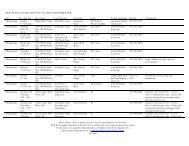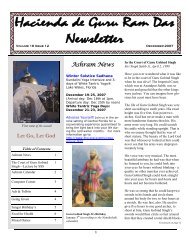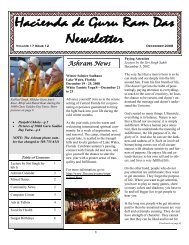Table of Contents - Hacienda de Guru Ram Das
Table of Contents - Hacienda de Guru Ram Das
Table of Contents - Hacienda de Guru Ram Das
You also want an ePaper? Increase the reach of your titles
YUMPU automatically turns print PDFs into web optimized ePapers that Google loves.
(Continued from page 3)<br />
tent to which you can use them. The examples above do<br />
show how powerful they can be.)<br />
<strong>Hacienda</strong> De <strong>Guru</strong> <strong>Ram</strong> <strong>Das</strong><br />
Although these tips work with both Google and Yahoo,<br />
they do not work with MSN Live Search. For some reason,<br />
Micros<strong>of</strong>t chose not to implement these options in<br />
its new search engine.<br />
Attention Tweakers! Here are some more tips to help<br />
you tweak Firefox<br />
In earlier columns, I explained how to make Firefox perform<br />
faster and got you started with the great Firefox<br />
add-ons. Now at the Tweak Gui<strong>de</strong>s Web site you'll find a<br />
page called the Firefox Tweak Gui<strong>de</strong>:<br />
http://www.tweakgui<strong>de</strong>s.com/Firefox_1.html.<br />
I spent some time going through the gui<strong>de</strong>, examining<br />
what it has to <strong>of</strong>fer, and found it to be a really great resource.<br />
The gui<strong>de</strong> consists <strong>of</strong> several pages that go over<br />
various features and settings that help you install or<br />
uninstall Firefox, change the way the interface looks,<br />
improve inline searches, adjust the spelling checker behavior,<br />
adjust many performance settings, and a whole<br />
lot more! Plus, the gui<strong>de</strong> provi<strong>de</strong>s links to several other<br />
Firefox tweaking gui<strong>de</strong>s that give you a ton <strong>of</strong> additional<br />
useful information. If you like Firefox and want to make<br />
it perform even better, then check it out.<br />
Do let me know if this column is useful to you. If you<br />
have a suggestion for a column topic, or if you have any<br />
<strong>of</strong> your own tips or cool downloads you’d like to share<br />
with the Sangat, please email them to me at:<br />
guruka@sikhnet.com so I can put them in this newsletter.<br />
Thanks!<br />
August Missal Duties<br />
Date Set-up Langar Cleanup<br />
Akhand<br />
Path<br />
7/30-8/5 2 3 4 1<br />
8/6-8/12 3 4 1 2<br />
8/13-8/19 4 1 2 3<br />
8/20-8/26 1 2 3 4<br />
8/27-9/2 2 3 4 1<br />
6<br />
(Continued from page 2)<br />
Enter Online Banking<br />
I first learned about online banking while I was on a<br />
long-term temporary assignment in Los Angeles in<br />
1994. I was banking with Bank <strong>of</strong> America, and they<br />
were the first ones to roll out online banking. E-mail<br />
and the Internet were just coming into vogue at that<br />
time, and I was thrilled to be exploring all that I could<br />
in the world <strong>of</strong> the Internet. I went onto the Bank <strong>of</strong><br />
America website and discovered that I could view my<br />
account online, simply by typing in my social security<br />
number and check card password. Curious about how<br />
long it would take for <strong>de</strong>posits to appear, I drove over<br />
to an ATM, ma<strong>de</strong> a <strong>de</strong>posit, and then went back to my<br />
computer. Wow, my <strong>de</strong>posit appeared instantly! That<br />
was great, not having to wait days for <strong>de</strong>posits to clear.<br />
It seems that banks were giving special privileges to<br />
people who were choosing to bank online. Next, I<br />
checked out the option to pay my bills online, and right<br />
away scheduled my contribution to CGF. It was beautiful!<br />
With online bill pay I was allowed to schedule my<br />
contribution every two weeks—exactly matching my<br />
employer’s paydays. Fabulous! I would not get those<br />
annoying overdrafts from bad timing anymore. Right<br />
away I called up Livtar Kaur to discontinue my EFT.<br />
Of course, as everyone knows, you cannot just stop<br />
your EFT. As I recall, it had to go through a few more<br />
cycles before it finally en<strong>de</strong>d. Not so with online banking.<br />
One <strong>of</strong> the nicest things about online banking is<br />
that you can IMMEDIATELY change, reschedule, or<br />
overwrite any <strong>of</strong> your payments at any time. Now I had<br />
all <strong>of</strong> the benefits <strong>of</strong> EFT that I loved, without the one<br />
thing (no control on timing) that I really did not love.<br />
There are many other benefits to using online banking<br />
that I adore, all centering around issues <strong>of</strong> total control<br />
and immediate gratification, while saving time and effort.<br />
For example, you can always see your exact balance—no<br />
more keeping track <strong>of</strong> outstanding checks. It<br />
is easy to do annual cash flow projections; contribute to<br />
savings, and plan for larger expenses. If you ever dis-<br />
(Continued on page 7)