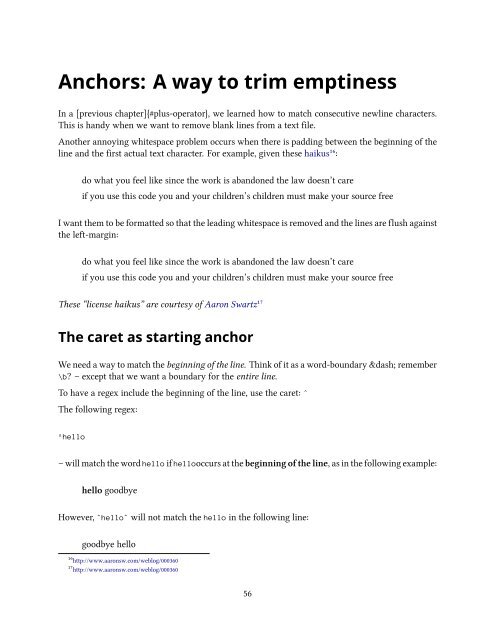- Page 1:
The Bastards Book ofRegular Express
- Page 5 and 6:
CONTENTSOptionality and alternation
- Page 7 and 8:
CONTENTSSwitching visualizations (T
- Page 9 and 10:
Regular Expressions are for Everyon
- Page 11 and 12: Regular Expressions are for Everyon
- Page 13 and 14: Getting Started6
- Page 15 and 16: Finding a proper text editor 8Notep
- Page 17 and 18: Finding a proper text editor 10Edit
- Page 19 and 20: Finding a proper text editor 12Text
- Page 21 and 22: Finding a proper text editor 14does
- Page 23 and 24: Finding a proper text editor 16Yest
- Page 25 and 26: Finding a proper text editor 18A do
- Page 27 and 28: A better Find-and-Replace 20The lim
- Page 29 and 30: A better Find-and-Replace 22Using R
- Page 31 and 32: Your first regex 24helloThe Find-an
- Page 33 and 34: Your first regex 26The regex syntax
- Page 35 and 36: Your first regex 28Double-bounded
- Page 37 and 38: Your first regex 30AnswerFind \bcat
- Page 39 and 40: Removing emptinessIt’s funny how
- Page 41 and 42: Removing emptiness 34Now let’s do
- Page 43 and 44: Removing emptiness 36…as opposed
- Page 45 and 46: Removing emptiness 38Replacement in
- Page 47 and 48: Match one-or-more with the plus sig
- Page 49 and 50: Match one-or-more with the plus sig
- Page 51 and 52: Match one-or-more with the plus sig
- Page 53 and 54: Match one-or-more with the plus sig
- Page 55 and 56: Match zero-or-more with the star si
- Page 57 and 58: Specific and limited repetition 501
- Page 59 and 60: Specific and limited repetition 52E
- Page 61: Specific and limited repetition 54C
- Page 65 and 66: Anchors: A way to trim emptiness 58
- Page 67 and 68: Anchors: A way to trim emptiness 60
- Page 69 and 70: Anchors: A way to trim emptiness 62
- Page 71 and 72: Matching any letter, any number 64A
- Page 73 and 74: Matching any letter, any number 66W
- Page 75 and 76: Matching any letter, any number 68[
- Page 77 and 78: Matching any letter, any number 70R
- Page 79 and 80: Matching any letter, any number 72F
- Page 81 and 82: Matching any letter, any number 74A
- Page 83 and 84: Negative character sets 76$1,200.00
- Page 85 and 86: Negative character sets 78\W+Exerci
- Page 87 and 88: Capture, Reuse 80Find (ba)+Matches
- Page 89 and 90: Capture, Reuse 82.- then the 1st ba
- Page 91 and 92: Capture, Reuse 84In English We are
- Page 93 and 94: Capture, Reuse 86ApplesOraclesOrang
- Page 95 and 96: Capture, Reuse 8805-14-8912-03-9803
- Page 97 and 98: Capture, Reuse 90Mary asked: "What
- Page 99 and 100: Optionality and alternationThe two
- Page 101 and 102: Optionality and alternation 94Answe
- Page 103 and 104: Optionality and alternation 96Studi
- Page 105 and 106: Optionality and alternation 98You m
- Page 107 and 108: Laziness and greediness 100Being to
- Page 109 and 110: Laziness and greediness 102Replace
- Page 111 and 112: Laziness and greediness 104With the
- Page 113 and 114:
Lookarounds 106cat(?=s)- will match
- Page 115 and 116:
Lookarounds 108`(?
- Page 117 and 118:
Lookarounds 110ExerciseGiven the fo
- Page 119 and 120:
Lookarounds 112City,CountryAlbuquer
- Page 121 and 122:
Lookarounds 114Given this list of c
- Page 123 and 124:
Lookarounds 116100,J.D. Salinger Av
- Page 125 and 126:
Lookarounds 1186,300|Apples|New Yor
- Page 127 and 128:
Lookarounds 120^(\d+) Record ID (\w
- Page 129 and 130:
Lookarounds 122d. Remove all asides
- Page 131 and 132:
From Data to HTML (TODO)This chapte
- Page 133 and 134:
From Data to HTML (TODO) 126Turning
- Page 135 and 136:
The ExercisesI’ve never been one
- Page 137 and 138:
Data Cleaning with the Stars 130LOR
- Page 139 and 140:
Data Cleaning with the Stars 132[GM
- Page 141 and 142:
Finding needles in haystacks (TODO)
- Page 143 and 144:
Changing phone format (TODO)Todo: T
- Page 145 and 146:
Changing phone format (TODO) 138Exe
- Page 147 and 148:
Changing phone format (TODO) 140Ans
- Page 149 and 150:
Changing phone format (TODO) 142`1-
- Page 151 and 152:
Changing phone format (TODO) 144(\d
- Page 153 and 154:
Dating, Associated Press Style (TOD
- Page 155 and 156:
Dating, Associated Press Style (TOD
- Page 157 and 158:
Dating, Associated Press Style (TOD
- Page 159 and 160:
Dating, Associated Press Style (TOD
- Page 161 and 162:
Sorting a police blotter 154Sloppy
- Page 163 and 164:
Sorting a police blotter 156I used
- Page 165 and 166:
Converting XML to tab-delimited dat
- Page 167 and 168:
Converting XML to tab-delimited dat
- Page 169 and 170:
Cleaning up Microsoft Word HTML(TOD
- Page 171 and 172:
Cleaning up OCR Text (TODO)Image sc
- Page 173 and 174:
Moving forwardThank you for taking