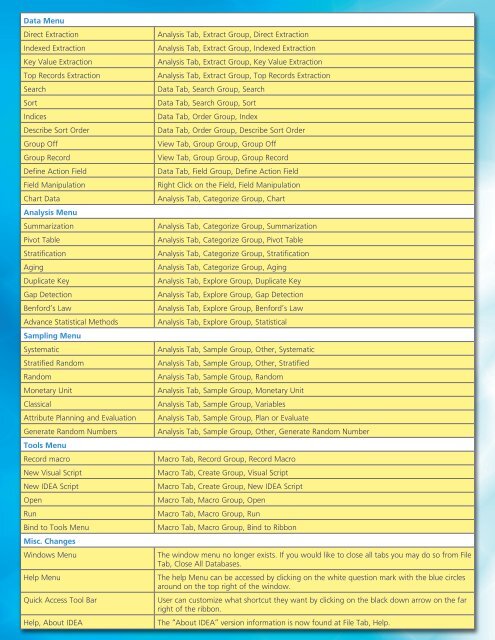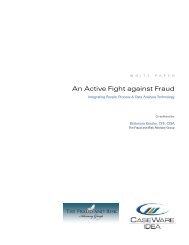V9 Quick Reference Guide
V9 Quick Reference Guide
V9 Quick Reference Guide
You also want an ePaper? Increase the reach of your titles
YUMPU automatically turns print PDFs into web optimized ePapers that Google loves.
Data MenuDirect ExtractionIndexed ExtractionKey Value ExtractionTop Records ExtractionSearchSortIndicesDescribe Sort OrderGroup OffGroup RecordDefine Action FieldField ManipulationChart DataAnalysis MenuSummarizationPivot TableStratificationAgingDuplicate KeyGap DetectionBenford’s LawAdvance Statistical MethodsSampling MenuSystematicStratified RandomRandomMonetary UnitClassicalAttribute Planning and EvaluationGenerate Random NumbersTools MenuRecord macroNew Visual ScriptNew IDEA ScriptOpenRunBind to Tools MenuMisc. ChangesWindows MenuHelp Menu<strong>Quick</strong> Access Tool BarHelp, About IDEAAnalysis Tab, Extract Group, Direct ExtractionAnalysis Tab, Extract Group, Indexed ExtractionAnalysis Tab, Extract Group, Key Value ExtractionAnalysis Tab, Extract Group, Top Records ExtractionData Tab, Search Group, SearchData Tab, Search Group, SortData Tab, Order Group, IndexData Tab, Order Group, Describe Sort OrderView Tab, Group Group, Group OffView Tab, Group Group, Group RecordData Tab, Field Group, Define Action FieldRight Click on the Field, Field ManipulationAnalysis Tab, Categorize Group, ChartAnalysis Tab, Categorize Group, SummarizationAnalysis Tab, Categorize Group, Pivot TableAnalysis Tab, Categorize Group, StratificationAnalysis Tab, Categorize Group, AgingAnalysis Tab, Explore Group, Duplicate KeyAnalysis Tab, Explore Group, Gap DetectionAnalysis Tab, Explore Group, Benford’s LawAnalysis Tab, Explore Group, StatisticalAnalysis Tab, Sample Group, Other, SystematicAnalysis Tab, Sample Group, Other, StratifiedAnalysis Tab, Sample Group, RandomAnalysis Tab, Sample Group, Monetary UnitAnalysis Tab, Sample Group, VariablesAnalysis Tab, Sample Group, Plan or EvaluateAnalysis Tab, Sample Group, Other, Generate Random NumberMacro Tab, Record Group, Record MacroMacro Tab, Create Group, Visual ScriptMacro Tab, Create Group, New IDEA ScriptMacro Tab, Macro Group, OpenMacro Tab, Macro Group, RunMacro Tab, Macro Group, Bind to RibbonThe window menu no longer exists. If you would like to close all tabs you may do so from FileTab, Close All Databases.The help Menu can be accessed by clicking on the white question mark with the blue circlesaround on the top right of the window.User can customize what shortcut they want by clicking on the black down arrow on the farright of the ribbon.The “About IDEA” version information is now found at File Tab, Help.