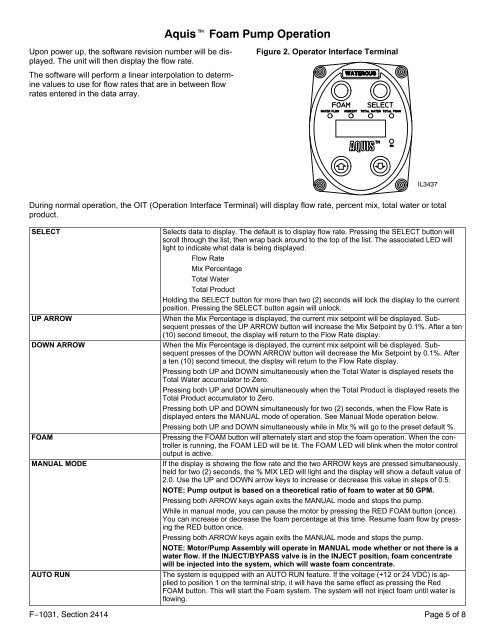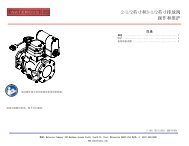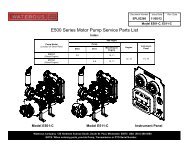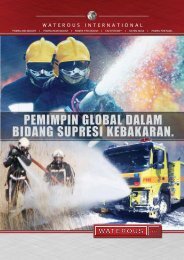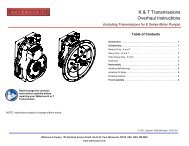Sec. 2414, Foam Manager, Aquis Models, Operation and ... - Waterous
Sec. 2414, Foam Manager, Aquis Models, Operation and ... - Waterous
Sec. 2414, Foam Manager, Aquis Models, Operation and ... - Waterous
You also want an ePaper? Increase the reach of your titles
YUMPU automatically turns print PDFs into web optimized ePapers that Google loves.
<strong>Aquis</strong> <strong>Foam</strong> Pump <strong>Operation</strong>Upon power up, the software revision number will be displayed.The unit will then display the flow rate.Figure 2. Operator Interface TerminalThe software will perform a linear interpolation to determinevalues to use for flow rates that are in between flowrates entered in the data array.IL3437During normal operation, the OIT (<strong>Operation</strong> Interface Terminal) will display flow rate, percent mix, total water or totalproduct.SELECTUP ARROWDOWN ARROWFOAMMANUAL MODEAUTO RUNSelects data to display. The default is to display flow rate. Pressing the SELECT button willscroll through the list, then wrap back around to the top of the list. The associated LED willlight to indicate what data is being displayed.Flow RateMix PercentageTotal WaterTotal ProductHolding the SELECT button for more than two (2) seconds will lock the display to the currentposition. Pressing the SELECT button again will unlock.When the Mix Percentage is displayed, the current mix setpoint will be displayed. Subsequentpresses of the UP ARROW button will increase the Mix Setpoint by 0.1%. After a ten(10) second timeout, the display will return to the Flow Rate display.When the Mix Percentage is displayed, the current mix setpoint will be displayed. Subsequentpresses of the DOWN ARROW button will decrease the Mix Setpoint by 0.1%. Aftera ten (10) second timeout, the display will return to the Flow Rate display.Pressing both UP <strong>and</strong> DOWN simultaneously when the Total Water is displayed resets theTotal Water accumulator to Zero.Pressing both UP <strong>and</strong> DOWN simultaneously when the Total Product is displayed resets theTotal Product accumulator to Zero.Pressing both UP <strong>and</strong> DOWN simultaneously for two (2) seconds, when the Flow Rate isdisplayed enters the MANUAL mode of operation. See Manual Mode operation below.Pressing both UP <strong>and</strong> DOWN simultaneously while in Mix % will go to the preset default %.Pressing the FOAM button will alternately start <strong>and</strong> stop the foam operation. When the controlleris running, the FOAM LED will be lit. The FOAM LED will blink when the motor controloutput is active.If the display is showing the flow rate <strong>and</strong> the two ARROW keys are pressed simultaneously,held for two (2) seconds, the % MIX LED will light <strong>and</strong> the display will show a default value of2.0. Use the UP <strong>and</strong> DOWN arrow keys to increase or decrease this value in steps of 0.5.NOTE: Pump output is based on a theoretical ratio of foam to water at 50 GPM.Pressing both ARROW keys again exits the MANUAL mode <strong>and</strong> stops the pump.While in manual mode, you can pause the motor by pressing the RED FOAM button (once).You can increase or decrease the foam percentage at this time. Resume foam flow by pressingthe RED button once.Pressing both ARROW keys again exits the MANUAL mode <strong>and</strong> stops the pump.NOTE: Motor/Pump Assembly will operate in MANUAL mode whether or not there is awater flow. If the INJECT/BYPASS valve is in the INJECT position, foam concentratewill be injected into the system, which will waste foam concentrate.The system is equipped with an AUTO RUN feature. If the voltage (+12 or 24 VDC) is appliedto position 1 on the terminal strip, it will have the same effect as pressing the RedFOAM button. This will start the <strong>Foam</strong> system. The system will not inject foam until water isflowing.F−1031, <strong>Sec</strong>tion <strong>2414</strong> Page 5 of 8