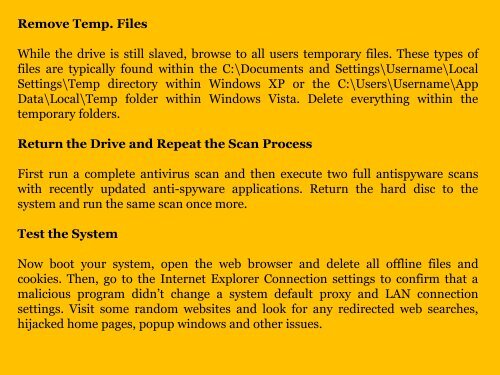Tips+for++Spyware+and+Virus+Removal.pdf
Create successful ePaper yourself
Turn your PDF publications into a flip-book with our unique Google optimized e-Paper software.
Remove Temp. FilesWhile the drive is still slaved, browse to all users temporary files. These types offiles are typically found within the C:\Documents and Settings\Username\LocalSettings\Temp directory within Windows XP or the C:\Users\Username\AppData\Local\Temp folder within Windows Vista. Delete everything within thetemporary folders.Return the Drive and Repeat the Scan ProcessFirst run a complete antivirus scan and then execute two full antispyware scanswith recently updated anti-spyware applications. Return the hard disc to thesystem and run the same scan once more.Test the SystemNow boot your system, open the web browser and delete all offline files andcookies. Then, go to the Internet Explorer Connection settings to confirm that amalicious program didn’t change a system default proxy and LAN connectionsettings. Visit some random websites and look for any redirected web searches,hijacked home pages, popup windows and other issues.