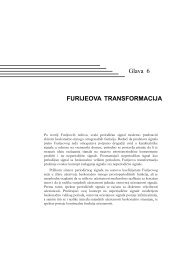Create successful ePaper yourself
Turn your PDF publications into a flip-book with our unique Google optimized e-Paper software.
Player.java/** Player.java** Created on January 22, 2007, 1:39 PM*/package javamediaplayer;import java.io.IOException;import java.net.MalformedURLException;import java.net.URL;import javax.media.CannotRealizeException;import javax.media.Manager;import javax.media.<strong>Media</strong>Locator;import javax.media.NoPlayerException;import javax.swing.JFileChooser;/**** @author Salex*/public class Player extends javax.swing.JFrame {/** Creates new form Player */public Player() {initComponents();java.awt.Dimension screenSize = java.awt.Toolkit.getDefaultToolkit().getScreenSize();setBounds((screenSize.width-427)/2, (screenSize.height-130-50), 427, 130);}/** This method is called from within the constructor to* initialize the form.* WARNING: Do NOT modify this code. The content of this method is* always regenerated by the Form Editor.*/// //GEN-BEGIN:initComponentsprivate void initComponents() {jPanel1 = new javax.swing.JPanel();jlIzlaz = new javax.swing.JLabel();jLabel6 = new javax.swing.JLabel();jPanel2 = new javax.swing.JPanel();jlPlay = new javax.swing.JLabel();jlPause = new javax.swing.JLabel();jlStop = new javax.swing.JLabel();jlOpen = new javax.swing.JLabel();jPanel3 = new javax.swing.JPanel();jLabel7 = new javax.swing.JLabel();16