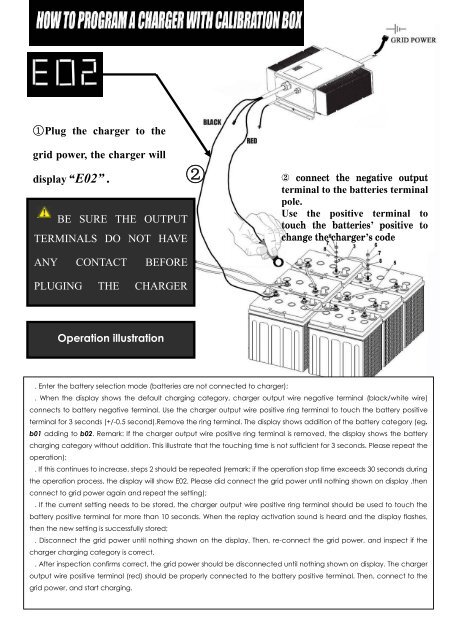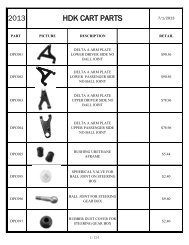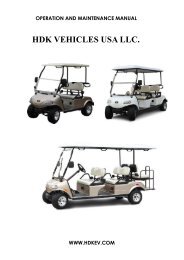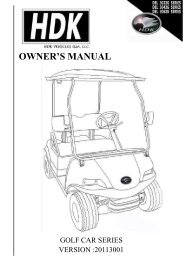2022 D series - HDK Electric Vehicles
2022 D series - HDK Electric Vehicles
2022 D series - HDK Electric Vehicles
- No tags were found...
Create successful ePaper yourself
Turn your PDF publications into a flip-book with our unique Google optimized e-Paper software.
1Plug the charger to thegrid power, the charger willdisplay “E02” .BE SURE THE OUTPUTTERMINALS DO NOT HAVE22 connect the negative outputterminal to the batteries terminalpole.Use the positive terminal totouch the batteries’ positive tochange the charger’s codeANY CONTACT BEFOREPLUGING THE CHARGERGRIDOperation illustrationⅠ. Enter the battery selection mode (batteries are not connected to charger);Ⅱ. When the display shows the default charging category, charger output wire negative terminal (black/white wire)connects to battery negative terminal. Use the charger output wire positive ring terminal to touch the battery positiveterminal for 3 seconds (+/-0.5 second).Remove the ring terminal. The display shows addition of the battery category (eg.b01 adding to b02. Remark: If the charger output wire positive ring terminal is removed, the display shows the batterycharging category without addition. This illustrate that the touching time is not sufficient for 3 seconds. Please repeat theoperation);Ⅲ. If this continues to increase, steps 2 should be repeated (remark: if the operation stop time exceeds 30 seconds duringthe operation process, the display will show E02. Please did connect the grid power until nothing shown on display .thenconnect to grid power again and repeat the setting);Ⅳ. If the current setting needs to be stored, the charger output wire positive ring terminal should be used to touch thebattery positive terminal for more than 10 seconds. When the replay activation sound is heard and the display flashes,then the new setting is successfully stored;Ⅴ. Disconnect the grid power until nothing shown on the display. Then, re-connect the grid power, and inspect if thecharger charging category is correct.Ⅵ. After inspection confirms correct, the grid power should be disconnected until nothing shown on display. The chargeroutput wire positive terminal (red) should be properly connected to the battery positive terminal. Then, connect to thegrid power, and start charging.