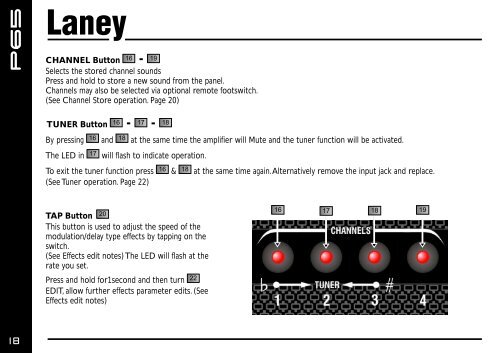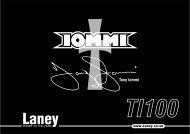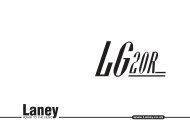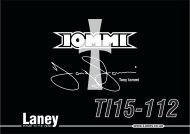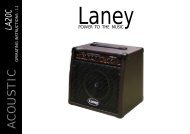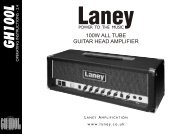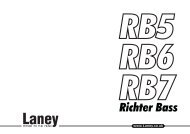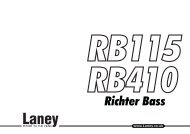INSTRUCTIONS
P65 User Manual (2009) Issue 1.1.cdr - Laney
P65 User Manual (2009) Issue 1.1.cdr - Laney
- No tags were found...
Create successful ePaper yourself
Turn your PDF publications into a flip-book with our unique Google optimized e-Paper software.
CHANNEL Button16-19Selects the stored channel soundsPress and hold to store a new sound from the panel.Channels may also be selected via optional remote footswitch.(See Channel Store operation. Page 20)TUNER Button - -By pressing and at the same time the amplifier will Mute and the tuner function will be activated.The LED in16 181716 17 18will flash to indicate operation.16 18To exit the tuner function press & at the same time again. Alternatively remove the input jack and replace.(See Tuner operation. Page 22)20TAP ButtonThis button is used to adjust the speed of themodulation/delay type effects by tapping on theswitch.(See Effects edit notes) The LED will flash at therate you set.22Press and hold for1second and then turnEDIT, allow further effects parameter edits. (SeeEffects edit notes)16 17 18 19