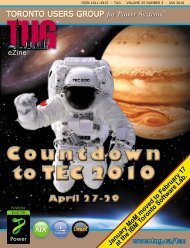admin@tug.ca
Meeting of Members – - TUG
Meeting of Members – - TUG
- No tags were found...
You also want an ePaper? Increase the reach of your titles
YUMPU automatically turns print PDFs into web optimized ePapers that Google loves.
Detour to WebSphere<br />
Development Studio<br />
Client 5.1<br />
By Phil Coulthard and George Farr<br />
In our ongoing series of Roadmap<br />
articles we’ve been introducing<br />
each of the steps in a possible roadmap<br />
for those looking to modernize<br />
their skills and appli<strong>ca</strong>tions. Here, we<br />
take a small detour from the Roadmap in<br />
order to talk a bit about the 5.1 release of<br />
WebSphere Development Studio Client<br />
(WSDc), which contains most of the<br />
tools described in the roadmap.<br />
The 5.1 release of WSDc was generally<br />
available on October 17, 2003 for<br />
both the standard and advanced editions.<br />
Remember, these clients tools are numbered<br />
to be consistent with WebSphere<br />
Appli<strong>ca</strong>tion Server (WAS), not OS/400,<br />
so they actually support all active releases<br />
of OS/400. This means they <strong>ca</strong>n connect<br />
and work with source on any iSeries at<br />
V5R1 or higher. The 5.1 number of this<br />
release is actually slightly out of character<br />
as it is designed to support the 5.02<br />
release of WAS, recently made available<br />
on all platforms, including iSeries. The<br />
reason for this numbering scheme is that<br />
this release of the tools is proactive and<br />
will also support later releases of WAS.<br />
[Note: Version 6.0 of WAS is now available.]<br />
The 5.1 release is relatively small for the<br />
tools, however, it is still an important<br />
release! The main focus of the release is<br />
quality, performance, and high-request<br />
items from users.<br />
Remote System Explorer<br />
The enhancements to the Remote System<br />
Explorer (RSE), which is for RPG and<br />
Cobol development (and C, C++, CL,<br />
and DDS, of course) include the following:<br />
• Traditional function<br />
keys have been<br />
enabled, such as F5<br />
for refresh and F4 to<br />
prompt in the editor.<br />
• Jobs are now listed in the tree, partitioned<br />
by OS/400 subsystem,<br />
making it easier to work with long<br />
lists of jobs.<br />
• CL command prompting, such as<br />
from the command line or when<br />
editing CL, now uses a native<br />
Eclipse graphi<strong>ca</strong>l user interface<br />
(and not a Java Swing user interface).<br />
Numerous fixes and enhancements<br />
have also been made to the<br />
prompter, including support to<br />
prompt within prompts (e.g., for<br />
the SBMJOB (Submit Job) command)<br />
and more effective <strong>ca</strong>ching<br />
in disconnected mode (Figure 1).<br />
Figure 1.<br />
• New actions let you quickly create a<br />
filter from a selected library or file,<br />
so that the contents of the library or<br />
file are shown when the new filter<br />
is expanded. You <strong>ca</strong>n also drag and<br />
drop individual items to an existing<br />
filter.<br />
• You <strong>ca</strong>n now select multiple members<br />
for compile. The error list view<br />
shows a separate page<br />
for each member. You<br />
<strong>ca</strong>n also set your preferences<br />
to affect the<br />
order in which the compiles happen,<br />
by member type.<br />
• There is more robust monitoring of<br />
communi<strong>ca</strong>tions sessions and handling<br />
of orphaned jobs and leftover<br />
member locks when connections<br />
are lost.<br />
• The verifier <strong>ca</strong>ching support is more<br />
robust and intuitive, automati<strong>ca</strong>lly<br />
using the <strong>ca</strong>ched information when it<br />
is available. There is a new “Refresh<br />
<strong>ca</strong>che” option on the prompt dialog<br />
for the verify action (e.g., to force<br />
an update of the <strong>ca</strong>ched information<br />
for F-specs and copy members).<br />
• The new right-click action on the<br />
iSeries Objects subsystem directly<br />
opens a member for edit or browse or<br />
creates a new one, saving the effort<br />
of drilling down to the member. The<br />
shortcut is Ctrl+Shift+N.<br />
• Just as in CODE/400, a wizard creates<br />
RPG IV subprocedures when<br />
you’re editing RPG IV members.<br />
After prompting for parameter information,<br />
the wizard generates a subprocedure<br />
stub and a prototype for<br />
you. The former goes to the bottom,<br />
and the latter goes to the top, after<br />
the last D-spec.<br />
• The outline view for RPG IV has<br />
been enhanced to honor <strong>ca</strong>se, show<br />
prototypes, and does a better job<br />
positioning when a subprocedure is<br />
selected.<br />
• Very robust code-assist support is provided<br />
for ILE Cobol. For example, use<br />
Ctrl+Space after typing FUNCTION<br />
to see a list of intrinsic functions.<br />
16 TORONTO USERS GROUP for Midrange Systems – May 2005