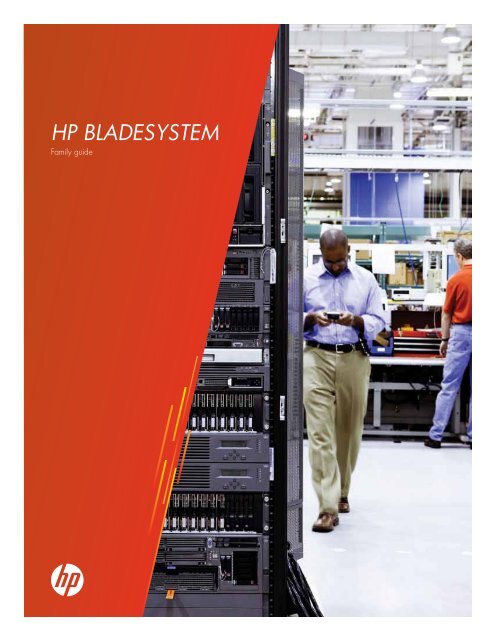HP BladeSystem - Sirius Computer Solutions
HP BladeSystem - Sirius Computer Solutions
HP BladeSystem - Sirius Computer Solutions
You also want an ePaper? Increase the reach of your titles
YUMPU automatically turns print PDFs into web optimized ePapers that Google loves.
<strong>HP</strong> BladeSyStem<br />
Family guide
Table of contents<br />
<strong>HP</strong> <strong>BladeSystem</strong>: Architected for any workload from client to cloud 3<br />
One box, full of possibilities 4<br />
Step 1: Choose your Operating Environment: OS, virtualization<br />
software, and applications 4<br />
Find out which of your OS and virtualization software are supported 4<br />
ProLiant and <strong>BladeSystem</strong> Servers—support and certification: 4<br />
For additional OS information: 4<br />
Integrity certification: 4<br />
Applications and virtual machines 4<br />
Purchase your entire operating environment from <strong>HP</strong> 4<br />
Step 2: Choose your server blades 5<br />
Step 3: Choose your storage infrastructure 8<br />
Step 4: Choose your interconnects 11<br />
Step 5: Choose your <strong>BladeSystem</strong> enclosure 19<br />
<strong>HP</strong> Services for <strong>BladeSystem</strong> c3000/c7000 enclosures 20<br />
Unlock the potential of your infrastructure with<br />
<strong>HP</strong> Insight Management 20<br />
Step 6: Choose your infrastructure management 21<br />
Step 7: Choose your power and cooling configurations 22<br />
Reduce energy consumption with efficient product design 22<br />
Reclaim power capacity with <strong>HP</strong> Insight Control 22<br />
Extend the life of your data center with a power-efficient ecosystem 22<br />
Step 8: Choose services 24<br />
<strong>HP</strong> <strong>BladeSystem</strong> services for better business outcomes 24<br />
Specialized blade infrastructure solutions 25<br />
<strong>HP</strong> CloudSystem Matrix: The foundation for private cloud and IaaS 25<br />
Provision infrastructure and applications in minutes across<br />
physical and virtual resources 25<br />
Reduce TCO through greater productivity and<br />
lifecycle management 26<br />
Accelerate deployment with a unified end-to-end experience 26<br />
<strong>HP</strong> Integrity NonStop <strong>BladeSystem</strong> 28<br />
High-performance compute clusters 29<br />
<strong>HP</strong> Cluster Platform Workgroup System 30<br />
<strong>HP</strong> Client Virtualization <strong>Solutions</strong> 31<br />
<strong>HP</strong> <strong>BladeSystem</strong> Telecom <strong>Solutions</strong> 33<br />
<strong>HP</strong> Financial Services 36<br />
Evaluate 36<br />
<strong>HP</strong> <strong>BladeSystem</strong>: your ultimate Converged Infrastructure 36
<strong>HP</strong> <strong>BladeSystem</strong>: Architected for any workload<br />
from client to cloud<br />
Do you spend too much time and resources maintaining the<br />
infrastructure you already have? Do you wish you had more time and<br />
the budget to spend on helping your business enter new markets,<br />
become more efficient, and offer new services?<br />
<strong>HP</strong> is delivering on this particular wish for millions of customers today.<br />
You may have heard of Converged Infrastructure from <strong>HP</strong>. We’ve<br />
been leading the way to IT convergence for some time, helping<br />
customers select the right architectural strategy to take maximum<br />
advantage of virtualization, cloud as a service, green IT, and other<br />
strategic initiatives.<br />
With <strong>HP</strong> <strong>BladeSystem</strong>—the industry’s only Converged Infrastructure<br />
architected for any workload from the desktop to the data center—<br />
you can drive business innovation and eliminate IT sprawl. Imagine a<br />
change-ready infrastructure that can support all your applications—from<br />
infrastructure to mission-critical—on a single platform, with both ProLiant<br />
and Integrity server blades and a range of storage and networking<br />
options. Or, putting up to 60 percent more servers in the same physical<br />
space. Finally, envision a modular, future-proof design that takes<br />
advantage of proven innovations like Virtual Connect, Thermal Logic,<br />
and Insight Management and that can be quickly scaled, repurposed,<br />
and upgraded to fit your changing business needs. Now, that’s<br />
simplifying your infrastructure—and more. It’s having an infrastructure<br />
built for change—that’s <strong>HP</strong> <strong>BladeSystem</strong>.<br />
<strong>HP</strong> <strong>BladeSystem</strong> is engineered to maximize every hour, watt, and<br />
dollar, saving up to 56 percent total cost of ownership 1 over traditional<br />
infrastructures. How? Because core infrastructure is shared in an<br />
<strong>HP</strong> <strong>BladeSystem</strong> environment, capital costs can be significantly lower than<br />
traditional rack-based infrastructure. Blades share power, network, and<br />
storage infrastructure at the <strong>BladeSystem</strong> enclosure level. Since equipment<br />
is not needed for each server, there is a drastic reduction in power<br />
distribution units, power cables, LAN and SAN switches, connectors,<br />
adapters, and cables. You can bring in the newest generation<br />
technologies by simply changing the components that need to be<br />
changed instead of the “rip and replace” approach used for traditional<br />
infrastructures that have led to the present sprawl.<br />
Making routine infrastructure changes take up to 90 percent 2<br />
less time with the wire-once connectivity only available with<br />
<strong>HP</strong> Virtual Connect. Virtual Connect simplifies and converges your<br />
server edge connections, making server connections transparent to<br />
storage and networks. You can reduce server edge infrastructure, like<br />
network interface cards, cables, and switches, by up to 95 percent. 3<br />
<strong>HP</strong> <strong>BladeSystem</strong> technology allows you to double the capacity of<br />
your data center without adding power infrastructure. 4 You can<br />
reclaim trapped capacity by dynamically “capping” power, so<br />
data center power and cooling are not over provisioned. This alone<br />
reduces blades power and cooling infrastructure requirements by up<br />
to 50 percent, without impacting performance. You can see exactly<br />
For more information, visit: www.hp.com/go/bladesystem<br />
how and where you are using your power at the data center level<br />
and focus scarce power resources on your most important business<br />
priorities. <strong>HP</strong> Insight Control software unlocks the potential of your<br />
<strong>HP</strong> <strong>BladeSystem</strong>, cutting management time in half. 5 Compared<br />
to a rackmount environment, the time needed for routine server<br />
administrative tasks with <strong>HP</strong> <strong>BladeSystem</strong> can be reduced by up<br />
to 15 percent. 6 With <strong>HP</strong> Insight Control, you can provision servers<br />
quickly, manage health proactively, control servers from anywhere,<br />
and manage power confidently. With over 1 million software<br />
licenses shipped, Insight Control is the most broadly used systems<br />
management platform in the industry.<br />
The increase of server virtualization demands a focus on a fully<br />
Converged Infrastructure where servers, storage, and networking are<br />
integrated into one seamless experience. Utilizing <strong>HP</strong> P4800 SAN for<br />
<strong>BladeSystem</strong>, you can take advantage of all the <strong>BladeSystem</strong> features<br />
and optimizations while simplifying and reducing your storage<br />
solution. In addition to the <strong>BladeSystem</strong> infrastructure advantages,<br />
the P4800 delivers a rich all-inclusive set of software capabilities that<br />
result in real-world customer benefits. There are no hidden software<br />
costs, everything is included up front, like:<br />
1. Simple storage management: No matter how much capacity,<br />
the P4800 is managed as a single pool of storage. With (VAAI)<br />
integration, deploying VMware virtual machines now takes up<br />
to 85 percent 7 less time. These types of capabilities help customers<br />
reduce storage management costs by up to one full time employee<br />
per year.<br />
2. Online scalability: You can add additional performance and<br />
capacity on the fly without taking applications offline.<br />
3. Efficient capacity utilization: With embedded features like<br />
reservationless thin provisioning, customers can defer almost<br />
50 percent of initial capital expenditures with higher utilization.<br />
4. Zero downtime: You can save time due to the zero downtime for<br />
failures related to the NIC, controller, switch, or double disk.<br />
If your business wants the efficiency of a shared services or private<br />
cloud model, then <strong>HP</strong> CloudSystem Matrix is the solution for you. Built<br />
on the industry-leading blade architecture—<strong>HP</strong> CloudSystem Matrix<br />
can deliver services in minutes, double administrator productivity, 8 and<br />
instantly adjust to dynamic business demands. The ability to provision<br />
complete infrastructures and applications in minutes, 9 not months,<br />
provides the flexibility needed to serve many different business<br />
needs from a single infrastructure pool. <strong>HP</strong> Cloud Maps accelerate<br />
automation of business applications by streamlining application<br />
delivery in a private cloud quickly, reliably, and consistently. Moving<br />
to a shared services model or a private cloud can be accomplished<br />
incrementally. You can start your private cloud environment<br />
small and grow easily by adding “chunks” of infrastructure with<br />
<strong>HP</strong> CloudSystem Matrix expansion kits.<br />
1 <strong>HP</strong> white paper: The business case for <strong>HP</strong> <strong>BladeSystem</strong> Matrix, based on data from the <strong>HP</strong> <strong>BladeSystem</strong> and CloudSystem Matrix TCO calculator,<br />
http://roianalyst.hp.com/bladesystemmatrixtco/launch.html.<br />
2 <strong>HP</strong> <strong>BladeSystem</strong> and CloudSystem Matrix TCO calculator, http://roianalyst.hp.com/bladesystemmatrixtco/launch.html.<br />
3 <strong>HP</strong> Virtual Connect Flex-10 product specifications.<br />
4 Dynamic Power Capping TCO and best practices white paper, http://h71028.www7.hp.com/erc/downloads/4AA2-3107ENW.pdf.<br />
5 IDC White Paper sponsored by <strong>HP</strong>, “Gaining Business Value and ROI with <strong>HP</strong> Insight Control,” Doc # 224704, Sept 2010.<br />
6 Source: IDC White Paper Sponsored by <strong>HP</strong>, Realizing TCO Savings with <strong>HP</strong> <strong>BladeSystem</strong> Virtual Connect Flex-10 Technology, Doc # 224704, September 2010<br />
http://h20195.www2.hp.com/v2/GetPDF.aspx/4AA2-6520ENW.pdf<br />
7 Source: ESG Lab Report <strong>HP</strong> P4000 SAN: Affordable, Scalable, Reliable Storage Date: November 2010 http://h20195.www2.hp.com/v2/GetPDF.aspx/4AA0-9217ENW.pdf<br />
8 Micros Fidelio case study: Data center growth 50% annual data center growth accommodated with just 25% increase in IT staff; IDC White Paper Sponsored by <strong>HP</strong>, Gaining Business<br />
Value and ROI with <strong>HP</strong> Insight Control, Doc #224704, September 2010.<br />
9 Source: Based on experiences of <strong>HP</strong> customers and <strong>HP</strong> engineering.<br />
3
One box, full of possibilities<br />
When you are ready, our worldwide community of business<br />
technology experts and partners are here to help you build the ideal<br />
solution and support plan that is just right for you. We integrate the<br />
infrastructure essentials inside the <strong>BladeSystem</strong> so that before it ever<br />
arrives at your door, we do a lot of the hard work that you would<br />
have had to do on your own to deliver the best business results.<br />
These eight easy steps are what you need to consider when building<br />
your ideal <strong>BladeSystem</strong> infrastructure solution:<br />
Step 1: Choose your operating environment.<br />
Step 2: Choose your server blades.<br />
Step 3: Choose your storage infrastructure.<br />
Step 4: Choose your interconnects.<br />
Step 5: Choose your <strong>BladeSystem</strong> enclosure.<br />
Step 6: Choose your Infrastructure Management.<br />
Step 7: Choose your power and cooling configurations.<br />
Step 8: Choose your services.<br />
Find out which of your OS and virtualization<br />
software are supported<br />
ProLiant and <strong>BladeSystem</strong> Servers—support and certification:<br />
Microsoft Windows: www.hp.com/go/wincert<br />
Red Hat Enterprise Linux (RHEL): www.hp.com/go/rhelcert<br />
SLES: www.hp.com/go/slescert<br />
Oracle Solaris: www.hp.com/go/solaris<br />
VMware: www.hp.com/go/vmware<br />
Citrix: www.hp.com/go/citrix<br />
For additional OS information:<br />
www.hp.com/go/ossupport<br />
Integrity certification:<br />
www.hp.com/go/integrity/windows<br />
www.hp.com/go/integrity/hpux<br />
www.hp.com/go/integrity/nonstop<br />
www.hp.com/go/integrity/openvms<br />
We also provide pre-integrated infrastructure solutions based on the<br />
<strong>BladeSystem</strong> modular architecture. From Integrity NonStop <strong>BladeSystem</strong><br />
and High Performance Cluster Platforms to <strong>HP</strong> Workstation and Desktop<br />
solutions, <strong>HP</strong> is applying the power of blades to a variety of application<br />
and industry-specific challenges customized to your requirements. No<br />
wonder <strong>HP</strong> continues to be the industry leader in blades, 10 the fastest<br />
growing segment in the server market.<br />
Operating Systems<br />
<strong>HP</strong>-UX 11i Supported on Integrity server blades<br />
<strong>HP</strong> OpenVMS Supported on Integrity server blades<br />
NonStop OS Only available with Integrity NonStop NB50000c<br />
<strong>BladeSystem</strong><br />
Microsoft ® Windows ® Supported on Integrity and ProLiant server blades<br />
Linux Supported on ProLiant server blades<br />
Oracle Solaris Supported on selected ProLiant server blades<br />
Virtualization Software<br />
Microsoft Hyper-V Supported on ProLiant server blades<br />
VMware Supported on ProLiant server blades<br />
Citrix XenServer Supported on ProLiant server blades<br />
Step 1: Choose your Operating Environment: OS, virtualization software, and applications<br />
Just like other <strong>HP</strong> servers, <strong>HP</strong> Integrity and <strong>HP</strong> ProLiant server blades run in almost the same operating environment, but with the advantages<br />
of a <strong>BladeSystem</strong> infrastructure. You can mix and match different Integrity and ProLiant server blades in the same enclosure and run many<br />
different operating environments in one enclosure. <strong>HP</strong> also offers the <strong>HP</strong> Integrity NonStop <strong>BladeSystem</strong>—a fully customized server solution<br />
with 24/7 availability and data integrity of transaction-intensive applications.<br />
4<br />
Applications and virtual machines<br />
The number of applications, virtual machines, and users supported<br />
by your solution will determine the number of server blades you<br />
will need for the next step—where you choose your server blades.<br />
<strong>HP</strong> and our channel partners can help you choose the right number<br />
of blades with our solution-sizing tools and expertise. ActiveAnswers<br />
is an online resource with a variety of solutions to help you make the<br />
right choice. For more information on ActiveAnswers, or to find simple<br />
solution help, visit: www.hp.com/go/activeanswers.<br />
To make sure we support the applications you rely on today as well as<br />
the new ones you will rely on tomorrow, we created the<br />
<strong>HP</strong> <strong>BladeSystem</strong> Solution Builder Program. This program brings<br />
together a worldwide community of technology and service providers<br />
who collaborate with <strong>HP</strong> and each other to define, deliver, and<br />
deploy application solutions, as well as create new technology for<br />
the <strong>HP</strong> <strong>BladeSystem</strong>. To learn more about the <strong>BladeSystem</strong> Solution<br />
Builder Program, visit: www.hp.com/go/bladesystem/solutions.<br />
Purchase your entire operating environment<br />
from <strong>HP</strong><br />
<strong>HP</strong> resells and provides full-service and support for Microsoft Windows<br />
operating systems, Red Hat Linux subscriptions, Novell SUSE Linux<br />
subscriptions, Citrix XenServer, and VMware hypervisors. Learn more<br />
online at: www.hp.com/go/ossupport.<br />
10 IDC Worldwide Quarterly Server Tracker, May 2010.<br />
For more information, visit: www.hp.com/go/bladesystem
Step 2: Choose your server blades<br />
Build and configure each server blade with the right features to fit your needs, without compromise.<br />
Server blades<br />
<strong>HP</strong> ProLiant BL2x220c G7<br />
Enhanced performance and efficiency for<br />
high performance computing with 20X better<br />
bandwidth with integrated InfiniBand in an<br />
ultra-dense blade form factor.<br />
<strong>HP</strong> ProLiant BL280c G6<br />
Delivers outstanding dual-processor<br />
performance and price per watt to reduce<br />
overall data center power consumption while<br />
maintaining high performance.<br />
Number of processors 2 per node 1–2 1–2<br />
Maximum number of cores 12 per node 12 12<br />
Processors supported 4 or 6 core Intel ® Xeon ® processors: Up to<br />
3.20 GHz<br />
2, 4, or 6 core Intel Xeon processors: Up to<br />
3.20 GHz<br />
<strong>HP</strong> ProLiant BL460c G7<br />
The world’s most popular server blade<br />
delivers the ideal balance of performance,<br />
scalability, and expandability to make it the<br />
standard for dense data center computing.<br />
2, 4, or 6 core Intel Xeon processors: Up to<br />
3.2 GHz<br />
Cache Up to 12 MB L3 per processor Up to 12 MB L3 per processor Up to 12 MB L3 per processor<br />
Maximum memory (per server<br />
node)<br />
Network ports (per server node) NC362i-2<br />
NC543i-1<br />
Drives supported (per server<br />
node)<br />
Maximum internal storage (per<br />
server node)<br />
96 GB 192 GB 384 GB<br />
2 1 Gb Ethernet Two (2) 10 Gb FlexFabric<br />
Up to 1 2 SAS / SATA / SSD 2 hot plug SAS / SATA / SSD<br />
500 GB 1.2 TB 2.0 TB<br />
I/O expansion Embedded IB/10GbE network controller,<br />
Embedded 1GbE network controller<br />
2 PCIe Mezzanine Expansion slots 2 PCIe Mezzanine Expansion slots<br />
Form factor 10U enclosure 6U or 10U enclosure 6U or 10U enclosure<br />
Management <strong>HP</strong> Systems Insight Manager<br />
<strong>HP</strong> iLO 3 Standard for <strong>BladeSystem</strong><br />
Optional: <strong>HP</strong> Insight Control<br />
<strong>HP</strong> Systems Insight Manager<br />
<strong>HP</strong> iLO 2 Standard for <strong>BladeSystem</strong><br />
Optional: <strong>HP</strong> Insight Control<br />
<strong>HP</strong> Systems Insight Manager<br />
<strong>HP</strong> iLO 3 Standard for <strong>BladeSystem</strong><br />
Optional: <strong>HP</strong> Insight Control<br />
Warranty (parts/labor/onsite) 3-year/0/0 3-year/0/0 3-year/3-year/3-year<br />
<strong>HP</strong> related offerings<br />
Support services *<br />
Storage<br />
Infrastructure management<br />
Recommended Installation and Startup for <strong>HP</strong> <strong>BladeSystem</strong> Infrastructure plus 3–5 year <strong>HP</strong> Support Plus 24 Care Pack.<br />
Utilize the <strong>HP</strong> P4800 for converged storage solutions to take advantage of virtual connect connectivity to servers within the enclosure.<br />
For internal enclosure storage, choose the <strong>HP</strong> D2200sb Storage Blade or X1800sb Network Storage Blade.<br />
For internal enclosure storage with a virtual server environment choose <strong>HP</strong> P4000 VSA alone, or with the <strong>HP</strong> SB40c Storage Blade.<br />
External storage options include the <strong>HP</strong> X1000, P2000 G3, <strong>HP</strong> P6000 Enterprise Virtual Array (EVA), and MDS600.<br />
Protect your data with Ultrium Tape Blades or externally connected tape libraries and disk backup systems.<br />
For essential infrastructure management across ProLiant Blades: <strong>HP</strong> Insight Control.<br />
For advanced infrastructure management across ProLiant blades: Matrix Operating Environment.<br />
For the latest product support, please refer to the product documentation.<br />
* All blades within a single <strong>HP</strong> <strong>BladeSystem</strong> enclosure must be at the same service level.<br />
Server blade options—including memory DIMMs and hard drives—are available on select models;<br />
For more information, visit: www.hp.com/go/proliantoptions or www.hp.com/go/integrityblades.<br />
For more information, visit: www.hp.com/go/bladesystem 5
Step 2: Choose your server blades (continued) For different computing needs,<br />
<strong>HP</strong> now offers more than servers.<br />
We also offer workstation and<br />
virtual desktop blade solutions.<br />
Server blades<br />
Number of<br />
processors<br />
Maximum number<br />
of cores<br />
<strong>HP</strong> ProLiant BL465c G7<br />
The BL465c is an ideal<br />
choice for virtual workloads,<br />
yet flexible enough for any<br />
business application.<br />
<strong>HP</strong> ProLiant BL490c G7<br />
Reduce your cost per<br />
virtual machine (VM)<br />
with the high-memory<br />
capacity of this<br />
virtualization blade.<br />
<strong>HP</strong> ProLiant BL620c G7<br />
Provides an ideal<br />
combination of extensive<br />
scalability, virtualization, and<br />
performance allowing you to<br />
do more with a two-processor<br />
server than ever before.<br />
<strong>HP</strong> ProLiant BL680c G7<br />
The world’s first ultra-terabyte<br />
memory 4S blade provides<br />
maximum performance and<br />
unparalleled expansion<br />
1–2 1–2 1 or 2 2, 3, or 4 2–4<br />
24 12 20 40 48<br />
Processors supported 8 or 12-core<br />
AMD ® Opteron processors:<br />
Up to 2.6 GHz<br />
4 or 6-core<br />
Intel Xeon processors:<br />
Up to 3.20 GHz<br />
Cache 12 MB L3 per processor Up to 12 MB L3 per<br />
processor<br />
6, 8 or 10 core Intel Xeon<br />
E7-2800/8800 family<br />
4, 6, or 8 core Intel Xeon<br />
6500/7500 series<br />
Up to 2.40 GHz<br />
6, 8 or 10 core Intel Xeon<br />
E7-4800/8800 family<br />
4, 6, or 8 core Intel Xeon<br />
7500 series<br />
Up to 2.40 GHz<br />
<strong>HP</strong> ProLiant BL685c G7<br />
With a large memory<br />
footprint and multi-core<br />
processors, the BL685c G7<br />
delivers cost-effective, dense<br />
4-processor computing<br />
for virtualization and<br />
compute-intensive database<br />
applications.<br />
8 or 12-core<br />
AMD Opteron processors:<br />
Up to 2.6 GHz<br />
To 30 MB L3 per processor To 30 MB L3 per processor 12 MB L3 per processor<br />
Maximum memory 512 GB 384 GB 1.0 TB 2.0 TB 1.0 TB<br />
Network ports Two (2) 10 Gb FlexFabric Two (2) 10 Gb FlexFabric Two (2) 10 Gb FlexFabric Six (6) 10 Gb FlexFabric Four (4) 10 Gb FlexFabric<br />
Drives supported 2 hot plug SAS / SATA / SSD 2 SSD 2 hot-plug SAS /SATA/SSD 4 hot-plug SAS /SATA/SSD 2 hot plug SAS / SATA / SSD<br />
Maximum internal<br />
storage<br />
I/O expansion<br />
1.2 TB 240 GB 2.0 TB 4.0 TB 1.2 TB<br />
2 PCIe Mezzanine<br />
Expansion slots<br />
2 PCIe Mezzanine<br />
Expansion slots<br />
Form factor 6U or 10U enclosure 6U or 10U enclosure 4 blades per 6U and 8<br />
blades per 10U enclosure<br />
Management<br />
Warranty (parts/<br />
labor/onsite)<br />
<strong>HP</strong> related offerings<br />
<strong>HP</strong> Systems Insight Manager<br />
<strong>HP</strong> iLO 3 Standard for<br />
<strong>BladeSystem</strong><br />
Optional: <strong>HP</strong> Insight Control<br />
<strong>HP</strong> Systems Insight Manager<br />
<strong>HP</strong> iLO 3 Standard for<br />
<strong>BladeSystem</strong><br />
Optional: <strong>HP</strong> Insight Control<br />
3 PCIe Gen2 Expansion slots 7 PCIe Gen2 Expansion slots 3 PCIe Mezzanine<br />
Expansion slots<br />
<strong>HP</strong> Systems Insight Manager<br />
<strong>HP</strong> iLO 3 Standard for<br />
<strong>BladeSystem</strong><br />
Optional: <strong>HP</strong> Insight Control<br />
2 blades per 6U and 4<br />
blades per 10U enclosure<br />
<strong>HP</strong> Systems Insight Manager<br />
<strong>HP</strong> iLO 3 Standard for<br />
<strong>BladeSystem</strong><br />
Optional: <strong>HP</strong> Insight Control<br />
6U or 10U enclosure<br />
<strong>HP</strong> Systems Insight Manager<br />
<strong>HP</strong> iLO 3 Standard for<br />
<strong>BladeSystem</strong><br />
Optional: <strong>HP</strong> Insight Control<br />
3-year/3-year/3-year 3-year/3-year/3-year 3-year/3-year/3-year 3-year/3-year/3-year 3-year/3-year/3-year<br />
Support services* Recommended Installation and Startup for <strong>HP</strong> <strong>BladeSystem</strong> Infrastructure plus 3–5 year <strong>HP</strong> Support Plus 24 Care Pack.<br />
Storage Utilize the <strong>HP</strong> P4800 for converged storage solutions to take advantage of virtual connect connectivity to servers within the enclosure.<br />
For internal enclosure storage, choose the D2200sb Storage Blade or X1800sb Network Storage Blade.<br />
For internal enclosure storage with a virtual server environment choose P4000 VSA alone, or with the <strong>HP</strong> SB40c Storage Blade.<br />
External storage options include the <strong>HP</strong> X1000, P2000 G3 MSA, <strong>HP</strong> P4000, <strong>HP</strong> P6000 EVA, XP/P9500 and MDS600.<br />
Protect your data with Ultrium Tape Blades or externally connected tape libraries and disk backup systems.<br />
Infrastructure<br />
management<br />
For advanced infrastructure management across ProLiant blades: Matrix Operating Environment.<br />
For the latest product support, refer to the product documentation.<br />
* All blades within a single <strong>HP</strong> <strong>BladeSystem</strong> enclosure must be at the same service level.<br />
Server blade options—including memory DIMM, hot-plug drives, solid state drives, and high-capacity SAS and SATA—are available on select models;<br />
For more information, visit: www.hp.com/go/proliantoptions or www.hp.com/go/integrityblades.<br />
6<br />
For more information, visit: www.hp.com/go/bladesystem
Step 2: Choose your server blades (continued)<br />
Server blades<br />
<strong>HP</strong> Integrity BL860c i2<br />
Cost-effective, mission-critical Converged<br />
Infrastructure—a versatile and expandable<br />
2-socket blade that is ideal for application-tier<br />
and transaction workloads, database, Java,<br />
and technical computing applications.<br />
<strong>HP</strong> Integrity BL870c i2<br />
Flexible, mission-critical server blades,<br />
combined with the efficiency of <strong>BladeSystem</strong>—<br />
4-socket blade that is ideal for the database<br />
tier of multi-tiered enterprise applications such<br />
as SAP and Oracle.<br />
Number of processors 2 4 8<br />
Maximum number of cores 8 16 32<br />
Processors supported Intel ® Itanium ® processor 9300 series<br />
(quad-core, dual-core)<br />
Intel Itanium processor 9300 series<br />
(quad-core, dual-core)<br />
<strong>HP</strong> Integrity BL890c i2<br />
Kick off the mission-critical revolution with<br />
industry’s first 8 socket UNIX ® scale-up<br />
server blade—ideal for larger mission-critical<br />
workloads, such as enterprise resource<br />
planning, customer relationship management,<br />
business intelligence, and large shared-memory<br />
applications.<br />
Intel Itanium processor 9300 series<br />
(quad-core, dual-core)<br />
Cache Up to 24 MB L3 per processor Up to 24 MB L3 per processor Up to 24 MB L3 per processor<br />
Maximum memory 384 GB (24x16 GB) 768 GB (48x16 GB) 1.5 TB (96x16 GB)<br />
Network ports 4 NIC ports via 2 NC532i Dual-Port Flex-10,<br />
10GbE Multifunction Server Adapters<br />
8 NIC ports via 4 NC532i Dual-Port Flex-10,<br />
10GbE Multifunction Server Adapters<br />
16 NIC ports via 8 NC532i Dual-Port Flex-10,<br />
10GbE Multifunction Server Adapters<br />
Drives supported Up to 2 hot plug SAS / SSD Up to 4 hot plug SAS / SSD Up to 8 hot plug SAS / SSD<br />
Maximum internal storage 1.2 TB 2.4 TB 4.8 TB<br />
I/O expansion 3 PCIe Mezzanine Expansion slots 6 PCIe Mezzanine Expansion slots 12 PCIe Mezzanine Expansion slots<br />
Form factor 6U or 10U enclosure 6U or 10U enclosure 6U or 10U enclosure<br />
Management <strong>HP</strong> Systems Insight Manager with iLO<br />
Standard (iLO 3)<br />
Optional: <strong>HP</strong> Insight Control<br />
Warranty (parts/labor/<br />
onsite)<br />
<strong>HP</strong> related offerings<br />
Support services*<br />
Storage<br />
Infrastructure Management<br />
<strong>HP</strong> Systems Insight Manager with iLO<br />
Standard (iLO 3)<br />
Optional: <strong>HP</strong> Insight Control<br />
<strong>HP</strong> Systems Insight Manager with iLO<br />
Standard (iLO 3)<br />
Optional: <strong>HP</strong> Insight Control<br />
3-year/3-year/3-year 3-year/3-year/3-year 3-year/3-year/3-year<br />
Recommended Installation and Startup for <strong>HP</strong> <strong>BladeSystem</strong> Infrastructure plus 3–5 year <strong>HP</strong> Support Plus 24 Care Pack.<br />
Utilize the <strong>HP</strong> P4800 for converged storage solutions to take advantage of virtual connect connectivity to servers within the enclosure.<br />
For internal enclosure storage, choose the <strong>HP</strong> SB40c Storage Blade.<br />
External options include the <strong>HP</strong> P2000 G3, <strong>HP</strong> P4000 SAN <strong>Solutions</strong>, P6000 EVA, XP/P9500, and MDS600.<br />
Protect your data with Ultrium Tape Blades or externally connected tape libraries and disk backup systems.<br />
For essential infrastructure management across ProLiant blades: <strong>HP</strong> Insight Control.<br />
For advanced infrastructure management across Integrity blades: Matrix Operating Environment for Integrity.<br />
For the latest product support, refer to the product documentation.<br />
* All blades within a single <strong>HP</strong> <strong>BladeSystem</strong> enclosure must be at the same service level.<br />
Server blade options—including memory DIMM, hot-plug drives, solid state drives, and high-capacity SAS and SATA—are available on select models.<br />
For more information, visit: www.hp.com/go/proliantoptions or www.hp.com/go/integrityblades.<br />
For more information, visit: www.hp.com/go/bladesystem 7
Step 3: Choose your storage infrastructure<br />
Connect to external <strong>HP</strong> SAN, NAS, and backup solutions or put storage<br />
solutions inside the same <strong>BladeSystem</strong> enclosure, side-by-side with your<br />
server blades to add storage expansion and data protection quickly,<br />
without adding a single cable. The <strong>HP</strong> portfolio addresses diverse<br />
storage requirements and satisfies companies of all sizes:<br />
P4800—highly available storage converged with <strong>BladeSystem</strong> for<br />
virtual server environments<br />
X9000—simple, efficient and adaptable Scale-out NAS solution<br />
providing massive capacity and performance scalability<br />
P2000 G3 MSA Disk Arrays—storage consolidation for small and<br />
mid-sized companies and remote locations<br />
P4000—highly available storage for virtual server environments<br />
<strong>HP</strong> Blades<br />
<strong>HP</strong> <strong>BladeSystem</strong> Storage options (external)<br />
<strong>HP</strong> P4800 G2<br />
SAN <strong>Solutions</strong> for<br />
<strong>BladeSystem</strong><br />
Interconnect Two 10 Gb Flex-10<br />
ports with each<br />
P4000sb blade<br />
Drives<br />
supported<br />
Maximum<br />
capacity<br />
RAID levels<br />
supported<br />
Warranty<br />
(parts/labor/<br />
onsite)<br />
<strong>HP</strong> related offerings<br />
Up to 1120 LFF SAS<br />
drives<br />
672 TB max<br />
depending on<br />
model. Capacity,<br />
performance, and<br />
redundancy increase<br />
as additional nodes<br />
are added to the<br />
P4800 SAN<br />
RAID 10, 5, and 6<br />
In addition, Network<br />
RAID eliminates any<br />
single point of failure<br />
in the SAN<br />
3-year/3-year/3-year<br />
next-day<br />
Support services<br />
Recommended:<br />
Installation and<br />
Startup service, and<br />
3-year Support Plus<br />
24 service<br />
<strong>HP</strong> X9000 Network<br />
Storage Systems<br />
Ethernet 1 Gb,<br />
10 Gb, InfiniBand.<br />
Supports CIFS, NFS,<br />
IBRIX, HTTP/S, FTP/S,<br />
NDMP, & WebDAV<br />
protocols<br />
24 to 656 drives<br />
depending on the<br />
model<br />
1 TB 6 G 7.2 k LFF<br />
dual-port MDL SAS;<br />
2 TB 6 G 7.2 k LFF<br />
dual-port MDL SAS;<br />
600 GB 6 G 15 k LFF<br />
dual-port ENT SAS<br />
depending on the<br />
model<br />
Up to 192 TB for the<br />
X9320 (2 TB<br />
MDL-SAS drives)<br />
Up to 1.3 PB for the<br />
X9720 (2 TB<br />
MDL-SAS)<br />
Up to 16 PB in the<br />
single namespace<br />
RAID 5 or 6<br />
depending on the<br />
model<br />
3-year/3-year/3-year<br />
next-day, 1-year<br />
software<br />
Recommended:<br />
Installation and<br />
Startup service, and<br />
3-year Support Plus<br />
24 service.<br />
Required: Installation<br />
and startup service<br />
<strong>HP</strong> P2000 G3<br />
Modular Smart<br />
Arrays<br />
P2000 G3—8 Gb<br />
Fibre Channel,<br />
6 Gb SAS, 1GbE and<br />
10GbE iSCSI<br />
LFF: SAS, MDL SAS,<br />
SATA<br />
SFF: SAS, MDL SAS,<br />
SATA<br />
57.6 TB with LFF SAS<br />
drives<br />
288 TB with LFF SAS<br />
MDL drives<br />
192 TB with LFF SATA<br />
MDL drives<br />
134 TB with SFF SAS<br />
drives<br />
149 TB with SFF SAS<br />
MDL drives<br />
74 TB with SFF SATA<br />
MDL drives<br />
RAID 0, 1, 3, 5, 6,<br />
10, and 50<br />
3-year, next-day,<br />
parts exchange<br />
Recommended:<br />
<strong>HP</strong> P2000 G3<br />
Family Disk Array<br />
service, Installation<br />
and Startup service,<br />
and 3-year Support<br />
Plus 24 service<br />
Did you know that <strong>HP</strong> <strong>BladeSystem</strong> is one of the most<br />
affordable ways to connect servers to your Fibre<br />
Channel-based SAN? The <strong>BladeSystem</strong> architecture<br />
reduces cables and transceivers and can help you<br />
save up to 64 percent 11 compared to traditional<br />
rackmount environments.<br />
For more information on SAN options from <strong>HP</strong>, visit:<br />
www.hp.com/go/storage.<br />
P6000 EVA—reducing storage management burden for demanding<br />
application environments<br />
XP and P9500—bulletproof storage for mission-critical applications<br />
that cannot afford downtime<br />
MDS600—high-density, cost-effective storage for <strong>BladeSystem</strong><br />
<strong>HP</strong> P4000 G2 SAN<br />
<strong>Solutions</strong><br />
Two 1 Gb iSCSI<br />
ports with each<br />
P4000 SAN node;<br />
optional field<br />
upgrade to 10GbE<br />
Up to 384 LFF SAS<br />
or MDL SAS drives<br />
depending on model<br />
768 TB max<br />
depending on<br />
model. Capacity,<br />
performance, and<br />
redundancy increase<br />
as additional nodes<br />
are added to the<br />
P4000 SAN<br />
RAID 10, 5, and 6<br />
In addition, Network<br />
RAID eliminates any<br />
single point of failure<br />
in the SAN<br />
3-year/3-year/3-year<br />
next-day<br />
Recommended:<br />
Installation and<br />
Startup service, and<br />
3-year Support Plus<br />
24 service<br />
11 Comparing all HBA, transceiver, cable, and switch requirements of 16 c-Class server blades versus 16 standard 1U servers.<br />
<strong>HP</strong> P6000 EVA <strong>HP</strong> P9500/XP Disk<br />
Arrays<br />
8 Gb/s Fibre<br />
Channel, 1 Gb/s<br />
iSCSI, 10 Gb/s iSCSI<br />
and FCoE<br />
Up to 450 SFF or<br />
240 LFF SAS or<br />
midline SAS drives<br />
8 Gb/s Fibre<br />
Channel<br />
10 Gb/s FCoE<br />
4 Gb/s FICON<br />
SFF SAS HDDs and<br />
SSDs, Up to 2048<br />
SFF SAS drives<br />
<strong>HP</strong> 600 Modular<br />
Disk System<br />
Direct connect SAS 12<br />
Up to 70 LFF SAS or<br />
SATA drives<br />
Up to 480 TB Up to 2 PB Up to 840 TB<br />
supported in a<br />
single <strong>BladeSystem</strong><br />
Enclosure<br />
VRAID 0, VRAID 1,<br />
VRAID 0+1, VRAID 5,<br />
VRAID 0+5, VRAID<br />
6, and Cross VRAID<br />
Snaps<br />
RAID 1, RAID 5, and<br />
RAID 6<br />
3-year/3-year/3-year 3 year, 24x7, 4-hour<br />
response for hardware<br />
Recommended:<br />
Installation and<br />
Startup service, and<br />
3-year Support Plus<br />
24 service Installation<br />
and Startup included<br />
with P6300 EVA<br />
Required: Installation<br />
and Startup service.<br />
Recommended:<br />
3-year Critical<br />
service<br />
RAID functionality<br />
provided by P700m<br />
Smart Array<br />
controller installed in<br />
each server<br />
3-year, next-day,<br />
parts exchange<br />
Recommended:<br />
Installation and<br />
Startup service, and<br />
3-year Support Plus<br />
24 service<br />
12 Note: Enable iSCSI SAN capability in virtual server environments by leveraging the <strong>HP</strong> P4800 standalone, or with <strong>HP</strong> MDS600, together with <strong>HP</strong> P4000 Virtual SAN Appliance.<br />
8<br />
For more information, visit: www.hp.com/go/storage/blades
Step 3: Choose your storage infrastructure (continued)<br />
VLS—Data deduplication Fibre Channel appliance with multi-node support for cost-effective backup of data centers and<br />
remote offices<br />
<strong>HP</strong> StoreOnce—Data deduplication appliance enabling low bandwidth replication for cost-effective backup of data<br />
centers and remote offices<br />
Tape Automation—Tape autoloaders for efficient, unattended, and cost-effective backups<br />
Data Protector—<strong>HP</strong> Data Backup and Protection suite of software for complete end-to-end data protection<br />
<strong>HP</strong> Blades<br />
<strong>HP</strong> <strong>BladeSystem</strong> Data Protection options<br />
<strong>HP</strong> Virtual Library Systems <strong>HP</strong> StoreOnce Backup Systems<br />
with Deduplication<br />
Interconnect 4x4 Gb Fibre Channel Depending<br />
on model<br />
Capacity Scalable up to 640 TB usable<br />
capacity, 768 TB raw<br />
2x8 Gb Fibre Channel, 2x1 Gb<br />
iSCSI, 2 13 10GbE<br />
Scalable up to 72 TB usable<br />
capacity, 96 TB raw<br />
Transfer rate Up to 17.2 TB/hr Up to 4.0 TB/hr Up to 3 TB/hr<br />
Format N/A N/A N/A<br />
Media compatibility/RAID<br />
levels supported<br />
Form factor Rack-based external data<br />
protection<br />
Hardware RAID 6 Hardware RAID 6 and 5.<br />
1 hot spare per shelf<br />
Warranty 1-year/1-year/1-year, next day<br />
response with 9x5 phone support<br />
<strong>HP</strong> related offerings<br />
Support services<br />
Recommended: 3-year, 24x7<br />
hardware support<br />
Rack-based. 1U, 2U, and 4U<br />
depending on model<br />
1-year/1-year/1-year, next day<br />
response with 9x5 phone support<br />
Recommended: 3-year, 24x7<br />
hardware support depending on<br />
model<br />
<strong>HP</strong> Tape Automation <strong>HP</strong> Data Protector Soft<br />
4x4 Gb Fibre Channel, 2x8 Gb<br />
Fibre Channel, 6 Gb SAS<br />
Up to 3 TB per drive, up to 6<br />
drives per autoloader<br />
Up to 12 TB usable capacity,<br />
18 TB raw<br />
LTO-5<br />
LTO-4<br />
LTO-3<br />
Rack-based external data protection<br />
1-year/1-year/1-year, next day<br />
response with 9x5 phone support<br />
Recommended: 3-year, 24x7<br />
hardware support<br />
13 Note: Enable iSCSI SAN capability in virtual server environments by leveraging the <strong>HP</strong> MDS600 together with <strong>HP</strong> P4000 Virtual SAN Appliance.<br />
Obtain 24/7 information access<br />
and quick disaster recovery<br />
• Reduce risks by avoiding the<br />
loss of business-critical information<br />
that impacts your ability to run the<br />
business<br />
• Achieve business-driven<br />
recovery objectives with recovery<br />
of data in minutes<br />
• Manage data effectively<br />
within existing budgets and<br />
infrastructure, even as the quantity<br />
of data grows<br />
• Protect data on the physical and<br />
virtual infrastructures from one<br />
centralized platform<br />
Recommended: <strong>HP</strong> Software<br />
Support 9x5<br />
<strong>HP</strong> Software Support 24x7<br />
For more information, visit: www.hp.com/go/storage/blades 9
Step 3: Choose your storage infrastructure (continued)<br />
<strong>HP</strong> D2200sb storage blade—Delivers direct attached storage for the adjacent server blade, and shared iSCSI storage with <strong>HP</strong> P4000 Virtual<br />
SAN Appliance<br />
<strong>HP</strong> SB40c storage blade—Delivers direct attached storage for the adjacent server blade, and shared iSCSI storage with <strong>HP</strong> P4000 Virtual<br />
SAN Appliance<br />
<strong>HP</strong> X1800sb—Combine the X1800sb with the SB40c Storage Blade or D200sb storage blade to enable file serving and iSCSI shared<br />
storage inside the <strong>BladeSystem</strong> enclosure<br />
<strong>HP</strong> X3800sb—Flexible SAN gateway built for <strong>HP</strong> <strong>BladeSystem</strong>, consolidates file-serving access onto FC, SAS, or iSCSI storage<br />
<strong>HP</strong> Blades<br />
<strong>HP</strong> <strong>BladeSystem</strong> Storage options (internal)<br />
<strong>HP</strong> D2200sb Storage Blade <strong>HP</strong> SB40c Storage Blade <strong>HP</strong> X1800sb G2 Network<br />
Storage Blade<br />
Interconnect Direct attach over PCIe. (iSCSI<br />
SAN storage when configured<br />
with <strong>HP</strong> P4000 VSA on<br />
adjacent server blade)<br />
Drives<br />
supported<br />
Maximum<br />
capacity<br />
Direct attach over PCIe (iSCSI<br />
SAN storage when configured<br />
with <strong>HP</strong> P4000 VSA on<br />
adjacent server blade)<br />
Up to 12 SFF SAS drives Up to 6 SFF SAS or SATA<br />
drives<br />
Up to 7.2 TB raw SAS<br />
Up to 12 TB raw SATA<br />
Up to 3.6 TB raw SAS<br />
Up to 6.0 TB raw SATA<br />
SAN connect: iSCSI, FC,<br />
and SAS<br />
Two local 146 GB SFF SAS<br />
drives are pre-installed<br />
with Microsoft Windows<br />
Storage Server 2008 R2,<br />
Standard x64 Edition<br />
Combine with the <strong>HP</strong> SB40c<br />
or <strong>HP</strong> D2200sb storage<br />
blade for shared storage<br />
inside the enclosure or use<br />
as a gateway to unlimited<br />
external storage<br />
<strong>HP</strong> X3800sb G2 Network<br />
Storage Gateway<br />
SAN connect: iSCSI, FC,<br />
and SAS<br />
Two local 146 GB SFF SAS<br />
drives are pre-installed<br />
with Microsoft Windows<br />
Storage Server 2008 R2,<br />
Enterprise x64 Edition<br />
Gateway to unlimited external<br />
storage<br />
<strong>HP</strong> Tape Blades<br />
Up to 6 GB/sec SAS<br />
LTO-5 Ultrium (read and write)<br />
LTO-4 Ultrium (read and write)<br />
Up to 1 TB per hour at 2:1<br />
compression<br />
1.6 TB to 3 TB (2:1<br />
compression)<br />
Form factor Half-height storage blade Half-height storage blade Half-height storage blade Half-height server blade Half-height storage blade<br />
RAID levels<br />
supported<br />
Warranty<br />
(parts/labor/<br />
onsite)<br />
<strong>HP</strong> related offerings<br />
Support services<br />
RAID 0, 1+0, 5, and 6 RAID 0, 1+0, 5, and 6 OS drives configured with<br />
RAID 1<br />
3-year parts exchange 3-year parts/3-year labor/3year<br />
NDB onsite<br />
Recommended: Installation and<br />
Startup for <strong>HP</strong> <strong>BladeSystem</strong><br />
Infrastructure and 3-year, 24x7<br />
hardware support<br />
Solid State Storage Mezzanines<br />
Recommended: Installation and<br />
Startup for <strong>HP</strong> <strong>BladeSystem</strong><br />
Infrastructure and 3-year,<br />
24x7 hardware support<br />
Hardware—3-year/3-year/<br />
3-year<br />
Software—1-year, 9x5 NBD<br />
Recommended: 3-year,<br />
Support Plus 24 and<br />
Enhanced 3-year, Proactive<br />
24 service<br />
OS drives configured with<br />
RAID 1<br />
Hardware—3-year/3-year/<br />
3-year<br />
Software—1-year, 9x5 NBD<br />
Recommended: 3-year,<br />
Support Plus 24 and<br />
Enhanced 3-year, Proactive<br />
24 service<br />
N/A<br />
3-year, next-day, parts<br />
exchange<br />
<strong>HP</strong> IO Accelerator for <strong>HP</strong> <strong>BladeSystem</strong> c-Class<br />
Ideal for organizations faced with increasing demands for better application performance from their technology infrastructure.<br />
Capacity (Native) 160 GB SLC, and 320 GB MLC, 640 GB MLC<br />
Recommended: 3-year, 24x7<br />
hardware support<br />
Servers supported BL280c G6, BL460c, BL460c G6, BL460c G7, BL490c G6, BL490c G7, BL465c G6, BL465c G7, BL480c, BL495c G6, BL680c G6,<br />
BL685c G5, BL685c G6, BL620c G7, and BL680c G7<br />
Maximum IOPS 145,000 IOPS <br />
Supported operating systems RHEL 4, 5, 6 (64-bit support only); SLES 10 (64-bit support only), Windows Server x86-64 2003, 2008 (64-bit support only). VMware ESX 4.0<br />
update 1, VMware ESX 4.1 (64-bit support only), SLES 11<br />
Warranty (parts/labor/onsite) 3-year/0/0<br />
10<br />
For more information, visit: www.hp.com/go/storage/blades
Step 4: Choose your interconnects<br />
Reduce your Ethernet, Fibre Channel, or InfiniBand cables, switch ports, and other network equipment by up to 90 percent 14 by using fewer<br />
cables between your server and the network.<br />
Interconnects<br />
Virtual Connect modules<br />
<strong>HP</strong> Virtual Connect FlexFabric 10 Gb/24-port<br />
Module<br />
<strong>HP</strong> Virtual Connect Flex-10 10 Gb Ethernet Module <strong>HP</strong> Virtual Connect 1/10 Gb-F Ethernet Module<br />
Blade type Single bay Single bay Single bay<br />
Network connections 16x10 Gb downlinks to servers; 2x10 Gb cross<br />
connects; 4x10 Gb external SR, LR fiber and copper<br />
uplinks SFP+ (Enet/FC); 4x10 Gb external SR, LRM,<br />
and LR fiber and copper uplinks SFP+ (Enet); 1<br />
internal interface to c-Class Onboard Administrator<br />
Module<br />
Media types Fibre Channel SFP/SFP+<br />
2/4/8 Gb short wave up to 500 m; 1/2/4 Gb<br />
long wave up to 10 km<br />
Ethernet SFP/SFP+<br />
0GbE SR, LR, and LRM; 10GbE copper direct<br />
attached cable; 1GbE SX; 1GbE 1000Base-T<br />
copper<br />
16x10 Gb downlinks to server NICs; 2x10 Gb<br />
cross connects; 1x10 Gb copper uplink CX-4<br />
8x10 Gb SFP+ (or 1 Gb SFP) SR, LR, or LRM fiber<br />
and copper cables (10 Gb) or RJ-45 copper<br />
(1 Gb); 1 management USB port; 1 internal<br />
interface to c-Class Onboard Administrator Module<br />
16x1 Gb downlinks midplane; 1x10 Gb cross<br />
connect; 1x10 Gb copper uplinks CX-4; 2x10 Gb<br />
SR or LR fiber uplinks XFP; 2x1 Gb SX or RJ-45 fiber<br />
uplinks SFP; 4x1 Gb 1000/100/10 Gb copper<br />
uplinks RJ-45; 1 management USB port; 1 internal<br />
interface to c-Class Onboard Administrator Module<br />
Twinax CX-4 (IB4x), SFP+ copper cables SFP SX, RJ-45, FX SR, and LR<br />
Copper RJ-45 100 Ohm 2-pair, Cat5 UTP,<br />
Twinax CX-4 (IB4x)<br />
Performance Line Rate, full-duplex; 240 Gb/s bridging fabric; Line Rate, full-duplex 240 Gb/s bridging fabric,<br />
1.2 µs on Ethernet only ports; 1.7u µs Ethernet/FC 2 µsec latency<br />
ports; Maximum Ethernet frame size 9216 (Jumbo<br />
Frame); Maximum FC frame size 2148 bytes<br />
(2112 byte payload); buffer-to-buffer flow control<br />
management; packet prioritization<br />
Protocol support IEEE 802.1Qbb (preliminary), 802.1Qaz<br />
(preliminary), 802.1AB, 802.1D, 802.1Q, IEEE<br />
802.2, 802.3ad; INCITS FC-BB-5 Rev 2.00<br />
INCITS T11 N_Port ID Virtualization (NPIV)<br />
Management Simple and intuitive Graphical User Interface,<br />
and Setup Wizards; Embedded SNMP v1, v2;<br />
SMI-S; Command Line Interface; Port Mirroring—<br />
any uplink port can be used as a dedicated<br />
mirrored port from the server port(s)<br />
Extended management<br />
features<br />
High-availability<br />
features<br />
Virtual Connect Enterprise Manager (VCEM) support,<br />
supports PXE, WOL, port VLAN, VLAN Tagging,<br />
VLAN pass through, IGMP Snooping, NIC Teaming<br />
Integrated with Onboard Administrator, <strong>HP</strong><br />
Systems Insight Manager, <strong>HP</strong> Storage Essentials<br />
(FC Management MIB); Telnet, and SNMP<br />
Link Aggregation Protocol; automatic loop<br />
protection; mirrored profile database; multi-path<br />
heartbeat between redundant modules<br />
Security LDAP, SSL, TACACS+, RADIUS, role based<br />
management<br />
Line Rate, full-duplex 62 Gb/s bridging fabric,<br />
less than 4 µsec latency<br />
802.1AB, 802.1D, 802.1Q, IEEE 802.2, 802.3ad 802.1AB, 802.1D, 802.1Q, IEEE 802.2, 802.3ad<br />
Simple and intuitive Graphical User Interface,<br />
and Setup Wizards; Embedded SNMP v1, v2,<br />
Command Line Interface; Port Mirroring—any<br />
uplink port can be used as a dedicated mirrored<br />
port from the server port(s)<br />
VCEM support, supports PXE, WOL, port<br />
VLAN, VLAN Tagging, VLAN pass through,<br />
IGMP Snooping, NIC Teaming, Integrated with<br />
Onboard Administrator <strong>HP</strong> Systems Insight<br />
Manager, Telnet, and SNM<br />
Link Aggregation Protocol; automatic loop<br />
avoidance; mirrored profile database; multi-path<br />
heartbeat between redundant modules<br />
LDAP, SSL, TACACS+, RADIUS, role based<br />
management<br />
Maximum per enclosure 8 8 8<br />
Warranty (parts/labor/<br />
onsite)<br />
1-year/1-year/1-year 1-year/1-year/1-year 1-year/1-year/1-year<br />
Part number 571956-B21 455880-B21 591973-B21 (Dual Module with VCEM) 447047-B21<br />
<strong>HP</strong> related offerings<br />
Support services* Recommended: Enhanced Network Installation and Startup service for <strong>HP</strong> <strong>BladeSystem</strong> interconnect modules.<br />
Software Virtual Connect Enterprise Manager centralizes connection management and workload mobility for thousands of servers.<br />
External storage iSCSI storage such as <strong>HP</strong> P4000 G2 SAN <strong>Solutions</strong> or P2000 G3 P2000 G3, P6000 EVA, XP, P9500.<br />
* All blades within a single <strong>HP</strong> <strong>BladeSystem</strong> enclosure must be at the same service level.<br />
14 Comparing all cable requirements of 16 c-Class server blades versus 16 standard 1U servers.<br />
Simple and intuitive Graphical User Interface,<br />
and Setup Wizards, Embedded SNMP v1, v2,<br />
Command Line Interface; Port Mirroring—any<br />
uplink port can be used as a dedicated mirrored<br />
port from the server port(s)<br />
VCEM support, supports PXE, WOL, port<br />
VLAN, VLAN Tagging, VLAN pass through,<br />
IGMP Snooping, NIC Teaming, Integrated with<br />
Onboard Administrator <strong>HP</strong> Systems Insight<br />
Manager, Telnet, and SNM<br />
Link Aggregation Protocol; automatic loop<br />
avoidance; mirrored profile database; multi-path<br />
heartbeat between redundant modules<br />
LDAP, SSL, TACACS+, RADIUS, role based<br />
management<br />
For more information, visit: www.hp.com/go/bladesystem/interconnects or www.hp.com/go/virtualconnect 11
Step 4: Choose your interconnects (continued)<br />
Interconnects (continued)<br />
Virtual Connect modules<br />
<strong>HP</strong> Virtual Connect 8 Gb 20-Port Fibre Channel Module for<br />
<strong>BladeSystem</strong><br />
Blade type Single bay Single bay<br />
Network connections 16 internal 8 Gb downlinks presented as F_Ports 4 external 8 Gb<br />
uplinks presented as N_Ports<br />
Media types 8 Gb Optical Short Wave Transceiver (SFP+)<br />
4 Gb Optical Short Wave Transceiver (SFP)<br />
Performance Up to 1600 MB/s throughput per port<br />
Maximum frame size 2148 bytes<br />
(2112 byte payload)<br />
Bandwidth of 852 MB @ 8 Gb/s<br />
Full Duplex Aggregate Bandwidth up to 17.04 GB<br />
Full Duplex Fabric Latency < 0.1 µsec @ 8 Gb/s<br />
<strong>HP</strong> Virtual Connect 8 Gb 24-Port Fibre Channel Module<br />
16 internal 8 Gb downlinks presented as F_Ports 8 external 8 Gb<br />
uplinks presented as N_Ports<br />
4/8 Gb Optical Short Wave Transceiver (SFP+)<br />
4/8 Gb Optical Long Wave Transceiver up to 10 km (SFP+)<br />
Up to 1600 MB/s throughput per port<br />
Maximum frame size 2148 bytes (2112 byte payload)<br />
Bandwidth of 852 MB @ 8 Gb/s Full Duplex<br />
Protocol support NCITS T11 N_Port ID Virtualization (NPIV) NCITS T11 N_Port ID Virtualization (NPIV)<br />
Management Simple and intuitive Graphical User Interface and Setup Wizards<br />
accessible through VC Ethernet module Command Line Interface<br />
accessible through VC Ethernet module Embedded SNMP v1 and v2<br />
SMI-S<br />
Simple and intuitive Graphical User Interface, and Setup Wizards<br />
accessible through VC Ethernet module Command Line Interface<br />
accessible through VC Ethernet module Embedded SNMP v1 and v2<br />
SMI-S<br />
Extended management features VCEM support <strong>HP</strong> Storage Essentials (FC Management MIB) VCEM support <strong>HP</strong> Storage Essentials (FC Management MIB)<br />
High-availability features All VC-FC modules provide the highest levels of availability and<br />
reliability. Modules detect uplink port connectivity loss and automatically<br />
moves server connections to another available uplink port within the<br />
same module. HBAs are dynamically re-mapped without downtime to the<br />
SAN.<br />
All VC-FC modules provide the highest levels of availability<br />
and reliability. Modules detect uplink port connectivity loss and<br />
automatically moves server connections to another available uplink<br />
port within the same module. HBAs are dynamically re-mapped<br />
without downtime to the SAN.<br />
Security LDAP, SSL, role-based management LDAP, SSL, role-based management<br />
Maximum per enclosure 6 6<br />
Warranty (parts/labor/onsite) 1-year/1-year/1-year 1-year/1-year/1-year<br />
Part number 572019-B21 466482-B21<br />
<strong>HP</strong> related offerings<br />
Support services*<br />
Software<br />
External storage<br />
Recommended: Enhanced Network Installation and Startup service for <strong>HP</strong> <strong>BladeSystem</strong> interconnect switches and modules.<br />
Virtual Connect Enterprise Manager centralizes connection management and workload mobility for thousands of servers.<br />
iSCSI with <strong>HP</strong> P4000 G2 SAN <strong>Solutions</strong> or P2000 G3, P6000 EVA, XP, P9500.<br />
* All blades within a single <strong>HP</strong> <strong>BladeSystem</strong> enclosure must be at the same service level.<br />
12<br />
For more information, visit: www.hp.com/go/bladesystem/interconnects
Step 4: Choose your interconnects (continued)<br />
Interconnects<br />
Ethernet switches<br />
Cisco Catalyst Blade Switch 3020 for <strong>HP</strong><br />
<strong>BladeSystem</strong> c-Class<br />
Performance 48 Gb switching fabric<br />
128 Mb DDR SDRAM<br />
32 Mb Flash memory<br />
Port configuration 16 internal 1 Gb downlinks<br />
8 external 10/100/1000 SFP/BASE-T uplinks<br />
2 configurable as cross-connects<br />
1 management console port<br />
Cisco Catalyst Blade Switch 3120G/3120X <strong>HP</strong> GbE2c Layer 2/3 Ethernet Blade Switch<br />
80 Gb switching fabric<br />
256 Mb SDRAM<br />
64 Mb Flash memory<br />
16 internal 1 Gb downlinks<br />
4 external 10/100/1000/ BASE-T uplinks<br />
2 internal cross connects<br />
4 optional external 10/100/1000 SFP uplinks<br />
2 external 10 Gb X2 uplinks (3120X only)<br />
48 Gb switching fabric<br />
128 Mb SDRAM<br />
16 Mb Flash memory<br />
16 internal 1 Gb downlinks<br />
5 external 10/100/1000 BASE-T uplinks<br />
2 internal cross-connects<br />
1 management console port<br />
Management features CiscoWorks, SNMP v1, v2, v3, Telnet, and CLI CiscoWorks SNMP v1, v2, v3, Telnet, and CLI Dual-mode CLI—AOS and iSCLI, SNMP v1,<br />
v2, v3, HTTP, HTTPS, NTP server support, and<br />
RMON<br />
High-availability features Per VLAN Spanning Tree Plus<br />
Uplink Fast<br />
Port Fast<br />
Bridge Protocol Data Unit<br />
Protocols supported SSH v2, 802.1s, 802.1w, 802.1x, 802.3ad,<br />
802.3x, 802.1d, 802.1p, 802.1q, 802.3,<br />
802.3u, 802.3ab, and 802.3z<br />
Warranty<br />
(parts/labor/onsite)<br />
<strong>HP</strong> related offerings<br />
Support services<br />
Options<br />
External storage<br />
1-year/1-year/1-year<br />
3-year software updates<br />
Recommended: <strong>HP</strong> <strong>BladeSystem</strong> Enclosure service<br />
Per VLAN Spanning Tree Plus<br />
Uplink Fast<br />
Port Fast<br />
Bridge Protocol Data Unit<br />
SSH v2, 802.1s, 802.1w, 802.1x, 802.3ad,<br />
802.3x, 802.1d, 802.1p, 802.1q, 802.3,<br />
802.3u, 802.3ab, and 802.3z<br />
1-year/1-year/1-year<br />
3-year software updates<br />
1000 Base SX Fiber SFP Module IP Services Software upgrade license for<br />
Cisco 3120 Series, 1000 Base SX Fiber SFP<br />
Module, 10 Gb CX4 X2 Module (3120X),<br />
10 Gb SR X2 Module (3120X), 10 Gb LRM<br />
X2 Module (3120X), 0.5, 1.0, and 3.0 meter<br />
stacking cables<br />
iSCSI with <strong>HP</strong> P4000 G2 SAN <strong>Solutions</strong> or P2000 G3<br />
Link Aggregation Protocol<br />
Uplink failure detection<br />
Spanning Tree<br />
Virtual Router Redundancy Protocol (VRRP)<br />
SSH v2, TACACS, TACACS+, RADIUS, 802.3,<br />
802.3u, 802.3ab, 802.1d, 802.1s, 802.1w,<br />
802.1p, 802.3ac, and 802.1x<br />
1-year/1-year/1-year<br />
Fiber SFP module kit (maximum 2 per<br />
switch), Premium Software Subscription<br />
service<br />
For more information, visit: www.hp.com/go/bladesystem/interconnects 13
Step 4: Choose your interconnects (continued)<br />
Interconnects (continued)<br />
Ethernet switches<br />
Performance 106 Gb switching fabric<br />
512 Mb SDRAM<br />
256 Mb Flash memory<br />
<strong>HP</strong> Networking 6120G/XG Blade Switch <strong>HP</strong> Networking 6120XG Blade Switch<br />
Port configuration 16 internal 1 Gb downlinks<br />
4 external 10/100/1000BASE-T uplinks 2 external SFP Uplinks<br />
2 external SFP uplinks 1 external 10 Gb CX4 uplink<br />
2 external 10 Gb XFP ports<br />
1 internal 10 Gb cross-connect<br />
1 management console port<br />
Management features PCM/PCM+, SNMP v1, v2, v3, HTTP, HTTPS, NTP server support,<br />
RMON, sFlow, SNTP auth<br />
High-availability features Link Aggregation Protocol<br />
Uplink failure detection<br />
Spanning Tree<br />
Protocols supported SSH v2, TACACS, TACACS+, RADIUS, 802.3, 802.3u, 802.3ab,<br />
802.1ab, 802.1d, 802.1s, 802.1w, 802.1p, 802.1q, 802.3ac, and<br />
802.1x<br />
Warranty (parts/labor/<br />
onsite)<br />
<strong>HP</strong> related offerings<br />
Support services<br />
Options<br />
External Storage<br />
14<br />
1/1/1<br />
Lifetime replacement<br />
Recommended: <strong>HP</strong> <strong>BladeSystem</strong> Enclosure service<br />
SFP+/XFP/SFP Modules, DAC Cables modules<br />
iSCSI storage such as <strong>HP</strong> P4000 G2 SAN <strong>Solutions</strong> or P2000 G3<br />
480 Gb switching fabric<br />
512 Mb SDRAM<br />
640 Mb Flash memory<br />
16 internal 10 Gb downlinks<br />
8 external 10 Gb SFP+ (1 Gb SFP) ports including one shared CX-4<br />
Port-Supports SR/LR/LRM<br />
Up to two internal 10 Gb cross-connects<br />
1 management console port<br />
PCM/PCM+, SNMP v1, v2, v3, HTTP, HTTPS, NTP server support,<br />
RMON, sFlow, SNTP auth<br />
Link Aggregation Protocol<br />
Uplink failure detection<br />
Spanning Tree<br />
SSH v2, TACACS, TACACS+, RADIUS, 802.3, 802.3u, 802.3ab,<br />
802.1ab, 802.1d, 802.1s, 802.1w, 802.1p, 892.1q, 802.3ac, and<br />
802.1x, Converged Enhanced Ethernet (802.1Qaz - Data Center Bridging<br />
Capability Exchange Protocol (DCBX), 802.1Qbb—Priority-based Flow<br />
Control, 802.1Qaz - Enhanced Transmission Selection)<br />
1/1/1<br />
Lifetime replacement<br />
For more information, visit: www.hp.com/go/bladesystem/interconnects
Step 4: Choose your interconnects (continued)<br />
Interconnects<br />
Fibre Channel switches<br />
Brocade 8 Gb SAN Switch for<br />
<strong>HP</strong> <strong>BladeSystem</strong> c-Class<br />
Performance 8 Gb/s, non-blocking and<br />
auto-sensing 2/4/8 Gb<br />
Cisco MDS 8 Gb Fabric Switch for<br />
<strong>HP</strong> <strong>BladeSystem</strong> c-Class<br />
8 Gb/s, non-blocking and<br />
auto-sensing 2/4/8 Gb<br />
Port configuration 384 Gb/s (end-to-end) 384 Gb/s (end-to-end)<br />
Management features Web Tools; Advanced zoning; Power Pack+ (bundled or optional):<br />
Adaptive Networking, Server Application Optimization, ISL Trunking,<br />
Advanced Performance Monitoring, Fabric Watch, Extended<br />
Fabrics; SAN Network Advisor (optional)<br />
Cisco MDS 9000 Family Command Line Interface (CLI), Cisco Fabric<br />
Manager, Cisco Fabric Manager Server for <strong>HP</strong> <strong>BladeSystem</strong> c-Class<br />
(optional), Cisco Enterprise Package for <strong>HP</strong> <strong>BladeSystem</strong> c-Class<br />
(optional), Cisco Fabric Manager Server Enterprise Package Bundle<br />
for <strong>HP</strong> <strong>BladeSystem</strong> c-Class (optional)<br />
High-availability features Redundant switches; hot pluggable; non-disruptive software upgrades Redundant switches; hot pluggable; non-disruptive software upgrades<br />
Protocols supported Fibre Channel Fibre Channel<br />
Warranty (parts/labor/<br />
onsite)<br />
<strong>HP</strong> related offerings<br />
Support services<br />
Options<br />
External Storage<br />
1-year/1-year/1-year 1-year/1-year/1-year<br />
Recommended 3-year, 24x7 hardware support service Recommended 3-year, 24x7 hardware support service<br />
SFP+ (short wave)<br />
SFPs (short wave, long wave)<br />
SFP+ (short range, long range)<br />
SFPs (short range, long range)<br />
<strong>HP</strong> P2000 G3 FC/MSA2000 G2, P6000/EVA, and P9500/XP disk arrays <strong>HP</strong> P2000 G3 FC/MSA2000 G2, EVA, P9500/XP disk arrays<br />
For more information, visit: www.hp.com/go/bladesystem/interconnects 15
Step 4: Choose your interconnects (continued)<br />
Interconnects (continued)<br />
Fibre Channel HBA Mezzanine cards<br />
<strong>HP</strong> BLc Emulex<br />
LPe1205-<strong>HP</strong><br />
8 Gb FC HBA for<br />
<strong>HP</strong> <strong>BladeSystem</strong> 15<br />
Performance Up to 200,000 I/Os per<br />
second per channel<br />
Port configuration Dual 8 Gb Fibre Channel<br />
ports<br />
Management features Emulex installation<br />
and management tools<br />
automate installation and<br />
provide local and remote<br />
HBA configuration and<br />
management<br />
High-availability features Multi-path support for<br />
redundant HBAs and<br />
paths<br />
Protocols supported Full support for both FC<br />
service class 2 and 3<br />
QLogic QMH2562<br />
8 Gb FC HBA for<br />
<strong>HP</strong> <strong>BladeSystem</strong> 15<br />
Up to 200,000 I/Os per<br />
second per channel<br />
Dual 8 Gb Fibre Channel<br />
ports<br />
QLogic SANsurfer<br />
FC HBA Manager for<br />
centralized management<br />
and remote control of<br />
distributed HBAs<br />
Multi-path support for<br />
redundant HBAs and<br />
paths<br />
Emulex LPe1105-<strong>HP</strong><br />
4 Gb FC HBA for<br />
<strong>HP</strong> <strong>BladeSystem</strong><br />
<strong>HP</strong> QLogic QMH2462<br />
4 Gb FC HBA for<br />
<strong>HP</strong> <strong>BladeSystem</strong><br />
Brocade 804<br />
8 Gb FC HBA for <strong>HP</strong><br />
<strong>BladeSystem</strong> c-Class<br />
115,000 IOPS per port 150,000 IOPS per port Up to 500,000 IOPS<br />
per port<br />
Dual 4 Gb Fibre Channel<br />
ports<br />
Emulex installation<br />
and management tools<br />
automate installation and<br />
provide local and remote<br />
HBA configuration and<br />
management<br />
Multi-path support for<br />
redundant HBAs and<br />
paths<br />
Fibre Channel Full support for both FC<br />
service class 2 and 3<br />
Dual 4 Gb Fibre Channel<br />
ports<br />
QLogic SANsurfer<br />
FC HBA Manager for<br />
centralized management<br />
and remote control of<br />
distributed HBAs<br />
Multi-path support for<br />
redundant HBAs and<br />
paths<br />
Full support for both FC<br />
service class 2 and 3<br />
Dual 8 Gb Fibre Channel<br />
ports<br />
Integrates into<br />
<strong>HP</strong> Data Center<br />
Fabric Manager<br />
Multi-path support for<br />
redundant HBAs and<br />
paths<br />
Full support for both FC<br />
service Class 2 and 3<br />
Warranty (parts/labor/onsite) 1-year/1-year/1-year 1-year/1-year/1-year 1-year/1-year/1-year 1-year/1-year/1-year 1-year/1-year/1-year<br />
Ethernet Network Adapter Mezzanines<br />
Hardware features<br />
NC325m Quad-Port<br />
1GbE Adapter<br />
IEEE compliance 802.1p, 802.1Q,<br />
802.3, 802.3ad and 802.3x<br />
NC360m Dual-Port<br />
1GbE Adapter<br />
802.1p, 802.1Q,<br />
802.3, 802.3ad and 802.3x<br />
NC364m Quad-Port<br />
1GbE Adapter<br />
802.1p, 802.1Q,<br />
802.3, 802.3ad and 802.3x<br />
NC382m Dual-Port Multifunction<br />
GbE Adapter<br />
802.1p, 802.1Q,<br />
802.3, 802.3ad and 802.3x<br />
Ports and transfer rate 4 @ 2,000 Mbps 2 @ 2,000 Mbps 4 @ 2,000 Mbps 2 @ 2,000 Mbps<br />
Form factor x4 PCIe, type I card x4 PCIe, type I card x4 PCIe, type I card x4 PCIe, type I card<br />
Network controller Dual Broadcom 5715S Intel ® 82571EB Dual Intel 82571EB Dual Broadcom 5709S<br />
Software features<br />
PXE • PXE boot with VC modules only PXE boot with VC modules only<br />
TOE, accelerated iSCSI,<br />
and iSCSI boot<br />
N/A TOE (Windows) TOE (Windows) TOE (Windows), Accelerated<br />
iSCSI and iSCSI boot<br />
(Windows and Linux)<br />
Adapter teaming • • • •<br />
Warranty 16<br />
(parts/labor/onsite)<br />
1-year/0/0 16 1-year/0/0 16 1-year/0/0 16 1-year/0/0 16<br />
15 Not supported on any G5 server blade, nor the BL465c G6, or the BL495c G6.<br />
16 Or the warranty of the server that holds the adapter, whichever is greater.<br />
16<br />
For more information, visit: www.hp.com/go/bladesystem/interconnects
Step 4: Choose your interconnects (continued)<br />
Ethernet Network Adapter<br />
Mezzanines (continued)<br />
Hardware features<br />
NC542m Dual-Port<br />
Flex-10 10GbE<br />
Multifunction BLc<br />
Adapter<br />
IEEE compliance 802.1p, 802.1q,<br />
802.3u, 802.3ad,<br />
802.3ae, 802.3x,<br />
802.3z, and<br />
802.3ap (10GBase-<br />
KX4)<br />
NC532m Dual-Port<br />
Flex-10 10GbE<br />
Multifunction BLc<br />
Adapter<br />
802.3u, 802.3x,<br />
802.3ad, 802.1p,<br />
802.1q, 802.3z,<br />
802.3ae, and<br />
802.3ap (10GBase-<br />
KX4)<br />
<strong>HP</strong> NC550m 10 Gb<br />
2-port PCIe x8 Flex-10<br />
Ethernet Adapter<br />
802.3ae, 802.3ap,<br />
802.1q, 802.1qau,<br />
802.3x, 802.1p,<br />
802.3ad, 802.3u<br />
and 802.3z<br />
NC551m Dual-Port<br />
FlexFabric 10 Gb<br />
Converged Network<br />
Adapter<br />
802.1p, 802.3ad,<br />
802.3x, 802.1q,<br />
802.1qau 802.3u,<br />
802.3ae, 802.3ap<br />
(10GBase-KX4) and<br />
802.3z<br />
<strong>HP</strong> NC552m 10 Gb<br />
2-port Flex-10 Ethernet<br />
Adapter<br />
802.3ae, 802.3az,<br />
802.3ap, 802.1q,<br />
802.1qau, 802.3x,<br />
802.1p, 802.3ad,<br />
802.3u and 802.3z<br />
<strong>HP</strong> NC553m 10 Gb<br />
2-port FlexFabric<br />
Adapter<br />
802.1p, 802.1q,<br />
802.1qau, 802.3u,<br />
802.3ad, 802.3ae,<br />
802.3ap (10GBase-<br />
KX4), 802.3x and<br />
802.3z<br />
Ports and transfer rate 2 @ 20,000 Mbps 2 @ 20,000 Mbps 2 @ 20,000 Mbps 2 @ 20,000 Mbps 2 @ 20,000 Mbps 2 @ 20,000 Mbps<br />
Form factor x8 PCIe 2.0 type 1<br />
card<br />
Network controller Mellanox ConnectX-2<br />
EN<br />
Software features<br />
x8 PCIe 2.0 type 1<br />
card<br />
x8 PCIe 2.0 type 1<br />
card<br />
x8 PCIe 2.0 Type 1<br />
card<br />
x8 PCIe 2.0 type 1<br />
card<br />
x8 PCIe 2.0 type 1<br />
card<br />
Broadcom 57711 Blade Engines 2 Blade Engines 2 Blade Engines 3 Blade Engines 3<br />
PXE Yes Yes Yes<br />
TOE, accelerated iSCSI,<br />
and iSCSI boot<br />
TOE (Windows) TOE (Windows),<br />
Accelerated iSCSI<br />
(Windows and Linux)<br />
TOE (Windows) TOE (Windows) TOE (Windows) TOE, Accelerated<br />
iSCSI and iSCSI boot<br />
Adapter teaming • • • • • •<br />
Warranty 17<br />
(parts/labor/onsite)<br />
InfiniBand switch module<br />
1-year/0/0 15 1-year/0/0 15 1-year/0/0 15 1-year/0/0 1-year/0/0 15 1-year/0/0 15<br />
<strong>HP</strong> BLc 4X QDR IB Switch <strong>HP</strong> BLc 4X DDR IB G2 Switch<br />
Performance 40 Gb/s (QDR) per port, 2.5 Tbps switching capacity 20 Gb/s (DDR) per port, 1.28 Tbps switching capacity<br />
Port configuration 16 4X QDR QSFP uplink ports 16 4X DDR QSFP uplink ports<br />
Management features Externally managed Externally managed<br />
Support notes Require subnet manager on the fabric. Supported only on new<br />
RoSH 6 of 6 compliant c7000 enclosure<br />
Protocols supported IBTA IBTA<br />
Require subnet manager on the fabric<br />
Warranty (parts/labor/onsite) 1-year part exchange 1-year part exchange<br />
17 Or the warranty of the server that holds the adapter, whichever is greater.<br />
For more information, visit: www.hp.com/go/bladesystem/interconnects 17
Step 4: Choose your interconnects (continued)<br />
<strong>HP</strong> direct connect storage extends <strong>BladeSystem</strong> storage options by directly connecting the <strong>BladeSystem</strong> chassis to an external shared storage.<br />
The 6 Gb SAS switch is a double wide interconnect module that enables each server blade with a Smart Array P700m controller card to<br />
communicate with the <strong>HP</strong> P3000 G3. The <strong>HP</strong> Smart Array P700m controller is also one of the highest performing controllers in the SAS<br />
portfolio, providing new levels of reliability for <strong>HP</strong> server blades.<br />
Interconnects (continued)<br />
InfiniBand mezzanine HCA<br />
<strong>HP</strong> 4X QDR IB Dual-Port Mezzanine HCA <strong>HP</strong> IB 4X DDR Dual-Port Mezzanine HCA<br />
Performance 4x quad data rate (40 Gb/s) 4x double data rate (20 Gb/s)<br />
Port configuration Dual-Port Dual-Port<br />
Management features OFED driver stack OFED driver stack<br />
Supported ProLiant BL BL280c G6, BL460c G6, and BL490c G6 BL260c G5, BL280 G6, BL2x220c G5, BL460c, BL460c G5,<br />
BL460c G6, BL465c G5, BL480c, BL490c G6, BL495c G5,<br />
BL680c G5, BL685c, BL685c G5, and BL685c G6<br />
Supported Integrity BL N/A BL860c<br />
Warranty (parts/labor/onsite) 1-year part exchange 1-year part exchange<br />
Direct connect SAS controller and switch<br />
<strong>HP</strong> 3Gb SAS Switch for<br />
<strong>HP</strong> <strong>BladeSystem</strong> c-Class<br />
<strong>HP</strong> 6Gb SAS Switch for<br />
<strong>HP</strong> <strong>BladeSystem</strong> c-Class<br />
<strong>HP</strong> Smart Array P700m<br />
Controller<br />
Performance 3 Gb/s SAS 6 Gb/s SAS 3 Gb/s SAS<br />
Available 512 MB BBWC<br />
Port configuration Eight 3 Gb/s SAS ports Eight 6 Gb/s SAS ports 4 external 2x SAS<br />
connections through the<br />
blade mezzanine connector<br />
Management features Virtual SAS Manager Virtual SAS Manager Smart Array management<br />
with online array expansion,<br />
RAID migration, and online<br />
spares<br />
Availability features Redundant switches for<br />
high availability and<br />
path failover<br />
Protocols supported 3 Gb/s SAS/1.5 Gb/s<br />
SATA<br />
Warranty (parts/<br />
labor/onsite)<br />
<strong>HP</strong> related offerings<br />
Capacity for server<br />
blades<br />
Data protection<br />
Redundant switches for<br />
high availability and<br />
path failover<br />
6 Gb/s SAS/3 Gb/s<br />
SATA<br />
Battery backed write cache,<br />
RAID (including RAID 6<br />
with ADG, RAID migration<br />
Recovery ROM)<br />
<strong>HP</strong> Smart Array P711m<br />
Controller<br />
6 Gb/s SAS<br />
Includes 1 GB FBWC<br />
4 external 2x SAS<br />
connections through the<br />
blade mezzanine connector<br />
Smart Array management<br />
with online array expansion,<br />
RAID migration, and online<br />
spares (with BBWC upgrade)<br />
Flash backed write cache,<br />
RAID (including RAID 6<br />
with ADG, RAID migration<br />
Recovery ROM)<br />
<strong>HP</strong> Smart Array P712m Controller 18<br />
6 Gb/s SAS<br />
Available 256 MB Cache<br />
2 internal 1x SAS connections<br />
2 external 2x SAS connections<br />
through the blade mezzanine<br />
connector (external only enabled<br />
with cache)<br />
Smart Array management with<br />
online array expansion, RAID<br />
migration, and online spares (with<br />
BBWC upgrade)<br />
RAID 0/1<br />
3 Gb/s SAS/1.5 Gb/s SATA 6 Gb/s SAS/3 Gb/s SATA 6 Gb/s SAS/3 Gb/s SATA<br />
1-year/1-year/1-year 1-year/1-year/1-year 3-year/0/0 3-year/0/0 3-year/0/0<br />
Shared SAS storage: Each <strong>BladeSystem</strong> enclosure supports up to four P2000 G3 storage arrays configured with three additional drive enclosures, for up<br />
to 288 LFF SAS or SATA drives.<br />
Zoned SAS storage: Each <strong>BladeSystem</strong> enclosure supports up to six MDS600 storage devices, for up to 420 LFF SAS or SATA drives.<br />
<strong>HP</strong> 1/8 G2 Autoloader and MSL Tape Libraries with SAS tape drives connect to the direct connect SAS switch to protect data on your server blades.<br />
Note: With a SAS Mezzanine card and the new 3 Gb SAS BL Switch, you can connect external disk and tape solutions with a simple cable connection.<br />
18 Supports the BL280c G6 only.<br />
18<br />
For more information, visit: www.hp.com/go/bladesystem/interconnects
Step 5: Choose your <strong>BladeSystem</strong> enclosure<br />
Now that you have a good idea of the number of server and storage blades and interconnect modules you may need,<br />
it’s time to choose the right enclosure for the size of your solution and your environment.<br />
<strong>HP</strong> <strong>BladeSystem</strong> enclosures come in two sizes and share the same server, storage, and networking components.<br />
<strong>BladeSystem</strong> enclosure<br />
<strong>HP</strong> <strong>BladeSystem</strong> c3000 enclosure<br />
This smaller, versatile design is ideal for small sites like business offices or<br />
branch locations that only need up to 8 server or storage components<br />
at a time. It is ideal because it plugs right into the wall, uses standard<br />
power, and does not need special air conditioning. It also includes many<br />
useful features to help a small staff be more productive with less effort.<br />
<strong>HP</strong> <strong>BladeSystem</strong> c7000 enclosure<br />
A larger, modular block of infrastructure is ideal for bigger<br />
data centers. It holds up to 16 different types of server and storage<br />
blades with twice as many interconnect expansion slots available to run<br />
nearly any application in a dynamic, high-performance IT environment.<br />
Device bays Up to 8 server and storage blades, mixed configurations supported Up to 16 server and storage blades, mixed configurations supported<br />
Interconnect bays 4 8 (up to 4 redundant I/O fabrics)<br />
Power supplies Up to 6x1,200 W Up to 6x2,400 W<br />
Fans Up to 6 hot-plug Active Cool fans Up to 10 hot-plug Active Cool fans<br />
<strong>BladeSystem</strong> onboard<br />
administrator<br />
Up to 2 Up to 2<br />
Height 6U rack model or tower model 10U<br />
Warranty (parts/labor/onsite) 3-year/3-year/3-year 3-year/3-year/3-year<br />
<strong>HP</strong> related offerings<br />
Support services<br />
Options<br />
<strong>HP</strong> <strong>BladeSystem</strong> devices supported<br />
Refer to the section “<strong>HP</strong> Services for <strong>BladeSystem</strong> c3000/c7000 enclosures”<br />
10000 G2 Series rack, Active Cool 100 fans, c3000 Power Supplies 10000 G2 Series rack, Active Cool 200 fans, c7000 Power supplies<br />
All ProLiant, Integrity, and NonStop server blades<br />
All c-Class Interconnect modules<br />
All c-Class Storage Blades<br />
All P2000 G3, <strong>HP</strong> P4000 G2, P6000 EVA, and XP/P9500 products<br />
For a complete list of supported options, visit: www.hp.com/go/productbulletin.<br />
<strong>HP</strong> <strong>BladeSystem</strong> Onboard Administrator is the enclosure<br />
management processor, subsystem, and firmware base used<br />
to support the <strong>HP</strong> <strong>BladeSystem</strong> c-Class enclosures and all the<br />
managed devices contained within the enclosure.<br />
Onboard Administrator provides a single point from which<br />
to perform basic management tasks on server blades or<br />
switches within the enclosure. Onboard Administrator performs<br />
configuration steps for the enclosure, enables run-time<br />
management and configuration of the enclosure components,<br />
and informs you of problems within the enclosure through<br />
email, SNMP, or the Insight Display.<br />
The <strong>BladeSystem</strong> enclosures can be configured with redundant<br />
Onboard Administrator modules to provide uninterrupted<br />
manageability of the entire enclosure and blades in the event<br />
of a failure of a single Onboard Administrator module.<br />
For more information, visit: www.hp.com/go/bladesystem/enclosures 19
Step 5: Choose your <strong>BladeSystem</strong> enclosure (continued)<br />
<strong>HP</strong> Technology<br />
Services Care Pack<br />
Technology Services<br />
<strong>HP</strong> Services for <strong>BladeSystem</strong> c3000/c7000<br />
enclosures<br />
<strong>HP</strong> Technology Services offer three service packages—<br />
Optimized Care Package (Best), Standard Care Package<br />
(Better), and Basic Care Package (Good).<br />
Optimized Care: With convenient lifecycle support, packaged<br />
solutions, and industry-leading expertise, customers can<br />
experience more efficient deployments and realize proactive<br />
management practices plus get rapid response coverage to<br />
ensure continuous availability of the systems businesses rely<br />
on every day.<br />
Standard Care: This package maintains a high level of<br />
server availability along with expert help to cut the cost and<br />
the complexity of implementing and supporting hardware,<br />
software, and network environments across the enterprise.<br />
Basic Care: This package delivers the minimum recommended<br />
support service level with expert advice for best initial<br />
solution; faster implementation and lifecycle care, so that you<br />
can focus on your business needs.<br />
Enclosure Dynamic Power Capping, introduced in Onboard<br />
Administrator firmware version 2.31, is only available<br />
in <strong>HP</strong> <strong>BladeSystem</strong> enclosures with redundant Onboard<br />
Administrator modules installed.<br />
Unlock the potential of your infrastructure with<br />
<strong>HP</strong> Insight Management<br />
<strong>HP</strong> Insight Management provides an efficient, in-depth<br />
way to understand, manage, and potentially control<br />
your infrastructure—in real-time and over time. <strong>HP</strong> Insight<br />
Management works hand-in-hand with <strong>HP</strong> platforms to give you:<br />
• Deep insight to make more informed decisions<br />
• Precise control to accomplish more in less time<br />
• Ongoing optimization to deliver better services to your<br />
business<br />
<strong>HP</strong> Insight Control, an integrated management toolset,<br />
provides essential infrastructure management to save you<br />
time and money, while giving you the ability to enhance<br />
infrastructure ROI. You can deploy servers quickly, manage<br />
system health and performance proactively, improve power<br />
consumption, control servers from anywhere, and manage<br />
virtual machines. If you’ve standardized on Microsoft System<br />
Center or VMware vCenter Server, you can access<br />
ProLiant management capabilities directly from your<br />
management console of choice by utilizing the Insight<br />
Control extensions.<br />
Optimized Package Standard Package Basic Package<br />
Startup <strong>BladeSystem</strong> c-Class Infrastructure √ √ √<br />
Startup <strong>BladeSystem</strong> c-Class Enhanced Network Service √ √<br />
3 year Critical Advantage √<br />
3 year 6 hr Call to Repair Hardware Support √<br />
3 year, 24x7 software support for Insight Control √ √<br />
3-year, 24x7 hardware support, same-business-day, 4 hour response √<br />
20<br />
For more information, visit: www.hp.com/go/bladesystem/interconnects
Step 6: Choose your infrastructure management<br />
<strong>HP</strong> Insight Management software, unlock the potential of your infrastructure.<br />
<strong>HP</strong> Insight Management<br />
Advanced<br />
Infrastructure Mgmt<br />
Essential<br />
Infrastructure Mgmt<br />
Integration with<br />
Enterprise<br />
Mgmt Consoles<br />
CMS operating system: Windows<br />
Protect continuity of services<br />
Optimize infrastructure (plan and balance)<br />
Provision infrastructure<br />
Deploy and migrate Servers<br />
Optimize power<br />
Remote management<br />
Manage health and performance<br />
Microsoft System Center extension<br />
VMware vCenter extension<br />
Virtual Machine Software<br />
Learn more<br />
o = Optional<br />
<strong>HP</strong> Insight Control<br />
What’s more, Insight Control management can be integrated<br />
to work with other enterprise management tools. For a broader<br />
view of your total environment, Insight Control integrates<br />
with <strong>HP</strong> Software and Microsoft System Center and VMware<br />
vCenter Server, as well as other enterprise-wide tools.<br />
In addition to the 1 year of 24x7 SW Technical Support and<br />
SW Updates bundled with Insight Control, the following<br />
services ensure comprehensive installation of Insight Control<br />
and optimization of your Insight Management environment:<br />
• <strong>HP</strong> Insight Control Installation and Startup Service<br />
• <strong>HP</strong> Insight SW Operations and Performance Review SVC<br />
• <strong>HP</strong> Insight Software Optimization Service<br />
www.hp.com/services/InsightControl<br />
<strong>HP</strong> Insight Control<br />
for Linux<br />
<strong>HP</strong> Matrix Operating<br />
Environment (ProLiant)<br />
Linux<br />
Windows<br />
x<br />
x<br />
x<br />
x<br />
x<br />
x<br />
x<br />
x<br />
x<br />
x<br />
x<br />
x<br />
x<br />
x<br />
x<br />
x<br />
x<br />
x<br />
x<br />
o o o<br />
<strong>HP</strong> Matrix Operating<br />
Environment for <strong>HP</strong>-UX and<br />
OE options for Integrity<br />
www.hp.com/go/insightcontrol www.hp.com/go/insightcontrolforlinux www.hp.com/go/insightdynamics<br />
To see how other customers have benefited by implementing <strong>HP</strong> Insight Software, read the IDC white paper at: www.hp.com/go/iceroipaper.<br />
To learn how <strong>HP</strong> Insight software can help you unlock the potential of your infrastructure, visit www.hp.com/go/insight.<br />
<strong>HP</strong>-UX<br />
o<br />
x<br />
x<br />
x<br />
x<br />
x<br />
x<br />
N/A<br />
N/A<br />
Building on Insight Control, the <strong>HP</strong> Matrix Operating Environment<br />
provides advanced infrastructure management to analyze and<br />
enhance physical and virtual environments in the same way.<br />
With the Matrix Operating Environment, you can provision<br />
infrastructure in minutes, optimize infrastructure confidently, and<br />
protect continuity of services.<br />
For more details on software for <strong>HP</strong> ProLiant and <strong>HP</strong> Integrity,<br />
visit:<br />
www.hp.com/go/insight<br />
www.hp.com/go/insightcontrol<br />
www.hp.com/go/insightcontrolforlinux<br />
www.hp.com/go/matrixoe<br />
www.hp.com/go/matrixoe/hpux<br />
For more information, visit: www.hp.com/go/insight 21<br />
x
Step 7: Choose your power and cooling configurations<br />
Save power every second with power configurations and redundancy levels to suit your needs. <strong>HP</strong> Thermal Logic technology makes it<br />
a reality.<br />
<strong>HP</strong> Thermal Logic capabilities<br />
Active Cool fans Both high airflow and high pressure are delivered in a small size that can scale to meet future cooling needs. This technology provides<br />
the ability to optimize airflow, reduce power draw, and improve acoustic performance for any server blade configuration.<br />
Parallel redundant scalable<br />
enclosure cooling (PARSEC) design<br />
A hybrid model for cooling combines the best of local and centralized cooling in a single system to offer more effective airflow and<br />
cooling for all servers. Server blades get more cooling airflow where it is needed most and use less power than traditional rack servers.<br />
Instant thermal monitoring A real-time view of heat, power, and cooling data is provided. If the enclosure’s thermal load increases, the Onboard Administrator’s<br />
Thermal Logic feature instructs the fan controllers to increase fan speeds to accommodate the additional demand. Even better, it works<br />
in reverse, using all the features of Thermal Logic to keep fan and system power at the lowest level possible. Onboard Administrator<br />
monitors the thermal conditions on the hardware in real time, without a delay for a polling cycle.<br />
Power pooled for true N+N<br />
power redundancy<br />
All the power in the enclosure is provided as a single pool that any blade can access, providing increased flexibility when configuring<br />
the power in the system so that customers can choose what level of redundancy with which to operate. Because this power design has no<br />
zones, it facilitates both N+N and N+1 power modes, which future proofs the enclosure for higher power requirements, if needed.<br />
High-efficiency power supplies High-efficiency power supplies can help you conserve power throughout your data center and by doing so, save you money. These<br />
high-efficiency power supplies come standard with each <strong>BladeSystem</strong> enclosure. The c3000 power supplies are up to 90 percent<br />
efficient and the c7000 power supplies are up to 94 percent efficient. As a leader in energy efficiency, <strong>HP</strong> is the first in the market to<br />
offer Platinum level, 94 percent efficient power supplies for Blade Enclosures.<br />
Dynamic power saver mode Power load shifting is provided for improved efficiency and reliability. It improves power supply efficiency to provide real customer<br />
power savings and, therefore, money savings. When enabled through Onboard Administrator, the total enclosure power consumption is<br />
monitored in real time and automatically adjusted with changes in demand.<br />
Power Regulator <strong>HP</strong> Power Regulator provides Integrated Lights-Out-controlled speed stepping for Intel x86, AMD x86, and Itanium 9100 series<br />
processors. This feature improves server energy efficiency by giving CPUs full power for applications when they need it and reducing<br />
power when they do not.<br />
Power workload balancing Power workload balancing improves performance per watt and uses the <strong>HP</strong> Power Regulator technology to manage power at the<br />
enclosure level, so that power usage stays within defined power caps. Using power caps, system administrators can constrain the most<br />
BTUs per enclosure and rack to enable the enclosure to fit in an existing rack power envelope. A simple power cap allows devices to<br />
power on until power usage reaches the specified power cap and then prevents any more devices from powering on. Power workload<br />
balancing is available now for ProLiant blades and will be available in the future for Integrity blades.<br />
Enclosure Dynamic Power<br />
Capping<br />
22<br />
Safely limit power usage without impacting performance by capping peak instead of average power usage. Remove risk to the electrical<br />
infrastructure with a fast-acting, hardware-based capping algorithm. Reclaim more power with blades by dynamically controlling power<br />
limits based on workload demand.<br />
Reduce energy consumption with efficient<br />
product design<br />
Find products designed for energy efficiency and learn<br />
how we consider energy efficiency at every step of the<br />
design phase.<br />
• Efficient server choices for different workloads<br />
• Power-efficient components inside every blade<br />
• Add-on technologies to extend power savings<br />
Reclaim power capacity with <strong>HP</strong> Insight<br />
Control<br />
Find solutions to help you monitor, track, report, and cap your<br />
power consumption.<br />
• Cap and limit enclosure power, not performance<br />
• Comprehensive energy monitoring and control<br />
• Accurate measurement in every system<br />
Extend the life of your data center with a powerefficient<br />
ecosystem<br />
Learn how you can reclaim a big chunk of your power and cooling<br />
capacity and extend the life of your data center.<br />
• A complete portfolio of infrastructure products and solutions<br />
across the data center<br />
• EYP data center design and assessment services<br />
• <strong>HP</strong> commitment to the environment<br />
It is often said that you cannot control what you cannot<br />
measure. But now you can do both using <strong>HP</strong> Thermal<br />
Logic technology, which combines energy-efficient design<br />
with accurate measurement and control without sacrificing<br />
performance.<br />
How does this benefit you? You can double the capacity of<br />
<strong>HP</strong> server blades in the data center with a combination of<br />
Dynamic Power Capping delivered through Insight Control and<br />
<strong>HP</strong> Servers Blades.<br />
For more information, visit: www.hp.com/go/thermallogic
Step 7: Choose your power and cooling configurations (continued)<br />
<strong>HP</strong> Thermal Logic capabilities (continued)<br />
Run your numbers through our Cost and Power Savings<br />
Calculator to find out how Thermal Logic can help you save<br />
money by enhancing power and cooling for blades.<br />
With your power and cooling needs met through Thermal<br />
Logic, how about reducing your cabling and networking<br />
headaches? Learn how <strong>HP</strong> Virtual Connect makes virtualization<br />
a reality.<br />
This is not all. Combine Thermal Logic with Insight Control<br />
software to manage all your <strong>HP</strong> servers and storage<br />
environments from a single console—so that you can easily<br />
do more with a lesser headcount.<br />
To stay competitive, your organization needs an IT environment<br />
that is right for today and ready to evolve as business needs<br />
change. <strong>HP</strong> Technology Services helps you meet this challenge.<br />
Our services are designed to lower your IT costs, increase<br />
availability, improve service quality, reduce the complexity of<br />
multi-vendor services, and accelerate system implementation.<br />
• To break down costly technology silos, we deliver consulting<br />
and integration services that allow you to access, share,<br />
and synchronize applications and data across your existing<br />
heterogeneous environment.<br />
• One of the keys to business success is an Agile IT infrastructure<br />
that is poised to adapt to changing needs while keeping your<br />
business running smoothly. You need to maintain predicable<br />
service levels. That is one of the benefits of comprehensive<br />
<strong>HP</strong> support services. We cover the entire IT solution lifecycle,<br />
to help you design, deploy, integrate, and manage an Agile<br />
IT infrastructure—including convenient pre-packaged <strong>HP</strong> Care<br />
Pack Service options and custom support solutions.<br />
• Take advantage of <strong>HP</strong> Insight Remote Support software,<br />
providing round-the-clock server and storage monitoring,<br />
along with problem resolution and notification, generating<br />
service dispatches for issues on <strong>HP</strong> <strong>BladeSystem</strong> servers<br />
and storage. Helping resolve technical issues quickly and<br />
accurately without the need to place support phone calls.<br />
Available at no additional cost.<br />
• To speed product implementation, look to our factory-direct<br />
capabilities. We offer plug-and-play solutions that are<br />
integrated, tested, and shipped in a fully configured rack.<br />
These services include pre-delivery site review, factory<br />
installation and configuration, onsite installation, and<br />
product orientation.<br />
In today’s fast-paced business environment, your employees<br />
need to quickly assimilate new IT skills. To help you achieve<br />
this goal, we offer a variety of <strong>HP</strong> training services, including<br />
instructor-led courses, customized onsite training and innovative<br />
remotely assisted courses. For more information, visit:<br />
www.hp.com/learn.<br />
To capitalize fully on the capabilities of your IT environment,<br />
you need a service partner who thoroughly understands server,<br />
storage, and network technology and how it behaves in a<br />
multi-vendor environment. <strong>HP</strong> Technology Services working<br />
in partnership with <strong>HP</strong> Authorized Channel Partners has this<br />
expertise and skill. Whether your company is a medium-sized<br />
business or a large global corporation, our service portfolio can<br />
help you speedily deploy, improve IT operational efficiency, and<br />
boost system uptime. For more information, visit:<br />
www.hp.com/services/bladesystemservices or<br />
www.hp.com/services/storage.<br />
For more information, visit: www.hp.com/go/thermallogic 23
Step 8: Choose services<br />
Keep your blade infrastructures running with the best possible performance.<br />
<strong>HP</strong> <strong>BladeSystem</strong> services for better business outcomes<br />
<strong>BladeSystem</strong> services include consulting, implementation, and support services for <strong>HP</strong> <strong>BladeSystem</strong>s. We design <strong>BladeSystem</strong> architecture to<br />
match your business needs and plan your system for growth and flexibility. We improve IT efficiency and reduce risk by helping you merge<br />
<strong>BladeSystem</strong> operations into IT Service Management processes. Our services get your <strong>BladeSystem</strong> up and running sooner, so your benefits<br />
start earlier, and they provide the support to keep them running.<br />
As enterprises deploy converged infrastructure on blade systems and virtualization—elements of cloud computing—<strong>BladeSystem</strong> Services<br />
supply the expertise you need while your own staff gains knowledge and experience in the new technologies.<br />
As an important component of a total <strong>BladeSystem</strong> solution, these services put our experts to work helping you reach the business goals that<br />
led you to choose blade technology in the first place—more computing capacity in less space, using less power, and having simpler cabling.<br />
<strong>HP</strong> Services<br />
Installation and Startup for<br />
<strong>HP</strong> <strong>BladeSystem</strong> c-Class<br />
Infrastructure<br />
<strong>HP</strong> Installation and Startup Service<br />
for <strong>HP</strong> Insight Control<br />
Enhanced Network Installation and<br />
Startup Service for <strong>HP</strong> <strong>BladeSystem</strong><br />
<strong>HP</strong> MSA Family Disk Array<br />
Installation and Startup Service<br />
<strong>HP</strong> Proactive 24 and Critical<br />
Service<br />
The <strong>HP</strong> Installation and Startup Service for <strong>HP</strong> <strong>BladeSystem</strong> c-Class Infrastructure provides for the installation of an <strong>HP</strong> <strong>BladeSystem</strong><br />
c-Class enclosure, ProLiant and Integrity c-Class server blades, storage blades, SAN switch blades, Virtual Connect modules (Ethernet<br />
and Fibre Channel), Ethernet network interconnects, and InfiniBand, as well as deployment and basic configuration of <strong>HP</strong> Insight<br />
Control environment for <strong>HP</strong> <strong>BladeSystem</strong> software.<br />
Provides for the deployment and basic configuration of <strong>HP</strong> Insight control on <strong>HP</strong> ProLiant ML and DL series servers or <strong>HP</strong> <strong>BladeSystem</strong><br />
servers.<br />
Provides advanced network software configuration, including configuration of <strong>HP</strong> Virtual Connect options.<br />
Includes service planning, service deployment, installation verification tests, and customer-oriented sessions.<br />
Coverage options are available for <strong>HP</strong> <strong>BladeSystem</strong> enclosures, <strong>HP</strong> ProLiant and Integrity server blades, <strong>HP</strong> <strong>BladeSystem</strong> SAN switches,<br />
and <strong>HP</strong> Ultrium tape blades.<br />
<strong>HP</strong> Support Plus 24 Provides integrated 24x7 4-hour response hardware support with 2-hour response software technical support and software update<br />
service.<br />
3–5 year, 24x7, same<br />
business-day hardware support<br />
Integrated hardware and software support includes proactive and reactive services to improve stability and availability across your environment.<br />
Proactive Select Flexible credit-based offering that enables you to purchase consultancy support to help optimize the performance of your blades<br />
environment. Consultancy options include IT Service Management, Security, Capacity Planning, System Health Checks—storage, server,<br />
network performance optimization, and more.<br />
Services for NonStop <strong>BladeSystem</strong> <strong>HP</strong> Service <strong>Solutions</strong> for NonStop <strong>BladeSystem</strong> through three pre-defined service levels provide quick installation, customized<br />
configuration, rapid start-up, and 24x7 support:<br />
– Critical Service Solution<br />
– Proactive Service Solution<br />
– Foundation Service Solution<br />
<strong>HP</strong> Evolution Services for NonStop <strong>BladeSystem</strong> mission-critical support from <strong>HP</strong> Evolution Services for NonStop servers<br />
features a holistic approach that addresses all of the diverse factors that affect system performance and availability. This encompasses<br />
not just hardware and system software, but also IT management processes, applications and databases, networks, environmental<br />
factors, and more. Visit <strong>HP</strong> Evolution services website to understand how <strong>HP</strong> enhances uptime, performance, operations, and security<br />
across your NonStop system environment. Ease your transition to the Intel Itanium 2 <strong>HP</strong> NonStop platform<br />
<strong>HP</strong> Education services for NonStop <strong>BladeSystem</strong> <strong>HP</strong> NonStop Technology Education is your source for training on <strong>HP</strong> Integrity<br />
NonStop servers and software. A broad range of courses is available, and you can choose from numerous locations and training media to<br />
make sure your <strong>HP</strong> NonStop system education is perfectly tailored to your requirements, operations and security. <strong>HP</strong> NonStop Education<br />
<strong>HP</strong> Services-NonStop <strong>BladeSystem</strong><br />
Whether adopting <strong>HP</strong> SIM software for the first time or upgrading an existing infrastructure, <strong>HP</strong> Technology services can help you manage change, cut operating costs, and deliver<br />
continuous care. Available services include:<br />
<strong>HP</strong> ProLiant Essentials portfolio of Installation and Startup services<br />
Include options for <strong>HP</strong> System Insight Manager with <strong>HP</strong> Insight Remote Support Advanced. Also available are more comprehensive implementation services that can be tailored to<br />
meet your specific requirements.<br />
<strong>HP</strong> Software Technical Support Service<br />
Covers all the key modules of the ProLiant Essentials portfolio, including for <strong>HP</strong> System Insight Manager with Insight Remote Support Advanced. You receive expert assistance<br />
through telephone and online access to experienced <strong>HP</strong> support professionals, rapid problem diagnosis and resolution, product and support information, and software patches.<br />
To fully capitalize on your technology solution, you need a partner who thoroughly understands your multi-vendor IT environment. <strong>HP</strong> Technology Services has those unique insights<br />
and can provide services designed to help you get the most from your technology.<br />
24<br />
For more information, visit: www.hp.com/services/bladesystemservices
Specialized blade infrastructure solutions<br />
With a choice of different solutions from NonStop computing to virtual desktops, <strong>HP</strong> now brings you the advantages of blades to a broad<br />
range of applications and environments. The following solutions are available fully customized and delivered to you built according to your<br />
unique specifications.<br />
<strong>HP</strong> CloudSystem Matrix<br />
<strong>HP</strong> CloudSystem Matrix: The foundation for<br />
private cloud and IaaS<br />
Provision infrastructure and applications in minutes across<br />
physical and virtual resources<br />
<strong>HP</strong> CloudSystem is the most complete integrated solution that<br />
enables enterprises and service providers to build and manage<br />
services in a private cloud environment. CloudSystem lets<br />
enterprises regain control and allows service providers to drive<br />
top line growth. It works with heterogeneous environments<br />
and delivers a truly unified experience. Based on proven,<br />
market leading Converged Infrastructure and <strong>HP</strong> Cloud Service<br />
Automation, <strong>HP</strong> CloudSystem integrates and automates system<br />
management, servers, storage, networking, and security to<br />
address the challenges clients face today: the need to speed<br />
innovation, accelerate business processes, and reduce time<br />
to revenue.<br />
The <strong>HP</strong> CloudSystem Matrix, the entry CloudSystem offering<br />
lets you deploy a cloud services in minutes, rather than<br />
months through automated provisioning across infrastructure<br />
and applications. The highly automated Matrix Operating<br />
Environment instantly adjusts to dynamic business demands<br />
by provisioning and modifying complex infrastructure in<br />
minutes. It then optimizes IT capacity across physical and<br />
virtual environments, while ensuring predictable quality of<br />
service. <strong>HP</strong> Cloud Service Automation for Matrix provides<br />
the advanced provisioning and monitoring that is critical to<br />
building and delivering cloud services. As an example, a<br />
multi-tier e-shopping application was provisioned in less than<br />
two hours. 19 The integrated capacity planning and rebalancing<br />
tools let you quickly adjust and optimize your infrastructure<br />
over its lifecycle, so you can confidently make changes without<br />
time-consuming analysis. Key data for power, CPU, and<br />
network utilization are captured every five minutes and used to<br />
generate best-fit consolidation scenarios.<br />
When combined with built-in rebalancing tools, this<br />
can eliminate weeks or months of tedious planning and<br />
implementation. The CloudSystem Matrix has built-in disaster<br />
recovery so you can quickly move workloads to other servers<br />
or sites with the click of a mouse. You can failover workloads<br />
in as few as five minutes on ProLiant 20 and in as few as four<br />
seconds on Integrity 21 across physical and virtual servers, while<br />
maintaining service levels.<br />
19 Source: Based on experiences of <strong>HP</strong> customers and <strong>HP</strong> engineering.<br />
20 Source: Results from <strong>HP</strong> engineering testing.<br />
21 Source: <strong>HP</strong> Serviceguard product specifications.<br />
For more information, visit: www.hp.com/go/matrix 25
<strong>HP</strong> CloudSystem Matrix (continued)<br />
26<br />
Reduce TCO through greater productivity and lifecycle<br />
management<br />
CloudSystem Matrix helps you double administrator<br />
productivity and triple the capacity of your data center, without<br />
adding power infrastructure. This is particularly important<br />
as server management and administration personnel costs<br />
comprise over 80% of the costs of a typical IT organization<br />
today. Integrated Virtual Connect technology, only from <strong>HP</strong>,<br />
lets you provision server, network, and storage connections<br />
upfront for your entire environment. <strong>HP</strong> Virtual Connect reduces<br />
up to 95 percent of network sprawl at the server edge. 22 Only<br />
one interconnect is needed to connect servers to Ethernet, Fibre<br />
Channel or iSCSI fabrics. Removing the need for coordination<br />
among server, storage, and network administrators for<br />
everyday tasks can help your administrators save time and you<br />
save money.<br />
Accelerate deployment with a unified end-to-end experience<br />
The modular, standards-based <strong>HP</strong> CloudSystem Matrix is<br />
integrated by design, delivering efficiencies of standardization<br />
without sacrificing flexibility. Matrix runs any application<br />
workload out-of-the-box and integrates seamlessly with<br />
existing storage and network fabrics and into most IT service<br />
management platforms. Virtual machines can also be<br />
provisioned to other x86 server environments. Naturally,<br />
it works with the leading virtualization platforms from<br />
<strong>HP</strong>, VMware, and Microsoft. <strong>HP</strong> Cloud Maps accelerate<br />
the deployment and automation of business applications<br />
by streamlining application delivery in a private cloud<br />
quickly, reliably, and consistently. Cloud Maps are best<br />
practices for building services catalogs, which include<br />
infrastructure templates and workflows for leading partner<br />
business applications that can be imported directly into<br />
your CloudSystem Matrix environment. You can deploy<br />
private clouds more quickly and with more confidence. With<br />
CloudSystem Matrix you can easily get started without risk.<br />
Pools of compute, storage, virtual fabrics, and power and<br />
cooling can be purchased and delivered as “chunks” of<br />
capacity as a rack also at a time. Matrix is shipped to your<br />
door where it is fully installed and integrated into your data<br />
center by our experts. The Matrix Starter Kit includes all<br />
software, networking, and infrastructure for up to 16 ProLiant<br />
server blades or 8 Integrity server blades, and it supports<br />
any Fibre Channel SAN and iSCSI supported by <strong>HP</strong> Virtual<br />
Connect. The Starter Kit is ideal for evaluation or to tackle<br />
a server consolidation project. Matrix Expansion Kits let<br />
you quickly and confidently add capacity to your Matrix<br />
environment as needed.<br />
22 A traditional server blade configuration would typically require a dual port LOM,<br />
an extra quad port NIC mezzanine, and a dual port HBA along with switch<br />
modules (6 Ethernet and 2 Fibre Channel). The total traditional configuration<br />
components come up to 40 vs. the VC FlexFabric module solution. The VC<br />
FlexFabric solution requires only embedded dual port FlexFabric Adapters on<br />
servers (no mezzanine cards) and two VC FlexFabric modules. This simple<br />
calculation will help you understand it better, (40-2)/40=95%.<br />
For more information, visit: www.hp.com/go/matrix
<strong>HP</strong> CloudSystem Matrix (continued)<br />
Figure 1: Build and Manage Cloud Services<br />
Automating the entire lifecycle with <strong>HP</strong> CloudSystem<br />
Build your<br />
service catalog<br />
with Cloud Maps<br />
GO<br />
Initiate via<br />
single portal<br />
Provision<br />
infrastructure<br />
Provision<br />
applications<br />
Release resources<br />
to the pool<br />
Manage and<br />
monitor cloud<br />
and capacity<br />
<strong>HP</strong> Cloud<br />
APIs<br />
Personalize your cloud<br />
• Billing/chargeback<br />
• Approval flows<br />
• Other processes<br />
For more information, visit: www.hp.com/go/matrix 27
<strong>HP</strong> Integrity NonStop <strong>BladeSystem</strong><br />
Robust servers that deliver continuous availability, unrivaled data integrity, and virtually unlimited scalability.<br />
<strong>HP</strong> Integrity NonStop NB50000c <strong>BladeSystem</strong><br />
<strong>HP</strong> Integrity NonStop <strong>BladeSystem</strong> NB50000c<br />
Industry-leading 24x7 availability, scalability, and data integrity with<br />
a high level of performance<br />
Number of processors 2–16 per node 2–16 per node<br />
<strong>HP</strong> Integrity NonStop NB54000c <strong>BladeSystem</strong><br />
Industry-leading 24x7 availability, scalability, and data integrity with<br />
the highest level of performance<br />
Processors supported Intel Itanium processor 9100 series (dual-core) Intel Itanium processor 9300 series (quad-core)<br />
Clustering NonStop BladeCluster Solution ServerNet clustering NonStop BladeCluster Solution ServerNet clustering<br />
Operating system supported NonStop OS (J-Series) NonStop OS (J-Series)<br />
Maximum memory 192 TB 192 TB<br />
ServerNet processor connectivity Interconnect ServerNet Switches, BladeCluster Switch Interconnect ServerNet Switches, BladeCluster Switch<br />
Maximum ServerNet I/O adapters 60 (IOAME) 60 (IOAME)<br />
Maximum CLIMs 48 48<br />
Internal hard disk drives 2300 SAS disks with all CLIM-based storage and IP connectivity;<br />
no IOAME<br />
3248 FC disks with all I/O adapter module enclosure (IOAME)based<br />
storage and IP connectivity; no CLIMs<br />
2300 SAS disks with all CLIM-based storage and IP connectivity;<br />
no IOAME<br />
3248 FC disks with all I/O adapter module enclosure (IOAME)based<br />
storage and IP connectivity; no CLIMs<br />
I/O infrastructure IP CLIM, Storage CLIM, Telco CLIM, IOAME IP CLIM, Storage CLIM, Telco CLIM, IOAME<br />
Management NonStop System Console (NSC)<br />
<strong>HP</strong> Systems Insight Manager<br />
NonStop System Console (NSC)<br />
<strong>HP</strong> Systems Insight Manager<br />
Rack height (EIA unit) Delivered in modular cabinet(s) Delivered in modular cabinet(s)<br />
<strong>HP</strong> related offerings<br />
Support services Three predefined support service levels:<br />
• 1-Year <strong>HP</strong> Critical Service<br />
• 1-Year <strong>HP</strong> Proactive 24<br />
• 1-Year <strong>HP</strong> Support Plus 24<br />
Options IOAME: FCSA, G4SA<br />
Storage CLIM: SAS HBA, FC HBA<br />
Storage FC internal hard disk drives<br />
(300 GB @ 15k rpm)<br />
SAS internal hard disk drives (146 GB @ 15k<br />
rpm, and 300 GB @ 10k rpm)<br />
<strong>HP</strong> Disk Array family (for example: P9500)<br />
Software <strong>HP</strong> NonStop SQL database software, <strong>HP</strong> NonStop RDF/ZLT replication software<br />
28<br />
The <strong>HP</strong> Integrity NonStop <strong>BladeSystem</strong>s NB50000c<br />
and NB54000c are designed to deliver the industry’s<br />
highest application service levels at the best return<br />
on investment and total cost of ownership in its<br />
class—based on standards such as the Intel Itanium<br />
processor, SQL, Web services, J2EE software<br />
architecture, and more. With today’s sophisticated<br />
architectures, decision makers often compromise<br />
between availability and scalability, and are still left<br />
with complex, expensive-to-manage infrastructures.<br />
The <strong>HP</strong> Integrity NonStop <strong>BladeSystem</strong> platform<br />
delivers these out-of-the-box capabilities, significantly<br />
simplifying the infrastructure and reducing costs.<br />
For more information, visit: www.hp.com/go/bladesystem
High-performance compute clusters<br />
Scale out your <strong>HP</strong>C infrastructure with the fastest blade systems available, featuring more processors, greater energy efficiency, and<br />
increased cooling capabilities. <strong>HP</strong> <strong>BladeSystem</strong>-based clusters are fully integrated, tested, and ready for the most demanding workloads.<br />
<strong>HP</strong> Cluster Platform 3000BL, 4000BL, and 6000BL<br />
<strong>HP</strong> Cluster Platform 3000BL <strong>HP</strong> Cluster Platform 4000BL <strong>HP</strong> Cluster Platform 6000BL<br />
Processor Intel Xeon Processors 5500 Series AMD Opteron 2400 Series: Six core, up to<br />
2.6 GHz<br />
Compute node ProLiant BL2x220c, BL280c, BL460c ProLiant BL465c, ProLiant BL685c Integrity BL860c<br />
Utility/control node ProLiant BL2x220c, BL280c, BL460c,<br />
ProLiant DL380, or ProLiant DL160<br />
ProLiant BL465c, ProLiant BL685c,<br />
ProLiant DL165 G6, or ProLiant DL385 G6<br />
<strong>BladeSystem</strong> enclosure c7000 c7000 c7000<br />
Number of processors (sockets)<br />
per node<br />
2 DL165, DL385: two<br />
BL685, DL585: four<br />
Number of nodes Minimum: 1 utility node, and 4 compute<br />
nodes;<br />
maximum: total of 512 nodes (utility<br />
+ compute nodes)<br />
Memory per node BL2x220c: Up to 32 GB; BL280c: Up to<br />
96 GB; BL460c: Up to 192 GB; DL160: Up to<br />
144 GB; DL380: Up to 144 GB<br />
Number of I/O slots BL2x220c: Two mezzanine per blade<br />
(one per node)<br />
BL280c: Up to two mezzanine choices<br />
BL460c: Up to two mezzanine choices<br />
DL160: 2 PCI-E x16 Gen2<br />
DL380: 6 PCI-E (PCI-X optional)<br />
Disk/media bays BL2x220c: 2 SATA or SSD drives per blade<br />
(one per node)<br />
BL280c: 2 drives (SAS, SATA, or SSD)<br />
BL460c: 2 drives (SAS or SATA)<br />
DL380: 16 drives (SATA or SAS)<br />
Minimum: 1 utility node, and 4 compute<br />
nodes;<br />
maximum: total of 512 nodes (utility<br />
+ compute nodes)<br />
BL465c: Up to 64 GB; BL685c: Up to<br />
64 GB; DL165: Up to 64 GB;<br />
DL385: Up to 128 GB; DL585: Up to 256 GB<br />
BL465c: Up to two mezzanine choices<br />
BL685c: Up to three mezzanine choices<br />
DL165: 2 PCI-E (optional HTX and PCI-X)<br />
DL385: 6 PCI-E (PCI-X optional)<br />
DL585: 9 (mix of PCI-E/PCI-X)<br />
BL465c/BL685c: 2 drives (SAS or SATA)<br />
DL165: 4 drives (SAS or SATA)<br />
DL385: 16 drives (SAS or SATA)<br />
DL585: 8 drives (SAS or SATA SFF)<br />
Intel Itanium: up to 1.6 GHz/18 MB cache<br />
Dual-core<br />
Integrity BL860c, Integrity rx2660, or<br />
Integrity rx3600<br />
2<br />
Minimum: 1 utility node, and 4 compute<br />
nodes;<br />
maximum: total of 512 nodes (utility<br />
+ compute nodes)<br />
BL860c: Up to 48 GB; rx2660: Up to 32 GB;<br />
rx3600: Up to 96 GB<br />
BL860c: Up to three mezzanine choices<br />
rx2660: Choice of 2 PCI-E + 1 PCI-X, or<br />
3 PCI-X rx3600: 8 PCI-X slots or<br />
4 PCI-Express slots + 4 PCI-X slots<br />
BL860c: 2 SAS drives<br />
rx2660 and rx3600: 8 SAS drives<br />
Cluster interconnect InfiniBand 4x QDR/DDR; Gigabit Ethernet InfiniBand 4x DDR; Gigabit Ethernet InfiniBand 4x DDR; Gigabit Ethernet<br />
Management network 10/100 network or Gigabit Ethernet; 10/100<br />
console network to node-based embedded<br />
management interfaces. <strong>HP</strong> Networking<br />
switches<br />
10/100 network or Gigabit Ethernet; 10/100<br />
console network to node-based embedded<br />
management interfaces. <strong>HP</strong> Networking<br />
switches<br />
SAN storage in cabinet Optional P2000 G3 Optional P2000 G3 Optional P2000 G3<br />
Operating system options Linux: Red Hat Enterprise Linux 4 or 5; SUSE<br />
SLES 10, Windows Server 2008 R2<br />
Linux: Red Hat Enterprise Linux 4 or 5; SUSE<br />
SLES 10, Windows Server 2008 R2<br />
10/100 network or Gigabit Ethernet; 10/100<br />
console network to node-based embedded<br />
management interfaces. <strong>HP</strong> Networking<br />
switches<br />
Linux: Red Hat Enterprise Linux 4 or 5; and<br />
SUSE, SLES 10<br />
Operating environment options <strong>HP</strong>-MPI across all operating systems <strong>HP</strong>-MPI across all operating systems <strong>HP</strong>-MPI across all operating systems<br />
Cluster management software<br />
options<br />
Linux: <strong>HP</strong> Cluster Management Utility (CMU)<br />
Windows: Windows <strong>HP</strong>C Server 2008<br />
Warranty Standard hardware warranties; software<br />
warranty specific to product options<br />
<strong>HP</strong> related offerings<br />
Support services<br />
Linux: <strong>HP</strong> CMU Windows: Windows <strong>HP</strong>C<br />
Server 2008<br />
Standard hardware warranties; software<br />
warranty specific to product options<br />
Recommended: 3-year, 24x7 Hardware Support, and proactive <strong>BladeSystem</strong> service<br />
Linux: <strong>HP</strong> CMU<br />
Standard hardware warranties; software<br />
warranty specific to product options<br />
For more information, visit: www.hp.com/go/clusterplatforms 29
<strong>HP</strong> Cluster Platform Workgroup System<br />
Small technology sites, branch offices, and workgroups can accelerate their innovation and productivity<br />
with the super computer-in-a-box. Delivering almost a teraflop per second of computing in a footprint of<br />
only two square feet, the <strong>HP</strong> Cluster Platform Workgroup System is available for the <strong>BladeSystem</strong> c3000<br />
rack or tower models with up to eight blades.<br />
Intel Xeon-based system AMD Opteron-based system<br />
Processor Intel Xeon Processors 5x00 Series Quad-core AMD Opteron 2400 Series: Six Core<br />
Compute node ProLiant BL2x220c G6, ProLiant BL280c G6, or ProLiant BL460c ProLiant BL465c G6<br />
Control node ProLiant BL280c G6, BL2x220c G5, ProLiant BL460c, ProLiant DL380 G6,<br />
or ProLiant DL160 G6<br />
ProLiant BL465c, ProLiant DL165 G6, or ProLiant DL385 G6<br />
<strong>BladeSystem</strong> enclosure c3000 tower or rack model c3000 tower or rack model<br />
Number of processors (sockets)<br />
per node<br />
2 2<br />
Number of blades Up to eight half-height server blades Up to eight half-height server blades<br />
Number of servers per blade BL2x220c: Two; others: One 1<br />
Memory per node BL2x220c: Up to 32 GB DDR2 memory; BL280c: Up to 96 GB DDR2<br />
memory; BL460c: Up to 192 GB FB DDR2 memory; DL160: Up to<br />
144 GB FB DDR2 memory; DL380: Up to 144 GB FB DDR2 memory<br />
Storage Extend control node storage (when a BL460c or BL280 is used as<br />
the control node): optional SB40c with up to six drives<br />
Number of I/O slots BL2x220c: 1 PCI-E x8 mezzanine slot per server; BL280c: and<br />
BL460c: mezzanine connectors; DL160: 2 PCI-E x16 G2;<br />
DL380: 6 PCI-E (PCI-X optional)<br />
Disk/media bays BL2x220c: 1 Non hot-plug SATA drive; BL280c: 2 non hot-plug SATA,<br />
SAS, or SSD drives; BL460c: 2 hot-plug SFF drives (SAS or SATA);<br />
DL160: 4 drives (SAS or SATA); DL380: 16 (SATA or SAS)<br />
BL465c: Up to 64 GB DDR2 memory; DL165: up to 64 GB DDR2<br />
memory; DL385: Up to 128 GB DDR2 memory<br />
Extend control node storage (when a BL465c or is used as the control<br />
node): optional SB40c with up to six drives<br />
BL465c: 2 PCI-E mezzanine connectors (x8 and x4); DL165: 2<br />
PCI-E (optional HTX and PCI-X), DL385: 4 PCI-E (PCI-X optional)<br />
BL465c: 2 hot-plug SFF drives (SAS or SATA); DL165: 4 drives<br />
(SAS or SATA); DL385: 6 hot-plug SFF drives (SAS or SATA)<br />
Cluster interconnect InfiniBand 4x DDR2; Gigabit Ethernet InfiniBand 4x DDR2; Gigabit Ethernet<br />
Operating system options Linux: Red Hat Enterprise Linux 4 or 5; SUSE SLES 10,<br />
Windows: Windows <strong>HP</strong>C Server 2008<br />
Linux: Red Hat Enterprise Linux 4 or 5; SUSE SLES 10,<br />
Windows Compute Cluster Server 2003, or Windows <strong>HP</strong>C Server 2008<br />
Operating environment options <strong>HP</strong>-MPI across all operating systems <strong>HP</strong>-MPI across all operating systems<br />
Cluster management<br />
software options<br />
Linux: <strong>HP</strong> CMU, or Platform Manager (formerly Scali Manage),<br />
Microsoft Windows: Windows <strong>HP</strong>C Server 2008<br />
Warranty Standard hardware warranties; software warranty specific to<br />
product options<br />
<strong>HP</strong> related offerings<br />
Support services<br />
30<br />
<strong>HP</strong> Cluster Platform Workgroup System<br />
Recommended: 3-year, 24x7 Hardware Support, and proactive <strong>BladeSystem</strong> service<br />
Linux: <strong>HP</strong> CMU, or Platform Manager (formerly Scali Manage),<br />
Microsoft Windows: Windows <strong>HP</strong>C Server 2008<br />
Standard hardware warranties; software warranty specific to<br />
product options<br />
For more information, visit: www.hp.com/go/clusterplatforms
<strong>HP</strong> Client Virtualization <strong>Solutions</strong><br />
<strong>HP</strong> Client Virtualization offers an alternative desktop solution that increases security, decreases cost, and delivers higher<br />
availability for the desktop while continuing to provide end-users with the full functionality of a standalone desktop.<br />
Built on the foundation of the <strong>HP</strong> Converged Infrastructure including the best-managed and virtualization ready servers,<br />
storage, and client devices from <strong>HP</strong>, combined with <strong>HP</strong> services and partner software, this comprehensive desktop<br />
replacement solution delivers a complete desktop experience as an on-demand service to any user, anywhere. Whether<br />
users are basic task workers or on-the-go mobile workers, desktops and applications are made available quickly and<br />
easily with unified management of both physical and virtual infrastructures from the same centralized console.<br />
Figure 2: <strong>HP</strong> Client Virtualization <strong>Solutions</strong><br />
Today’s<br />
deskside<br />
High-end PC<br />
Traditional PC<br />
Workstation<br />
User types<br />
Task oriented<br />
Productivity/<br />
knowledge<br />
Desktop<br />
power user<br />
Performance<br />
user<br />
Strategic Partnerships<br />
Client devices<br />
Session<br />
virtualization<br />
<strong>HP</strong> can help you effectively implement Client Virtualization through<br />
a range of reference architectures, each of them designed to suit<br />
your business needs. These reference architectures establish a<br />
starting point to reduce implementation time and risks often plaguing<br />
customers. It is the result of testing in real work environments with<br />
VDI<br />
Graphics<br />
accelerated VDI<br />
Dedicated remote<br />
workstations<br />
Integrated Cost/performance optimized data center<br />
<strong>HP</strong> Client and Insight Control Management tools<br />
<strong>HP</strong> Client Virtualization Services<br />
real business applications to ensure an excellent user experience. The<br />
<strong>HP</strong> Client Virtualization Reference Architectures supply a modular<br />
and scalable architecture, providing a predictable methodology to<br />
scale desktop virtualization deployments.<br />
For more information, visit: www.hp.com/go/clientvirtualization 31
Number of processors<br />
per node<br />
<strong>HP</strong> ProLiant WS460c Workstation Blade<br />
The newest generation of uncompromised workstation-class compute power<br />
with data center class security, high density, and scalability.<br />
1–2<br />
Maximum number of cores per node 12<br />
Processors supported Dual-core, Quad-core, and Hex-core Intel Xeon processors: Up to 3.06 GHz<br />
Cache Up to 24 MB L3 (2x12 MB)<br />
Maximum memory per node 192 GB<br />
Network ports per node 2<br />
Drives supported per node Up to 2<br />
Maximum internal storage per node 1.2 TB<br />
I/O expansion 2 PCIe Mezzanine Expansion slots (may be occupied by graphics)<br />
Graphics NVIDIA Quadro FX 880M/FX 2800M<br />
Form factor 6U or 10U enclosure<br />
Warranty (parts/labor/onsite) 3-year/3-year/3-year<br />
<strong>HP</strong> related offerings<br />
Support services<br />
32<br />
<strong>HP</strong> Workstation Blade Solution<br />
Recommended 3-year, 24x7 hardware support<br />
For more information, visit: www.hp.com/go/bladeworkstation
<strong>HP</strong> Workstation Blade Solution<br />
<strong>HP</strong> <strong>BladeSystem</strong> Telecom <strong>Solutions</strong><br />
<strong>HP</strong> WS460c G6 Graphics Expansion Blade<br />
The newest generation of uncompromised workstation-class graphics performance.<br />
Graphics 2 PCIe graphics expansion slots to host NVIDIA Quadro FX 6000 (6.0 GB) for ultra high-end 3D apps, NVIDIA Quadro FX 5000<br />
(2.5 GB) for high-end 3D apps, or NVIDIA Quadro FX 3800 (1.0 GB) for mid-range to high-end 2D/3D apps<br />
Form factor 6U or 10U enclosure<br />
Warranty (parts/labor/onsite) 3-year/3-year/3-year<br />
<strong>HP</strong> related offerings<br />
Support services<br />
Recommended 3-year, 24x7 hardware support<br />
<strong>HP</strong> <strong>BladeSystem</strong> carrier grade platform, first and foremost, meets<br />
the telecom specific needs for a rugged platform, while at the same<br />
time providing an adaptable infrastructure that can accommodate<br />
different and continually evolving requirements. <strong>HP</strong> <strong>BladeSystem</strong><br />
provides technology building blocks which reduce time and expense<br />
of building tomorrow’s network data center.<br />
Current <strong>HP</strong> <strong>BladeSystem</strong> architectures are renowned for being<br />
cost-savvy, change-ready, energy-thrifty, and time-smart.<br />
With the <strong>HP</strong> <strong>BladeSystem</strong> c7000 carrier grade enclosure,<br />
<strong>HP</strong> ProLiant BL460c G6, and the <strong>HP</strong> Integrity BL860c carrier grade<br />
servers, the same benefits are now available for network equipment<br />
providers (NEPs), and communications service providers. Designed<br />
for the specific requirements of the telecommunications industry,<br />
<strong>HP</strong> <strong>BladeSystem</strong> offers -48VDC power, European Telecommunications<br />
Standards Institute (ETSI) and the Network Equipment Building<br />
Systems (NEBS) compliance, high reliability, enhanced support for<br />
Open<strong>HP</strong>I, OpenSAF, and carrier grade Linux at a fraction of the cost<br />
of traditional telecom infrastructure systems.<br />
All <strong>HP</strong> <strong>BladeSystem</strong> carrier grade components have been tested to<br />
the NEBS Level 3 criteria (GR-63-CORE and GR-1089-CORE), and<br />
ETSI certified to EN 300 019, EN 300 386, and EN 300 754.<br />
The <strong>HP</strong> Seismic Rack—<strong>HP</strong> carrier-grade solutions include a 36Ux1<br />
meter deep, fully hardened cabinet system designed to withstand the<br />
rigors of the telecom environmental and seismic events. The cabinet<br />
can support payloads up to 1200 lb, and can house the full line<br />
of carrier grade products, including the <strong>HP</strong> <strong>BladeSystem</strong> c7000,<br />
<strong>HP</strong> ProLiant DL380, and <strong>HP</strong> P2000 G3 storage array. The cabinet<br />
can support two -48VDC breaker systems, rated at 240 amps each.<br />
33
<strong>HP</strong> <strong>BladeSystem</strong> c7000 carrier-grade enclosure<br />
<strong>HP</strong> <strong>BladeSystem</strong> c7000—NEBS tested components<br />
Server blades <strong>HP</strong> ProLiant BL460c G6, two Intel Xeon processor 5500 or 5600 series, up to 96 GB memory<br />
<strong>HP</strong> Integrity BL860c, two Intel Itanium processors 9100 series, up to 48 GB memory<br />
Mezzanine options <strong>HP</strong> NC325m Quad-port 1GbE Adapter<br />
<strong>HP</strong> NC360m Dual-port 1GbE Adapter<br />
<strong>HP</strong> NC382m Dual-port 1GbE Multifunction Adapter<br />
QLogic QMH2562 8 Gb FC HBA<br />
<strong>HP</strong> BLc Emulex LPe 1205-<strong>HP</strong> 8 Gb FC HBA<br />
NC542m Dual-port Flex-10 Mezzanine<br />
<strong>HP</strong> PCI Expansion Blade, for use with BL460c<br />
Interconnect modules <strong>HP</strong> Virtual Connect Flex-10 10 Gb Ethernet Module<br />
<strong>HP</strong> Networking 6120XG<br />
<strong>HP</strong> GbE2c Layer 2/3 Ethernet Blade Switch<br />
Cisco Catalyst Blade Switch 3020 for <strong>HP</strong> <strong>BladeSystem</strong> c-Class<br />
<strong>HP</strong> 10 Gb Ethernet BLc Switch<br />
<strong>HP</strong> 1/10 Gb Virtual Connect Ethernet Module<br />
<strong>HP</strong> BLc 1 Gb Ethernet pass Thru Module<br />
Brocade BLc 8 Gb SAN Switch<br />
34
<strong>HP</strong> Carrier-grade Server Blades<br />
<strong>HP</strong> ProLiant BL460c G6 <strong>HP</strong> Integrity BL860c<br />
Number of processes 1–2 1–2<br />
Maximum number of cores 12 4<br />
Processors supported Intel Itanium 9100 series<br />
Maximum memory (per blade) 96 GB 48 GB<br />
Network ports 2 4<br />
Internal storage 2 hot plug 2 hot plug<br />
I/O expansion 2 PCIe Mezzanine Expansion slots 3 PCIe Mezzanine Expansion slots<br />
Support 3-year/3-year/3-year 3-year/3-year/3-year<br />
Interconnects (NEBS tested)<br />
Brocade BLc 8 Gb SAN Switch<br />
<strong>HP</strong> Virtual Connect Flex-10 10 Gb Ethernet Module for the <strong>BladeSystem</strong> c-Class<br />
<strong>HP</strong> 1/10 Gb Virtual Connect Ethernet Module<br />
<strong>HP</strong> Networking 6120G/XG<br />
<strong>HP</strong> Networking 6120XG<br />
<strong>HP</strong> GbE2c Layer 2/3 Ethernet Blade Switch<br />
Cisco Catalyst Blade Switch 3020 for <strong>HP</strong> <strong>BladeSystem</strong> c-Class<br />
The <strong>HP</strong> Seismic Rack—<strong>HP</strong> carrier grade solutions include<br />
a 36Ux1 meter deep, fully hardened cabinet system<br />
designed to withstand the rigors of the formidable<br />
environmental and seismic events. The cabinet can support<br />
payloads of up to 1200 lb, and can house the full line of<br />
carrier-grade products, including the <strong>HP</strong> <strong>BladeSystem</strong> c7000,<br />
<strong>HP</strong> ProLiant DL380 G6, and <strong>HP</strong> P2000 G3 storage array.<br />
The cabinet can support two -48VDC breaker systems, rated<br />
at 240 amps each.<br />
35
<strong>HP</strong> Financial Services<br />
Not every technology acquisition has to be a traditional<br />
cash-and-carry transaction. <strong>HP</strong> Financial Services offers a<br />
variety of customized leasing and financing options to facilitate<br />
your <strong>HP</strong> <strong>BladeSystem</strong> purchase and keep your technology<br />
expenditures in line with your overall budget. For more<br />
information, visit: www.hp.com/go/hpfinancialservices.<br />
Evaluate<br />
The <strong>BladeSystem</strong> Evaluation Center<br />
contains interactive demos, videos, webinars,<br />
TCO calculators, detailed technical data, and<br />
more. For more information, visit:<br />
www.hp.com/go/bladesystem/evaluate.<br />
Get connected<br />
www.hp.com/go/getconnected<br />
Current <strong>HP</strong> driver, support, and security alerts<br />
delivered directly to your desktop<br />
<strong>HP</strong> <strong>BladeSystem</strong>: your ultimate Converged<br />
Infrastructure<br />
<strong>HP</strong> <strong>BladeSystem</strong> not only can handle any workload, but can<br />
also deliver the best value across workloads of any Converged<br />
Infrastructure on the market today. You will be able to transform<br />
the economics of your IT investment, large or small.<br />
All of this adds up to big savings for your IT budget that can be<br />
re-invested back into your business. With your <strong>HP</strong> Converged<br />
Infrastructure in place, you can also deliver top-line business<br />
results to grow, get to market faster, and empower your<br />
employees, partners, and customers more effectively.<br />
Wherever you plan to take your business in the future,<br />
<strong>HP</strong> <strong>BladeSystem</strong> is ready to get you there.<br />
Find out how <strong>HP</strong> <strong>BladeSystem</strong> can help you drive business innovation by visiting www.hp.com/go/bladesystem.<br />
© Copyright 2007–2011 Hewlett-Packard Development Company, L.P. The information contained herein is subject to change without notice. The only<br />
warranties for <strong>HP</strong> products and services are set forth in the express warranty statements accompanying such products and services. Nothing herein<br />
should be construed as constituting an additional warranty. <strong>HP</strong> shall not be liable for technical or editorial errors or omissions contained herein.<br />
Microsoft and Windows are U.S. registered trademarks of Microsoft Corporation. Intel, Intel Xeon, and Intel Itanium are trademarks of Intel Corporation<br />
in the U.S. and other countries. Java and Oracle are registered trademarks of Oracle and/or its affiliates. AMD is a trademark of Advanced Micro<br />
Devices, Inc. UNIX is a registered trademark of The Open Group.<br />
4AA1-4286ENW, Created August 2007; Updated September 2011, Rev. 12