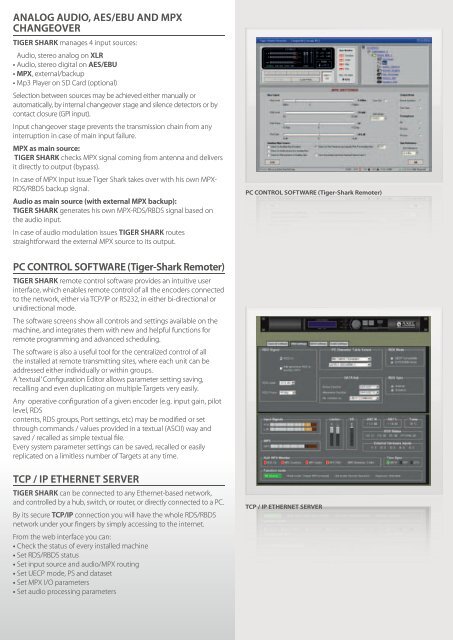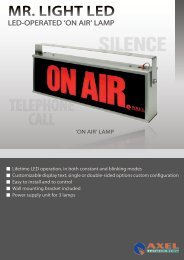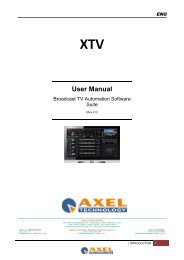TIGER SHARK
TIGER SHARK - Axel Technology
TIGER SHARK - Axel Technology
- No tags were found...
You also want an ePaper? Increase the reach of your titles
YUMPU automatically turns print PDFs into web optimized ePapers that Google loves.
ANALOG AUDIO, AES/EBU AND MPX<br />
CHANGEOVER<br />
Tiger Shark manages 4 input sources:<br />
Audio, stereo analog on XLR<br />
• Audio, stereo digital on AES/EBU<br />
• MPX, external/backup<br />
• Mp3 Player on SD Card (optional)<br />
Selection between sources may be achieved either manually or<br />
automatically, by internal changeover stage and silence detectors or by<br />
contact closure (GPI input).<br />
Input changeover stage prevents the transmission chain from any<br />
interruption in case of main input failure.<br />
MPX as main source:<br />
Tiger Shark checks MPX signal coming from antenna and delivers<br />
it directly to output (bypass).<br />
In case of MPX input issue Tiger Shark takes over with his own MPX-<br />
RDS/RBDS backup signal.<br />
Audio as main source (with external MPX backup):<br />
Tiger Shark generates his own MPX-RDS/RBDS signal based on<br />
the audio input.<br />
In case of audio modulation issues Tiger Shark routes<br />
straightforward the external MPX source to its output.<br />
PC CONTROL SOFTWARE (Tiger-Shark Remoter)<br />
PC CONTROL SOFTWARE (Tiger-Shark Remoter)<br />
Tiger Shark remote control software provides an intuitive user<br />
interface, which enables remote control of all the encoders connected<br />
to the network, either via TCP/IP or RS232, in either bi-directional or<br />
unidirectional mode.<br />
The software screens show all controls and settings available on the<br />
machine, and integrates them with new and helpful functions for<br />
remote programming and advanced scheduling.<br />
The software is also a useful tool for the centralized control of all<br />
the installed at remote transmitting sites, where each unit can be<br />
addressed either individually or within groups.<br />
A ‘textual’ Configuration Editor allows parameter setting saving,<br />
recalling and even duplicating on multiple Targets very easily.<br />
Any operative configuration of a given encoder (e.g. input gain, pilot<br />
level, RDS<br />
contents, RDS groups, Port settings, etc) may be modified or set<br />
through commands / values provided in a textual (ASCII) way and<br />
saved / recalled as simple textual file.<br />
Every system parameter settings can be saved, recalled or easily<br />
replicated on a limitless number of Targets at any time.<br />
TCP / IP ETHERNET SERVER<br />
Tiger Shark can be connected to any Ethernet-based network,<br />
and controlled by a hub, switch, or router, or directly connected to a PC.<br />
By its secure TCP/IP connection you will have the whole RDS/RBDS<br />
network under your fingers by simply accessing to the internet.<br />
From the web interface you can:<br />
• Check the status of every installed machine<br />
• Set RDS/RBDS status<br />
• Set input source and audio/MPX routing<br />
• Set UECP mode, PS and dataset<br />
• Set MPX I/O parameters<br />
• Set audio processing parameters<br />
TCP / IP ETHERNET SERVER