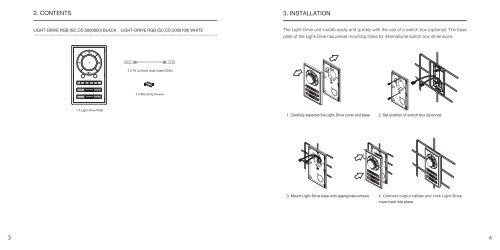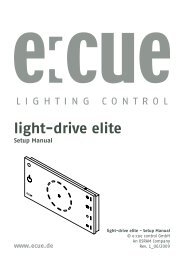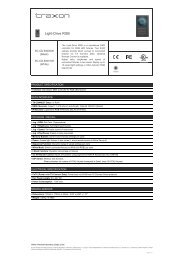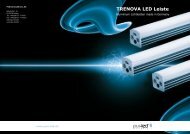Light-Drive RGB User Manual
Light-Drive RGB User Manual
Light-Drive RGB User Manual
You also want an ePaper? Increase the reach of your titles
YUMPU automatically turns print PDFs into web optimized ePapers that Google loves.
2. CONTENTS<br />
LIGHT-DRIVE <strong>RGB</strong> (SC.CD.5000000) BLACK LIGHT-DRIVE <strong>RGB</strong> (SC.CD.5000100) WHITE<br />
1 X <strong>Light</strong>-<strong>Drive</strong> <strong>RGB</strong><br />
2 X TX Connect Data Cable (DMX)<br />
4 X Mounting Screws<br />
3. INSTALLATION<br />
The <strong>Light</strong>-<strong>Drive</strong> unit installs easily and quickly with the use of a switch box (optional). The base<br />
plate of the <strong>Light</strong>-<strong>Drive</strong> has preset mounting holes for international switch box dimensions.<br />
1. Carefully seperate the <strong>Light</strong>-<strong>Drive</strong> cover and base 2. Set position of swtich box (optional)<br />
3. Mount <strong>Light</strong>-<strong>Drive</strong> base with appropriate screws 4. Connect output cables and click <strong>Light</strong>-<strong>Drive</strong><br />
cover back into place<br />
3 4