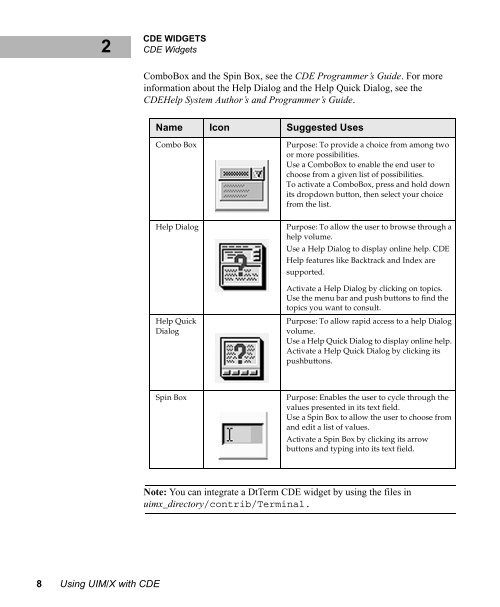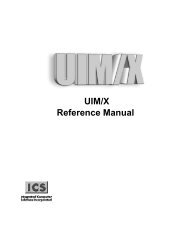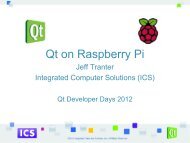8VLQJ8,0;ZLWK&'(
Using UIM/X with CDE - Integrated Computer Solutions
Using UIM/X with CDE - Integrated Computer Solutions
You also want an ePaper? Increase the reach of your titles
YUMPU automatically turns print PDFs into web optimized ePapers that Google loves.
2<br />
CDE WIDGETS<br />
CDE Widgets<br />
ComboBox and the Spin Box, see the CDE Programmer’s Guide. For more<br />
information about the Help Dialog and the Help Quick Dialog, see the<br />
CDEHelp System Author’s and Programmer’s Guide.<br />
Name Icon Suggested Uses<br />
Combo Box<br />
Purpose: To provide a choice from among two<br />
or more possibilities.<br />
Use a ComboBox to enable the end user to<br />
choose from a given list of possibilities.<br />
To activate a ComboBox, press and hold down<br />
its dropdown button, then select your choice<br />
from the list.<br />
Help Dialog<br />
Purpose: To allow the user to browse through a<br />
help volume.<br />
Use a Help Dialog to display online help. CDE<br />
Help features like Backtrack and Index are<br />
supported.<br />
Activate a Help Dialog by clicking on topics.<br />
Use the menu bar and push buttons to find the<br />
topics you want to consult.<br />
Help Quick<br />
Dialog<br />
Purpose: To allow rapid access to a help Dialog<br />
volume.<br />
Use a Help Quick Dialog to display online help.<br />
Activate a Help Quick Dialog by clicking its<br />
pushbuttons.<br />
Spin Box<br />
Purpose: Enables the user to cycle through the<br />
values presented in its text field.<br />
Use a Spin Box to allow the user to choose from<br />
and edit a list of values.<br />
Activate a Spin Box by clicking its arrow<br />
buttons and typing into its text field.<br />
Note: You can integrate a DtTerm CDE widget by using the files in<br />
uimx_directory/contrib/Terminal.<br />
8 Using UIM/X with CDE