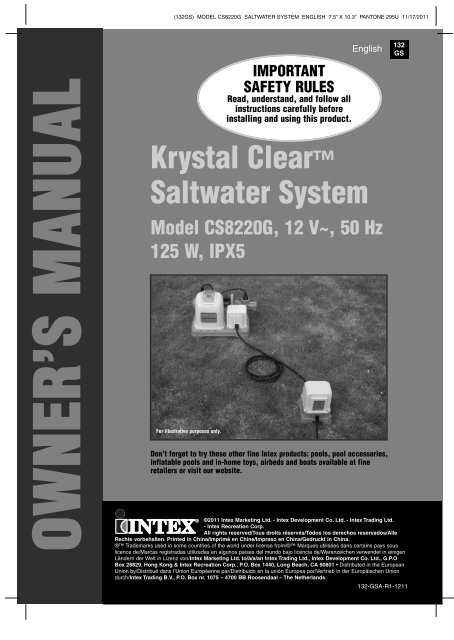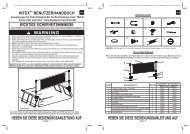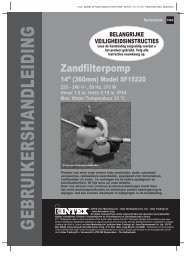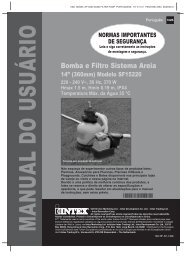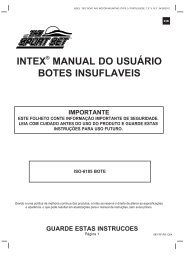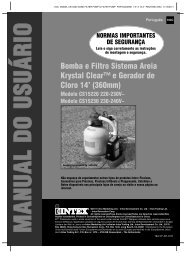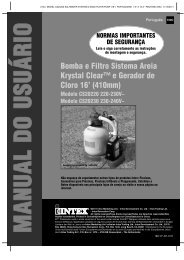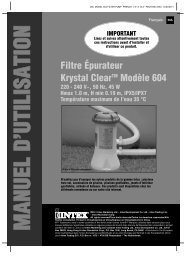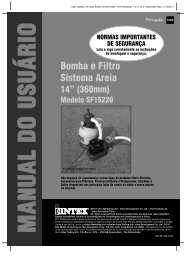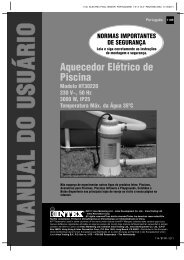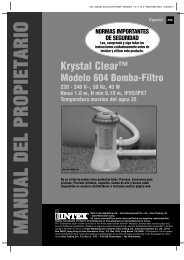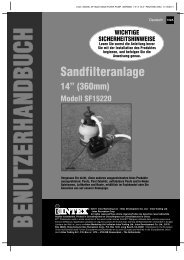save these instructions - Steinbach
save these instructions - Steinbach
save these instructions - Steinbach
You also want an ePaper? Increase the reach of your titles
YUMPU automatically turns print PDFs into web optimized ePapers that Google loves.
OOWWNERR’SS MANUUAL<br />
(132GS) MODEL CS8220G SALTWATER SYSTEM ENGLISH 7.5” X 10.3” PANTONE 295U 11/17/2011<br />
IMPORTANT<br />
SAFETY RULES<br />
Read, understand, and follow all<br />
<strong>instructions</strong> carefully before<br />
installing and using this product.<br />
Krystal Clear<br />
English<br />
Saltwater System<br />
Model CS8220G, 12 V~, 50 Hz<br />
125 W, IPX5<br />
For illustrative purposes only.<br />
Don’t forget to try <strong>these</strong> other fine Intex products: pools, pool accessories,<br />
inflatable pools and in-home toys, airbeds and boats available at fine<br />
retailers or visit our website.<br />
©2011 Intex Marketing Ltd. - Intex Development Co. Ltd. - Intex Trading Ltd.<br />
- Intex Recreation Corp.<br />
All rights reserved/Tous droits réservés/Todos los derechos reservados/Alle<br />
Rechte vorbehalten. Printed in China/Imprimé en Chine/Impreso en China/Gedruckt in China.<br />
® Trademarks used in some countries of the world under license from/® Marques utilisées dans certains pays sous<br />
licence de/Marcas registradas utilizadas en algunos países del mundo bajo licencia de/Warenzeichen verwendet in einigen<br />
Ländern der Welt in Lizenz von/Intex Marketing Ltd. to/à/a/an Intex Trading Ltd., Intex Development Co. Ltd., G.P.O<br />
Box 28829, Hong Kong & Intex Recreation Corp., P.O. Box 1440, Long Beach, CA 90801 • Distributed in the European<br />
Union by/Distribué dans l’Union Européenne par/Distribuido en la unión Europea por/Vertrieb in der Europäischen Union<br />
durch/Intex Trading B.V., P.O. Box nr. 1075 – 4700 BB Roosendaal – The Netherlands<br />
132-GSA-R1-1211<br />
132<br />
GS
(132GS) MODEL CS8220G SALTWATER SYSTEM ENGLISH 7.5” X 10.3” PANTONE 295U 11/17/2011<br />
Warnings............................................................................... 3<br />
English<br />
Parts List & References....................................................... 4-6<br />
Product Information & Specifications................................ 7<br />
Setup Instructions................................................................ 8-12<br />
Salt & Pool Water Volumes.................................................. 13<br />
Intex Pools Salt Table........................................................... 14<br />
Intex Pools Operating Time Table....................................... 15<br />
Intex Pools Cyanuric Acid Table......................................... 16<br />
Non-Intex Pools Salt Table................................................... 17<br />
Non-Intex Pools Operating Time Table............................... 17<br />
Non-Intex Pools Cyanuric Acid Table................................. 17<br />
Operating Instructions......................................................... 18-19<br />
LED Code Chart................................................................... 20<br />
Stationary Mounting Option................................................ 21<br />
Maintenance.......................................................................... 22-24<br />
Long Term Storage............................................................... 24<br />
Pool Maintenance and Chemical Definitions..................... 25<br />
Troubleshooting Guide........................................................ 26-27<br />
General Aquatic Safety........................................................ 28<br />
Limited Warranty.................................................................. 29<br />
Intex Service Center Locations........................................... 30<br />
SAVE THESE INSTRUCTIONS Page 2<br />
132<br />
GS<br />
TABLLE OOFF CCOONNTENNTS
(132GS) MODEL CS8220G SALTWATER SYSTEM ENGLISH 7.5” X 10.3” PANTONE 295U 11/17/2011<br />
English<br />
IMPORTANT SAFETY RULES<br />
Read, Understand and Follow All Instructions Carefully Before Installing and Using this Product.<br />
READ AND FOLLOW ALL INSTRUCTIONS<br />
WARNING<br />
• To reduce the risk of injury, do not permit children to use this product. Always<br />
supervise children and those with disabilities.<br />
• Children must stay away from this product and electrical cord(s).<br />
• Children should be supervised to ensure that they do not play with the appliance.<br />
• This appliance is not intended for use by persons (including children) with reduced<br />
physical, sensory or mental capabilities, or lack of experience and knowledge. They<br />
must at all times be supervised by a knowledgeable and experienced adult<br />
responsible for their safety.<br />
• Assembly and disassembly by adults only.<br />
• Risk of electric shock. Connect transformer only to a grounding type receptacle<br />
protected by a ground-fault circuit interrupter (GFCI) or residual current device<br />
(RCD). Contact a qualified electrician if you cannot verify that the receptacle is<br />
protected by a GFCI/RCD. Use a qualified electrician to install the GFCI/RCD,<br />
which has a maximum rate of 30mA. Do not use a portable residual current device<br />
(PRCD).<br />
• Always unplug the transformer from the electrical outlet before removing, cleaning,<br />
servicing or making any adjustment to the product.<br />
• The plug must be accessible after produc t is installed.<br />
• Do not bury the electrical cord. Locate the cord where it will not be damaged by<br />
lawn mowers, hedge trimmers and other equipment.<br />
• The supply cord cannot be replaced. If the cord is damaged the appliance or<br />
transformer should be scrapped.<br />
• To reduce the risk of electric shock, do not use extension cords, timers, plug<br />
adaptors or converter plugs to connect unit to electric supply; provide a properly<br />
located outlet.<br />
• Do not attempt to plug in or unplug this product while standing in water or when<br />
your hands are wet.<br />
• Keep the transformer more than 3.5m away from the pool.<br />
• Keep the plug of the transformer more than 3.5m away from the pool.<br />
• Position this product away from the pool, so as to prevent children from climbing on<br />
it and accessing the pool.<br />
• Do not operate this product when the pool is occupied.<br />
• This product is for use with storable pools only. Do not use with permanently<br />
installed pools. A storable pool is constructed so that it may be readily<br />
disassembled for storage and reassembled to its original configuration.<br />
• This product is intended to be used only for the purposes described in the manual!<br />
FAILURE TO FOLLOW THESE WARNINGS MAY RESULT IN<br />
PROPERTY DAMAGE, ELECTRIC SHOCK, ENTANGLEMENT OR<br />
OTHER SERIOUS INJURY OR DEATH.<br />
These product warnings, <strong>instructions</strong> and safety rules provided with the product represent<br />
some common risks of water recreation devices and do not cover all instances of risk and<br />
danger. Please use common sense and good judgement when enjoying any water activity.<br />
For portable Above-Ground-Pools only<br />
SAVE THESE INSTRUCTIONS Page 3<br />
132<br />
GS<br />
SAAFFETY RRULES
(132GS) MODEL CS8220G SALTWATER SYSTEM ENGLISH 7.5” X 10.3” PANTONE 295U 11/17/2011<br />
PARTS LIST<br />
1 2 3<br />
4 5 6<br />
7 8 9<br />
10 11 12<br />
13<br />
* Optional<br />
English<br />
NOTE: Drawings for illustration purpose only. Actual product may vary. Not to scale.<br />
* Optional<br />
SAVE THESE INSTRUCTIONS Page 4<br />
132<br />
GS<br />
PPAARRTS LIST
1<br />
(132GS) MODEL CS8220G SALTWATER SYSTEM ENGLISH 7.5” X 10.3” PANTONE 295U 11/17/2011<br />
PARTS REFERENCE<br />
English<br />
Before assembling your product, please take a few minutes to check the contents<br />
and become familiar with all the parts.<br />
2<br />
5<br />
13<br />
4<br />
3<br />
2 6 2 8 9<br />
NOTE: Drawings for illustration purpose only. Actual product may vary. Not to scale.<br />
SAVE THESE INSTRUCTIONS Page 5<br />
7<br />
10<br />
132<br />
GS<br />
PARTS RREFERRENCE
COMMON<br />
PARTS<br />
REF. NO.<br />
PARTS FOR<br />
CONNECTION<br />
TO FILTER<br />
PUMPS WITH<br />
1-1/4" (32MM)<br />
HOSE SIZE<br />
(132GS) MODEL CS8220G SALTWATER SYSTEM ENGLISH 7.5” X 10.3” PANTONE 295U 11/17/2011<br />
DESCRIPTION QTY.<br />
When ordering parts, be sure to quote the model number and part numbers.<br />
English<br />
SPARE<br />
PART<br />
NO.<br />
1 ADAPTOR A WITH THREADED COLLAR (OPTIONAL) 1 10849<br />
2 O-RING A 3 10712<br />
3 SCREW 4 10713<br />
4<br />
ELECTROLYTIC CELL (WITH TITANIUM<br />
PLATES) (O-RING A INCLUDED)<br />
1 11233<br />
5 COPPER ELECTRODE 1 11234<br />
6<br />
PARTS REFERENCE (continued)<br />
Before assembling your product, please take a few minutes to check the contents<br />
and become familiar with all the parts.<br />
FLOW SENSOR CONDUIT (O-RING B &<br />
O-RING C INCLUDED)<br />
1 11250<br />
7 FLOW SENSOR 1 11460<br />
8 CONNECTOR HOSE WITH THREADED FITTINGS 1 10720<br />
9 THREADED ADAPTOR B (OPTIONAL) 1 10722<br />
10 CELL COVER 2 11131<br />
11 CHLORINE TEST STRIPS 1 19635<br />
12 COPPER TEST STRIPS 1 11254<br />
13 COPPER ELECTRODE NUT 1 11488<br />
SAVE THESE INSTRUCTIONS Page 6<br />
132<br />
GS<br />
PARTS RREFERRENCE
(132GS) MODEL CS8220G SALTWATER SYSTEM ENGLISH 7.5” X 10.3” PANTONE 295U 11/17/2011<br />
HOW THE CHLORINE IS GENERATED<br />
English<br />
This product is specially designed for above ground pools. It will destroy the<br />
bacteria, oxidize bather organics and control algae, which provide a safe, clean and<br />
comfortable swimming pool.<br />
Common salt (sodium chloride) is made up of two elements, sodium and chloride.<br />
During the installation of your Saltwater System, a measured quantity of salt is<br />
dissolved in the pool water to make it slightly salty. The pool water flows through<br />
the Saltwater System ’s electrolytic cell to produce chlorine. The chlorine dissolves<br />
in the water and instantly starts destroying bacteria and algae. It also oxidizes all<br />
other organic materials.<br />
HOW COPPER IONS ARE GENERATED<br />
Low voltage direct current is applied to the copper electrode, and copper ions are<br />
generated and dissolved instantly in the water. Copper is an effective algaecide,<br />
which will prevent algae from growing in the pool.<br />
Wattage: 125W<br />
Ideal Salt Level: 3000 ppm (parts per million)<br />
Maximum Chlorine Output/hour: 12 grams/hour<br />
Copper Ionizer Output Current: 175 mA<br />
Minimum Flow Rate: 700 ~ 4000 gallons/hour (2650 - 15140 liters/hour)<br />
Limited Warranty: see “Limited Warranty”<br />
Copper electrodes<br />
Electronic<br />
Control Station<br />
PRODUCT SPECIFICATIONS<br />
Electrolytic Cell<br />
Flow Sensor<br />
Power Supply<br />
SAVE THESE INSTRUCTIONS Page 7<br />
132<br />
GS<br />
PPRODDUCT INFORMMAATIOONN/SPPECS
(132GS) MODEL CS8220G SALTWATER SYSTEM ENGLISH 7.5” X 10.3” PANTONE 295U 11/17/2011<br />
SETUP INSTRUCTION<br />
IMPORTANT<br />
English<br />
• The Saltwater System requires a separate filter pump [700~4000 gph<br />
(2650~15140 lph)] to drive the water and function properly.<br />
• The Saltwater System must be installed as the last piece of pool<br />
equipment in the water return line to the pool as displayed in Drawing<br />
#1. This location extends the life of the titanium plates.<br />
1. Assemble the above-ground-pool (AGP) and its filter pump according to their<br />
installation <strong>instructions</strong>.<br />
2. Take the Saltwater System and its accessories out of the packaging.<br />
3. Place the Saltwater System in line after the filter pump.<br />
4. Connect the connector hose (8) to the Saltwater System inlet.<br />
Connecting the system to pump and pool with 1-1/4” (32mm)<br />
connections/hoses:<br />
The saltwater system features 1-1/2” (38mm) connections. It is accordingly<br />
supplied with adaptors A (1) and B (9) for connecting to the small 1-1/4”<br />
(32mm) diameter connections/hoses. Install as follows:<br />
Drawing #1<br />
WATER TO<br />
POOL<br />
1<br />
SWIMMING POOL<br />
SALTWATER<br />
SYSTEM<br />
BOOST<br />
SAVE THESE INSTRUCTIONS Page 8<br />
3.5M<br />
FILTER<br />
PUMP<br />
ID 1-1/2” (38mm)<br />
HOSE<br />
8<br />
9<br />
WATER FROM<br />
POOL<br />
132<br />
GS<br />
SETUP IINNSTRRUUCCTIONS
(132GS) MODEL CS8220G SALTWATER SYSTEM ENGLISH 7.5” X 10.3” PANTONE 295U 11/17/2011<br />
SETUP INSTRUCTION (continued)<br />
English<br />
1. Go directly to step 2 if your pool is empty. If your above-ground-pool is filled<br />
with water, unscrew the strainer grids from the strainer connectors and insert<br />
the black hat-like plugs into the connectors, before installing the saltwater pool<br />
system.<br />
2. Connect the adaptor A (1) to the electrolytic cell (4) outlet as shown in Drawing<br />
#1. Tighten securely.<br />
4<br />
1<br />
3. Disconnect the water return hose from the filter pump connection and connect<br />
it to the adaptor A (1) on the Saltwater System with a hose clamp. (see<br />
Drawing #1)<br />
4. Connect adaptor B (9) to the connector hose (8). Tighten securely. (see<br />
Drawing #1)<br />
9<br />
8<br />
5. Connect adaptor B (9) to filter pump outlet (lower connection). Tighten<br />
securely.<br />
8<br />
9<br />
Filter<br />
Pump<br />
6. Remove the black hat-like plugs that prevent water from flowing out of the pool.<br />
Now, return the strainer grids to the strainer connectors.<br />
SAVE THESE INSTRUCTIONS Page 9<br />
132<br />
GS<br />
SETUP IINNSTRRUUCCTIONS
(132GS) MODEL CS8220G SALTWATER SYSTEM ENGLISH 7.5” X 10.3” PANTONE 295U 11/17/2011<br />
SETUP INSTRUCTION (continued)<br />
English<br />
Connecting the system to pump and pool with 1-1/2” (38mm)<br />
connections/hoses:<br />
Pump and pool with 1-1/2” (38mm) connections do not require the adaptors<br />
A (1) or B (9). Install as follows:<br />
Drawing #2<br />
WATER TO<br />
POOL<br />
SALTWATER<br />
SYSTEM<br />
BOOST<br />
SWIMMING POOL<br />
3.5M<br />
FILTER<br />
PUMP<br />
ID 1-1/2” (38mm)<br />
HOSE<br />
PLUNGER<br />
VALVE<br />
1. Go directly to step 2 if your pool is empty. If your above-ground-pool is filled<br />
with water, close the plunger valves before installing the Saltwater System.<br />
2. Disconnect the water return hose from the filter pump connection and connect<br />
it to the Saltwater System outlet.<br />
3. Connect the connector hose (8) to the filter pump outlet connection.<br />
4. Open the plunger valves to allow the water to flow.<br />
SAVE THESE INSTRUCTIONS Page 10<br />
132<br />
GS<br />
WATER FROM<br />
POOL<br />
SETUP IINNSTRRUUCCTIONS
(132GS) MODEL CS8220G SALTWATER SYSTEM ENGLISH 7.5” X 10.3” PANTONE 295U 11/17/2011<br />
SETUP INSTRUCTION (continued)<br />
English<br />
Connecting the system to other types of pump (with different type of<br />
thread or no thread):<br />
The Saltwater System can also be adapted to other filter pumps with different<br />
thread or those without a thread on the connection.<br />
Connection to 1-1/4” (32mm) hose:<br />
SALTWATER SYSTEM<br />
1. Connect one end of adaptor B (9) to the connector hose (8). Tighten securely.<br />
2. Now, connect the other end of adaptor B (9) to the filter pump outlet. Tighten<br />
securely.<br />
Connection to 1-1/2” (38mm) hose with clamp:<br />
SALTWATER SYSTEM<br />
8<br />
8 9<br />
ID 1-1/4” (32mm)<br />
CONNECTION<br />
LARGE HOSE<br />
CLAMP<br />
ID 1-1/2” (38mm)<br />
CONNECTION<br />
FILTER PUMP<br />
FILTER PUMP<br />
1. Connect the connector hose (8) to the filter pump outlet connection with a large<br />
hose clamp. Tighten securely.<br />
SAVE THESE INSTRUCTIONS Page 11<br />
132<br />
GS<br />
SETUP IINNSTRRUUCCTIONS
(132GS) MODEL CS8220G SALTWATER SYSTEM ENGLISH 7.5” X 10.3” PANTONE 295U 11/17/2011<br />
SETUP INSTRUCTION (continued)<br />
English<br />
Connecting the system to other types of pool<br />
After you have connected the Saltwater System to the pump, connect it to<br />
the pool. This is depicted in Drawings #1 and #2.<br />
Following are the common connection types:<br />
Connection to 1-1/4” (32mm) connectors:<br />
HOSE CLAMP<br />
ID 1-1/4” (32mm)<br />
HOSE<br />
1<br />
1. Connect the adaptor A (1) to the electrolytic cell (4) outlet. Tighten securely.<br />
2. The adapter A (1) is now fitted to the Saltwater System. The following step is to<br />
connect the water return hose to the adaptor A (1) with a hose clamp.<br />
Connection to 1-1/2” (38mm) connectors without thread:<br />
LARGE HOSE CLAMP<br />
ID 1-1/2” (38mm)<br />
HOSE<br />
1<br />
SALTWATER SYSTEM<br />
SALTWATER SYSTEM<br />
1. Connect the adaptor A (1) to the electrolytic cell (4) outlet. Tighten securely.<br />
2. With the adaptor A (1) fixed to the Saltwater System, connect the water return<br />
hose to the adaptor, using a large hose clamp.<br />
SAVE THESE INSTRUCTIONS Page 12<br />
132<br />
GS<br />
SETUP IINNSTRRUUCCTIONS
(132GS) MODEL CS8220G SALTWATER SYSTEM ENGLISH 7.5” X 10.3” PANTONE 295U 11/17/2011<br />
SALT & POOL WATER VOLUMES<br />
English<br />
• Which kind of salt to use:<br />
Use only Sodium Chloride Salts<br />
Use only sodium chloride (NaCl) salt that is at least 99.8% pure. It is also<br />
acceptable to use water conditioning salt pellets (the compressed forms of<br />
evaporated salt). However, it will take a longer time for them to dissolve.<br />
Do not use iodized or yellow (yellow prussiate of soda) colored salt.<br />
Salt is added to the pool water and the electrolytic cell uses the salt to create<br />
chlorine. The purer the salt the better the performance of the electrolytic cell.<br />
• Optimum Salt Levels<br />
The ideal salt level in the pool water is between 2500-3500 ppm (parts per million).<br />
The optimal level is 3000 ppm.<br />
A too low salt level will reduce the efficiency of the Saltwater System and result in<br />
low chlorine production. A high salt level may generate a salty taste to the pool<br />
water (this may occur at a salt level above 3500-4000ppm). Too high a salt level<br />
may damage the power supply and cause corrosion to the pool metal fixtures and<br />
accessories. The Salt Table page of this manual, shows the correct dosage of salt<br />
needed. The salt in the pool is constantly recycled. The loss of salt is due only to<br />
pool water being physically removed from the pool. Salt is not lost due to evaporation.<br />
• Adding Salt<br />
1. Switch the filter pump on to start the water circulation.<br />
2. Keep the Saltwater System turned off.<br />
3. Determine the amount of salt to be added (see “Salt Table”).<br />
4. Evenly spread the proper amount of salt around the inside perimeter of the<br />
pool.<br />
5. Avoid clogging the filter. Do not add salt through the skimmer.<br />
6. Brush the pool bottom to speed up the dissolving process. Do not allow salt to<br />
pile up on the bottom of the pool. Run the filter pump 24 consecutive hours to<br />
thoroughly dissolve the salt.<br />
7. After 24 hours and if all the salt is dissolved, turn on the Saltwater System,<br />
press button until you hear a “beep”, code “00” flashing and set the saltwater<br />
pool system to desired operating time (see “Operating Time Table”).<br />
• Removing Salt<br />
If too much salt has been added, the unit will beep and display “Code 92” (see<br />
“Alarm Codes”). You will need to lower the salt concentration. The only way to do so,<br />
is to partially drain the pool and refill it with fresh water. Drain and refill<br />
approximately 20% of the pool’s water until the “Code 92” disappears.<br />
• Pool Volume Calculation<br />
Types of Pool<br />
Gallons<br />
(pool size in feet)<br />
Cubic Meters<br />
(pool size in meters)<br />
Rectangular Length x Width x Average Depth x 7.5 Length x Width x Average Depth<br />
Circular Length x Width x Average Depth x 5.9 Length x Width x Average Depth x 0.79<br />
Oval Length x Width x Average Depth x 6.0 Length x Width x Average Depth x 0.80<br />
SAVE THESE INSTRUCTIONS Page 13<br />
132<br />
GS<br />
SALT & POOLL WWATEERR VOOLUMES
(132GS) MODEL CS8220G SALTWATER SYSTEM ENGLISH 7.5” X 10.3” PANTONE 295U 11/17/2011<br />
INTEX POOLS SALT TABLE<br />
English<br />
This table shows the amount of salt needed to achieve and maintain the optimal 3000 ppm<br />
salt level.<br />
Pool Size<br />
INTEX ABOVE GROUND POOLS (AGP’s)<br />
EASY SET ®<br />
POOL<br />
CIRCULAR<br />
METAL<br />
FRAME POOL<br />
ULTRA FRAME ®<br />
POOL<br />
SEQUOIA SPIRIT ®<br />
15' x 33" (457cm x 84cm)<br />
15' x 36" (457cm x 91cm)<br />
15' x 42" (457cm x 107cm)<br />
15' x 48" (457cm x 122cm)<br />
16' x 42" (488cm x 107cm)<br />
16' x 48" (488cm x 122cm)<br />
18' x 42" (549cm x 107cm)<br />
18' x 48" (549cm x 122cm)<br />
18' x 52" (549cm x 132cm)<br />
15' x 36" (457cm x 91cm)<br />
15' x 42" (457cm x 107cm)<br />
15' x 48" (457cm x 122cm)<br />
16' x 48" (488cm x 122cm)<br />
18' x 48" (549cm x 122cm)<br />
18' x 52" (549cm x 132cm)<br />
20' x 52" (610cm x 132cm)<br />
24' x 48" (732cm x 122cm)<br />
24' x 52" (732cm x 132cm)<br />
16' x 48" (488cm x 122cm)<br />
18' x 52" (549cm x 132cm)<br />
16'8" x 49" (508cm x 124cm)<br />
POOL SET<br />
18'8" x 53" (569cm x 135cm)<br />
18' x 10' x 42" (549cm x 305cm x 107cm)<br />
OVAL FRAME 20' x 12' x 48" (610cm x 366cm x 122cm)<br />
POOL 24' x 12' x 48" (732cm x 366cm x 122cm)<br />
28' x 12' x 48" (853cm x 366cm x 122cm)<br />
18' x 9' x 52" (549cm x 274cm x 132cm)<br />
RECT. ULTRA<br />
FRAME POOL<br />
24' x 12' x 52" (732cm x 366cm x 132cm)<br />
32' x 16' x 52" (975cm x 488cm x 132cm)<br />
Water Capacity (Calculated at<br />
90% for Frame Pool and 80%<br />
for Easy Set & Oval Pool)<br />
Salt Needed for<br />
Startup<br />
3.0g/L (3000ppm)<br />
Salt Needed when<br />
Low Salt Detected<br />
(CODE “91”)<br />
(Gals) (Liters) (Lbs) (Kgs) (Lbs) (Kgs)<br />
2587 9792 65 30 20 10<br />
2822 10681 65 30 20 10<br />
3284 12430 80 35 20 10<br />
3736 14141 95 45 20 10<br />
3754 14209 95 45 20 10<br />
4273 16173 110 50 30 15<br />
4786 18115 120 55 30 15<br />
5455 20647 135 60 35 15<br />
5894 22309 150 65 40 20<br />
3282 12422 80 35 20 10<br />
3861 14614 100 45 20 10<br />
4440 16805 110 50 30 15<br />
5061 19156 125 55 30 15<br />
6423 24311 160 75 40 20<br />
6981 26423 175 80 45 20<br />
8638 32695 220 100 60 25<br />
11483 43462 290 130 75 35<br />
12481 47241 310 140 85 40<br />
5061 19156 125 55 35 15<br />
6981 26423 175 80 45 20<br />
5061 19156 125 55 35 15<br />
6981 26423 175 80 45 20<br />
2885 10920 65 30 20 10<br />
4393 16628 110 50 30 15<br />
5407 20465 135 60 35 15<br />
6420 24300 160 75 40 20<br />
4545 17203 115 50 30 15<br />
8403 31805 210 100 55 25<br />
14364 54368 360 165 95 45<br />
SAVE THESE INSTRUCTIONS Page 14<br />
132<br />
GS
(132GS) MODEL CS8220G SALTWATER SYSTEM ENGLISH 7.5” X 10.3” PANTONE 295U 11/17/2011<br />
English<br />
INTEX POOLS OPERATING TIME TABLE (WITH CYANURIC ACID)<br />
Pool Size<br />
INTEX ABOVE GROUND POOLS (AGP’s)<br />
EASY SET ®<br />
POOL<br />
CIRCULAR<br />
METAL<br />
FRAME POOL<br />
ULTRA FRAME ®<br />
POOL<br />
SEQUOIA SPIRIT ®<br />
POOL SET<br />
OVAL FRAME<br />
POOL<br />
RECT. ULTRA<br />
FRAME POOL<br />
15' x 33" (457cm x 84cm)<br />
15' x 36" (457cm x 91cm)<br />
15' x 42" (457cm x 107cm)<br />
15' x 48" (457cm x 122cm)<br />
16' x 42" (488cm x 107cm)<br />
16' x 48" (488cm x 122cm)<br />
18' x 42" (549cm x 107cm)<br />
18' x 48" (549cm x 122cm)<br />
18' x 52" (549cm x 132cm)<br />
15' x 36" (457cm x 91cm)<br />
15' x 42" (457cm x 107cm)<br />
15' x 48" (457cm x 122cm)<br />
16' x 48" (488cm x 122cm)<br />
18' x 48" (549cm x 122cm)<br />
18' x 52" (549cm x 132cm)<br />
20' x 52" (610cm x 132cm)<br />
24' x 48" (732cm x 122cm)<br />
24' x 52" (732cm x 132cm)<br />
16' x 48" (488cm x 122cm)<br />
18' x 52" (549cm x 132cm)<br />
16'8" x 49" (508cm x 124cm)<br />
18'8" x 53" (569cm x 135cm)<br />
18' x 10' x 42" (549cm x 305cm x 107cm)<br />
20' x 12' x 48" (610cm x 366cm x 122cm)<br />
24' x 12' x 48" (732cm x 366cm x 122cm)<br />
28' x 12' x 48" (853cm x 366cm x 122cm)<br />
18' x 9' x 52" (549cm x 274cm x 132cm)<br />
24' x 12' x 52" (732cm x 366cm x 132cm)<br />
32' x 16' x 52" (975cm x 488cm x 132cm)<br />
Water Capacity (Calculated at<br />
90% for Frame Pool and 80%<br />
for Easy Set & Oval Pool)<br />
(Gals) (Liters)<br />
2587<br />
2822<br />
3284<br />
3736<br />
3754<br />
4273<br />
4786<br />
5455<br />
5894<br />
3282<br />
3 861<br />
4440<br />
5061<br />
6423<br />
6981<br />
8638<br />
11483<br />
12481<br />
5061<br />
6981<br />
5061<br />
6981<br />
2885<br />
4393<br />
5407<br />
6420<br />
4545<br />
8403<br />
14364<br />
9792<br />
10681<br />
12430<br />
14141<br />
14209<br />
16173<br />
18115<br />
20647<br />
22309<br />
12422<br />
14614<br />
16805<br />
19156<br />
24311<br />
26423<br />
32695<br />
43462<br />
47241<br />
19156<br />
26423<br />
19156<br />
26423<br />
10920<br />
16628<br />
20465<br />
24300<br />
17203<br />
31805<br />
54368<br />
Operating Time (hours)<br />
at different ambient/air<br />
temperatures<br />
10 - 19°C<br />
(50 - 66°F)<br />
20 - 28°C<br />
(68 - 82°F)<br />
29 - 36°C<br />
(84 - 97°F)<br />
IMPORTANT<br />
The filter pump running time should be 1 hour longer than the required<br />
operating time of the Saltwater System.<br />
Intex Filter<br />
pump<br />
Operating<br />
Time<br />
(hours)<br />
SAVE THESE INSTRUCTIONS Page 15<br />
1<br />
1<br />
1<br />
1<br />
1<br />
2<br />
2<br />
2<br />
2<br />
1<br />
1<br />
2<br />
2<br />
2<br />
2<br />
3<br />
4<br />
5<br />
2<br />
2<br />
2<br />
2<br />
1<br />
2<br />
2<br />
2<br />
2<br />
3<br />
6<br />
1<br />
1<br />
1<br />
2<br />
2<br />
2<br />
2<br />
2<br />
2<br />
1<br />
2<br />
2<br />
2<br />
2<br />
2<br />
3<br />
4<br />
5<br />
2<br />
2<br />
2<br />
2<br />
1<br />
2<br />
2<br />
2<br />
2<br />
3<br />
6<br />
1<br />
1<br />
2<br />
2<br />
2<br />
2<br />
2<br />
3<br />
3<br />
2<br />
2<br />
2<br />
2<br />
3<br />
3<br />
4<br />
5<br />
6<br />
2<br />
3<br />
2<br />
3<br />
1<br />
2<br />
3<br />
3<br />
2<br />
4<br />
7<br />
2<br />
2<br />
4<br />
4<br />
4<br />
4<br />
4<br />
4<br />
4<br />
4<br />
4<br />
4<br />
4<br />
4<br />
4<br />
4<br />
6<br />
8<br />
4<br />
4<br />
4<br />
4<br />
2<br />
4<br />
4<br />
4<br />
4<br />
6<br />
8<br />
132<br />
GS
(132GS) MODEL CS8220G SALTWATER SYSTEM ENGLISH 7.5” X 10.3” PANTONE 295U 11/17/2011<br />
INTEX POOLS CYANURIC ACID TABLE<br />
English<br />
Cyanuric acid is a chemical that reduces the loss of chlorine in water due to ultraviolet<br />
rays. To maintain maximum performance, we recommend that the cyanuric acid level be<br />
maintained at approximately 1% of the salt, i.e. 100 Lbs (45 Kgs) salt x1% = 1 Lbs (0.45 Kgs)<br />
cyanuric acid.<br />
Pool Size<br />
INTEX ABOVE GROUND POOLS (AGP’s)<br />
EASY SET ®<br />
POOL<br />
CIRCULAR<br />
METAL<br />
FRAME POOL<br />
ULTRA FRAME ®<br />
POOL<br />
SEQUOIA SPIRIT ®<br />
15' x 33" (457cm x 84cm)<br />
15' x 36" (457cm x 91cm)<br />
15' x 42" (457cm x 107cm)<br />
15' x 48" (457cm x 122cm)<br />
16' x 42" (488cm x 107cm)<br />
16' x 48" (488cm x 122cm)<br />
18' x 42" (549cm x 107cm)<br />
18' x 48" (549cm x 122cm)<br />
18' x 52" (549cm x 132cm)<br />
15' x 36" (457cm x 91cm)<br />
15' x 42" (457cm x 107cm)<br />
15' x 48" (457cm x 122cm)<br />
16' x 48" (488cm x 122cm)<br />
18' x 48" (549cm x 122cm)<br />
18' x 52" (549cm x 132cm)<br />
20' x 52" (610cm x 132cm)<br />
24' x 48" (732cm x 122cm)<br />
24' x 52" (732cm x 132cm)<br />
16' x 48" (488cm x 122cm)<br />
18' x 52" (549cm x 132cm)<br />
16'8" x 49" (508cm x 124cm)<br />
POOL SET<br />
18'8" x 53" (569cm x 135cm)<br />
18' x 10' x 42" (549cm x 305cm x 107cm)<br />
OVAL FRAME 20' x 12' x 48" (610cm x 366cm x 122cm)<br />
POOL 24' x 12' x 48" (732cm x 366cm x 122cm)<br />
28' x 12' x 48" (853cm x 366cm x 122cm)<br />
18' x 9' x 52" (549cm x 274cm x 132cm)<br />
RECT. ULTRA<br />
FRAME POOL<br />
24' x 12' x 52" (732cm x 366cm x 132cm)<br />
32' x 16' x 52" (975cm x 488cm x 132cm)<br />
Water Capacity (Calculated at<br />
90% for Frame Pool and 80%<br />
for Easy Set & Oval Pool)<br />
Cyanuric Acid Needed for<br />
Startup<br />
0.03g/L (30ppm)<br />
(Gals) (Liters) (Lbs) (Kgs)<br />
2587 9792 0.6 0.3<br />
2822 10681 0.7 0.3<br />
3284 12430 0.8 0.4<br />
3736 14141 0.9 0.4<br />
3754 14209 0.9 0.4<br />
4273 16173 1.1 0.5<br />
4786 18115 1.2 0.5<br />
5455 20647 1.4 0.6<br />
5894 22309 1.5 0.7<br />
3282 12422 0.8 0.4<br />
3861 14614 1.0 0.4<br />
4440 16805 1.1 0.5<br />
5061 19156 1.3 0.6<br />
6423 24311 1.6 0.7<br />
6981 26423 1.7 0.8<br />
8638 32695 2.2 1.0<br />
11483 43462 2.9 1.3<br />
12481 47241 3.1 1.4<br />
5061 19156 1.3 0.6<br />
6981 26423 1.7 0.8<br />
5061 19156 1.3 0.6<br />
6981 26423 1.7 0.8<br />
2885 10920 0.7 0.3<br />
4393 16628 1.1 0.5<br />
5407 20465 1.4 0.6<br />
6420 24300 1.6 0.7<br />
4545 17203 1.1 0.5<br />
8403 31805 2.1 1.0<br />
14364 54368 3.6 1.6<br />
SAVE THESE INSTRUCTIONS Page 16<br />
132<br />
GS
Salt Needed for Startup<br />
(Lbs)<br />
(132GS) MODEL CS8220G SALTWATER SYSTEM ENGLISH 7.5” X 10.3” PANTONE 295U 11/17/2011<br />
SALT CALCULATION FORMULA FOR ALL POOLS<br />
Salt Needed for Startup<br />
(Kgs)<br />
Salt Needed when<br />
Low Salt Detected (Lbs)<br />
SALT TABLE FOR COMMON NON-INTEX POOLS<br />
English<br />
Salt Needed when<br />
Low Salt Detected (Kgs)<br />
Water Capacity (Gals) x 0.025 Water Capacity (Liters) x 0.003 Water Capacity (Gals) x 0.0067 Water Capacity (Liters) x 0.0008<br />
Water Capacity Salt Needed for Startup<br />
Salt Needed when<br />
Low Salt Detected<br />
(CODE “91”)<br />
(Gals) (Liters) (Lbs) (Kgs) (Lbs) (Kgs)<br />
2000 7500 50 20 10 5<br />
4000 15000 100 45 25 10<br />
6000 22500 150 65 40 20<br />
8000 30000 200 90 55 25<br />
10000 37500 250 110 70 30<br />
12000 45500 300 135 80 35<br />
14000 53000 350 160 95 45<br />
OPERATING TIME TABLE FOR COMMON NON-INTEX POOLS<br />
Water Capacity<br />
(Gals) (Liters)<br />
2000<br />
4000<br />
6000<br />
8000<br />
10000<br />
12000<br />
14000<br />
7500<br />
15000<br />
22500<br />
30000<br />
37500<br />
45500<br />
53000<br />
10 - 19°C<br />
(50 - 66°F)<br />
Operating Time (hours)<br />
at different ambient/air temperatures<br />
20 - 28°C<br />
(68 - 82°F)<br />
29 - 36°C<br />
(84 - 97°F)<br />
CYANURIC ACID TABLE FOR COMMON NON-INTEX POOLS<br />
Water Capacity<br />
SAVE THESE INSTRUCTIONS Page 17<br />
1<br />
2<br />
2<br />
3<br />
4<br />
5<br />
6<br />
1<br />
2<br />
2<br />
3<br />
4<br />
5<br />
6<br />
1<br />
2<br />
3<br />
4<br />
5<br />
6<br />
7<br />
Cyanuric Acid Needed for Startup<br />
0.03g/L (30ppm)<br />
(Gals) (Liters) (Lbs) (Kgs)<br />
2000<br />
4000<br />
6000<br />
8000<br />
10000<br />
12000<br />
14000<br />
7500<br />
15000<br />
22500<br />
30000<br />
37500<br />
45500<br />
53000<br />
0.5<br />
1.0<br />
1.5<br />
2.0<br />
2.5<br />
3.0<br />
3.5<br />
0.23<br />
0.45<br />
0.68<br />
0.90<br />
1.13<br />
1.37<br />
1.59<br />
132<br />
GS
(132GS) MODEL CS8220G SALTWATER SYSTEM ENGLISH 7.5” X 10.3” PANTONE 295U 11/17/2011<br />
OPERATION INSTRUCTIONS<br />
1. Turn on the filter pump.<br />
2. Start up the unit:<br />
Plug the power cord into the<br />
electrical outlet and test the<br />
GFCI/RCD (circuit breaker). Switch<br />
on the unit. Flashing code “00” appears<br />
on the electronic control station’s LED,<br />
indicating that the unit is ready to be<br />
programmed.<br />
English<br />
3. Set operating hours for Saltwater system:<br />
With code “00” flashing, press button to<br />
set the desired operating hours. See the<br />
“Operating Time Table” for the required<br />
operating hours related to each pool size.<br />
Pressing will increase the time from 01<br />
to 12 hours maximum. If you have selected<br />
too many hours keep pressing to repeat<br />
the cycle. The built-in timer will now activate<br />
your Saltwater System, at the same time each (1 to 12 hours max per cycle)<br />
day, for the number of hours you have set.<br />
NOTE: The Saltwater System will not operate if the filter pump is not operating.<br />
Make sure to program your filter pump (or start it manually) for operation<br />
beginning 5 minutes before the saltwater system and finishing 15 minutes after<br />
the saltwater system.<br />
4. Lock keypad controls:<br />
With the desired hour value showing, press button until<br />
you hear a “beep”. A green “WORKING” indicator on the<br />
control panel will light up within a few seconds to indicate that<br />
the saltwater system has started chlorine production. Locking<br />
the control buttons into this setting prevents unauthorized<br />
changing of the operating cycle.<br />
NOTE: If you forget to lock the keypad controls, the system<br />
will automatically lock it and start working 1 minute later.<br />
5. Readjust operating time if necessary:<br />
The operating hours can be re-adjusted if necessary.<br />
Press button until you hear a “beep” to unlock the<br />
keypad and the current programmed time will flash.<br />
Repeat steps 3 to 4.<br />
6. Test the copper concentration in the<br />
pool water.<br />
The Saltwater System recommends a copper level of 0.1 to 0.2 ppm. This is<br />
easily tested by the copper ion test strips provided. If the test result is 0.1~0.2<br />
ppm, go directly to step 8.<br />
Copper (ppm)<br />
SAVE THESE INSTRUCTIONS Page 18<br />
0<br />
0.1 0.2 0.5 0.9 1.3<br />
OK<br />
132<br />
GS<br />
OOPPERATIING IINNSTRRUUCCTIONS
(132GS) MODEL CS8220G SALTWATER SYSTEM ENGLISH 7.5” X 10.3” PANTONE 295U 11/17/2011<br />
OPERATION INSTRUCTIONS (continued)<br />
English<br />
7. Boost cycle<br />
• If the test result is below 0.1ppm, press and hold “BOOST”<br />
button for 5 seconds until the indicator lights up and the<br />
LED display shows “80”. This indicates that the saltwater<br />
system has started copper ion and more chlorine sanitizer<br />
production. You can press and hold the “BOOST” button for<br />
another 5 seconds until the indicator is off, which will cancel<br />
the Boost cycle.<br />
Note: Once the system has started copper ion and more chlorine sanitizer<br />
production, the boost button can’t be re-set until the power switch is off.<br />
• The boost operating hours is 4 times the amount of time programmed into the<br />
system, i.e. if your saltwater system operating time is 2 hours, the boost procedure<br />
will run 4 x 2 = 8 hours. After boost procedure has been completed, the system<br />
will automatically switch to the normal working mode.<br />
• Once the boost is operating, check whether the filter pump operating hours<br />
have been set properly. For example, the boost operating time is 8 hours, the<br />
filter pump should be set to run for 8 hours at least. Increase the filter pump<br />
operating time if necessary.<br />
Note: If an Intex filter pump is attached to the system, set the pump switch to<br />
on “I” position.<br />
• After a heavy rain or if the pool is dirty, press the “BOOST” button to shock the<br />
pool again.<br />
8. Test pool water regularly:<br />
Once the copper level appears to be balanced, test the pool water every week<br />
to maintain the proper sanitizer level.<br />
It’s very important that the free chlorine is between 0.4-1.5 ppm and copper<br />
ion concentration is between 0.1~0.2 ppm. When the copper level is below 0.1<br />
ppm, repeat step 7.<br />
NOTE: A High copper ion concentration may cause blonde hair to exhibit a<br />
green hair. To prevent this, wear a swimming cap during swimming, and wash<br />
hair with special shampoo after using the pool.<br />
See “Troubleshooting Guide”.<br />
9. Stand-by/power saving mode:<br />
• When the cycle ends, the green “SLEEP” indicator on the<br />
control panel lights up and the LED display flashes “93”.<br />
The system is now in Stand-By mode. After a while, it<br />
shuts down and sets itself in a Power Saving mode. The<br />
system will automatically turn itself back on in 24 hours,<br />
starting its daily cycle of chlorine production.<br />
• The “SLEEP” indicator stays on, while the system is in the<br />
Power Saving mode. The LED display however, goes blank<br />
after 1 hour. Press any button ( or ) to view the last LED<br />
code.<br />
SAVE THESE INSTRUCTIONS Page 19<br />
132<br />
GS<br />
OOPPERATIING IINNSTRRUUCCTIONS
(132GS) MODEL CS8220G SALTWATER SYSTEM ENGLISH 7.5” X 10.3” PANTONE 295U 11/17/2011<br />
LED CODE CHART<br />
LED Reading Definitions<br />
English<br />
80 Boost Mode<br />
00 Stand-By Mode (Start-up)<br />
01 Minimum Operating Hour (1 hour remaining)<br />
02 Operating Hours (2 hours remaining)<br />
03 Operating Hours (3 hours remaining)<br />
04 Operating Hours (4 hours remaining)<br />
05 Operating Hours (5 hours remaining)<br />
06 Operating Hours (6 hours remaining)<br />
07 Operating Hours (7 hours remaining)<br />
08 Operating Hours (8 hours remaining)<br />
09 Operating Hours (9 hours remaining)<br />
10 Operating Hours (10 hours remaining)<br />
11 Operating Hours (11 hours remaining)<br />
12 Maximum Operating Hours (12 hours remaining)<br />
90 Alarm Code (Low Water Flow / No Flow)<br />
91 Alarm Code (Low Salt Level)<br />
92 Alarm Code (High Salt Level)<br />
93 Stand-By Mode (Operating Process finished)<br />
“BLANK” No Power or “Power Saving Mode” waiting to start next<br />
Saltwater System cycle.<br />
IMPORTANT<br />
When Code “90” alarm is shown, ensure the timer of the filter pump is set<br />
one (1) hour longer than the Saltwater System.<br />
If the filter pump does not have a built-in timer, the filter pump needs to<br />
be turned on/off manually every day.<br />
SAVE THESE INSTRUCTIONS Page 20<br />
132<br />
GS<br />
LLEDD COODDE CHART
(132GS) MODEL CS8220G SALTWATER SYSTEM ENGLISH 7.5” X 10.3” PANTONE 295U 11/17/2011<br />
English<br />
SALTWATER SYSTEM STATIONARY MOUNTING OPTION<br />
Some countries, especially in the European community, require the product<br />
to be secured to the ground or to a base in a permanent upright position.<br />
Check with your local authorities to determine if there is a regulation in your<br />
area regarding above-the-ground swimming pool filter pumps. If yes, then<br />
the product can be mounted to a platform using the two holes located in the<br />
base. See drawing below.<br />
The product can be mounted on a cement base or onto a wooden platform<br />
to prevent accidental tipping. Total assembly must exceed 18kg .<br />
97 mm<br />
1. The mounting holes are 6.4 mm in diameter and spaced 97 mm apart.<br />
2. Use two bolts and lock nuts with a maximum of 6.4 mm in diameter.<br />
SAVE THESE INSTRUCTIONS Page 21<br />
132<br />
GS<br />
STATIIONNARY MMOUNNTINNG OOPPTIOON
(132GS) MODEL CS8220G SALTWATER SYSTEM ENGLISH 7.5” X 10.3” PANTONE 295U 11/17/2011<br />
MAINTENANCE<br />
IMPORTANT<br />
English<br />
Unplug the power cord before cleaning your system. Also close the plunger<br />
valves on your pool or insert the black hat-like plugs in the strainer opening<br />
to prevent water spillage. After completing all maintenance tasks, you must<br />
plug the power cord back in and open the plunger valves or remove the<br />
plugs.<br />
Flow Sensor Cleaning<br />
1. In a counter-clockwise motion unscrew the collar of the flow sensor (7) and<br />
remove it from the electrolytic cell conduit (6). See “Part Reference”.<br />
2. If deposits and debris are seen on the surface of the flow sensor, then use a<br />
garden hose to wash it off.<br />
Hinge<br />
Locator Notch<br />
Connection Ridge<br />
3. If flushing with water does not remove the deposits, use a plastic brush to<br />
clean the surface and the hinge if necessary. Do not use a metal brush.<br />
4. After the flow sensor has been inspected and cleaned, align the locator notch<br />
on the flow sensor to the connection ridge in the conduit. Now turn the collar in<br />
a clockwise motion, tightening the sensor back into its position. Do not<br />
overtighten.<br />
Electrolytic Cell Cleaning<br />
The electrolytic cell (4) has a self cleaning function incorporated into the electronic<br />
control's programming. In most cases this self cleaning action will keep the cell<br />
working at optimum efficiency. If the pool water is hard (high mineral content) the<br />
cell may require periodic manual cleaning. To maintain maximum performance, we<br />
recommend that you open and visually inspect the electrolytic cell (4) monthly.<br />
The following steps provide <strong>instructions</strong> on how to clean your cell.<br />
Inspection and cleaning:<br />
1. Switch off the unit, unplug the power cord from the electrical socket.<br />
2. For filter pumps with 1-1/4” (32mm) hose size - To prevent water from<br />
flowing out of the pool, unscrew the strainer grids from the strainer connectors<br />
and insert the hat-like plugs into the strainer connectors.<br />
For filter pumps with 1-1/2” (38mm) hose size - Grasp a plunger valve<br />
handle. Turn the handle counter-clockwise, push down until it stops and then<br />
turn it clockwise until the plastic protruding notch anchors in the "0/I" position.<br />
Repeat for the second plunger valve. This prevents the water from flowing out<br />
of the pool.<br />
SAVE THESE INSTRUCTIONS Page 22<br />
132<br />
GS<br />
MMAINTENANCE
(132GS) MODEL CS8220G SALTWATER SYSTEM ENGLISH 7.5” X 10.3” PANTONE 295U 11/17/2011<br />
MAINTENANCE (continued)<br />
English<br />
3. Disconnect the 2 hoses from the Saltwater System, and assemble the cell<br />
cover (10) at each side of the cell.<br />
4. In a counter-clockwise motion, unscrew the collar of the copper electrode (5)<br />
and remove it from the electrolytic cell (4). Lift up the copper electrode.<br />
5. Pour kitchen grade vinegar into the cell to immerse the titanium plates. Then<br />
put the copper electrode back in the cell, soak them for about one hour until<br />
no colored areas remain.<br />
6. Open one side of the cell cover (10), drain and properly dispose of the vinegar.<br />
Connect the hose which goes from the pool to the cell. Flush the cell with the<br />
pool water.<br />
7. Reverse steps 3, 4, 5 and 6 to reconnect the electrolytic cell.<br />
SAVE THESE INSTRUCTIONS Page 23<br />
132<br />
GS<br />
MMAINTENANCE
(132GS) MODEL CS8220G SALTWATER SYSTEM ENGLISH 7.5” X 10.3” PANTONE 295U 11/17/2011<br />
MAINTENANCE (continued)<br />
English<br />
INTEX ® COPPER ION TEST STRIPS (PACKED WITH THE PRODUCT)<br />
The Copper Ion Test Strips can be used to test the copper ion concentration in the<br />
water.<br />
Directions and Use<br />
1. Dip the entire strip into the water for 3 seconds, then remove it.<br />
2. Hold the strip level for 15 seconds. Do not shake excess water from the strip.<br />
3. Now compare the copper ion strip pad to the color chart on the packaging<br />
label.<br />
INTEX ® 3-WAY TEST STRIPS (PACKED WITH THE PRODUCT)<br />
The 3-Way Test Strips can test the “Free Chlorine”, “pH”, and “Total Alkalinity” levels<br />
at the same time. We recommend that you test the water chemistry weekly, and<br />
maintain the chlorine concentration at 0.4-1.5 ppm.<br />
Directions and Use<br />
1. Dip the entire strip into the water and remove immediately.<br />
2. Hold the strip level for 15 seconds. Do not shake excess water from the strip.<br />
3. Now compare the strip pad to the color chart on the packaging label. If<br />
necessary, adjust the chemical level in the pool water. It is very important, to<br />
use the proper technique when testing the water's chemical level. Read and<br />
follow the written strip <strong>instructions</strong> carefully.<br />
LONG TERM STORAGE<br />
1. Disconnect the power cord from the electrical outlet.<br />
2. After the pool is completely empty, disconnect the Saltwater System from the<br />
hoses by reversing the installation <strong>instructions</strong>.<br />
3. Air-dry the unit before you store it. This might be a good time to visually inspect<br />
and clean the electrolytic cell.<br />
4. Store the unit and accessories in a dry place. The temperature should be<br />
controlled, between 32 degrees Fahrenheit (0 degrees Celsius) and 97<br />
degrees Fahrenheit (36 degrees Celsius).<br />
5. The original package can be used for storage.<br />
SAVE THESE INSTRUCTIONS Page 24<br />
132<br />
GS<br />
MMAINTENANCE
(132GS) MODEL CS8220G SALTWATER SYSTEM ENGLISH 7.5” X 10.3” PANTONE 295U 11/17/2011<br />
POOL MAINTENANCE & CHEMICAL DEFINITIONS<br />
English<br />
Preferred Water Chemistry Reading<br />
Minimum Ideal Maximum<br />
Copper Ions 0 0.1 - 0.2 ppm 0.2 ppm<br />
Free Chlorine 0 0.4 - 1.5 ppm 3.0 ppm<br />
Combined Chlorine 0 0 ppm 0.2 ppm<br />
pH 7.2 7.4 - 7.6 7.8<br />
Total Alkalinity 100 ppm 100 - 140 ppm 140 ppm<br />
Calcium Hardness 150 ppm 200 - 400 ppm 500 - 1000 ppm<br />
Stabilizer (Cyanuric Acid) 10 ppm 30 - 50 ppm 100 ppm<br />
Consult with local swimming pool dealer for water treatment.<br />
Free Chlorine - Is the chlorine residual present in pool water.<br />
Combined Chlorine - Is formed by the reaction of free chlorine with ammonia<br />
wastes.<br />
Result if too high - Sharp chlorinous odor, eye irritation.<br />
pH - A value that indicates how acidic or basic a solution is.<br />
Result if too low - Corroded metals, eye & skin irritation,<br />
destruction of total alkalinity.<br />
Result if too high - Scale formation, cloudy water, shorter<br />
filter runs, eye & skin irritation, poor<br />
chlorine efficiency.<br />
Total Alkalinity - Indicates the degree of the water's resistance to change<br />
in pH. It determines the speed and ease of pH change,<br />
so always adjust total alkalinity before adjusting the pH<br />
level.<br />
Result if too low - Corroded metals, eye & skin irritation.<br />
Low alkalinity will cause the pH to be<br />
unstable. Any chemical added to the<br />
water will have an affect on pH.<br />
Result if too high - Scale formation, cloudy water,<br />
eye & skin irritation, poor chlorine<br />
efficiency.<br />
Calcium Hardness - Refers to the amount of calcium and magnesium<br />
dissolved in the water.<br />
Result if too high - Scale will form and will cause the<br />
water to become cloudy.<br />
Stabilizer - Stabilizers extend the life of chlorine in swimming pools.<br />
(Cyanuric Acid)<br />
• Do not add pool chemicals directly to the skimmer. This may damage the cell.<br />
• Maintaining a salt and sanitizer level above the recommended range can<br />
contribute to the corrosion of the pool equipment.<br />
• Check the expiry date of the test kit as the test results may be inaccurate if the<br />
kit is used after that date.<br />
• If, due to heavy pool usage, it is required to increase the sanitizer level, then use<br />
a chemical based on trichlor, TCCA or dichloro.<br />
SAVE THESE INSTRUCTIONS Page 25<br />
132<br />
GS<br />
MMAINTENANCE
(132GS) MODEL CS8220G SALTWATER SYSTEM ENGLISH 7.5” X 10.3” PANTONE 295U 11/17/2011<br />
TROUBLESHOOTING GUIDE<br />
PROBLEM CAUSE SOLUTION<br />
INSUFFICIENT<br />
CHLORINE<br />
INSUFFICIENT<br />
COPPER ION<br />
LEVEL<br />
POOL IS STAINED<br />
WHITE FLAKES IN<br />
THE WATER<br />
NO LED DISPLAY<br />
• Insufficient operating hours of<br />
the Saltwater System.<br />
• The salt level in the pool water<br />
is less than 2000ppm. This is<br />
insufficient.<br />
• Chlorine loss due to intense<br />
sunlight exposure.<br />
• The bather load has increased.<br />
• Clogged or dirty electrolytic cell.<br />
• Insufficient operating hours.<br />
• The PH is too high.<br />
• The bather load has increased.<br />
• Clogged or dirty copper electrode.<br />
• Copper electrode defective.<br />
• High copper ion concentration.<br />
• Excessive calcium hardness is<br />
present in pool water.<br />
• No power supply.<br />
• RCD/GFCI has not reseted.<br />
• A power fuse has blown.<br />
• LED failure.<br />
English<br />
GREEN HAIR • High copper ion concentration. • Drain about 20% of the pool water and<br />
add fresh water to decrease the copper<br />
ion concentration below 0.2ppm.<br />
• Add aluminum sulfate: 1000 liters<br />
water need around 2g (1000 gals need<br />
0.27 ounce) or aluminum potassium<br />
sulfate: 1000 liters water need around<br />
3g (1000 gals need 0.4 ounce) to pool.<br />
• Use ‘Ultra-Swim’ shampoo, or shampoo<br />
containing chelating agents.<br />
IMPORTANT<br />
If you continue to experience difficulty, please contact our Consumer<br />
Service Department for assistance. See back cover for contact information.<br />
SAVE THESE INSTRUCTIONS Page 26<br />
132<br />
GS<br />
• Increase the daily Saltwater System<br />
operating time. See “Operating Instructions”.<br />
• Check the salt level with the Test Kit. Adjust<br />
as needed. See “Salt & Pool Water Volumes”.<br />
• Use a pool cover when the pool is not in use<br />
and/or when the unit is operating.<br />
• Increase the daily Saltwater System operating<br />
time. See “Operating Instructions”.<br />
• Remove the cell for inspection, clean it if<br />
necessary. See “Maintenance”.<br />
• Increase operating time per day. See<br />
“Operating Instructions”.<br />
• Use PH decrease chemical to adjust,<br />
contact your local pool chemical store.<br />
• Increase the operating time per day.<br />
See “Operating Instructions”.<br />
• Remove the cell for inspection, clean it<br />
if necessary. See “Maintenance”.<br />
• Contact Intex Service Center.<br />
• Drain about 20% of the pool water and add<br />
fresh water to decrease the copper ion<br />
concentration below 0.2ppm.<br />
• Add aluminum sulfate: 1000 liters water need<br />
around 2g (1000 gals need 0.27 ounce) or<br />
aluminum potassium sulfate: 1000 liters water<br />
need around 3g (1000 gals need 0.4 ounce)<br />
to pool.<br />
• Use a lemon based cleaning product<br />
(preferably containing citric acid). Don’t scrub<br />
with aggressive cleaning products because<br />
this might etch the underlying surface.<br />
• Drain about 20 to 25% of the pool<br />
water and add fresh water to decrease<br />
the calcium hardness. Inspect the<br />
electrolytic cell for scale buildup. Clean<br />
the electrolytic cell if necessary.<br />
• Plug the cell cord firmly into the cell<br />
housing receptacle.<br />
• Find out the switch and turn on.<br />
• Reset the RCD/GFCI.<br />
• Contact Intex Service Center.<br />
• Contact Intex Service Center.<br />
TROUBLLESHOOTINNGG GGUUIDE
LED PANEL<br />
CODE<br />
(132GS) MODEL CS8220G SALTWATER SYSTEM ENGLISH 7.5” X 10.3” PANTONE 295U 11/17/2011<br />
TROUBLESHOOTING GUIDE (continued)<br />
1. Filter pump not attached to<br />
system and/or switch on.<br />
2. Circulation line is blocked.<br />
3. Incorrect inlet and outlet hose<br />
direction.<br />
4. Incorrectly installed flow sensor<br />
conduit.<br />
5. Scale on the flow sensor.<br />
6. Flow sensor cord is loose.<br />
7. Inner timer conflict between<br />
filter pump and saltwater system.<br />
8. Flow sensor failure.<br />
1. Dirt or scale on titanium plates.<br />
2. Low salt level / No salt.<br />
3. Electrolytic cell cord is loose.<br />
4. Possible electrolytic cell failure.<br />
1. High salt level.<br />
PROBLEM SOLUTION<br />
1. Display and all lights are off - the<br />
system does not power up.<br />
English<br />
LED Panel Code Flash & Alarm On (NOTE: Always turn off the power before cleaning and servicing).<br />
• Ensure filter pump is attached and<br />
operating. See "Setup Instruction".<br />
SAVE THESE INSTRUCTIONS Page 27<br />
132<br />
GS<br />
• If your unit has plunger valves, ensure<br />
that they are open.<br />
• Clear your filter cartridge and cell from<br />
debris and dirt. See “Maintenance”.<br />
• Release all trapped air in the circulation<br />
line. See the filter pump manual.<br />
• Check the direction of the inlet and the<br />
outlet hose. Reverse the hoses if<br />
necessary. See “Set Up Instructions”.<br />
• Check that the arrow on the flow sensor<br />
conduit points in the same direction as<br />
the one on the cell. Reverse the flow<br />
sensor conduit if necessary.<br />
• Clean the flow sensor, paying special<br />
attention to the hinge. See<br />
“Maintenance”.<br />
• Plug the flow sensor firmly into the flow<br />
sensor receptacle.<br />
• Reset both timers on the filter pump and<br />
saltwater system.See “Boost Cycle”.<br />
• Contact Intex Service Center.<br />
• Remove the electrolytic cell for<br />
inspection. Clean it if necessary.<br />
See “Maintenance”.<br />
• Add salt. See “Salt & Pool Water<br />
Volumes”.<br />
• Ensure that the cell cord is plugged<br />
firmly into the cell housing receptacle.<br />
• Contact Intex Service Center. Replace<br />
the cell if needed.<br />
• Partially drain the pool and refill it with<br />
fresh water. See “Salt & Pool Water<br />
Volumes”.<br />
• Household voltage is too high or too low<br />
(+ 20%). Check the voltage is within the<br />
range stated on the device housing.<br />
• Contact Intex Service Center.<br />
TRROUBLESHOOOTINNGG GGUUIDDE
(132GS) MODEL CS8220G SALTWATER SYSTEM ENGLISH 7.5” X 10.3” PANTONE 295U 11/17/2011<br />
GENERAL AQUATIC SAFETY<br />
English<br />
Water recreation is both fun and therapeutic. However, it involves<br />
inherent risks of injury and death. To reduce your risk of injury, read<br />
and follow all product, package and package insert warnings and<br />
<strong>instructions</strong>. Remember, however, that product warnings, <strong>instructions</strong><br />
and safety guidelines cover some common risks of water recreation,<br />
but do not cover all risks and dangers.<br />
For additional safeguards, also familiarize yourself with the following<br />
general guidelines as well as guidelines provided by nationally<br />
recognized Safety Organizations:<br />
• Demand constant supervision. A competent adult should be appointed as<br />
a “lifeguard” or water watcher, especially when children are in and around<br />
the pool.<br />
• Learn to swim.<br />
• Take the time to learn CPR and first aid.<br />
• Instruct anyone who is supervising pool users about potential pool<br />
hazards and about the use of protective devices such as locked doors,<br />
barriers, etc.<br />
• Instruct all pool users, including children what to do in case of an<br />
emergency.<br />
• Always use common sense and good judgement when enjoying any<br />
water activity.<br />
• Supervise, supervise, supervise.<br />
SAVE THESE INSTRUCTIONS Page 28<br />
132<br />
GS<br />
SAFETY GGUIDDELINNES
(132GS) MODEL CS8220G SALTWATER SYSTEM ENGLISH 7.5” X 10.3” PANTONE 295U 11/17/2011<br />
LIMITED WARRANTY<br />
English<br />
Your Krystal Clear TM Saltwater System has been manufactured using the highest<br />
quality materials and workmanship. All Intex products have been inspected and<br />
found free of defects prior to leaving the factory. This Limited Warranty applies only<br />
to the Krystal Clear TM Saltwater System and accessories listed below.<br />
The following provision is only valid within the European member states countries:<br />
The legal regulation of Directive 1999/44/EC will not be effected by this Intex<br />
warranty.<br />
The provisions of this Limited Warranty apply only to the original purchaser and is<br />
not transferable. This Limited Warranty is valid for the period noted below from the<br />
date of the initial retail purchase. Keep your original sales receipt with this manual,<br />
as proof of purchase will be required and must accompany warranty claims or the<br />
Limited Warranty is invalid.<br />
Krystal Clear TM Saltwater System Warranty – 2 Years<br />
Hoses, Plunger Valves & Fittings Warranty – 180 days<br />
If a manufacturing defect is found within the periods noted above, please contact the<br />
appropriate Intex Service Center listed in this manual. The Service Center will<br />
determine the validity of the claim.<br />
IMPLIED WARRANTIES ARE LIMITED TO THE TERMS OF THIS WARRANTY AND<br />
IN NO EVENT SHALL INTEX, THEIR AUTHORIZED AGENTS OR EMPLOYEES BE<br />
LIABLE TO THE BUYER OR ANY OTHER PARTY FOR DIRECT OR<br />
CONSEQUENTIAL DAMAGES OR LIABILITIES. Some countries, or jurisdictions do<br />
not allow the exclusion or limitation of incidental or consequential damages, so the<br />
above limitation or exclusion may not apply to you.<br />
This Limited Warranty does not apply if the products are subject to negligence,<br />
abnormal use or operation, accident, improper operation, improper voltage or current<br />
contrary to operating <strong>instructions</strong>, or to damage by circumstances beyond Intex’s<br />
control, including but not limited to, ordinary wear and tear and damage caused by<br />
exposure to fire, flood, freezing, rain, or other external environmental forces. This<br />
Limited Warranty applies only to those parts and components sold by Intex. The<br />
Limited Warranty does not cover unauthorized alterations, repairs or disassembly by<br />
anyone other than Intex Service Center personnel.<br />
The costs associated with the loss of pool water, chemicals or water damage are not<br />
covered by this warranty. Injury or damage to any property or person is not covered<br />
by this warranty.<br />
SAVE THESE INSTRUCTIONS Page 29<br />
132<br />
GS
(132GS) MODEL CS8220G SALTWATER SYSTEM ENGLISH 7.5” X 10.3” PANTONE 295U 11/17/2011<br />
AREAS LOCATION AREAS LOCATION<br />
English<br />
For service questions or to order replacement parts, please contact the<br />
appropriate office listed below or visit www.intexdevelopment.com for answers<br />
to most frequently asked questions.<br />
• ASIA INTEX DEVELOPMENT CO. LTD.<br />
9TH FLOOR,<br />
DAH SING FINANCIAL CENTRE,<br />
108 GLOUCESTER ROAD,<br />
WANCHAI, HONG KONG<br />
TEL: 852-28270000<br />
FAX: 852-23118200<br />
E-mail: xmservicesupport@intexcorp.com.cn<br />
Website: www.intexdevelopment.com<br />
• EUROPE INTEX TRADING B.V.<br />
POSTBUS 1075, 4700 BB ROOSENDAAL,<br />
THE NETHERLANDS<br />
TEL: 31-(0)165-593939<br />
FAX: 31-(0)165-593969<br />
E-mail: service@intexcorp.nl<br />
Website: www.intexcorp.nl<br />
• FRANCE UNITEX / INTEX SERVICE FRANCE S.A.S<br />
Z.A. DE MILLEURE<br />
BOIS DU BAN - N°4<br />
71480 LE MIROIR<br />
TEL: 08 90 71 20 39 (0,15€/min)<br />
FAX: 03 84 25 18 09<br />
Website: www.intex.fr<br />
• GERMANY STEINBACH VERTRIEBSGMBH<br />
C/O WEBOPAC LOGISTICS GMBH<br />
INTER-LOGISTIK-PARK 1-3<br />
87600 KAUFBEUREN<br />
TEL: 0180 5 405 100 200<br />
(0,14€/min aus dem Festnetz, Mobilfunk max. 0,42€/min)<br />
FAX: + 43 (7262) 61439<br />
E-mail: service@intexcorp.de<br />
Website: www.intexcorp.de<br />
• ITALY A & A MARKETING SERVICE<br />
VIA RAFFAELLO SANZIO 19<br />
20852 VILLASANTA (MB)<br />
TEL: 199 12 19 78<br />
FAX: +39 039 2058204<br />
E-mail: info@intexitalia.com<br />
Website: www.intexitalia.com<br />
• UK JOHN ADAMS LEISURE LTD<br />
MARKETING HOUSE,<br />
BLACKSTONE ROAD,<br />
HUNTINGDON, CAMBS.<br />
PE29 6EF. UK<br />
TEL: 0844 561 7129<br />
FAX: 01480 414761<br />
E-mail: sales@johnadams.co.uk<br />
Website: www.intexspares.com<br />
• SWITZERLAND GWM AGENCY<br />
GARTEN-U. WOHNMÖBEL,<br />
RÄFFELSTRASSE 25,<br />
POSTFACH,<br />
CH-8045 ZURICH/SWITZERLAND<br />
TEL: 0900 455456 or +41 44 455 50 60<br />
FAX: +41 44 455 50 65<br />
E-mail: gwm@gwm.ch<br />
Website: www.gwm.ch, www.gwmsale.ch<br />
• SPAIN / PORTUGAL Nostrum Iberian Market S.A.<br />
Av. de la Albufera, 321<br />
28031 Madrid, Spain<br />
TEL: +34 902101339<br />
FAX for Spain: +34 9 029 089 76<br />
Email for Spain: sat@intexiberian.com<br />
FAX for Portugal: +351 707 506 090<br />
Email for Portugal: spv-pt@intexiberian.com<br />
Website: www.intexiberian.com<br />
• AUSTRALIA HUNTER PRODUCTS PTY LTD<br />
LEVEL 1, 225 BAY STREET,<br />
BRIGHTON, VICTORIA,<br />
AUSTRALIA<br />
TEL: 61-3-9596-2144 or 1800-224-094<br />
FAX: 61-3-9596-2188<br />
E-mail: enquiries@hunteroverseas.com.au<br />
Website: www.hunterproducts.com.au<br />
• NEW ZEALAND HAKA NEW ZEALAND LIMITED<br />
UNIT 4, 11 ORBIT DIVE, ALBANY,<br />
AUCKLAND 0757, NEW ZEALAND<br />
TEL: 649-4159213 / 0800 634434<br />
FAX: 649-4159212<br />
E-mail: geoff@hakanz.co.nz<br />
Website: www.hakanz.co.nz<br />
• MIDDLE EAST FIRST GROUP INTERNATIONAL<br />
REGION AL MOOSA GROUP BUILDING, 1ST<br />
FLOOR, OFFICE 102 & 103, UMM HURAIR<br />
ROAD, KARAMA, DUBAI, UAE<br />
TEL: 00971-4-800INTEX(46839) / +971-4-3373322<br />
FAX: 00971-4-3375115<br />
E-mail: intex@firstgroupinternational.com.<br />
Website: www.firstgroupinternational.com<br />
• SOUTH AFRICA WOOD & HYDE<br />
15-17 PACKER AVENUE, INDUSTRIA 2,<br />
CAPE TOWN, SOUTH AFRICA 7460<br />
TEL: 0-800-204-692 (Toll Free) or 27-21-505-5500<br />
FAX: 27-21-505-5600<br />
E-mail: ygoldman@melbro.co.za<br />
• CHILE / URUGUAY COMEXA S.A.<br />
EL JUNCAL 100, PARQUE INDUSTRIAL<br />
PORTEZUELO, QUILICURA, SANTIAGO, CHILE.<br />
TEL: 600-822-0700<br />
E-mail: serviciotecnico@silfa.cl<br />
SAVE THESE INSTRUCTIONS Page 30<br />
132<br />
GS<br />
• • ARGENTINA JARSE JARSE INDUSTRIAL INDUSTRIAL Y COMERCIAL Y COMERCIAL S.A S.A<br />
MANUEL MANUEL GARCIA GARCIA Nº124, 124 (CP1284) PARQUE<br />
PATRICO, CIUDAD AUTÓNOMA DE BUENOS AIRES,<br />
BUENOS ARGENTINA. AIRES, ARGENTINA<br />
TEL: TEL: 4942-2238 011-4942-2238 (interno (interno 106); 139);<br />
TEL: TEL: 4942-2238( 011-4942-2238( interno interno 145) 145)<br />
E-mail: E-mail: Martín Martín Cosoleto: mcosoleto@jarse.com.ar<br />
E-mail: E-mail: Daniel Daniel Centurion: dcenturion@jarse.com.ar<br />
Website: www.jarse.com.ar<br />
• • PERU COMEXA S.A. S.A.<br />
AVENIDA COMANDANTE ESPINAR 142, 142,<br />
MIRAFLORES, LIMA, LIMA, PERÚ PERÚ<br />
TEL: TEL: 446-9014<br />
• • SAUDI ARABIA SAUDI ARABIAN MARKETING & &<br />
AGENCIES CO. CO. LTD. LTD.<br />
PRINCE AMIR MAJED STREET,<br />
AL-SAFA DISTRICT. JEDDAH,<br />
KINGDOM OF OF SAUDI ARABIA<br />
TEL: TEL: 966-2-693 8496 8496<br />
FAX: FAX: 966-2-271 4084 4084<br />
E-mail: toy@samaco.com.sa<br />
Website: www.samaco.com.sa<br />
• • AUSTRIA STEINBACH VERTRIEBSGMBH<br />
AISTINGERSTRAßE 2 2<br />
4311 4311 SCHWERTBERG<br />
TEL: TEL: 0820 0820 - 200 - 200 100 100 200 200<br />
(0,145€/min aus aus allen allen Netzen) Netzen)<br />
FAX: FAX: + 43 + 43 (7262) (7262) 61439 61439<br />
E-mail: E-mail: service@intexcorp.at<br />
Website: Website: www.intexcorp.at<br />
• • CZECH REPUBLIC / / INTEX INTEX TRADING TRADING S.R.O. S.R.O.<br />
EASTERN EUROPE BENESOVSKA 23, 23,<br />
101 101 00 00 PRAHA PRAHA 10, 10,<br />
CZECH CZECH REPUBLIC REPUBLIC<br />
TEL: TEL: +420-267 +420-267 313 313 188 188<br />
FAX: FAX: +420-267 +420-267 312 312 552 552<br />
E-mail: E-mail: info@intexcorp.cz<br />
info@intexcorp.cz<br />
• • BELGIUM BELGIUM N.V. N.V. SIMBA-DICKIE SIMBA-DICKIE BELGIUM BELGIUM S.A. S.A.<br />
MOESKROENSESTEENWEG MOESKROENSESTEENWEG 383C, 383C,<br />
8511<br />
8511<br />
AALBEKE,<br />
AALBEKE,<br />
BELGIUM<br />
BELGIUM<br />
TEL: 0800 92088<br />
FAX:<br />
TEL:<br />
32-56.26.05.38<br />
0800 92088<br />
E-mail:<br />
FAX:<br />
intex@nicotoy.be<br />
32-56.26.05.38<br />
E-mail:<br />
E-mail:<br />
intexsupport@nicotoy.be<br />
intex@nicotoy.be<br />
Website:<br />
E-mail:<br />
www.nicotoy.be/downloads.htm<br />
intexsupport@nicotoy.be<br />
• DENMARK K.E.<br />
Website:<br />
MATHIASEN<br />
www.nicotoy.be/downloads.htm<br />
A/S<br />
• DENMARK<br />
SINTRUPVEJ<br />
K.E. MATHIASEN<br />
12, DK-8220<br />
A/S<br />
BRABRAND, SINTRUPVEJ DENMARK 12, DK-8220<br />
TEL: BRABRAND, +45 89 44 22 DENMARK 00<br />
FAX: TEL: +45 +45 86 89 24 44 02 22 3900<br />
E-mail: FAX: intex@keleg.dk<br />
+45 86 24 02 39<br />
Website: E-mail: www.intexnordic.com<br />
intex@keleg.dk<br />
• SWEDEN LEKSAM Website: AB www.intexnordic.com<br />
• SWEDEN BRANDSVIGSGATAN LEKSAM AB 6,<br />
S-262 BRANDSVIGSGATAN 73 ÄNGELHOLM, 6,<br />
SWEDEN S-262 73 ÄNGELHOLM,<br />
TEL: SWEDEN +46 431 44 41 00<br />
FAX: TEL: +46 +46 431 431 190 44 3541<br />
00<br />
E-mail: FAX: intex@leksam.se<br />
+46 431 190 35<br />
Website: E-mail: www.intexnordic.com<br />
intex@leksam.se<br />
• NORWAY NORSTAR Website: www.intexnordic.com<br />
AS<br />
• NORWAY PINDSLEVEIEN NORSTAR AS 1,<br />
N-3221 PINDSLEVEIEN SANDEFJORD, 1,<br />
NORWAY N-3221 SANDEFJORD,<br />
TEL: NORWAY +47 33 48 74 10<br />
FAX: TEL: +47 +47 33 33 48 48 74 74 11 10<br />
E-mail: FAX: intex@norstar.no<br />
+47 33 48 74 11<br />
Website: E-mail: www.intexnordic.com<br />
intex@norstar.no<br />
• FINLAND NORSTAR Website: www.intexnordic.com<br />
OY<br />
• FINLAND SUOMALAISTENTIE NORSTAR OY 7,<br />
FIN-02270 SUOMALAISTENTIE ESPOO, 7,<br />
FINLAND FIN-02270 ESPOO,<br />
TEL: FINLAND +358 9 8190 530<br />
FAX: TEL: +358 +358 9 8190 9 8190 5335 530<br />
E-mail: FAX: info@norstar.fi<br />
+358 9 8190 5335<br />
Website: E-mail: www.intexnordic.com<br />
info@norstar.fi<br />
• RUSSIA LLC Website: BAUER www.intexnordic.com<br />
• RUSSIA KIEVSKAYA LLC BAUER STR., 20,<br />
121165 KIEVSKAYA MOSCOW, STR., RUSSIA 20,<br />
TEL: 121165 099-249-9400/8626/9802<br />
MOSCOW, RUSSIA<br />
FAX: TEL: 095-742-8192 099-249-9400/8626/9802<br />
E-mail: FAX: intex.russia@gmail.com<br />
095-742-8192<br />
Website: E-mail: www.intex.su<br />
intex.russia@gmail.com<br />
• POLAND KATHAY Website: HASTER www.intex.su<br />
• POLAND UL. KATHAY LUTYCKA HASTER 3, 60-415 POZNAN<br />
TEL: UL. +48 LUTYCKA 61 8498 334 3, 60-415 POZNAN<br />
FAX: TEL: +48 +48 61 61 8474 8498 487334<br />
E-mail: FAX: inx@kathay.com.pl<br />
+48 61 8474 487<br />
Website: E-mail: www.intexpoland.pl<br />
inx@kathay.com.pl<br />
• HUNGARY RECONTRA Website: www.intexdevelopment.pl<br />
LTD./RICKI LTD.<br />
• HUNGARY H-1113 RECONTRA BUDAPEST, LTD./RICKI DARÓCZI LTD. ÚT 1-3,<br />
HUNGARY<br />
H-1113 BUDAPEST, DARÓCZI ÚT 1-3,<br />
TEL: +361 372 5200/113<br />
FAX:<br />
HUNGARY<br />
+361 209 2634<br />
E-mail:<br />
TEL:<br />
service@recontra.hu<br />
+361 372 5200/113<br />
• BRASIL KONESUL<br />
FAX: +361<br />
MARKETING<br />
209 2634<br />
& SALES LTDA<br />
RUA<br />
E-mail:<br />
ANTONIO<br />
service@recontra.hu<br />
DAS CHAGAS,<br />
• BRASIL<br />
1.528<br />
KONESUL<br />
- CEP. 04714-002,<br />
MARKETING & SALES LTDA<br />
CHÁCARA<br />
RUA ANTONIO<br />
SANTO<br />
DAS<br />
ANTONIO<br />
CHAGAS,<br />
- SÃO<br />
PAULO 1.528 - CEP. SP - BRASIL 04714-002,<br />
TEL: CHÁCARA 55 (11) 5181 SANTO 4646ANTONIO<br />
- SÃO<br />
FAX: PAULO 55 (11) - SP 5181 - BRASIL 4646<br />
E-mail: TEL: sacintexbrasil@uol.com.br<br />
55 (11) 5181 4646<br />
• ISRAEL ALFIT FAX: TOYS 55 (11) LTD 5181 4646<br />
MOSHAV E-mail: sacintexbrasil@uol.com.br<br />
NEHALIM,<br />
• ISRAEL MESHEK ALFIT TOYS 32, 49950, LTDISRAEL<br />
TEL: MOSHAV +972-3-9076666 NEHALIM,<br />
FAX: MESHEK +972-3-9076660 32, 49950, ISRAEL<br />
E-mail: TEL: michald@chagim.co.il<br />
+972-3-9076666<br />
FAX: +972-3-9076660<br />
E-mail: michald@chagim.co.il