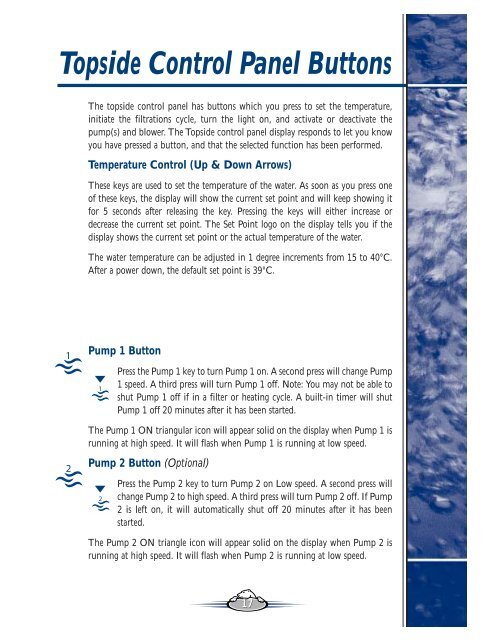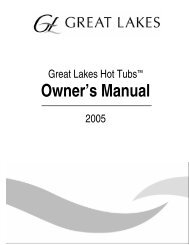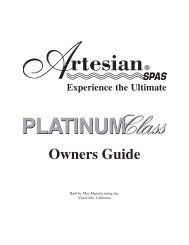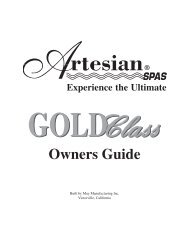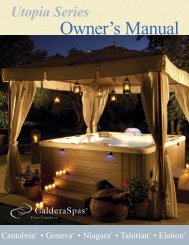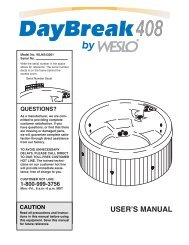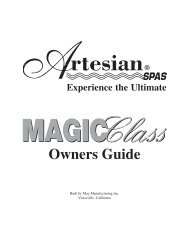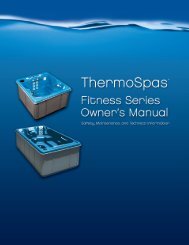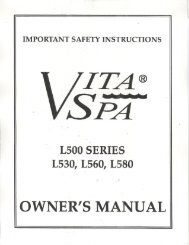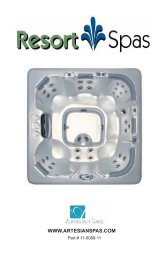International
2002 Arctic Spas Owners Manual International - SpaParts123.net
2002 Arctic Spas Owners Manual International - SpaParts123.net
- No tags were found...
You also want an ePaper? Increase the reach of your titles
YUMPU automatically turns print PDFs into web optimized ePapers that Google loves.
Topside Control Panel Buttons<br />
The topside control panel has buttons which you press to set the temperature,<br />
initiate the filtrations cycle, turn the light on, and activate or deactivate the<br />
pump(s) and blower. The Topside control panel display responds to let you know<br />
you have pressed a button, and that the selected function has been performed.<br />
Temperature Control (Up & Down Arrows)<br />
These keys are used to set the temperature of the water. As soon as you press one<br />
of these keys, the display will show the current set point and will keep showing it<br />
for 5 seconds after releasing the key. Pressing the keys will either increase or<br />
decrease the current set point. The Set Point logo on the display tells you if the<br />
display shows the current set point or the actual temperature of the water.<br />
The water temperature can be adjusted in 1 degree increments from 15 to 40°C.<br />
After a power down, the default set point is 39°C.<br />
Pump 1 Button<br />
▼<br />
Press the Pump 1 key to turn Pump 1 on. A second press will change Pump<br />
1 speed. A third press will turn Pump 1 off. Note: You may not be able to<br />
shut Pump 1 off if in a filter or heating cycle. A built-in timer will shut<br />
Pump 1 off 20 minutes after it has been started.<br />
The Pump 1 ON triangular icon will appear solid on the display when Pump 1 is<br />
running at high speed. It will flash when Pump 1 is running at low speed.<br />
Pump 2 Button (Optional)<br />
▼<br />
Press the Pump 2 key to turn Pump 2 on Low speed. A second press will<br />
change Pump 2 to high speed. A third press will turn Pump 2 off. If Pump<br />
2 is left on, it will automatically shut off 20 minutes after it has been<br />
started.<br />
The Pump 2 ON triangle icon will appear solid on the display when Pump 2 is<br />
running at high speed. It will flash when Pump 2 is running at low speed.<br />
17