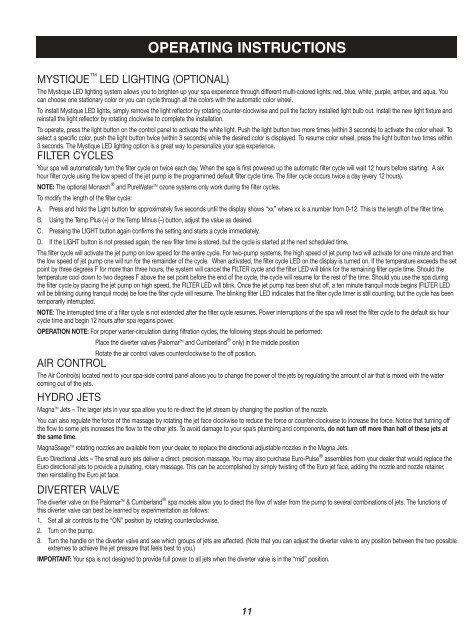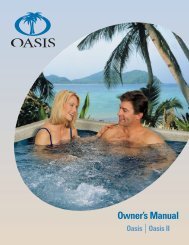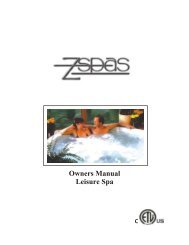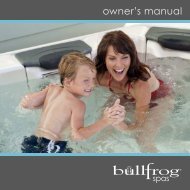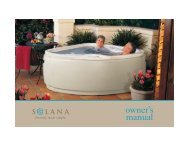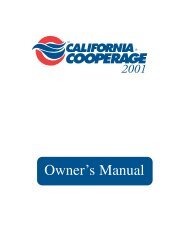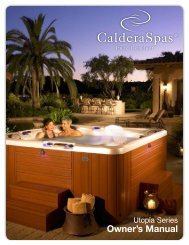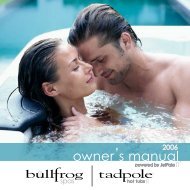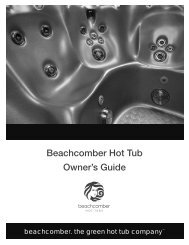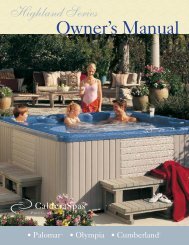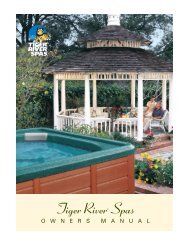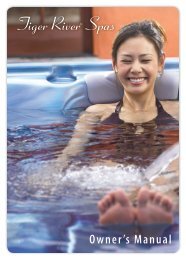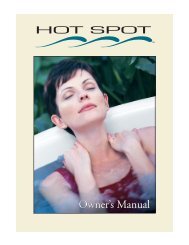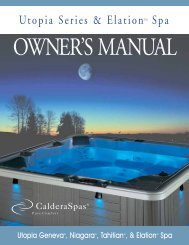Owner’s Manual
2005 Caldera Spas Highland Series Owners Manual - The Spa Works
2005 Caldera Spas Highland Series Owners Manual - The Spa Works
You also want an ePaper? Increase the reach of your titles
YUMPU automatically turns print PDFs into web optimized ePapers that Google loves.
OPERATING INSTRUCTIONS<br />
MYSTIQUE TM LED LIGHTING (OPTIONAL)<br />
The Mystique LED lighting system allows you to brighten up your spa experience through different multi-colored lights: red, blue, white, purple, amber, and aqua. You<br />
can choose one stationary color or you can cycle through all the colors with the automatic color wheel.<br />
To install Mystique LED lights, simply remove the light reflector by rotating counter-clockwise and pull the factory installed light bulb out. Install the new light fixture and<br />
reinstall the light reflector by rotating clockwise to complete the installation.<br />
To operate, press the light button on the control panel to activate the white light. Push the light button two more times (within 3 seconds) to activate the color wheel. To<br />
select a specific color, push the light button twice (within 3 seconds) while the desired color is displayed. To resume color wheel, press the light button two times within<br />
3 seconds. The Mystique LED lighting option is a great way to personalize your spa experience.<br />
FILTER CYCLES<br />
Your spa will automatically turn the filter cycle on twice each day. When the spa is first powered up the automatic filter cycle will wait 12 hours before starting. A six<br />
hour filter cycle using the low speed of the jet pump is the programmed default filter cycle time. The filter cycle occurs twice a day (every 12 hours).<br />
NOTE: The optional Monarch ® and PureWater TM ozone systems only work during the filter cycles.<br />
To modify the length of the filter cycle:<br />
A. Press and hold the Light button for approximately five seconds until the display shows “xx” where xx is a number from 0-12. This is the length of the filter time.<br />
B. Using the Temp Plus (+) or the Temp Minus (–) button, adjust the value as desired.<br />
C. Pressing the LIGHT button again confirms the setting and starts a cycle immediately.<br />
D. If the LIGHT button is not pressed again, the new filter time is stored, but the cycle is started at the next scheduled time.<br />
The filter cycle will activate the jet pump on low speed for the entire cycle. For two-pump systems, the high speed of jet pump two will activate for one minute and then<br />
the low speed of jet pump one will run for the remainder of the cycle. When activated, the filter cycle LED on the display is turned on. If the temperature exceeds the set<br />
point by three degrees F for more than three hours, the system will cancel the FILTER cycle and the filter LED will blink for the remaining filter cycle time. Should the<br />
temperature cool down to two degrees F above the set point before the end of the cycle, the cycle will resume for the rest of the time. Should you use the spa during<br />
the filter cycle by placing the jet pump on high speed, the FILTER LED will blink. Once the jet pump has been shut off, a ten minute tranquil mode begins (FILTER LED<br />
will be blinking during tranquil mode) be fore the filter cycle will resume. The blinking filter LED indicates that the filter cycle timer is still counting, but the cycle has been<br />
temporarily interrupted.<br />
NOTE: The interrupted time of a filter cycle is not extended after the filter cycle resumes. Power interruptions of the spa will reset the filter cycle to the default six hour<br />
cycle time and begin 12 hours after spa regains power.<br />
OPERATION NOTE: For proper warter-circulation during filtration cycles, the following steps should be performed:<br />
Place the diverter valves (Palomar TM and Cumberland ® only) in the middle position<br />
Rotate the air control valves counterclockwise to the off position.<br />
AIR CONTROL<br />
The Air Control(s) located next to your spa-side control panel allows you to change the power of the jets by regulating the amount of air that is mixed with the water<br />
coming out of the jets.<br />
HYDRO JETS<br />
Magna TM Jets – The larger jets in your spa allow you to re-direct the jet stream by changing the position of the nozzle.<br />
You can also regulate the force of the massage by rotating the jet face clockwise to reduce the force or counter-clockwise to increase the force. Notice that turning off<br />
the flow to some jets increases the flow to the other jets. To avoid damage to your spa’s plumbing and components, do not turn off more than half of these jets at<br />
the same time.<br />
MagnaSsage TM rotating nozzles are available from your dealer, to replace the directional adjustable nozzles in the Magna Jets.<br />
Euro Directional Jets – The small euro jets deliver a direct, precision massage. You may also purchase Euro-Pulse ® assemblies from your dealer that would replace the<br />
Euro directional jets to provide a pulsating, rotary massage. This can be accomplished by simply twisting off the Euro jet face, adding the nozzle and nozzle retainer,<br />
then reinstalling the Euro jet face.<br />
DIVERTER VALVE<br />
The diverter valve on the Palomar TM & Cumberland ® spa models allow you to direct the flow of water from the pump to several combinations of jets. The functions of<br />
this diverter valve can best be learned by experimentation as follows:<br />
1. Set all air controls to the “ON” position by rotating counterclockwise.<br />
2. Turn on the pump.<br />
3. Turn the handle on the diverter valve and see which groups of jets are affected. (Note that you can adjust the diverter valve to any position between the two possible<br />
extremes to achieve the jet pressure that feels best to you.)<br />
IMPORTANT: Your spa is not designed to provide full power to all jets when the diverter valve is in the “mid” position.<br />
11