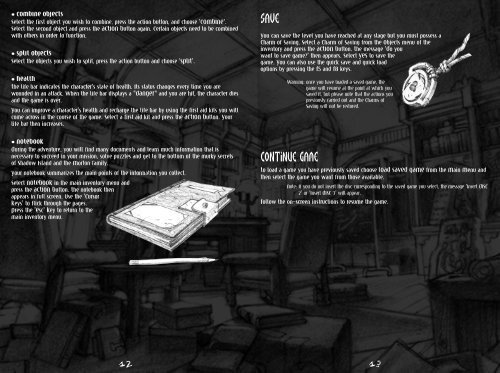• COMBINE OBJECTS Select the first object you wish to combine, press the action button, and choose ‘COMBINE’. Select the second object and press the ACTION Button again. Certain objects need to be combined with others in order to function. • SPLIT OBJECTS Select the objects you wish to split, press the action button and choose ‘SPLIT’. • HEALTH The life bar indicates the character’s state of health. Its status changes every time you are wounded in an attack. When the life bar displays a “DANGER” and you are hit, the character dies and the game is over. You can improve a character’s health and recharge the life bar by using the first aid kits you will come across in the course of the game. Select a first aid kit and press the ACTION Button. Your life bar then increases. SAVE You can save the level you have reached at any stage but you must possess a Charm of Saving. Select a Charm of Saving from the Objects menu of the inventory and press the ACTION Button. The message ‘Do you want to save game?’ then appears. Select YES to save the game. You can also use the quick save and quick load options by pressing the F5 and F8 keys. Warning: once you have loaded a saved game, the game will resume at the point at which you saved it, but please note that the actions you previously carried out and the Charms of Saving will not be restored. • NOTEBOOK During the adventure, you will find many documents and learn much information that is necessary to succeed in your mission, solve puzzles and get to the bottom of the murky secrets of Shadow Island and the Morton family. Your notebook summarizes the main points of the information you collect. Select NOTEBOOK in the main inventory menu and press the ACTION Button. The notebook then appears in full screen. Use the ‘Cursor Keys’ to flick through the pages. Press the ‘Esc’ Key to return to the main inventory menu. CONTINUE GAME To load a game you have previously saved choose LOAD SAVED GAME from the Main Menu and then select the game you want from those available. Note: If you do not insert the disc corresponding to the saved game you select, the message ‘Insert DISC 2’ or ‘Insert DISC 3’ will appear. Follow the on-screen instructions to resume the game. 12 13
CREDITS BRUNO BONNELL PRESENTS AN INFO- GRAMES PRODUCTION ALONE IN THE DARK THE NEW NIGHTMARE INFOGRAMES MOTION VP : Olivier Goulay PRODUCTION DIRECTOR : Eric Labelle PRODUCTION MANAGER CONT. EUROPE : Stéphane Bonazza ASSOCIATE PRODUCER : Sebastien Brison PRE-PRODUCTION : Pierre Carde EUROPEAN MARKETING VP: Larry Sparks MARKETING DIRECTOR: Monique Crusot SENIOR PRODUCT MANA- GER : Guillaume Rosier PRODUCT MANAGER : Mathieu Brossette CREATIVE MANAGER : Franck Drevon, Pat Phelan BUSINESS AFFAIRS : Laurence Dufour, Tony Duret LEGAL : Nelly Jacquin, Caroline Brunel DESIGN STUDIO : Emmnanuelle Tahmazian, Patrick Chouzenoux, Michel Mégoz, Rose- May Mathon, Sylvie Combet, Olivier Lachard, Jérome Gouvenot LOCALISATION : Sylviane Pivot, Maud Favier, Fabien Roset, Béatrice Rodriguez, Beate Reiter, Weronika Larsson PUBLIC RELATIONS : Matt Broughton, Lynn Daniel QA manager Olivier ROBIN Qualitative supervisor Dominique MOREL Qualitative co-ordination Emmanuel Desmaris, Jocelyn Cioffi, Debugging supervisor(s) Vincent LALOY, Philippe LOUVET Debugging co-ordination Stéphane BRION Mercedes SANCHEZ GARCIA Emeric POLIN Guillaume LESTRAT Pre-mastering Stéphane ENTERIC Testers Olivier GENOU, Florian VIALE, David ERCHOFF-COSTET, Hakim MASLOUHI, David LENEVEU, Christophe LAMOUR, Nicolas DANIERE, Eric MEINIER, Christophe CHABAL, Gregory ECHE, Stephane CARMIGNANI, Aurelie CRAWFORD, Alexis RECOUPE, Arnaud MOLLIN, Christopher EVANS, Agnès BURDIN, Bruno CHABANNEL, Elvis ALVAREZ, Cecilia JARD, Euginia VERONESE, Carmen Maria SANCHEZ, ZURITA, Corine BERNTROP, Stéphanie BERGAMASCHI, William DOWE, Lionel MESEGER, Rodric RAMBOSSON, Erwan BOUVET, Stéphane RANDANE, Guillaume CURT. CREDITS DARKWORKS Lead Programmer: Erwan LeGoffic DreamCast Programmer: Olivier Martin Trainees: Alexis Arragon, Christophe Bidal. GAME CONCEPTION Guillaume Gouraud, David Rochedieu, Antoine Villette. SCENARIO Antoine Villette. ART DIRECTOR Guillaume Gouraud. TECHNICAL MANAGER David Rochedieu. DEVELOPMENT MANAGER Emmanuel Boutin. PROJECT MANAGER Laurent Franchet. PRODUCTION ASSISTANT Christine Ostrowski. SCENARIO ADAPTATION AND PRE-PRODUCTION GAME DESIGN Pascal Luban. ADVENTURE GAME DESIGNERS Laurent Franchet, Guillaume Gouraud, Sébastien Lambottin. GAME DESIGN Laurent Franchet, Guillaume Gouraud, Sébastien Lambottin, David Rochedieu, Antoine Villette. MUSIC &SOUND Thierry Desseaux, Jean-Sébastien Rossbach. CGI MOVIES DIRECTED BY Guillaume Moreels. STORY-BOARDERS Patrick Pion, Nicolas Bouvier, Denis Bajram. CGI CHARACTERS ARTISTS Guillaume Moreels, Marc Leprêtre. LEAD DESIGNER Nicolas Bouvier. BACKGROUNDS DESIGNERS Benjamin Carré, Benoît De Ravelle, Cyril Perrin, Patrick Pion. CHARACTERS DESIGNED BY Matthieu Lauffray. CHARACTERS SCULPTED BY Matthieu Lauffray, Jean-Claude Gouraud, Guillaume Moreels. CREATURES DESIGNED BY Claire Wendeling. CREATURES SCULPTED BY André Jaume. PAINTINGS BY Marc Botta. LEAD PROGRAMMER Erwan LeGoffic. DREAMCAST PROGRAMMER Olivier Martin. PROGRAMMERS Emmanuel Boutin, Christophe Chaillon, Benoît Chaperot, Stéphane Denis, Karine Lefrançois David Rochedieu. ADDITIONAL PROGRAMMER Sam Nova. TRAINEES Alexis Arragon, Christophe Bidal. LEAD SCRIPT CODER Fabrice Rappe. SCRIPT CODERS Hakim Abbas, Mathias Deshayes, Pierre Gironde, Daniel Gloannec, Cendrine Laguerre, Sébastien Lambottin, Ivano Pirona. LEAD BACKGROUNDS ARTISTS Bertrand Carduner, Benoît Martinez. BACKGROUNDS ARTISTS François Baranger, Arnaud Barros, David Bouaziz, Ulrich Brunin, Roland Caron, Maxime Desmettre, Bruno Gentile, Hae Jun Jhee, Marc Leprêtre, Laurent Makowski, Manuel Pires, Salomé Strappazzon, Laurent Vicherd. LEAD REAL-TIME BACKGROUNDS MODELER Florent Goy. REAL-TIME BACKGROUNDS MODELERS Roger Bellon-Gronnier, Sylvain Frattini, Daniel Gloannec, Xavier Rang, Salomé Strappazzon, Sébastien Vérité, Laurent Vicherd. LEAD ANIMATOR Xavier Lamouche. GAMEPLAY ANIMATORS Sébastien Bertin, John Bigorgne, Marie Deschamps, Bruno Millas, Stéphane Wiederkher. LEAD ANIMATOR CGI SEQUENCES Bruno Millas. CGI SEQUENCES ANIMATORS John Bigorgne, Eric Breistroffer, Xavier Lamouche, Yann Le Gall, Stéphane Wiederkher. LEAD REAL-TIME MODELS ARTIST Eric Breistroffer. REAL-TIME MODELSARTISTS David Demaret, Maxime Desmettre, Sylvain Frattini, Bruno Gentile, Yann Le Gall, Florence Moreels. VISUAL SPECIAL EFFECTS ARTISTS David Demaret, Maxime Desmettre, Roland Caron. ADDITIONAL 2D GRAPHICS Cendrine Laguerre. LEGAL AND FINANCIAL MANAGER Antoine Chéron. NETWORK ADMINISTRATOR Olivier Lebigot. SECRETARY Nathalie Erard. CREDITS SPIRAL HOUSE LTD Lead Programmer Mike Ferenduros Programmer Marc Littlemore Technical Coordinator Bobby Earl Artist Dylan Bourne Coordinator Kevin Oxland • Österreich • Belgique • Danmark • Suomi • France • Deutschland • Greece • Italia • Nederland • Norge • Portugal • España • Sverige • Schweiz/Suisse • UK Infogrames Games Customer Service Numbers Country Telephone Fax 03614-500 555 06103-334 600 (Normaltarif) Di. +Do. 15.00bis 19.00 Uhr +32 (0)2 72 18 633 +31 (0)40 24 466 36 Open Maandag t/m Vrijdag 9.00 tot 17.30 0161 827 8060/1 - 10:00 to 19:00 Monday to Friday (except Bank Holidays) 0161 827 8060/1 - 10:00 to 19:00 Monday to Friday (except Bank Holidays) (2,21 F/mn) Soluces: 0892 68 30 20 (24h/24) Technique: 0825 15 80 80 (0.98 F/mn) (Du lundi au samedi de 10h-12h, 14h-20h) 3615 Infogrames (2,21 F/mn) Hints & Cheats: 09067 53 50 10 * *24 hours a day / 75p/min Infogrames France / Euro Interactive Service Consommateur 84 rue du 1er mars 1943 69625 Villeurbanne Cedex 0190 510 550 06103 334 600 (DM 1,21 pro minute) Werktags 11.00 bis 19.00 Uhr 301 601 88 01 301 601 88 02 - Infogrames France / Euro Interactive Service Consommateur 84 rue du 1er mars 1943 69625 Villeurbanne Cedex +31 (0)40 23 93 580 +31 (0)40 24 466 36 Open Maandag t/m Vrijdag 9.00 tot 17.30 0161 827 8060/1 - 10:00 to 19:00 Monday to Friday (except Bank Holidays) 351 21 460 85 83/89 50 351 21 460 85 88 de 2ª a 6ª, entre as 10:00 e as 17:00 +34 91 747 03 15 +34 91 329 21 00 lunes a viernes de 9,00 -14,00 / 15,30-18,30 h 08-6053611 - 13:00 to 15:00 Monday to Friday (except Bank Holidays) 0900-592 090 06103-334 600 SFR 1,49 pro Minute Werktags 11.00 bis 19.00 Uhr 14 15 Technical Support: 0161 827 8060/1 Email hotline@de.infogrames.com helpdesk@nl.infogrames.com helpline@uk.infogrames.com helpline@uk.infogrames.com support@fr.infogrames.com http://www.fr.infogrames.com hotline@de.infogrames.com http://www.gr.infogrames.com support@fr.infogrames.com helpline@uk.infogrames.com helpline@uk.infogrames.com apoiocliente@pt.infogrames.com stecnico@es.infogrames.com support@segaklubben.pp.se hotline@de.infogrames.com helpline@uk.infogrames.com