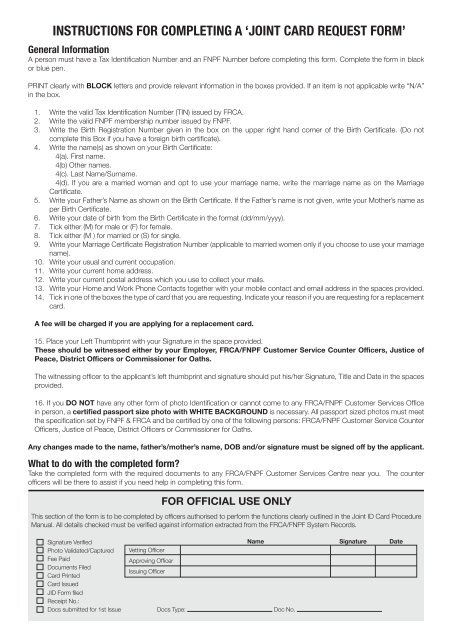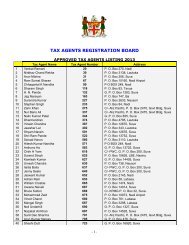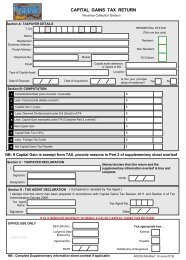JOINT CARD REQUEST FORM
JOINT CARD REQUEST FORM
JOINT CARD REQUEST FORM
- No tags were found...
You also want an ePaper? Increase the reach of your titles
YUMPU automatically turns print PDFs into web optimized ePapers that Google loves.
INSTRUCTIONS FOR COMPLETING A ‘<strong>JOINT</strong> <strong>CARD</strong> <strong>REQUEST</strong> <strong>FORM</strong>’<br />
General Information<br />
A person must have a Tax Identification Number and an FNPF Number before completing this form. Complete the form in black<br />
or blue pen.<br />
PRINT clearly with BLOCK letters and provide relevant information in the boxes provided. If an item is not applicable write “N/A”<br />
in the box.<br />
1. Write the valid Tax Identification Number (TIN) issued by FRCA.<br />
2. Write the valid FNPF membership number issued by FNPF.<br />
3. Write the Birth Registration Number given in the box on the upper right hand corner of the Birth Certificate. (Do not<br />
complete this Box if you have a foreign birth certificate).<br />
4. Write the name(s) as shown on your Birth Certificate:<br />
4(a). First name.<br />
4(b) Other names.<br />
4(c). Last Name/Surname.<br />
4(d). If you are a married woman and opt to use your marriage name, write the marriage name as on the Marriage<br />
Certificate.<br />
5. Write your Father’s Name as shown on the Birth Certificate. If the Father’s name is not given, write your Mother’s name as<br />
per Birth Certificate.<br />
6. Write your date of birth from the Birth Certificate in the format (dd/mm/yyyy).<br />
7. Tick either (M) for male or (F) for female.<br />
8. Tick either (M ) for married or (S) for single.<br />
9. Write your Marriage Certificate Registration Number (applicable to married women only if you choose to use your marriage<br />
name).<br />
10. Write your usual and current occupation.<br />
11. Write your current home address.<br />
12. Write your current postal address which you use to collect your mails.<br />
13. Write your Home and Work Phone Contacts together with your mobile contact and email address in the spaces provided.<br />
14. Tick in one of the boxes the type of card that you are requesting. Indicate your reason if you are requesting for a replacement<br />
card.<br />
A fee will be charged if you are applying for a replacement card.<br />
15. Place your Left Thumbprint with your Signature in the space provided.<br />
These should be witnessed either by your Employer, FRCA/FNPF Customer Service Counter Officers, Justice of<br />
Peace, District Officers or Commissioner for Oaths.<br />
The witnessing officer to the applicant’s left thumbprint and signature should put his/her Signature, Title and Date in the spaces<br />
provided.<br />
16. If you DO NOT have any other form of photo Identification or cannot come to any FRCA/FNPF Customer Services Office<br />
in person, a certified passport size photo with WHITE BACKGROUND is necessary. All passport sized photos must meet<br />
the specification set by FNPF & FRCA and be certified by one of the following persons: FRCA/FNPF Customer Service Counter<br />
Officers, Justice of Peace, District Officers or Commissioner for Oaths.<br />
Any changes made to the name, father’s/mother’s name, DOB and/or signature must be signed off by the applicant.<br />
What to do with the completed form?<br />
Take the completed form with the required documents to any FRCA/FNPF Customer Services Centre near you. The counter<br />
officers will be there to assist if you need help in completing this form.<br />
FOR OFFICIAL USE ONLY<br />
This section of the form is to be completed by officers authorised to perform the functions clearly outlined in the Joint ID Card Procedure<br />
Manual. All details checked must be verified against information extracted from the FRCA/FNPF System Records.<br />
Signature Verified<br />
Name Signature Date<br />
Photo Validated/Captured<br />
Fee Paid<br />
Documents Filed<br />
Card Printed<br />
Vetting Officer<br />
Approving Officer<br />
Issuing Officer<br />
Card Issued<br />
JID Form filed<br />
Receipt No.:<br />
Docs submitted for 1st Issue Docs Type: Doc No.