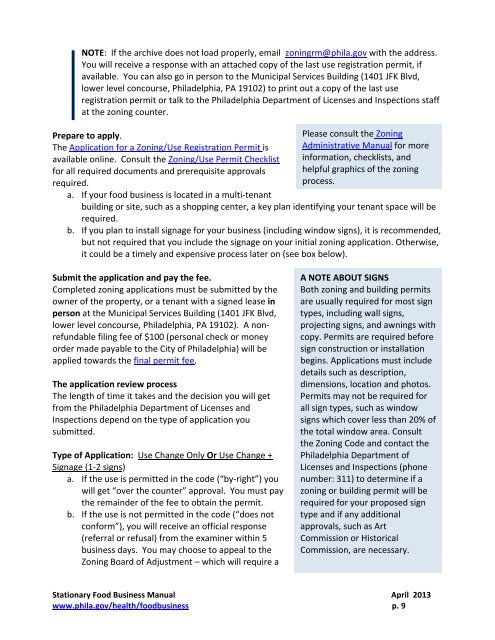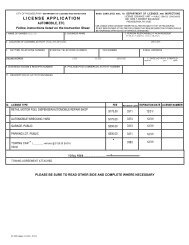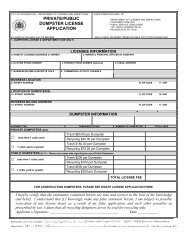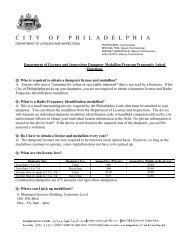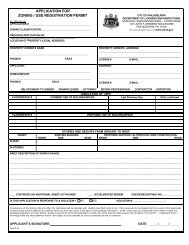Philadelphia
A Guide to Starting Your Food-related Business - Business Services ...
A Guide to Starting Your Food-related Business - Business Services ...
You also want an ePaper? Increase the reach of your titles
YUMPU automatically turns print PDFs into web optimized ePapers that Google loves.
NOTE: If the archive does not load properly, email zoningrm@phila.gov with the address.<br />
You will receive a response with an attached copy of the last use registration permit, if<br />
available. You can also go in person to the Municipal Services Building (1401 JFK Blvd,<br />
lower level concourse, <strong>Philadelphia</strong>, PA 19102) to print out a copy of the last use<br />
registration permit or talk to the <strong>Philadelphia</strong> Department of Licenses and Inspections staff<br />
at the zoning counter.<br />
Prepare to apply.<br />
Please consult the Zoning<br />
The Application for a Zoning/Use Registration Permit is Administrative Manual for more<br />
available online. Consult the Zoning/Use Permit Checklist information, checklists, and<br />
for all required documents and prerequisite approvals helpful graphics of the zoning<br />
required.<br />
process.<br />
a. If your food business is located in a multi‐tenant<br />
building or site, such as a shopping center, a key plan identifying your tenant space will be<br />
required.<br />
b. If you plan to install signage for your business (including window signs), it is recommended,<br />
but not required that you include the signage on your initial zoning application. Otherwise,<br />
it could be a timely and expensive process later on (see box below).<br />
Submit the application and pay the fee.<br />
Completed zoning applications must be submitted by the<br />
owner of the property, or a tenant with a signed lease in<br />
person at the Municipal Services Building (1401 JFK Blvd,<br />
lower level concourse, <strong>Philadelphia</strong>, PA 19102). A nonrefundable<br />
filing fee of $100 (personal check or money<br />
order made payable to the City of <strong>Philadelphia</strong>) will be<br />
applied towards the final permit fee.<br />
The application review process<br />
The length of time it takes and the decision you will get<br />
from the <strong>Philadelphia</strong> Department of Licenses and<br />
Inspections depend on the type of application you<br />
submitted.<br />
Type of Application: Use Change Only Or Use Change +<br />
Signage (1‐2 signs)<br />
a. If the use is permitted in the code (“by‐right”) you<br />
will get “over the counter” approval. You must pay<br />
the remainder of the fee to obtain the permit.<br />
b. If the use is not permitted in the code (“does not<br />
conform”), you will receive an official response<br />
(referral or refusal) from the examiner within 5<br />
business days. You may choose to appeal to the<br />
Zoning Board of Adjustment – which will require a<br />
A NOTE ABOUT SIGNS<br />
Both zoning and building permits<br />
are usually required for most sign<br />
types, including wall signs,<br />
projecting signs, and awnings with<br />
copy. Permits are required before<br />
sign construction or installation<br />
begins. Applications must include<br />
details such as description,<br />
dimensions, location and photos.<br />
Permits may not be required for<br />
all sign types, such as window<br />
signs which cover less than 20% of<br />
the total window area. Consult<br />
the Zoning Code and contact the<br />
<strong>Philadelphia</strong> Department of<br />
Licenses and Inspections (phone<br />
number: 311) to determine if a<br />
zoning or building permit will be<br />
required for your proposed sign<br />
type and if any additional<br />
approvals, such as Art<br />
Commission or Historical<br />
Commission, are necessary.<br />
Stationary Food Business Manual April 2013<br />
www.phila.gov/health/foodbusiness p. 9