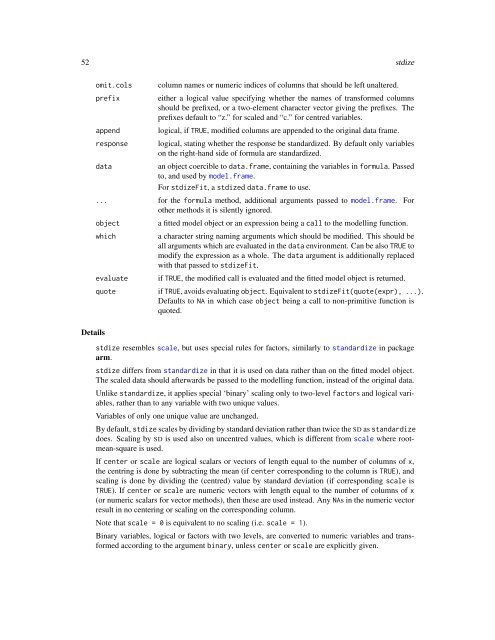Package ‘MuMIn’
Package 'MuMIn'
Package 'MuMIn'
You also want an ePaper? Increase the reach of your titles
YUMPU automatically turns print PDFs into web optimized ePapers that Google loves.
52 stdize<br />
omit.cols<br />
prefix<br />
append<br />
response<br />
data<br />
Details<br />
column names or numeric indices of columns that should be left unaltered.<br />
either a logical value specifying whether the names of transformed columns<br />
should be prefixed, or a two-element character vector giving the prefixes. The<br />
prefixes default to “z.” for scaled and “c.” for centred variables.<br />
logical, if TRUE, modified columns are appended to the original data frame.<br />
logical, stating whether the response be standardized. By default only variables<br />
on the right-hand side of formula are standardized.<br />
an object coercible to data.frame, containing the variables in formula. Passed<br />
to, and used by model.frame.<br />
For stdizeFit, a stdized data.frame to use.<br />
... for the formula method, additional arguments passed to model.frame. For<br />
other methods it is silently ignored.<br />
object<br />
which<br />
evaluate<br />
a fitted model object or an expression being a call to the modelling function.<br />
a character string naming arguments which should be modified. This should be<br />
all arguments which are evaluated in the data environment. Can be also TRUE to<br />
modify the expression as a whole. The data argument is additionally replaced<br />
with that passed to stdizeFit.<br />
if TRUE, the modified call is evaluated and the fitted model object is returned.<br />
quote if TRUE, avoids evaluating object. Equivalent to stdizeFit(quote(expr), ...).<br />
Defaults to NA in which case object being a call to non-primitive function is<br />
quoted.<br />
stdize resembles scale, but uses special rules for factors, similarly to standardize in package<br />
arm.<br />
stdize differs from standardize in that it is used on data rather than on the fitted model object.<br />
The scaled data should afterwards be passed to the modelling function, instead of the original data.<br />
Unlike standardize, it applies special ‘binary’ scaling only to two-level factors and logical variables,<br />
rather than to any variable with two unique values.<br />
Variables of only one unique value are unchanged.<br />
By default, stdize scales by dividing by standard deviation rather than twice the SD as standardize<br />
does. Scaling by SD is used also on uncentred values, which is different from scale where rootmean-square<br />
is used.<br />
If center or scale are logical scalars or vectors of length equal to the number of columns of x,<br />
the centring is done by subtracting the mean (if center corresponding to the column is TRUE), and<br />
scaling is done by dividing the (centred) value by standard deviation (if corresponding scale is<br />
TRUE). If center or scale are numeric vectors with length equal to the number of columns of x<br />
(or numeric scalars for vector methods), then these are used instead. Any NAs in the numeric vector<br />
result in no centering or scaling on the corresponding column.<br />
Note that scale = 0 is equivalent to no scaling (i.e. scale = 1).<br />
Binary variables, logical or factors with two levels, are converted to numeric variables and transformed<br />
according to the argument binary, unless center or scale are explicitly given.