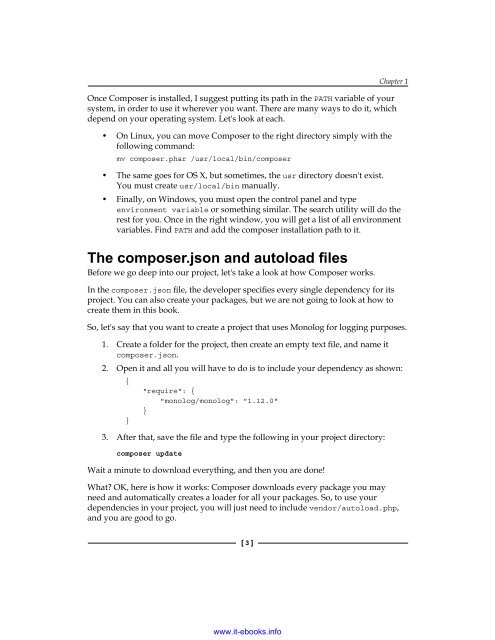Create successful ePaper yourself
Turn your PDF publications into a flip-book with our unique Google optimized e-Paper software.
Chapter 1<br />
Once Composer is installed, I suggest putting its path in the PATH variable of your<br />
system, in order to use it wherever you want. There are many ways to do it, which<br />
depend on your operating system. Let's look at each.<br />
• On Linux, you can move Composer to the right directory simply with the<br />
following command:<br />
mv composer.phar /usr/local/bin/composer<br />
• The same goes for OS X, but sometimes, the usr directory doesn't exist.<br />
You must create usr/local/bin manually.<br />
• Finally, on Windows, you must open the control panel and type<br />
environment variable or something similar. The search utility will do the<br />
rest for you. Once in the right window, you will get a list of all environment<br />
variables. Find PATH and add the composer installation path to it.<br />
The composer.json and autoload files<br />
Before we go deep into our project, let's take a look at how Composer works.<br />
In the composer.json file, the developer specifies every single dependency for its<br />
project. You can also create your packages, but we are not going to look at how to<br />
create them in this book.<br />
So, let's say that you want to create a project that uses Monolog for logging purposes.<br />
1. Create a folder for the project, then create an empty text file, and name it<br />
composer.json.<br />
2. Open it and all you will have to do is to include your dependency as shown:<br />
{<br />
"require": {<br />
"monolog/monolog": "1.12.0"<br />
}<br />
}<br />
3. After that, save the file and type the following in your project directory:<br />
composer update<br />
Wait a minute to download everything, and then you are done!<br />
What? OK, here is how it works: Composer downloads every package you may<br />
need and automatically creates a loader for all your packages. So, to use your<br />
dependencies in your project, you will just need to include vendor/autoload.php,<br />
and you are good to go.<br />
[ 3 ]<br />
www.it-ebooks.info