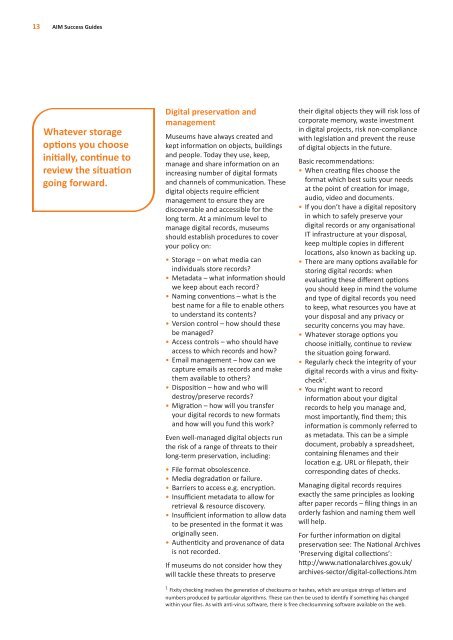Success Guides Successfully Managing Archives in Museums
9bf30cc0-6cd8-11e5-a9ea-901b0e0dc93a
9bf30cc0-6cd8-11e5-a9ea-901b0e0dc93a
Create successful ePaper yourself
Turn your PDF publications into a flip-book with our unique Google optimized e-Paper software.
13 AIM <strong>Success</strong> <strong>Guides</strong><br />
Whatever storage<br />
options you choose<br />
<strong>in</strong>itially, cont<strong>in</strong>ue to<br />
review the situation<br />
go<strong>in</strong>g forward.<br />
Digital preservation and<br />
management<br />
<strong>Museums</strong> have always created and<br />
kept <strong>in</strong>formation on objects, build<strong>in</strong>gs<br />
and people. Today they use, keep,<br />
manage and share <strong>in</strong>formation on an<br />
<strong>in</strong>creas<strong>in</strong>g number of digital formats<br />
and channels of communication. These<br />
digital objects require efficient<br />
management to ensure they are<br />
discoverable and accessible for the<br />
long term. At a m<strong>in</strong>imum level to<br />
manage digital records, museums<br />
should establish procedures to cover<br />
your policy on:<br />
• Storage – on what media can<br />
<strong>in</strong>dividuals store records?<br />
• Metadata – what <strong>in</strong>formation should<br />
we keep about each record?<br />
• Nam<strong>in</strong>g conventions – what is the<br />
best name for a file to enable others<br />
to understand its contents?<br />
• Version control – how should these<br />
be managed?<br />
• Access controls – who should have<br />
access to which records and how?<br />
• Email management – how can we<br />
capture emails as records and make<br />
them available to others?<br />
• Disposition – how and who will<br />
destroy/preserve records?<br />
• Migration – how will you transfer<br />
your digital records to new formats<br />
and how will you fund this work?<br />
Even well-managed digital objects run<br />
the risk of a range of threats to their<br />
long-term preservation, <strong>in</strong>clud<strong>in</strong>g:<br />
• File format obsolescence.<br />
• Media degradation or failure.<br />
• Barriers to access e.g. encryption.<br />
• Insufficient metadata to allow for<br />
retrieval & resource discovery.<br />
• Insufficient <strong>in</strong>formation to allow data<br />
to be presented <strong>in</strong> the format it was<br />
orig<strong>in</strong>ally seen.<br />
• Authenticity and provenance of data<br />
is not recorded.<br />
If museums do not consider how they<br />
will tackle these threats to preserve<br />
their digital objects they will risk loss of<br />
corporate memory, waste <strong>in</strong>vestment<br />
<strong>in</strong> digital projects, risk non-compliance<br />
with legislation and prevent the reuse<br />
of digital objects <strong>in</strong> the future.<br />
Basic recommendations:<br />
• When creat<strong>in</strong>g files choose the<br />
format which best suits your needs<br />
at the po<strong>in</strong>t of creation for image,<br />
audio, video and documents.<br />
• If you don’t have a digital repository<br />
<strong>in</strong> which to safely preserve your<br />
digital records or any organisational<br />
IT <strong>in</strong>frastructure at your disposal,<br />
keep multiple copies <strong>in</strong> different<br />
locations, also known as back<strong>in</strong>g up.<br />
• There are many options available for<br />
stor<strong>in</strong>g digital records: when<br />
evaluat<strong>in</strong>g these different options<br />
you should keep <strong>in</strong> m<strong>in</strong>d the volume<br />
and type of digital records you need<br />
to keep, what resources you have at<br />
your disposal and any privacy or<br />
security concerns you may have.<br />
• Whatever storage options you<br />
choose <strong>in</strong>itially, cont<strong>in</strong>ue to review<br />
the situation go<strong>in</strong>g forward.<br />
• Regularly check the <strong>in</strong>tegrity of your<br />
digital records with a virus and fixitycheck<br />
1 .<br />
• You might want to record<br />
<strong>in</strong>formation about your digital<br />
records to help you manage and,<br />
most importantly, f<strong>in</strong>d them; this<br />
<strong>in</strong>formation is commonly referred to<br />
as metadata. This can be a simple<br />
document, probably a spreadsheet,<br />
conta<strong>in</strong><strong>in</strong>g filenames and their<br />
location e.g. URL or filepath, their<br />
correspond<strong>in</strong>g dates of checks.<br />
<strong>Manag<strong>in</strong>g</strong> digital records requires<br />
exactly the same pr<strong>in</strong>ciples as look<strong>in</strong>g<br />
after paper records – fil<strong>in</strong>g th<strong>in</strong>gs <strong>in</strong> an<br />
orderly fashion and nam<strong>in</strong>g them well<br />
will help.<br />
For further <strong>in</strong>formation on digital<br />
preservation see: The National <strong>Archives</strong><br />
‘Preserv<strong>in</strong>g digital collections’:<br />
http://www.nationalarchives.gov.uk/<br />
archives-sector/digital-collections.htm<br />
1 Fixity check<strong>in</strong>g <strong>in</strong>volves the generation of checksums or hashes, which are unique str<strong>in</strong>gs of letters and<br />
numbers produced by particular algorithms. These can then be used to identify if someth<strong>in</strong>g has changed<br />
with<strong>in</strong> your files. As with anti-virus software, there is free checksumm<strong>in</strong>g software available on the web.